The LagoFast PC client now features the new Screenshot Translation and Input Box Translation tools, designed to help players overcome language barriers and communicate effortlessly with players around the world. These tools are available in version 2.2.9 and above, supporting over 80 popular games, including POE2, Valorant, and more. These features are exclusive to paid members.
Follow these simple steps to use the tool effectively:
1. Screenshot Translation Feature
Feature Overview:
Supports full-screen or selected area translation, with no limitations on games or pages. It works in all scenarios.
How to Use:
1.Launch the tool.
2.Set your source and target languages.
3.Configure the hotkeys (to trigger the screenshot translation function).
4.Click "Save" to complete the setup.
5.Press the hotkey to capture a screenshot and view the translation results.
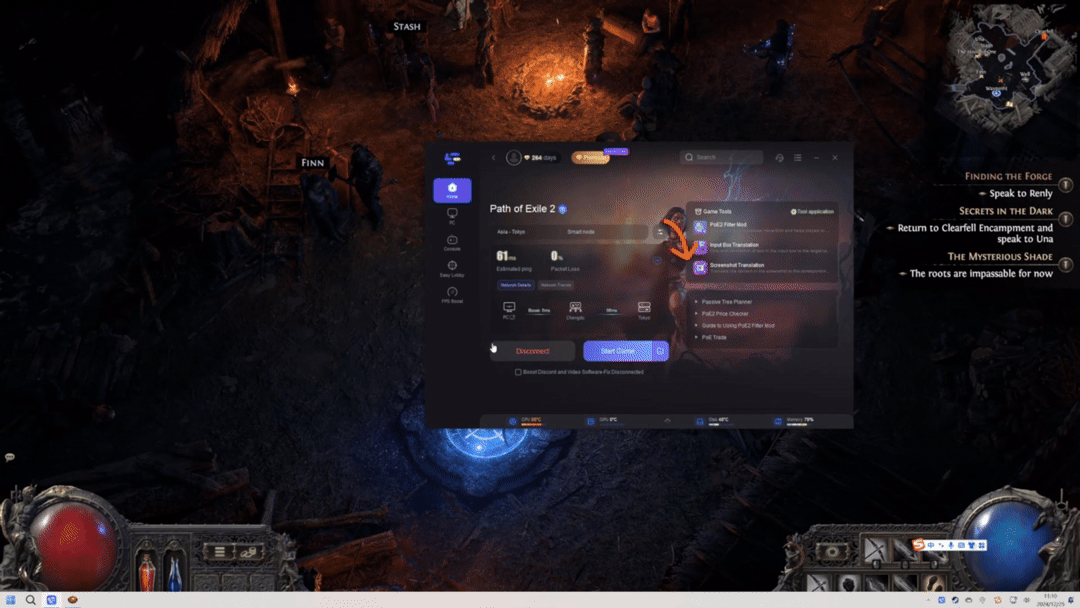
Applicable Scenarios:
1.Game interface translation
2.In-game mission prompt translation
3.Translation of text in other applications
2. Input Box Translation Feature
Feature Overview:
Instantly translates text in input boxes to your target language, ideal for chatting or in-game communication.
How to Use:
1.Launch the tool.
2.Set your source and target languages in the tool.
3.Configure the hotkeys (to trigger the input box translation function).
4.Click "Save" to complete the setup.
5.Type content into the input box in the game or application, then use the hotkey to translate and send the translated text.
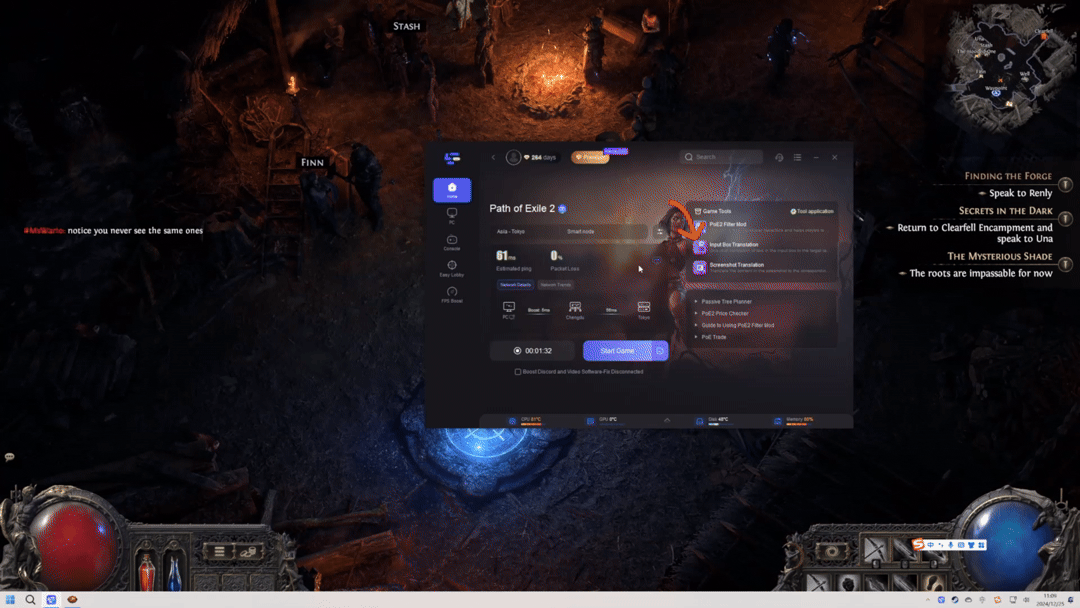
Applicable Scenarios:
1.In-game chat translation
2.Communication with players speaking different languages
Note:The input box translation feature does not currently support LOL.
Come experience LagoFast's translation features and make your gaming more effortless and convenient!