How to Use REDNote: A Comprehensive Guide for Overseas Users
REDNote is a popular Chinese social media and e-commerce app that allows users to share lifestyle content and explore various products. This tutorial, tailored especially for overseas users, will guide you through downloading, registering, and using REDNote.
1. How to Download REDNote
For iOS Users:
1. Open the App Store on your iPhone or iPad.
2. Search for "REDNote" or "RED".
3. Select the app and click Download.
For Android Users:
1. Open the Google Play Store (or another app store available in your country).
2. Search for "REDNote" or "RED".
3. Click Install to download the app.
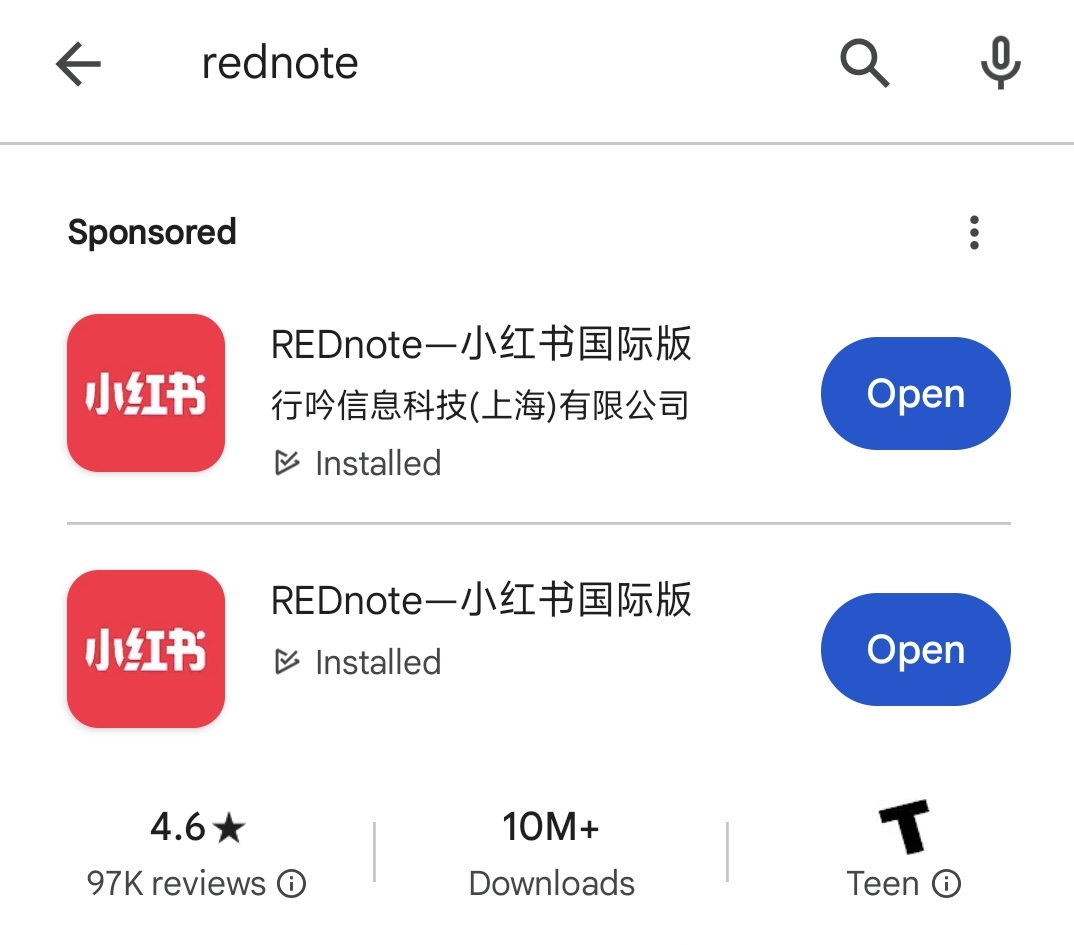
2. How to Register and Log In
1. Open the REDNote app after installation.
2. Choose your preferred registration method:
- Phone number
- Third-party accounts (e.g., Google account)
3. Follow the instructions and input your details (e.g., phone number or another account).
4. Enter the verification code sent to your device if you log in using a phone number.
5. Log in successfully. Then enter your account details.
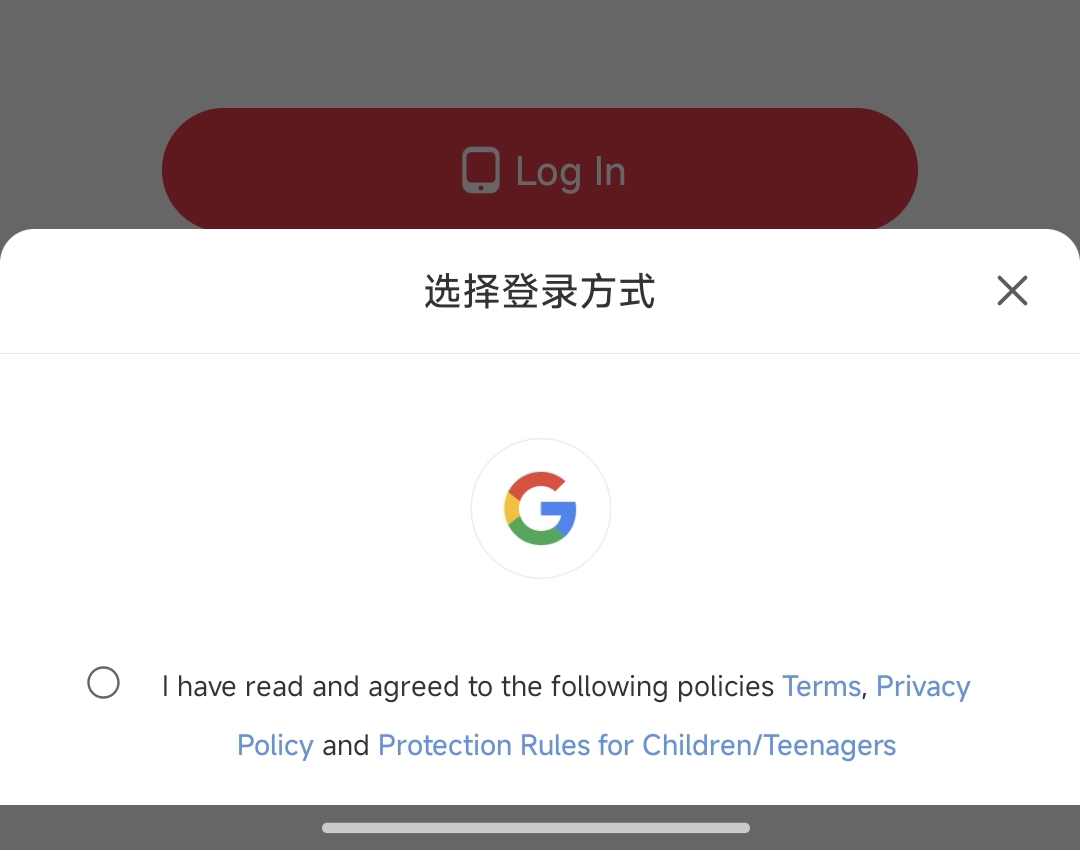
3. How to Browse Posts
Discover Posts:
1. Explore Feed: On the home page, you can see trending posts tailored to your interests.
2. Follow List: The posts from users you are following will show here.
3. Nearby Feed: You can see what posts are shared in your location.
4. Search Function: Use the magnifying glass icon to search for keywords, hashtags, or accounts.
Engage with Posts:
1. Like: Tap the heart icon to show appreciation.
2. Comment: Share your thoughts by clicking the speech bubble icon.
3. Save: Click the bookmark icon to save the post for later.
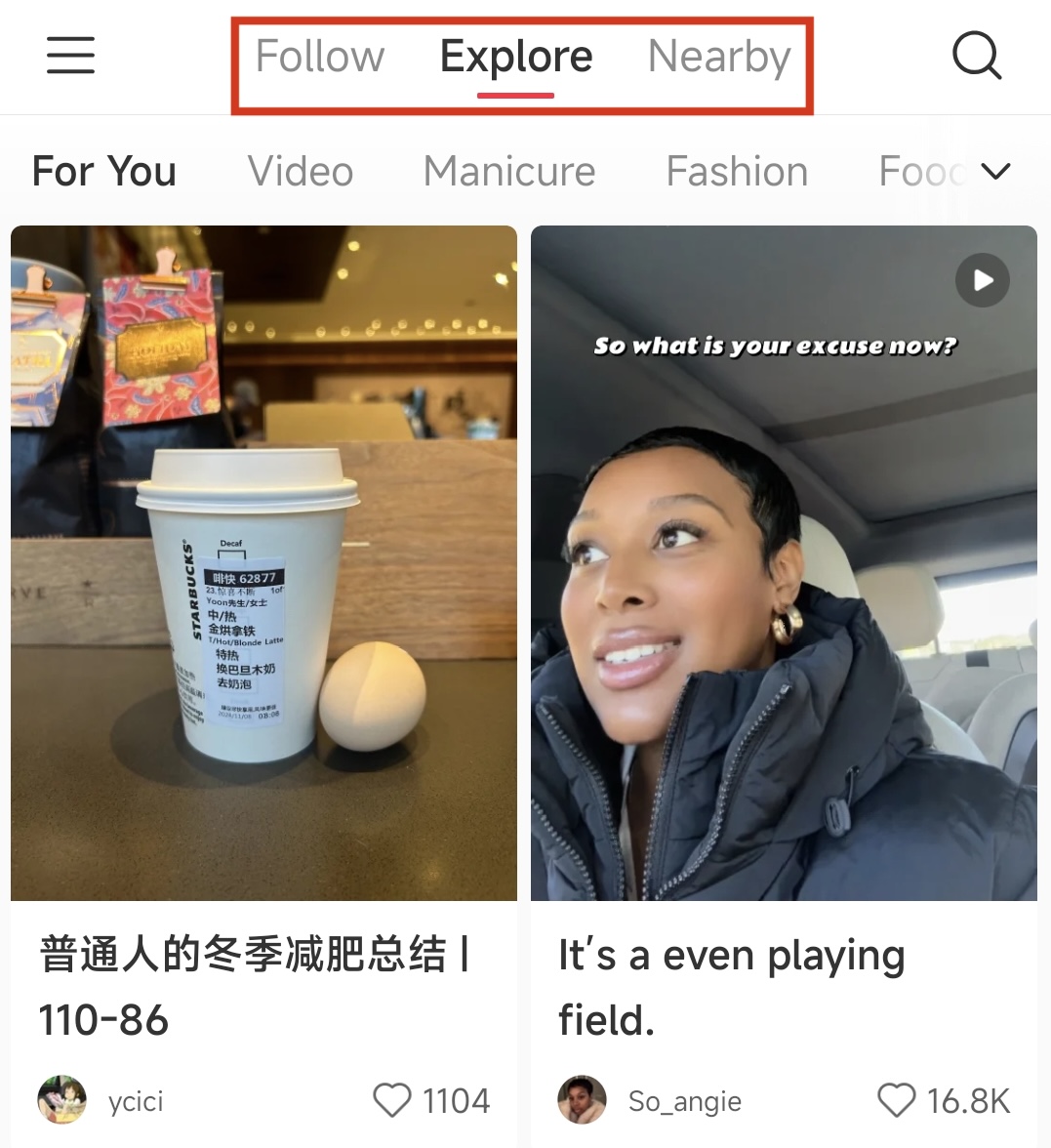
4. How to Create and Share Posts
1. Tap the + (plus icon) at the bottom of the screen.
2. Choose between posting an image, video, or Image your text.
3. Make some adjustments to your video or image.
4. Add a caption:
- Write a title and description.
- Use relevant hashtags to increase discoverability (e.g., #TravelTips).
5. Don't forget to select your post cover.
6. Tap Post to share your post.
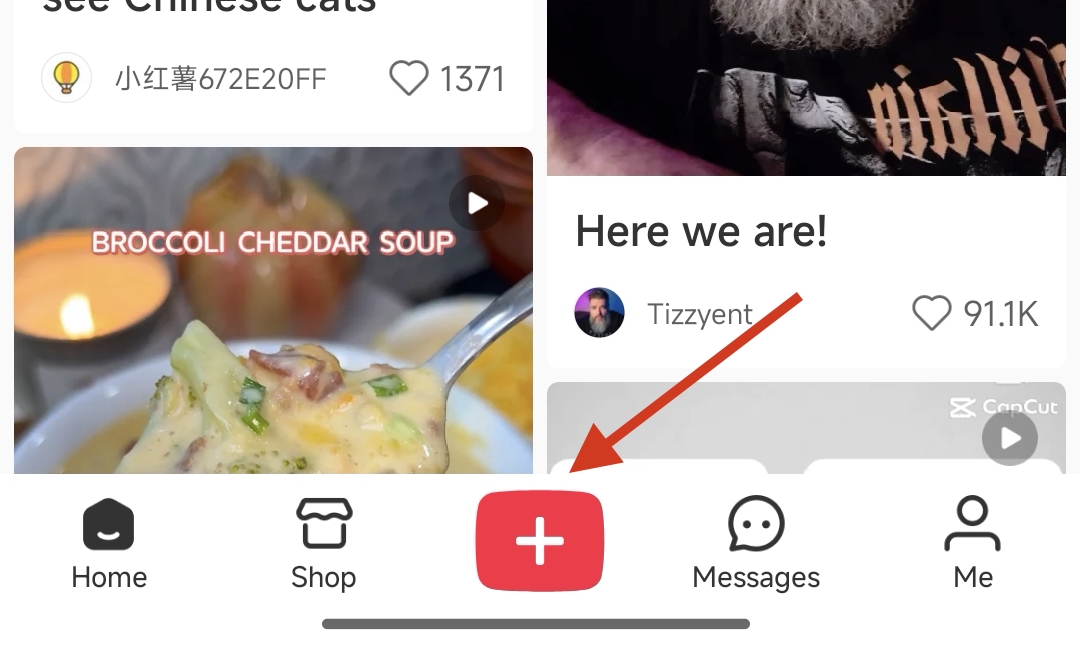
5. How to Follow Other Users
1. Navigate to a user’s profile by tapping their username or profile picture on a post.
2. Tap the Follow button ("Follow" or "关注") at the top of their profile page.
3. Once followed, their posts will appear in your home feed.
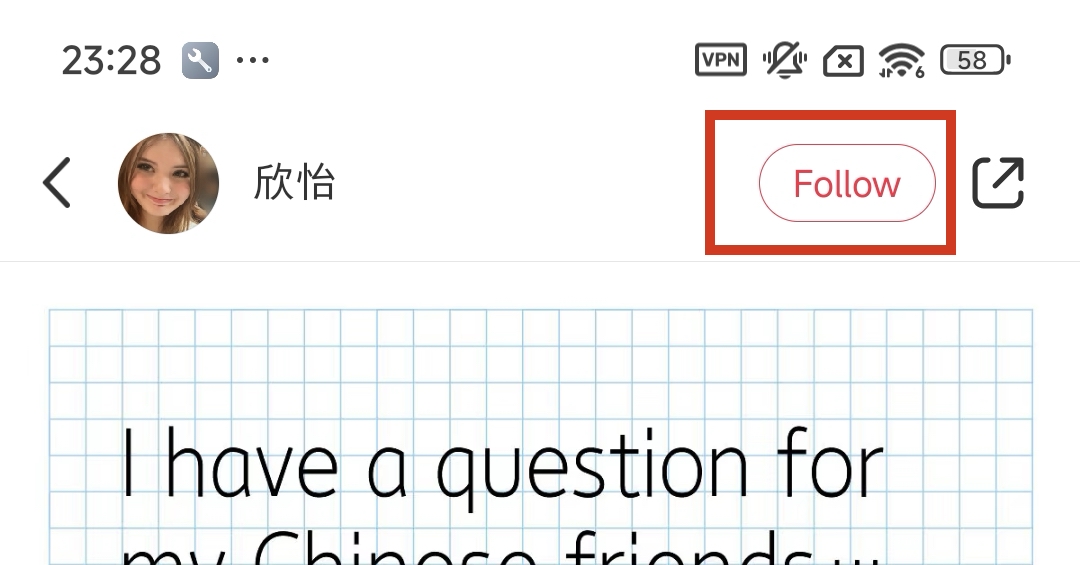
6. How to Edit Personal Account Information
1. Go to your profile by tapping the Me icon (usually at the bottom-right corner).
2. Tap the Edit Profile button (编辑资料) beneath your username.
3. You can update:
- Profile picture
- Username
- Bio or description
4. Save your changes by tapping the confirm button.
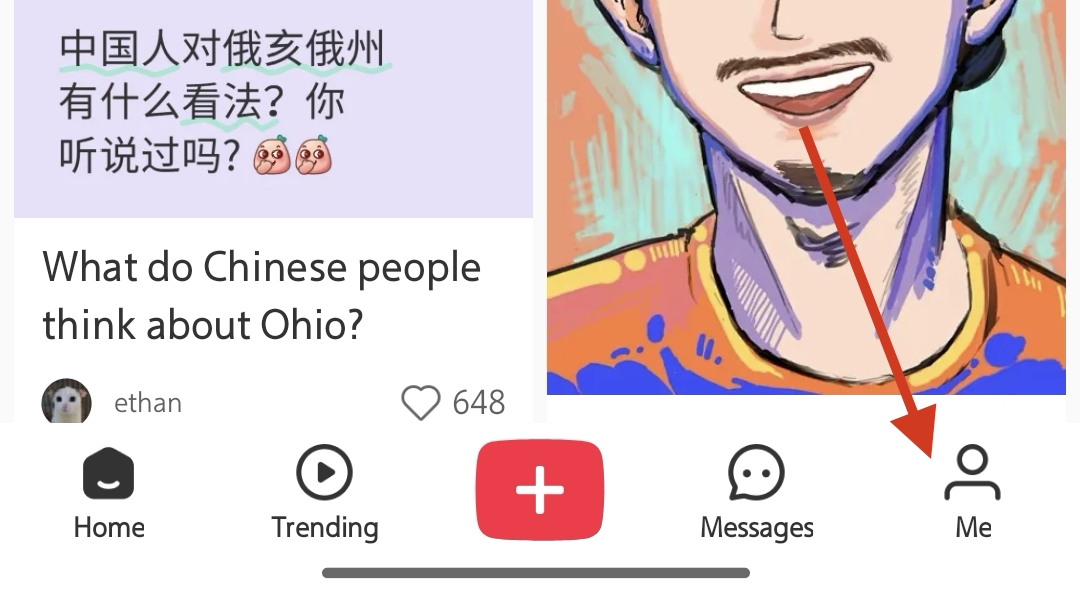
7. Additional Tips for Overseas Users
Connect to REDNote with lower ping:
Use LagoFast mobile to connect to REDNote and make new friends!
1. Open LagoFast on your mobile
2. Search REDNote, and boost it
Don't forget to install the REDNote app in advance!
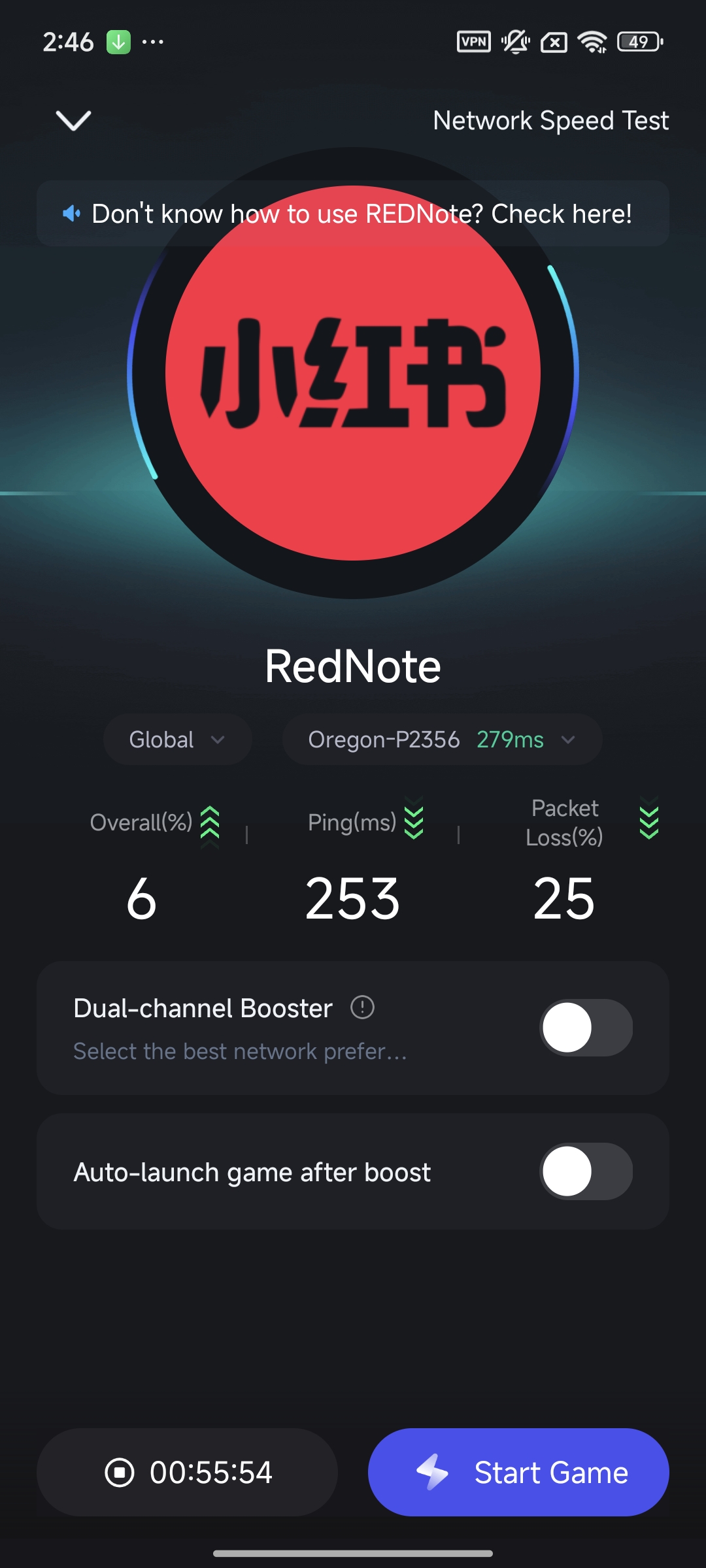
Translation:
Posts on REDNote are often in Chinese. You can use LagoFast in-app translation tools (available for Android users) to read Chinese and communicate with Chinese users.
How to use the translation tool on LagoFast?
1. Select the "Quick Translation" tool below REDNote
2. Grant app permissions. Then you will see the translate tool on your screen
3. Tap the translate tool, and turn on screen recording.
4. Then you can check the translation of texts
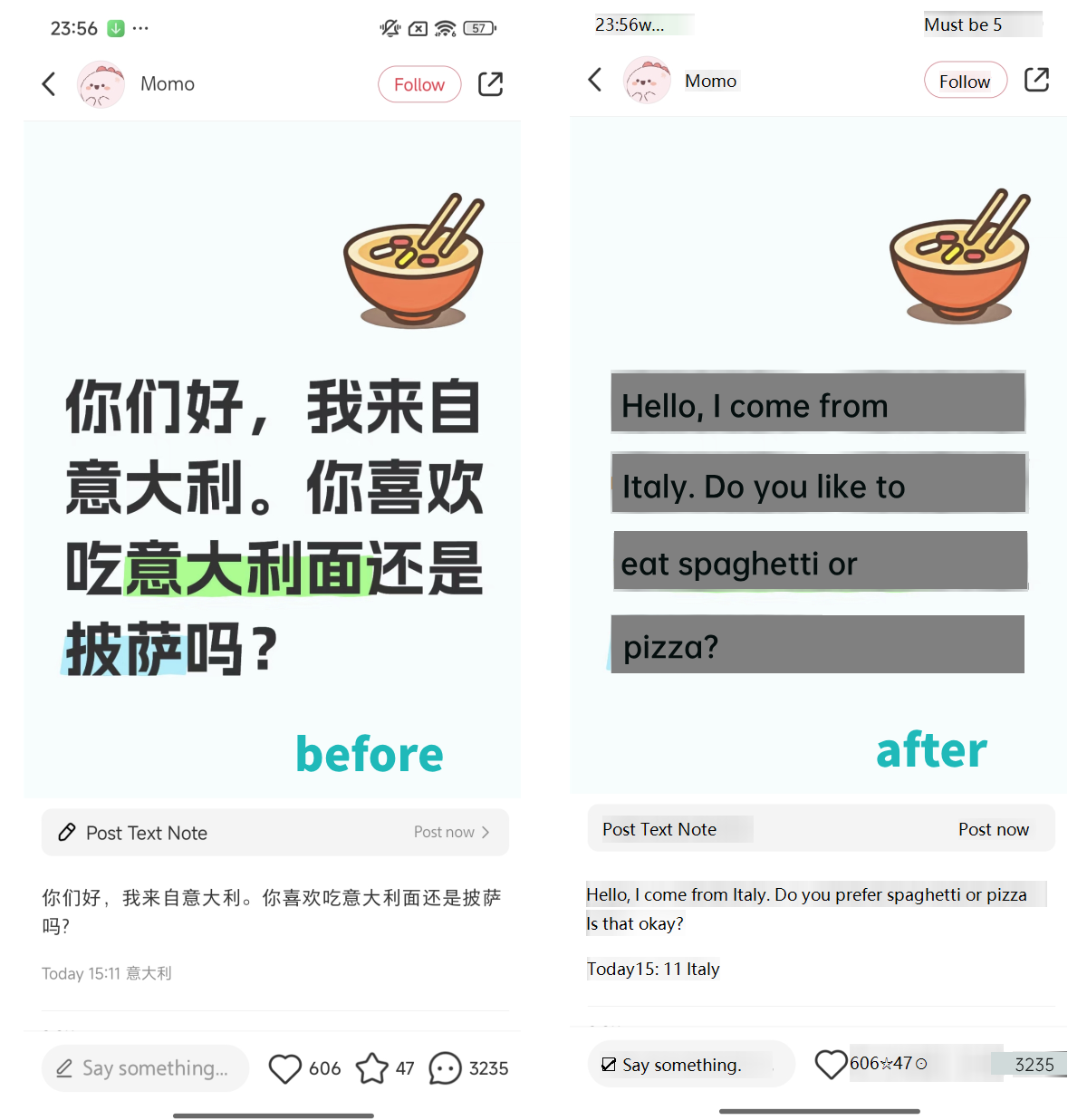
Check out this tutorial: