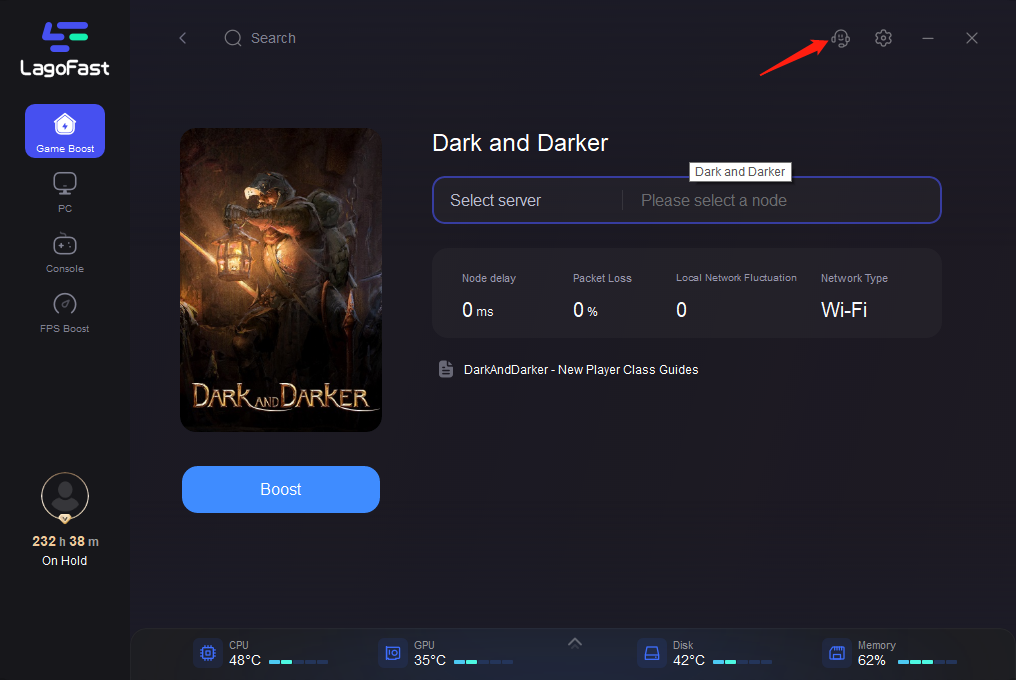Hey Gamers!
We have noticed that many players are experiencing Crash problems when starting Dark and Darker and show the following error screenshot
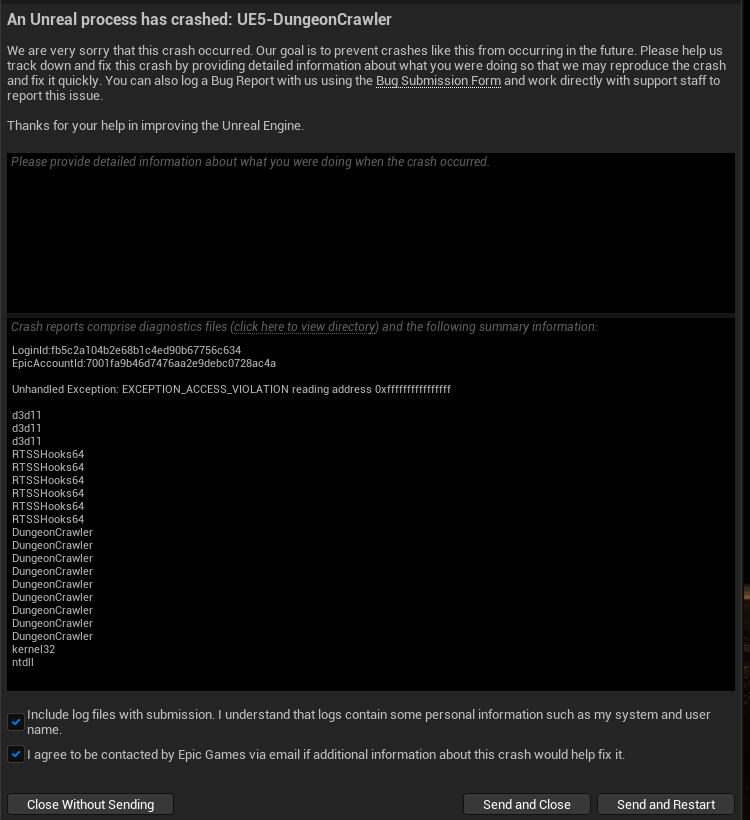
If you are experiencing the same problem, you can try the following solutions.
1. Turn off any 3rd party apps like MSI Afterburner, Rivatuner, or any other apps that might hook into your GPU.
2. Try to fix files in Steam settings and verifying steam game cache.
3. Deleting the folder called "Windows" inside Appdata/Local/DungeonCrawler/Saved/Config.
4. Things to try if you crash/loose FPS over time/etc:
1) Limit your FPS in your Nvidia/AMD control panel. You have to manually set FPS to the lowest reasonable number. For example, If tour screens max refresh rate is 77hz so you can put your FPS to 77 max.
2) Go to your Steam Library -> Right click on Dark and Darker and go to "Properties" -> General -> "Launch Options" -> put "-dx11" there with no QUOTES.
In addition to the above methods, if you have other effective solutions to solve the Crash problem, please contact us via the feedback button in LagoFast client.