How to disable IPV6
11/22/2023
How to disable IPV6
Because of network limitations, if you use the LagoFast application with 'Unable to connect to the Internet' 、 'impossible de se connecter à internet', please try to disable IPV6 to solve this problem!
Step 1:
Find and open the network settings in the bottom right corner of your PC
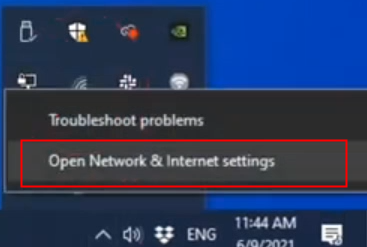
Step 2:
Go to the Network and Settings Center
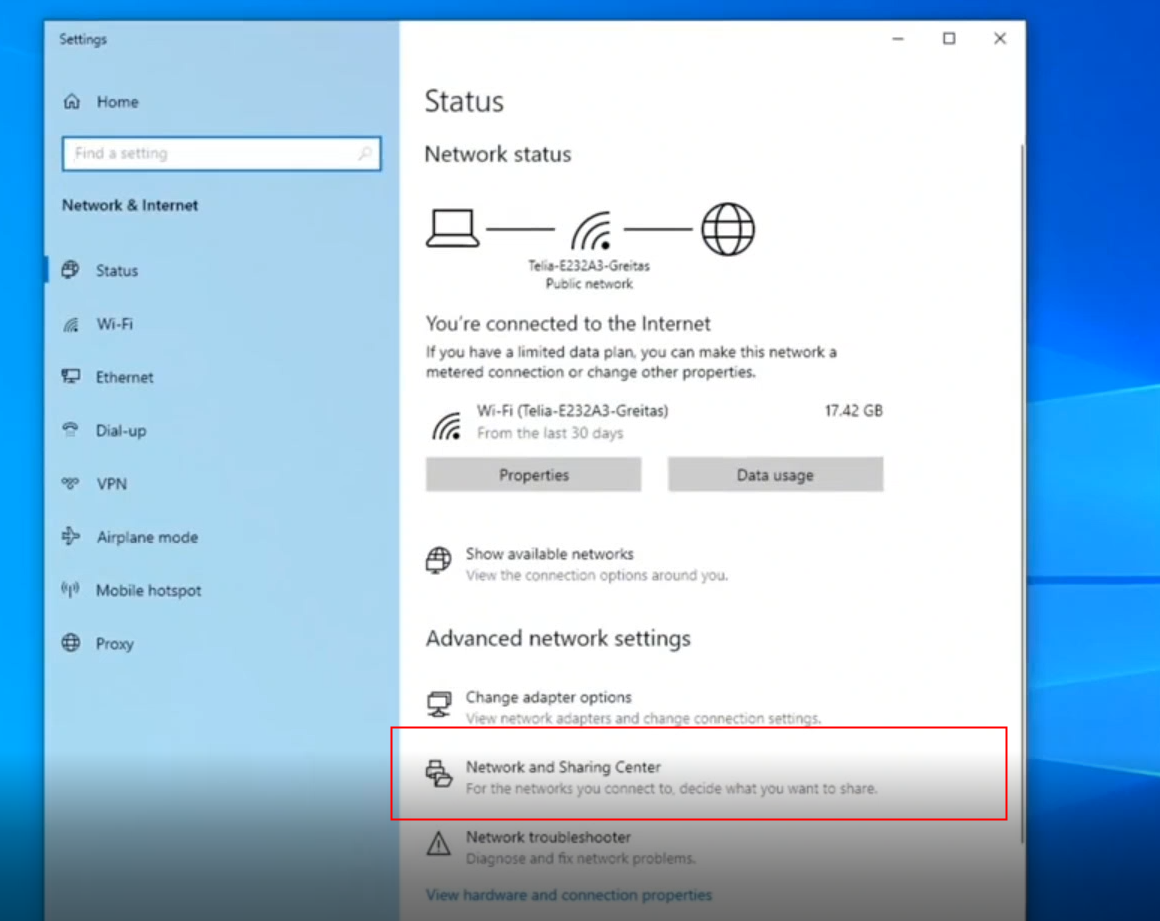
Step 3:
Select the network currently being used by the device

Step 4:
Select Properties
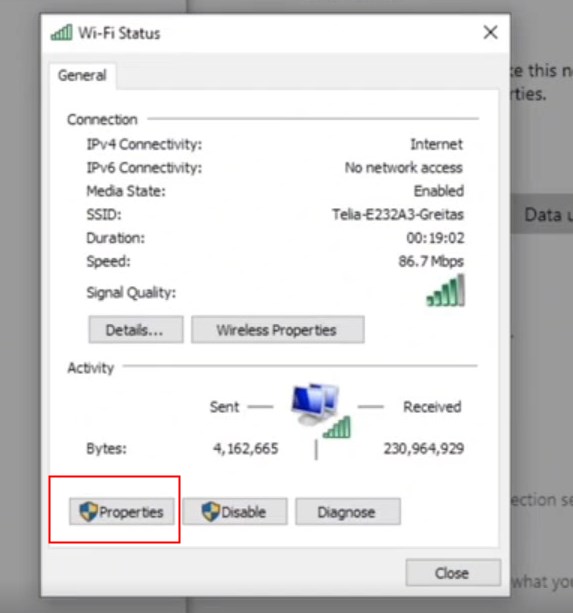
Step 5:
Find the IPV6 protocol and cancel it
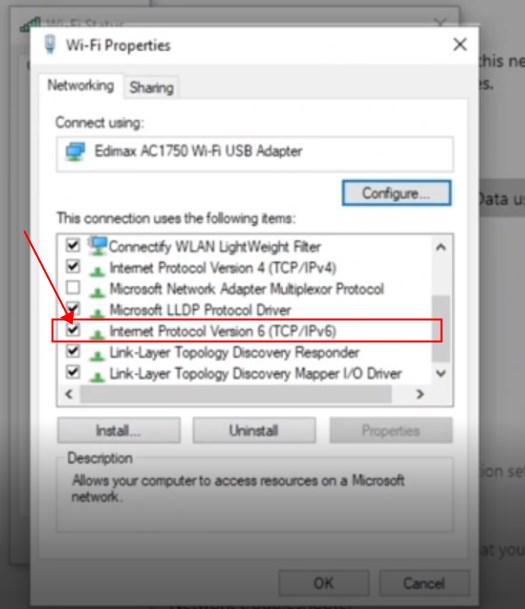
Step 6:
Select OK
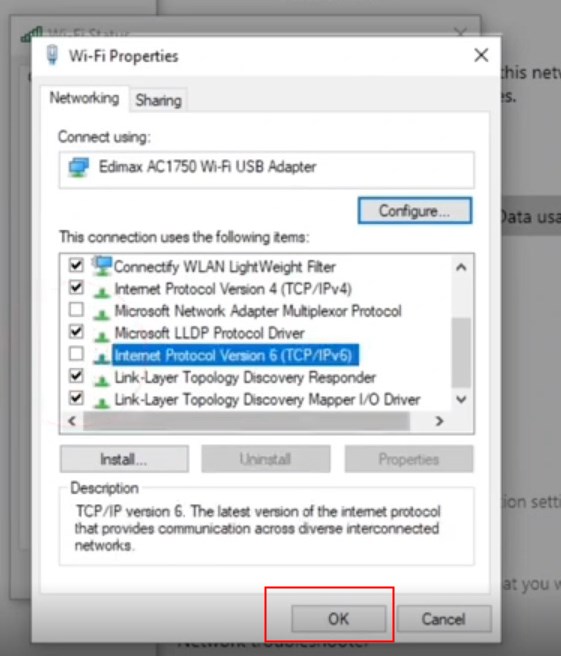
After completing this step you will be able to reconnect Console to the network and successfully boost the game using LagoFast!
¿Fue útil esto?
Sí
No
¿No encuentras la respuesta que buscas?
Contáctanos