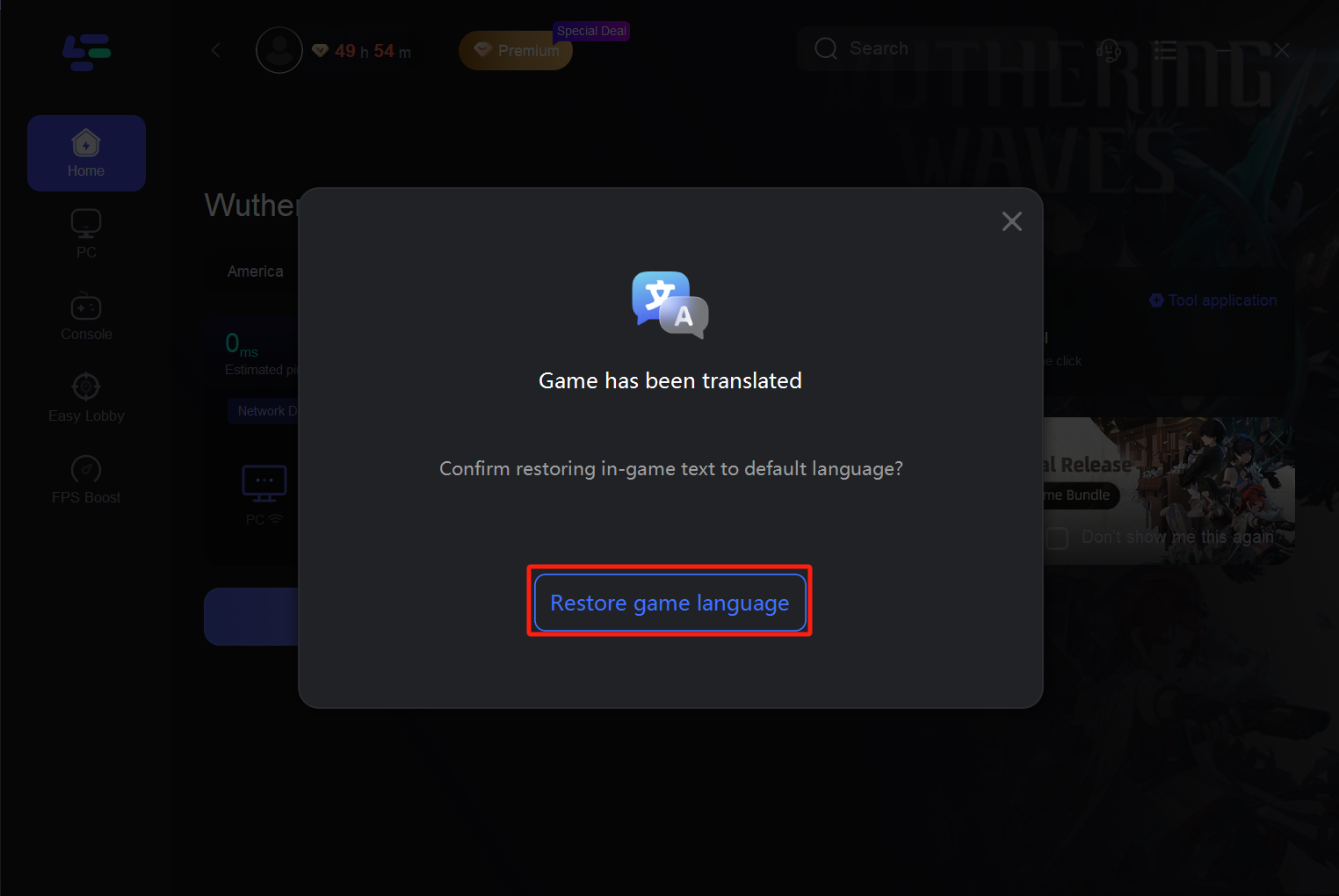With LagoFast's new translation tool for Wuthering Waves, you can effortlessly translate game content into your native language. Whether you speak Russian, Arabic, Turkish, Portuguese, Thai, Vietnamese, or Indonesian, our tool ensures you enjoy the game to its fullest.
Follow these simple steps to translate Wuthering Waves into your preferred language:
1. Download and Launch the Tool
First, download the LagoFast translation tool and launch it. Please be aware that while our tool has been tested extensively without any account bans, using any third-party tool carries a risk. Use it at your own discretion to ensure the safety of your game account.
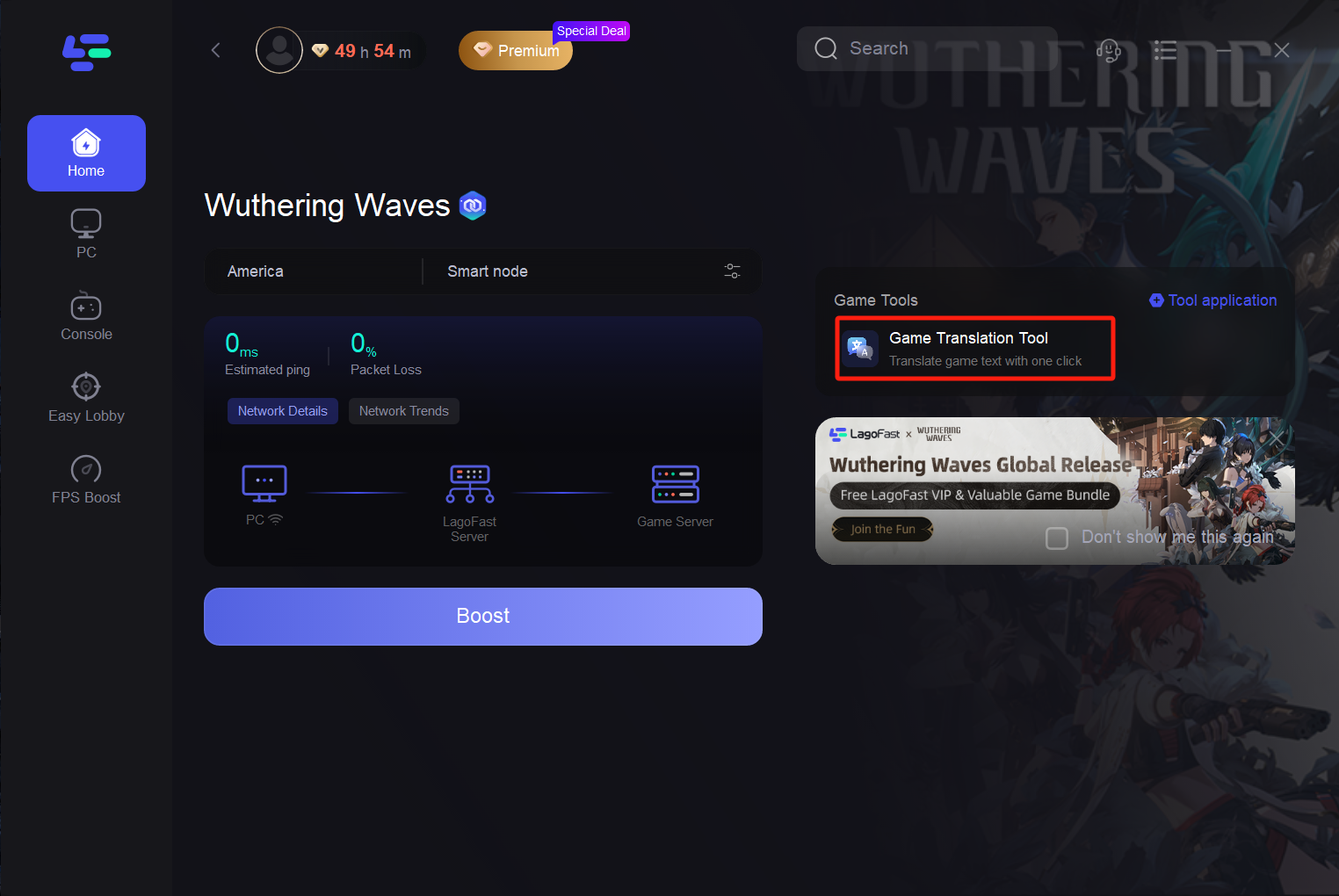
2. Select the Game Path
Our tool attempts to automatically detect your Wuthering Waves installation path. If it does, you can proceed to the next step. If not, manually select the game's installation path, navigating to the location of the .exe file.
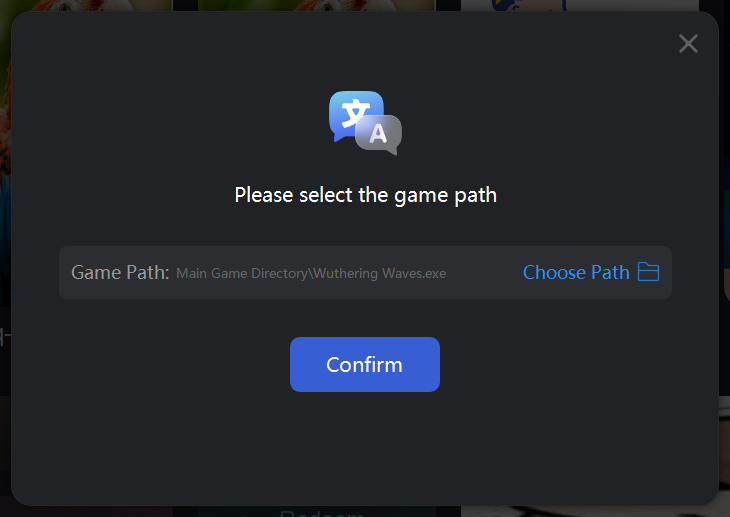
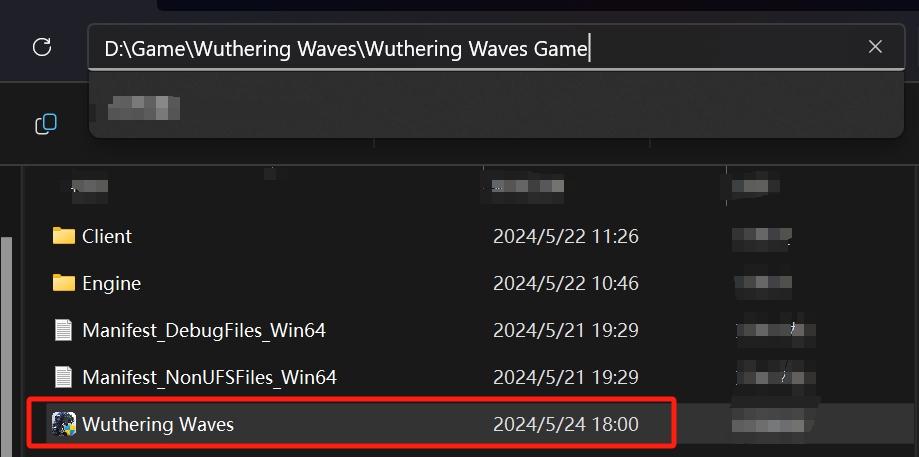
3. Choose Your Language
LagoFast supports translations into Russian, Arabic, Turkish, Portuguese, Thai, Vietnamese, and Indonesian. Select your desired language from the provided options.
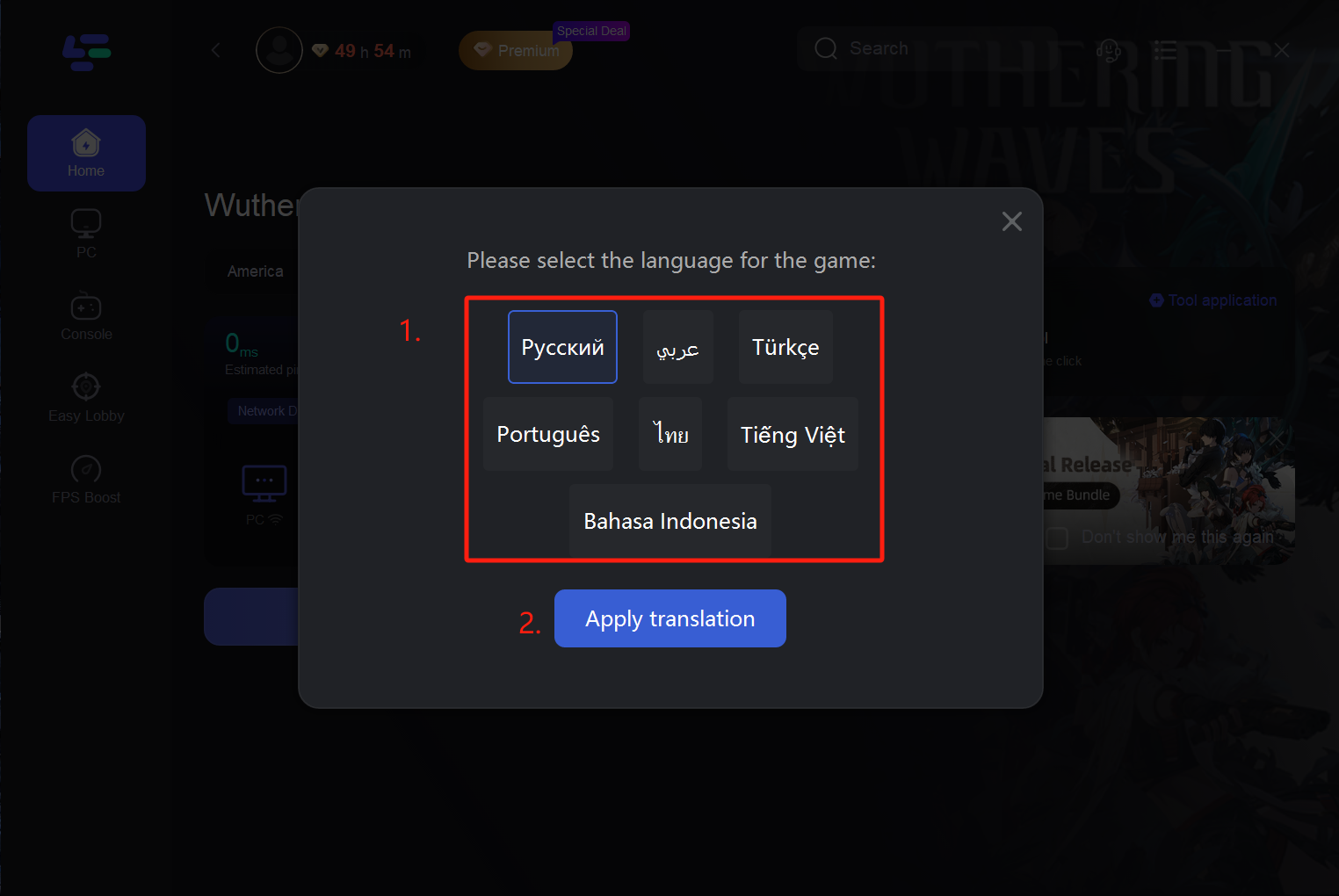
4. Complete the Translation
Once you've selected your language, the tool will begin translating the game content. After the process is complete, you can launch Wuthering Waves and enjoy the game in your chosen language.
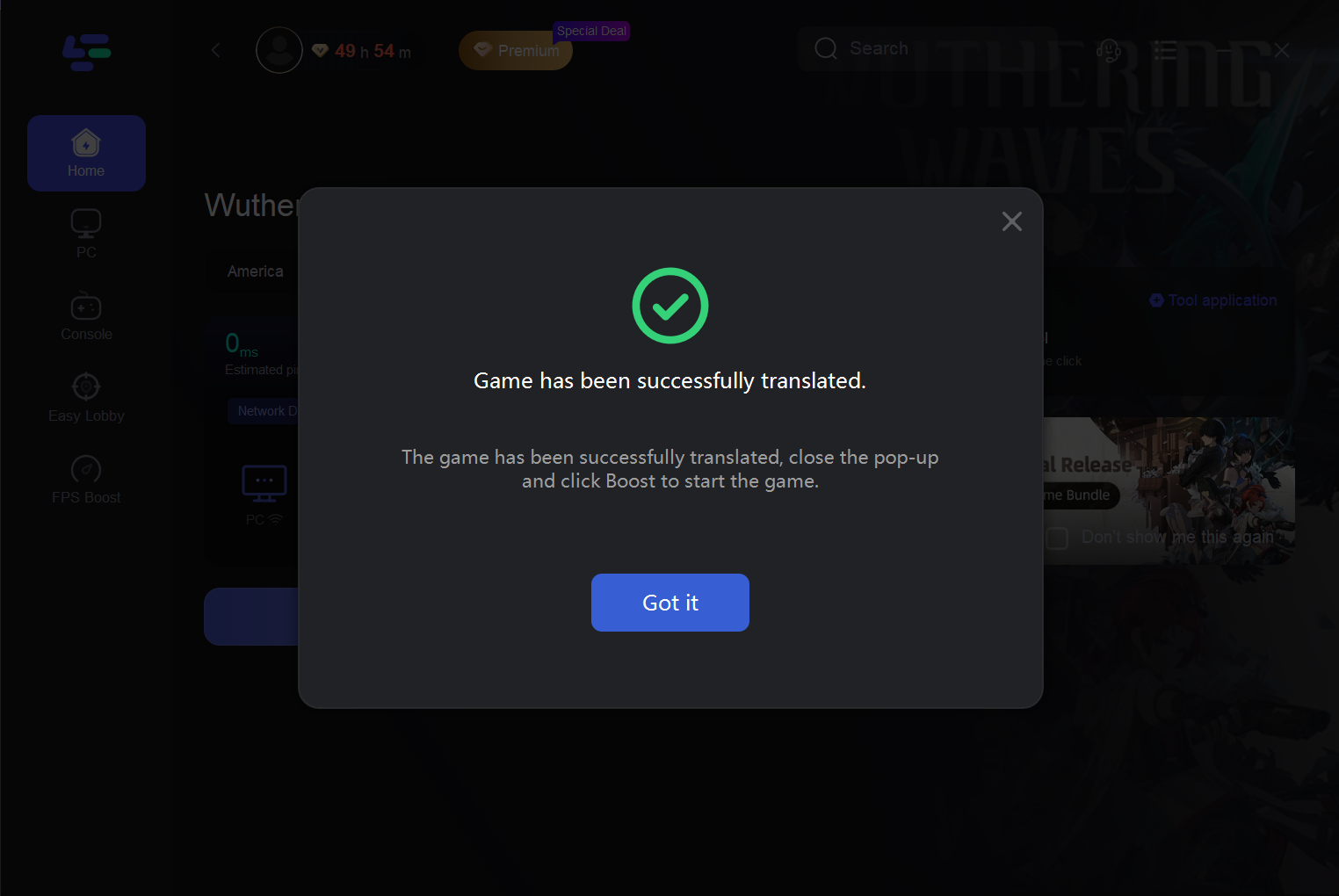

5. Resetting the Translation
If you ever wish to revert the game text back to its original language, simply restart the LagoFast tool and click the "Restore" button. This will reset the game to its initial settings.