Pavlov VR Booster
Pavlov VR Booster Overview
LagoFast is dedicated to developing software that can dramatically improve your network performance. Optimize your connection by reducing the number of hops between you and the Pavlov VR game servers. This will greatly reduce Pavlov VR lag in real-time. The Pavlov VR booster support 1000 game servers all over the world. LagoFast also has the fastest solution to player issues, which will ensure your gaming experience.
If you want to play CS in VR then Pavlov VR is the game for you. Pavlov VR is a modern multiplayer first-person shooter for the HTC Vive with a focus on community features. Realistic reloading and fast-paced combat are part of the core experience. It's the #1 most popular VR shooter to play on PC today.
Weapon aiming is completely realistic (fire requires both hands to hold the gun, otherwise the recoil will cause the crosshair to become unstable), and when reloading you have to disengage the dual wield and pull the bolt, just like a real-life grab. Throwing grenades feel great, and in unpacking mode, players need to enter the sequence of numbers displayed on the bomb interface to defuse the bomb. With the goal of defeating the enemy, players can choose from a variety of guns in the game. The game adopts a semi-realistic game style. Players aim at the sight of the gun and adjust the position to avoid gunshots in the game, all of which make your gaming experience so realistic.

Best Game Booster for Pavlov VR Game
Are you bothered by Pavlov VR ping and Pavlov VR lag? When the game freezes, do you have to do the ping test again and again? An effective way to solve these problems is to download LagoFast. The Pavlov VR booster has servers all over the world, dedicated to bringing players a perfect gaming experience.
- Eliminate Pavlov VR packet loss
- Avoid high game ping
- Reduce Pavlov VR lag efficiently
- Optimize packet rates
- Easy to use client
How Can I Use LagoFast?
As a wonderful VPN, LagoFast can help you solve all kinds of problems. In the next, I will show you how to use the product.
Step 1: Download LagoFast.
Step 2: Search the game in the Search Box and select it in the search result.
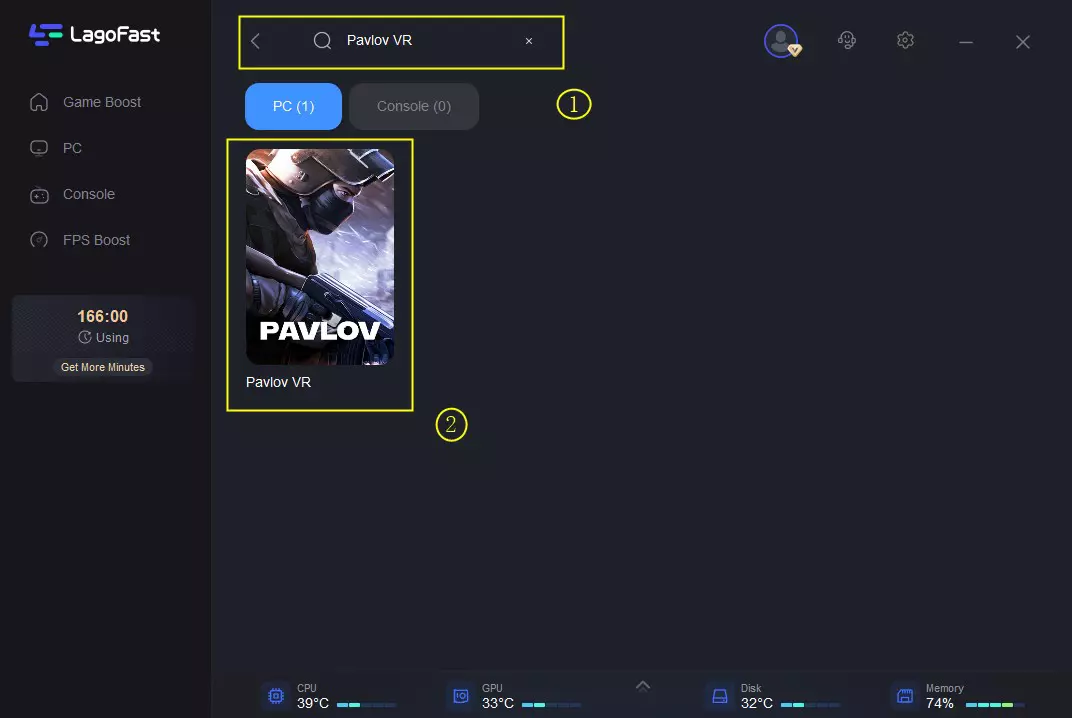
Step 3: Choose the server.
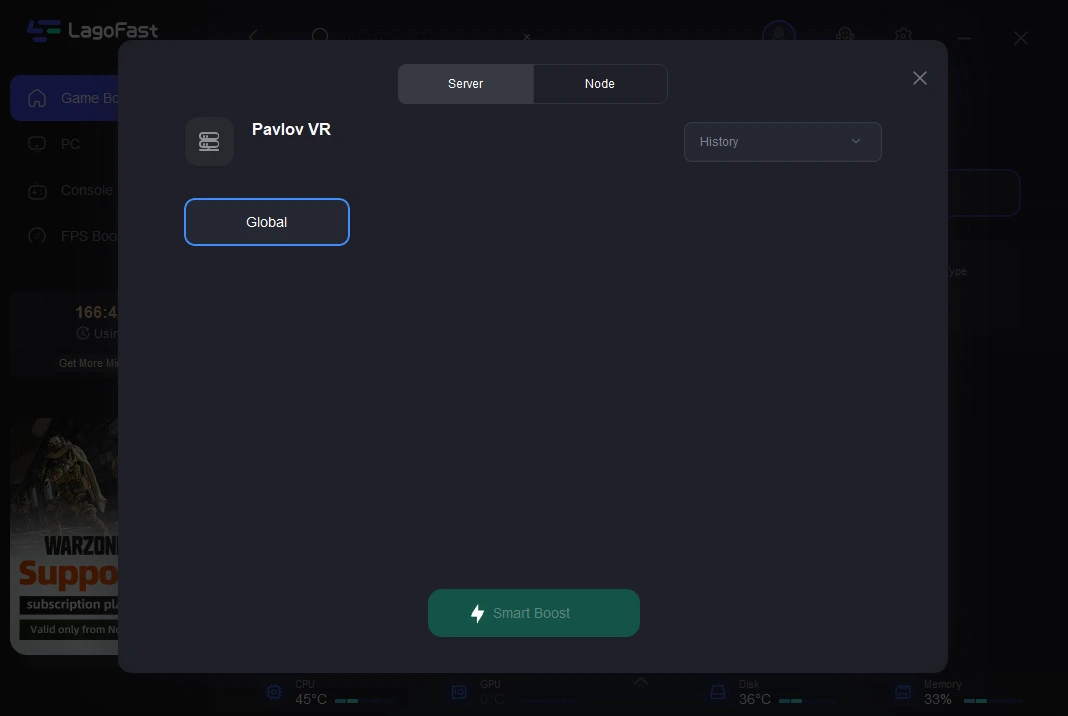
Step 4: Click on the Boost button and start boosting. Here, you can see your real time ping & packet loss rate.
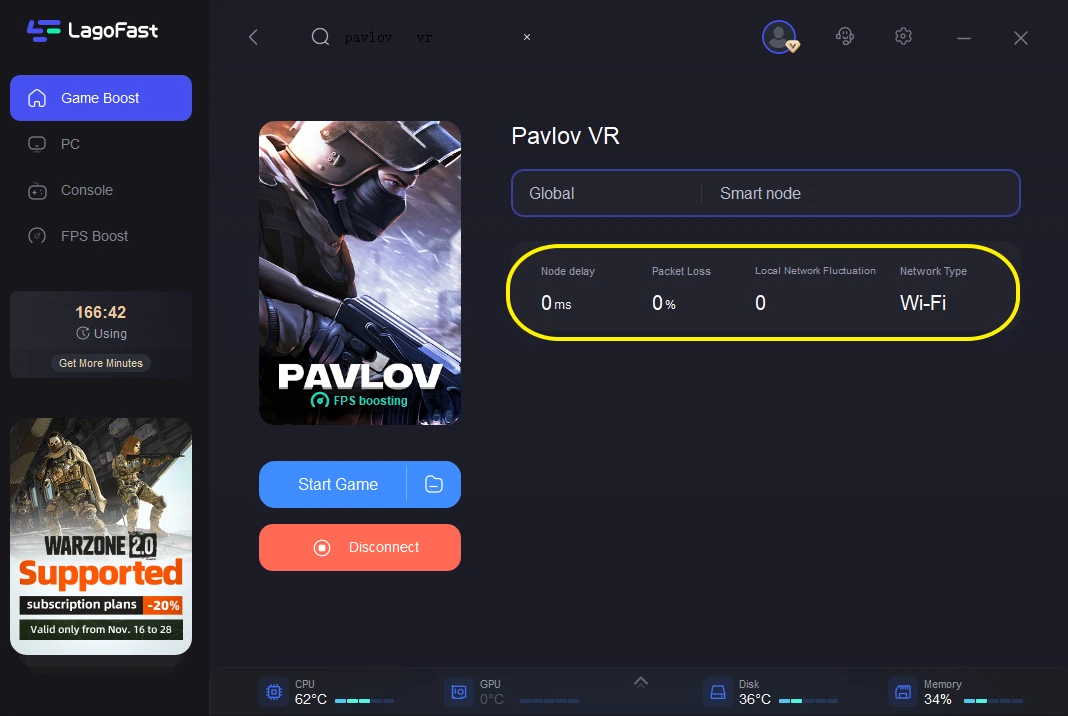
Video Of How To Use LagoFast
Pavlov VR Tips
What does "ms" mean in Pavlov VR?
The ms in Pavlov VR refers to milliseconds, and the ms value represents the delay of the network. If the ms value is higher, it means that the current network delay is serious, and the game will experience lag when playing Pavlov VR. If the ms value is lower, it also represents a smooth network condition. That is to say, when you are playing Pavlov VR or the other PC games, the lower the ms value, the lower the Pavlov game ping, and the smoother the game experience.
The easiest way to lower the ms value is to use A Pavlov game booster. Before the game starts, first turn on the Pavlov VR booster, select the game, and then enter the game so that the value of ms will be reduced.
How do I reduce my Pavlov VR ping?
Nothing is more frustrating than when you're immersed in Pavlov VR world with your friends: During gameplay sessions, the frame rate (fps) drops randomly and the game starts to lag. You're probably wondering what's wrong with your system or network, and what to do about it.
First, you'll need to understand the components involved in connecting your computer to the Internet, and how they can affect your gaming experience. Here are the top 5 reasons why Pavlov game ping test is high and cause Pavlov VR lag during online gaming.
1. Internet Service Provider (ISP) Quality
2. internet connection speed
3. Insufficient bandwidth
4. Firewall configuration
5. Geographical location
A ping is a network tool in which a signal is sent over a network to another computer, and the other computer sends its signal back. This signal is measured in milliseconds (ms) and lets you know how long it takes to transmit a data packet from your computer to an Internet server and back. This metric is the latency between the computer and its server.
How to reduce Pavlov game ping? Many players choose to use the Pavlov VR booster, of course, I think this is the most sensible and easiest way. Just a few clicks on the Pavlov VR booster solve all latency issues, including Pavlov game ping test.
How does latency affect my response time in Pavlov VR? and do you have a recommendation for the Pavlov VR booster?
Latency is sometimes the delay or slowdown caused by high game ping values. During gameplay, high-latency displays experience lag, which is the annoying delay between the Pavlov player's actions and the game's response - it can affect performance, cause the game to freeze or stutter, and even crash. If your ping value is too high, affecting other players' gaming experience, the server will interrupt your connection.
Lag is usually caused by high latency, but can also be caused by problems with the computer running the game. These problems include an insufficient central processing unit (CPU) or graphics controller (GPU) performance, or low system (RAM) or video (VRAM) memory.
When the delay occurs, your game world seems to be frozen by the witch's magic. You stand motionless on the map for a few seconds, and the few seconds you freeze are as long as a century. The final result of freezing is almost always that you are killed by the enemy, which is the thing that makes all Pavlov VR players crash. This is not because of your poor game skills, but because of network reasons. You definitely don't want this to happen again, do you? I have a suggestion for you about Pavlov's VR tips: use a game booster. LagoFast has more than eight years of game booster experience, and it is the best choice for Pavlov VR players.
How do I fix jitter in Pavlov VR?
The jitter was first discovered by Toshiba engineers in the late 1980s and early 1990s. The translation is the meaning of time shaking and distortion, which is a relatively abstract concept. For example, Professor David has class at 7:30 every morning, but he may be in the classroom at 7:28 today and at 7:33 the day after tomorrow. That is to say, something that should have happened on time in class, The advance or delay in the occurrence time, in other words, is called the shaking of the timeline of Professor David. When the jitter distortion is large, for example, Professor David arrives half an hour late today and half an hour early tomorrow, the students will complain. In this example, Professor David is the jitter and the student is the Pavlov VR gamer.
How do I fix jitter in Pavlov VR? The following are some suggestions:
1. Test your connection's quality.
2. Use an Ethernet cable for the internet jitter.
3. Prioritize packets.
4. Invest in a powerful router.
5. Minimize unnecessary bandwidth usage.
6. Check your device frequency.
7. Use Pavlov VR booster by LagoFast.


