Steam Deck Boost Tutorial
04/14/2023
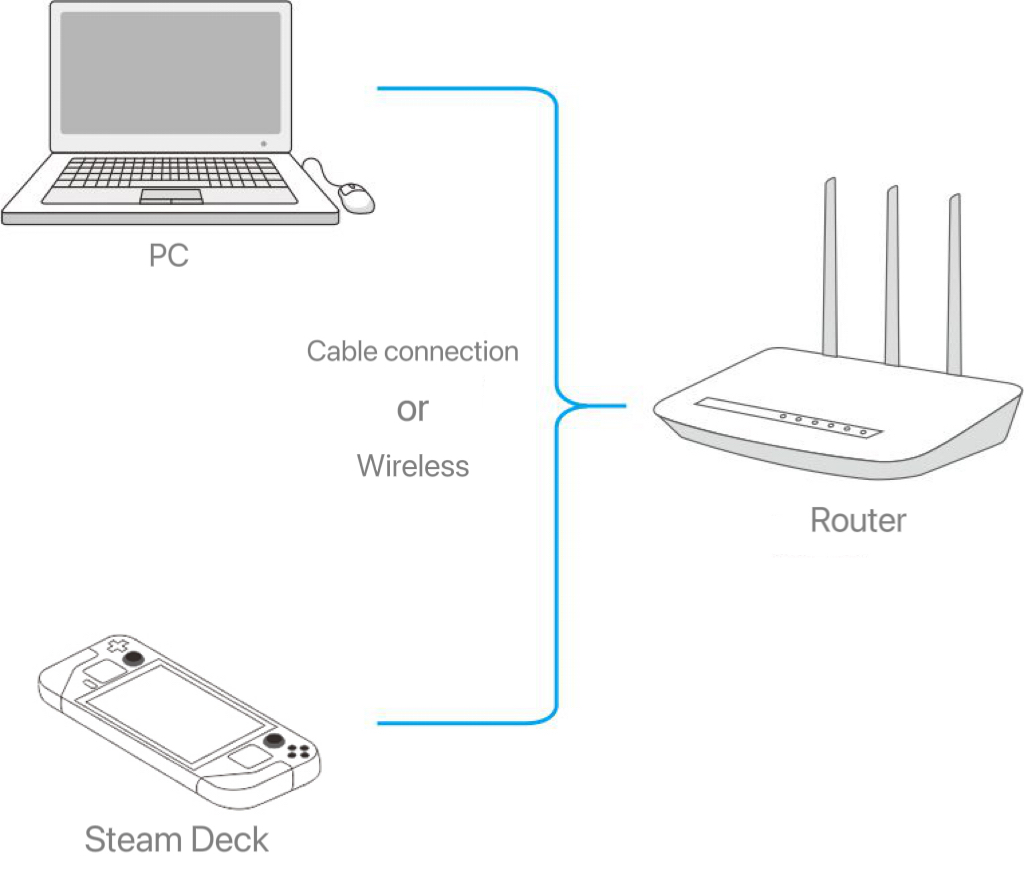
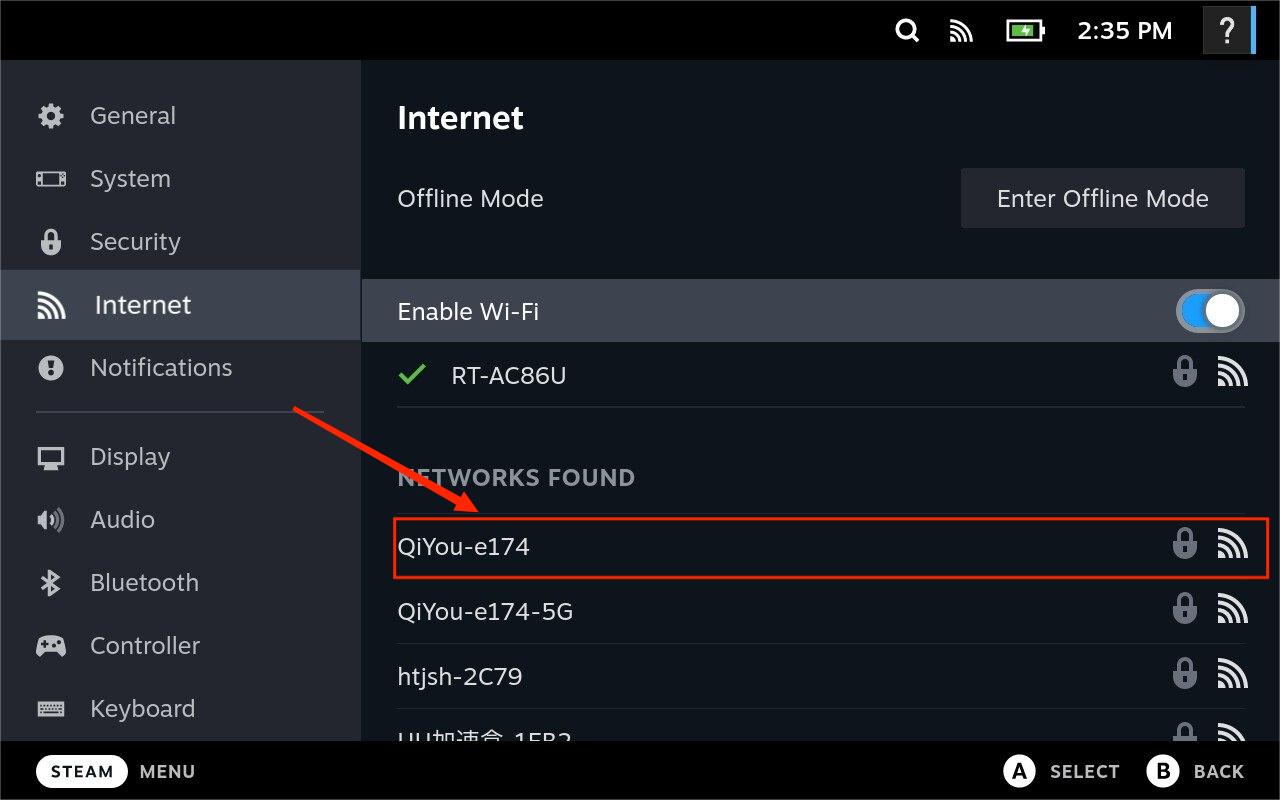
3. Do not enter the password first
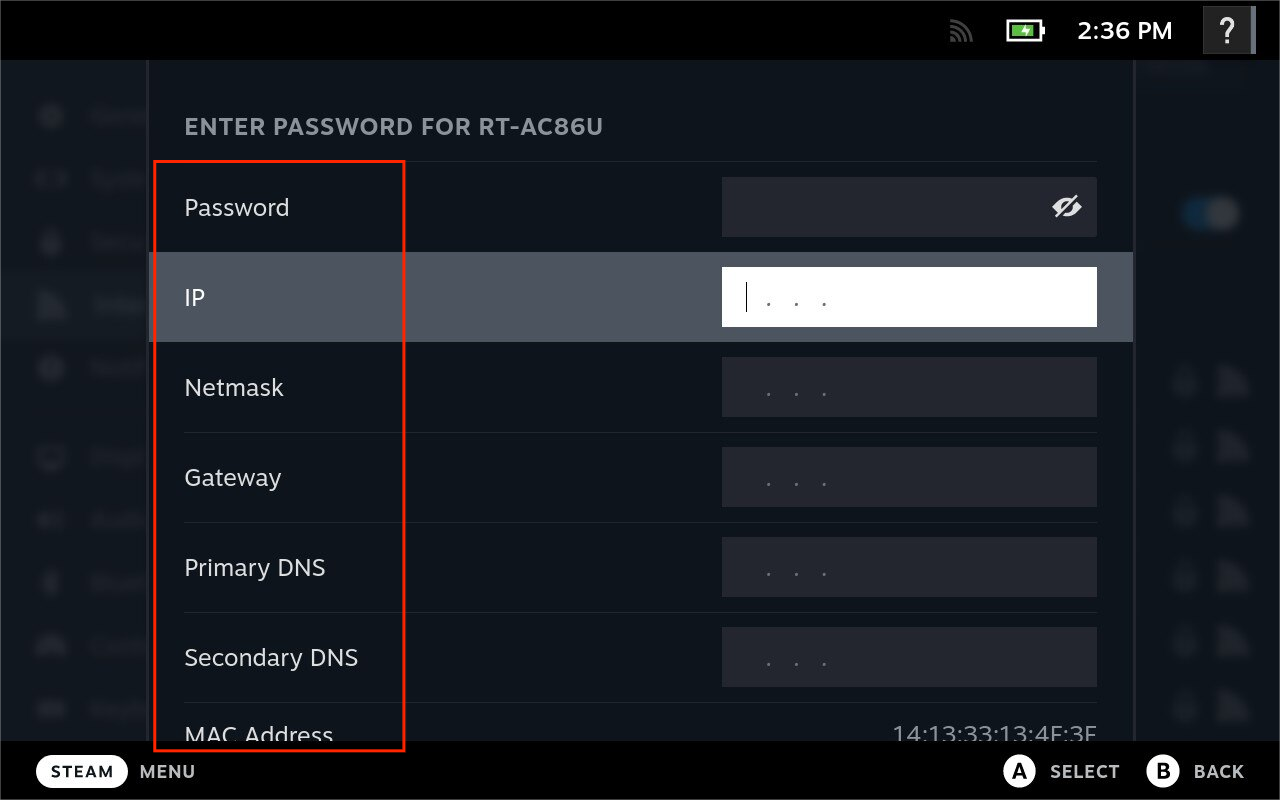
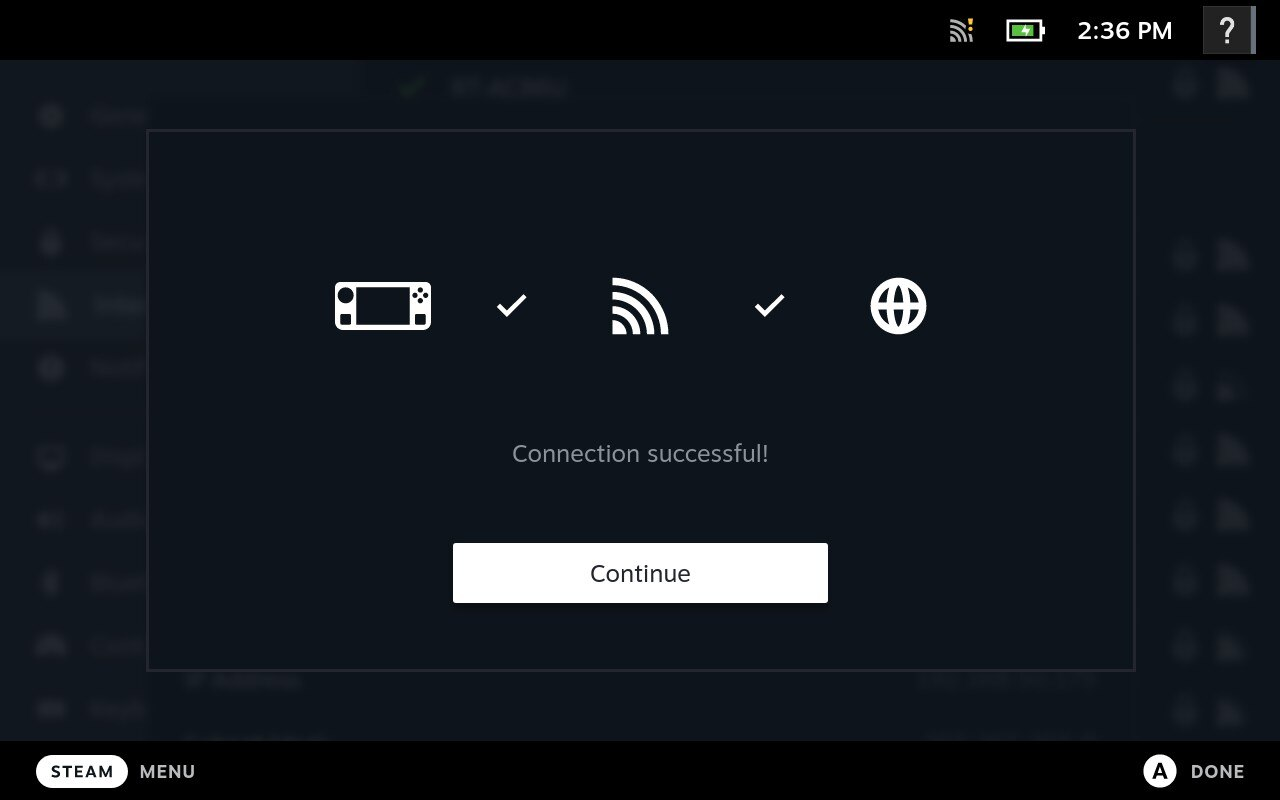
Was this helpful?
Yes
No
Can't find the answer you're looking for?
Contact usUtilizziamo i cookie per rendere le interazioni con i nostri siti Web e servizi facili e significative. Per ulteriori informazioni sui cookie che utilizziamo o per scoprire come disabilitare i cookie, clicca qui.