Roblox FPS ブースター & ラグ リデューサー
Robloxのゲーム体験を向上させる方法
「メタバース」という概念は聞いたことがあると思います。最も人気のあるソーシャルメディア Facebook の出資者は、会社名を Facebook からメタに変更しました。しかし、この概念がゲーム Roblox から来ていることをご存知ですか? Roblox は、Roblox Corporation が開発したオンライン ゲーム プラットフォームおよびゲーム作成システムであり、ユーザーはゲームをプログラムしたり、他のユーザーが作成したゲームをプレイしたりできます。この無料ゲームでは、ユーザーは「ゲーム パス」と呼ばれる 1 回限りの購入を通じて購入可能なコンテンツを作成したり、「開発者製品」または「製品」と呼ばれる複数回購入可能なマイクロトランザクションを作成したりできます。COVID-19 パンデミックの期間中、Roblox の毎日のアクティブ ユーザーは 5,400 万人に増加し、これには 16 歳未満のアメリカの子供の半数以上が含まれます。Roblox でこの仮想世界を体験しましょう!

しかし、没入感を味わいたいなら、何かが必要です。例えば、ゲーム FPS一貫した画像とフレームの体験にはFPSが必要です。通常、FPSが高いほど、ゲーム体験は良くなります。Robloxのラグはリアルな感覚を向上させるために避けるべきであり、Robloxのクラッシュも修正してこの仮想世界の中断を回避する必要があります。次に、Roblox FPSブースターLagoFastを使用して、上記のすべての問題を簡単に最適化するのが賢明です。このプロのRoblox FPSブースターは、8年以上のゲームブースター経験があり、バックグラウンドでゲーム体験を確保できます。正確には、提供できるサービスは次のとおりです。
- ゲームの実行状況を診断する
- Roblox FPSを向上させる簡単な方法でゲーム設定の変更を提供します
- RobloxのFPSを効果的に減らす
- Robloxのクラッシュを回避するためにネットワーク接続を改善する
- 地理的な位置に基づいて最も近いものを選択できる多数のサーバーを提供します
- バックグラウンドで不要なアプリケーションを自動的に削除します
- Robloxのラグ問題を修正
- 正確なリアルタイムのpingテストを提供する
- 効果的なRobloxを減らす高いping
RobloxでLagoFastを使用するにはどうすればいいですか
素晴らしい Roblox ゲーム ブースターである LagoFast は、あらゆる問題の解決に役立ちます。次に、この製品の使い方を説明します。
ステップ 1: LagoFast をダウンロードします。
ステップ 2:検索ボックスで Roblox を検索し、検索結果から選択します。
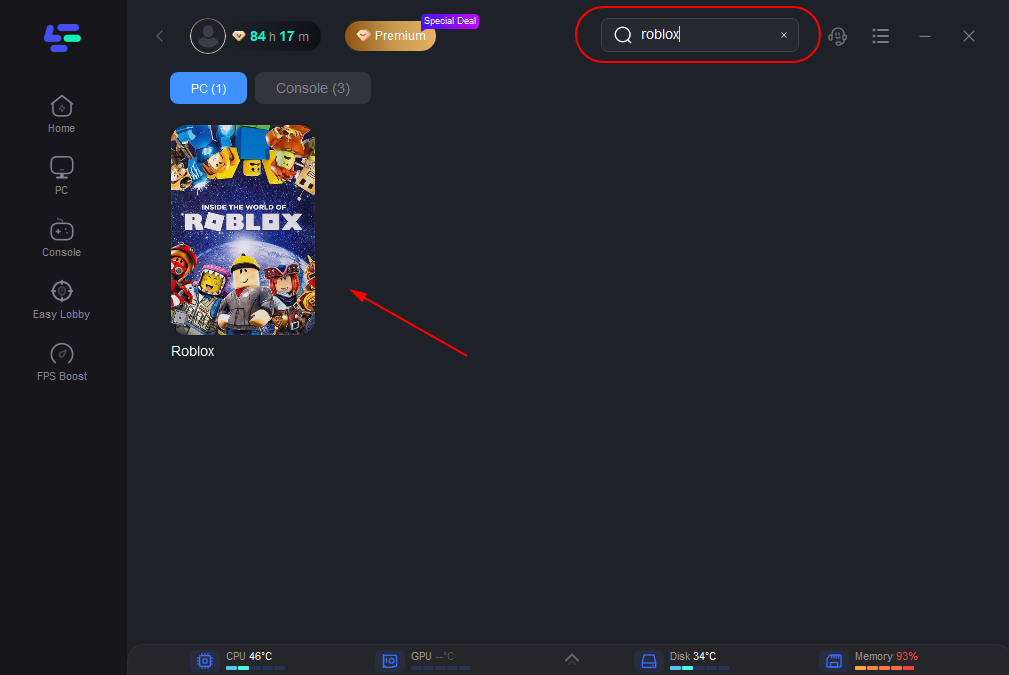
ステップ 3: 「ブースト」ボタンをクリックしてブーストを開始します。ここで、リアルタイムの ping とパケット損失率を確認できます。
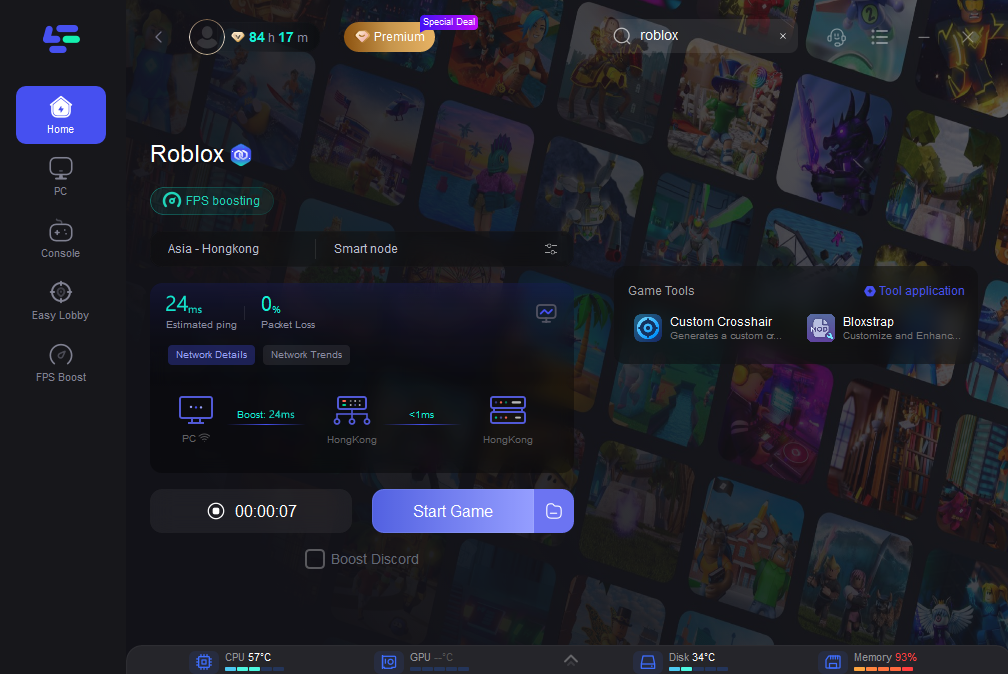
上記の機能以外にも、LagoFast は FPS をブーストし、Roblox をプレイする際の視覚体験を向上させることができます。その手順は次のとおりです。
ステップ 1:左側の「FPS ブースト」をクリックします。

ステップ 2: FPS ブースト ページで「CPU 最適化」をクリックします。

ステップ 3: 開きたい設定にチェックマークを付けます。

ステップ 4: FPS ブースト ページで「GPU 設定」をクリックします。

ステップ 5: 最初のバーでスライドしてオーバークロック レベルを選択します。
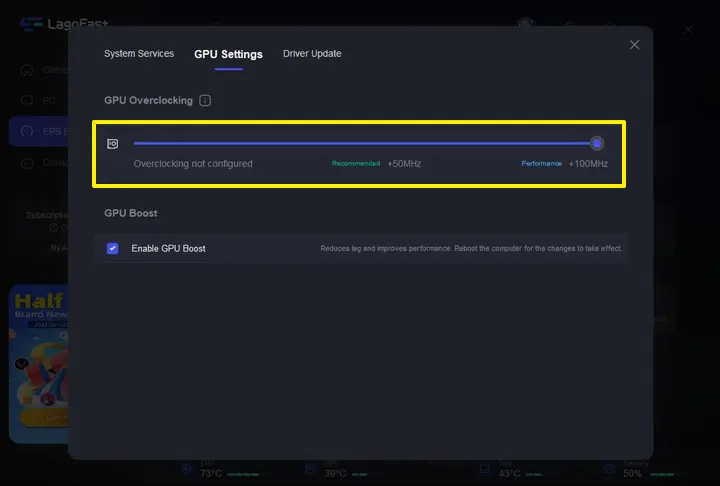
ステップ 6: 2 番目のバーで「GPU ブーストを有効にする」にチェックを入れます。
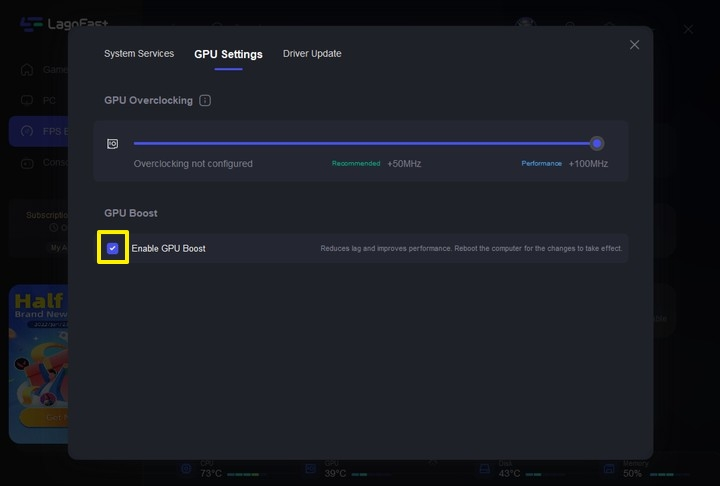
ステップ 7 : FPS Boost ページで「GPU ドライバー」をクリックします。

ステップ 8: GUP ドライバーの更新バージョンを確認します。
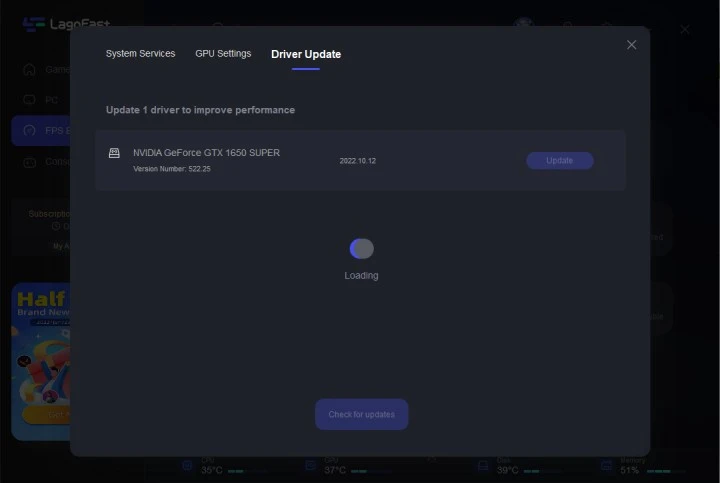
最後に、FPS Boost ページに戻り、「Start Booster 」をクリックすれば 完了です。

ビデオ - LagoFast の使い方
FAQs
How to see FPS in Roblox?
Roblox FPS is referred to as the frames displaying on the monitor per second. FPS is very important to game running. The higher FPS is, like more than 60, your game will run without incoherence. But most of the games would not directly show how much FPS is, like Roblox. How to see FPS in Roblox becomes the problem mentioned common. If your Windows version is Windows 7 or a later version, you can see your Roblox FPS by using the keyboard shortcut: Shift+F5.
How Does Roblox FPS booster LagoFast work to improve FPS?
Through some simple settings on LagoFast to improve system performance and make the game run faster. Results may vary because there are many factors like CPU/GPU speed, monitor and graphics frame rate, current in-game scene complexity, etc. We always recommend turning FPS boost on, by doing so you can:
Improve PC performance
Boost in-game FPS
Avoid frequent crashes
Why is my Roblox lagging?
Why is my Roblox so laggy? Roblox lag issue is very common. And many factors could lead to this annoying problem. Generally speaking, these reasons could be divided into 2 major factors, the hardware configuration, and the network connection.
1. Hardware configuration. This lag depends on the situation of the computer. Firstly, you should check if your computer meets the minimum system requirements:
Windows: Windows 7, Windows 8/8.1/10, or Windows 11. For Windows 8/8.1 you will need to run Roblox in Desktop Mode, as Metro Mode (the tiled start-screen) is not currently supported.
Graphics Card: On PC/Windows, the Roblox application requires DirectX 10 or higher feature level support. For the best performance, we recommend either a computer less than 5 years old with a dedicated video card or a laptop less than 3 years old with an integrated video card.
Processor: Roblox recommends you have a recent processor (2005+) with a clock speed of 1.6 Ghz or better. There have been some issues with older AMD processors.
RAM or Memory: Roblox recommends you have at least 1 GB of memory on Windows 7, Windows 8, or Windows 10
Storage Space: Roblox recommends you have at least 20 Mb of system storage space to install Roblox.
2. Network connection. And if there are the problems like bandwidth congestion, network congestion, unstable connection, and bad routing, the Roblox lag problem will certainly appear. And you can try using a wired connection, a better ISP, or the best optical fiber, and you can try asking your carrier to expand your bandwidth. But I do think these measures are costly and inconvenient. How about using the Roblox FPS booster to improve your network connection? You just need to click the "Boost" button before Roblox runs, then this Roblox FPS booster would ensure your good network connection in the background. And this convenient product just needs the price of a cup of coffee becomes membership.
Why is my ping so high in Roblox?
Ping is referred to the round-time of data transmission between the game server and your computer. When Roblox ping reaches over 100, or even 150, you will feel the existence of Roblox lag. But why is my ping so high in Roblox? These reasons perhaps you can take into consideration:
1. The distance between the Roblox game server and your computer is long. And you can choose the closest server based on your geological location in Roblox FPS booster LagoFast.
2. The unstable wireless connection.
3. There are many applications in the background.
4. The network connection is in a bad situation. And you can use Roblox FPS booster LagoFast to improve it.
How to fix Roblox crash?
1. Just restart Roblox to fix the random Roblox crash.
2. Remove unnecessary background applications to fix Roblox crashes due to overloaded computer issues.
3. Check if your computer meets the Roblox minimum system requirements mentioned in the latest question.
4. Improve your network connection to fix the Roblox crash due to interrupted connection problems.
5. Check the social media to find if there are some problems with the game server.
6. Close Roblox and wait a moment to reduce your computer temperature.
How to fix Roblox can't connect to authentication servers?
If your Roblox can't connect to authentication servers, your computer will show Roblox Error Code 901. Here are some suggestions you can follow:
1. Restart your Roblox.
2. Check the social media to find out if there are some problems with the game server.
3. Update your Roblox version.
4. Reinstall your Roblox to fix the corrupted game files.
5. Check if there are some problems with the network connection.
