Boost Bodycam Game FPS Boost
06/26/2024
If you're looking to enhance the FPS in your Bodycam games, follow these steps to optimize performance:
1. Use LagoFast FPS Boost Feature
LagoFast offers an advanced FPS Boost feature that optimizes your CPU and GPU settings to significantly improve game FPS. By fine-tuning these aspects, you can achieve smoother and more responsive gameplay.

2. Adjust Game Settings (AMD Graphics Card Users Only)
If you have an AMD graphics card, you can further optimize FPS by adjusting specific settings within the game:
1) Launch the game and navigate to "Settings."
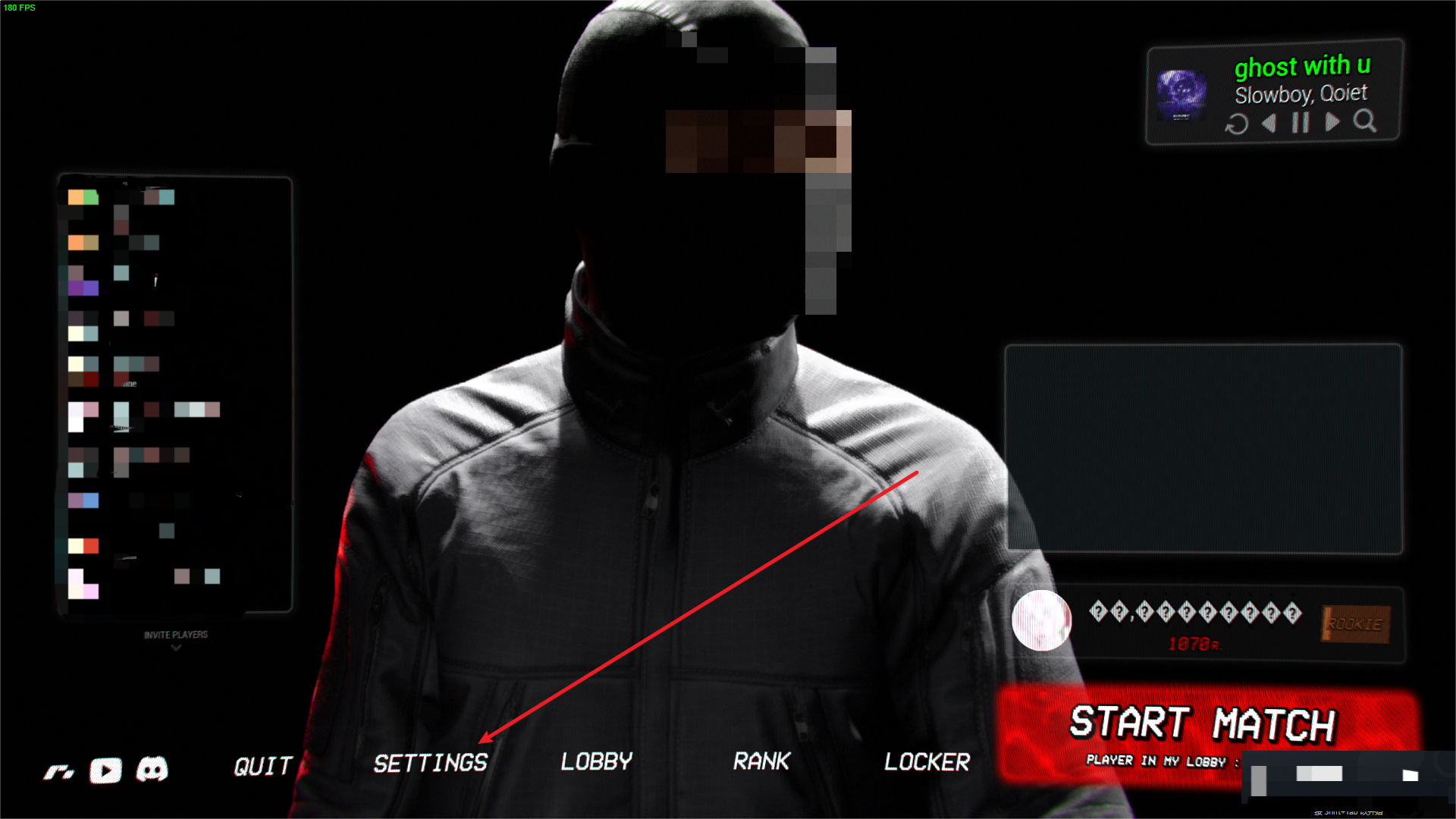
2) Select "VIDEO-GRAPHICS."
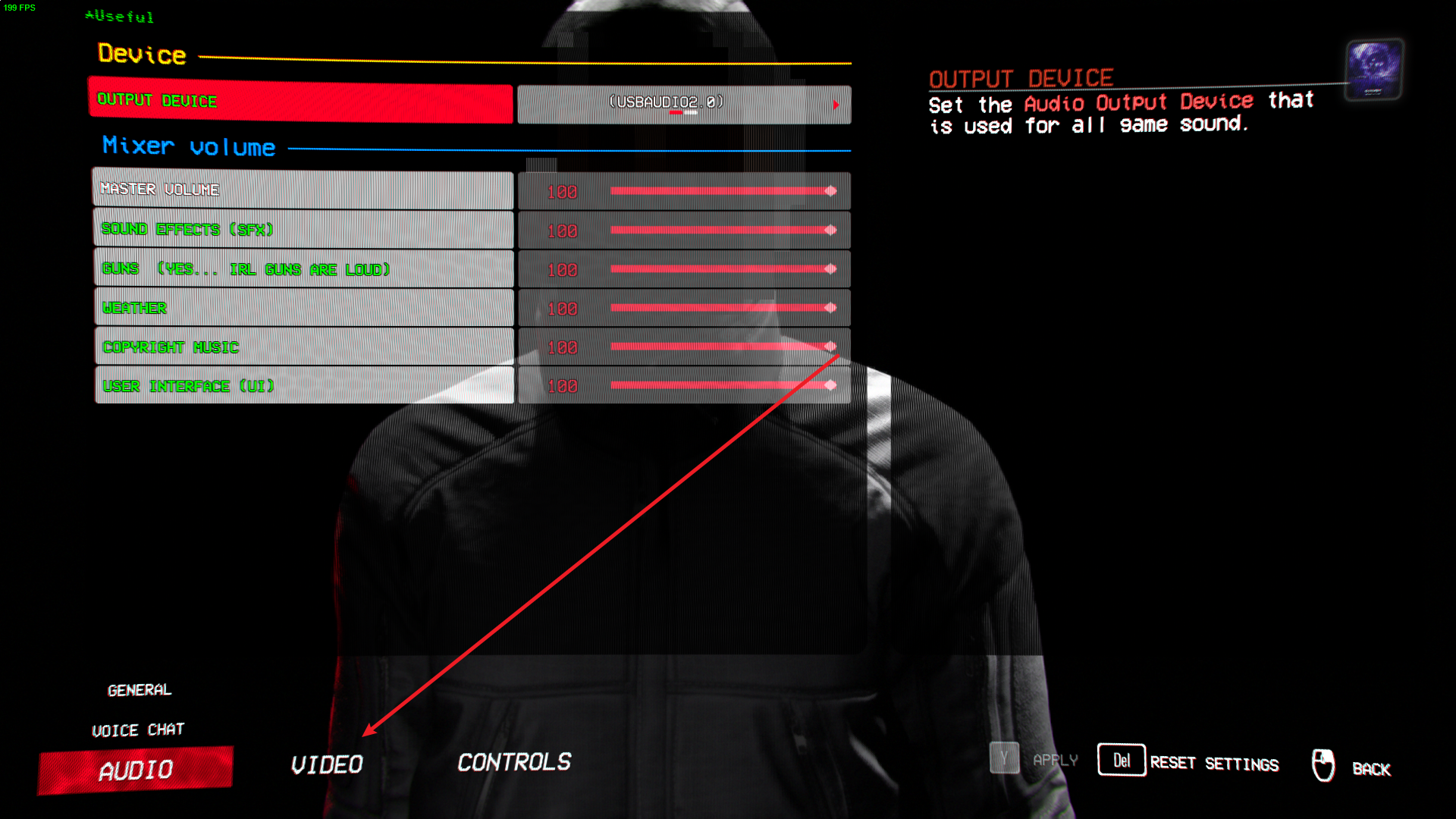
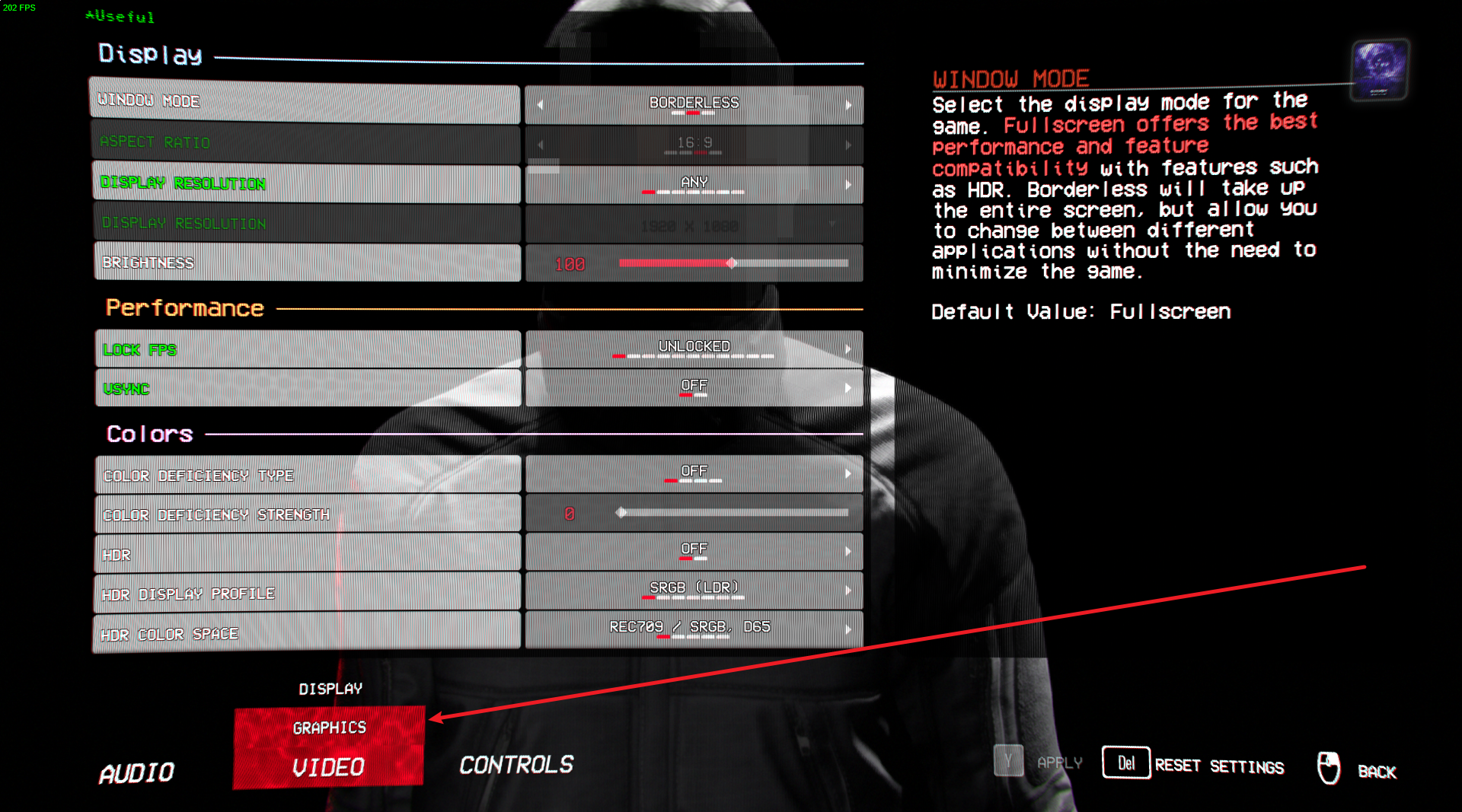
3) Modify "AMD FS3" and "AMD FSR3 FRAME GENERATION."
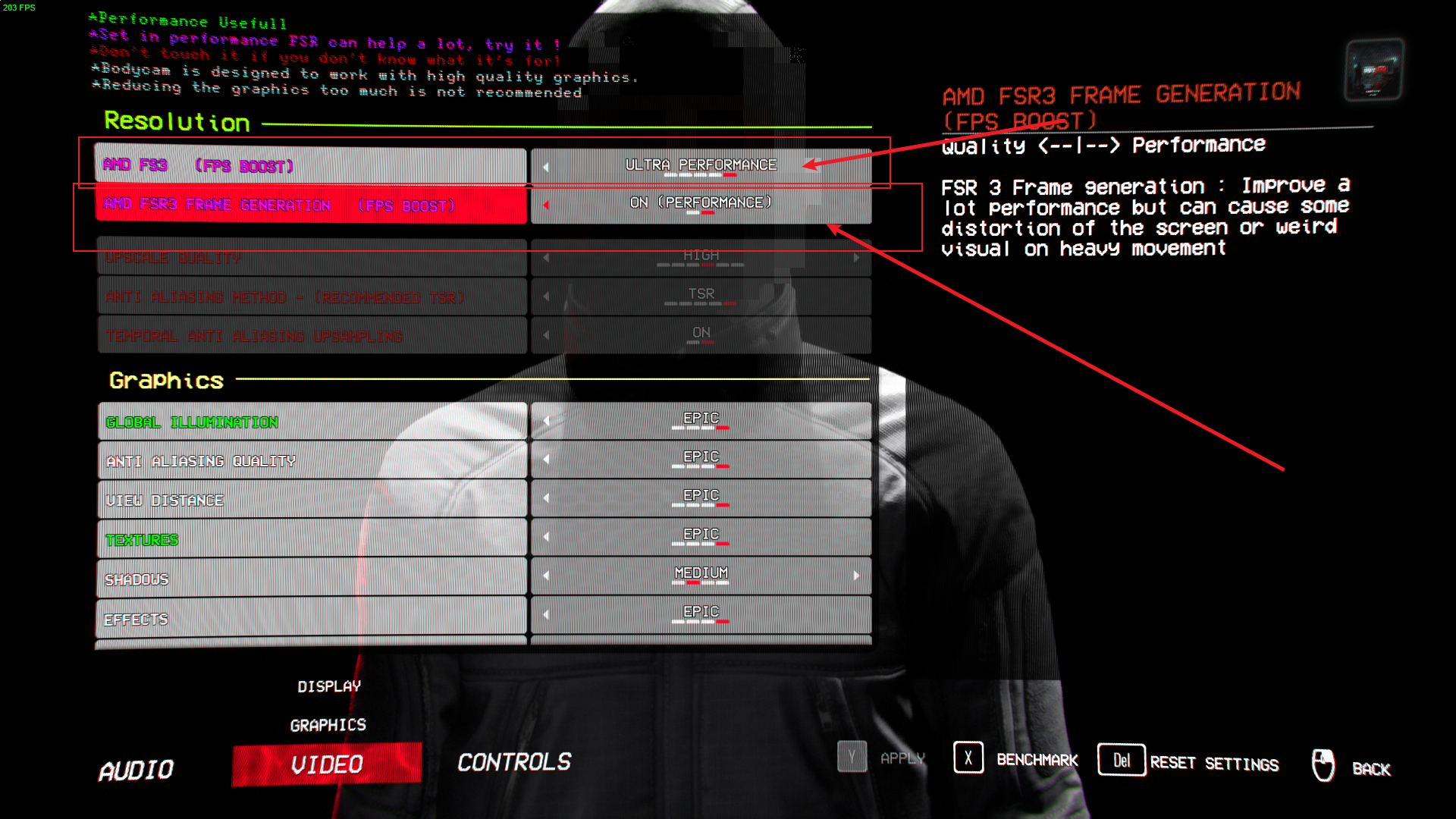
4) Save your changes to apply the optimizations.
Was this helpful?
Yes
No
Can't find the answer you're looking for?
Contact us当社は、当社の Web サイトおよびサービスとのやり取りを簡単かつ有意義にするために Cookie を使用します。当社が使用する Cookie の詳細、または Cookie を無効にする方法については、ここをクリックしてください。