Console does not change geolocation after using Easy Lobby?
11/09/2023
Console does not change geolocation after using Easy Lobby?
Step 1:
Select IP in LagoFast.
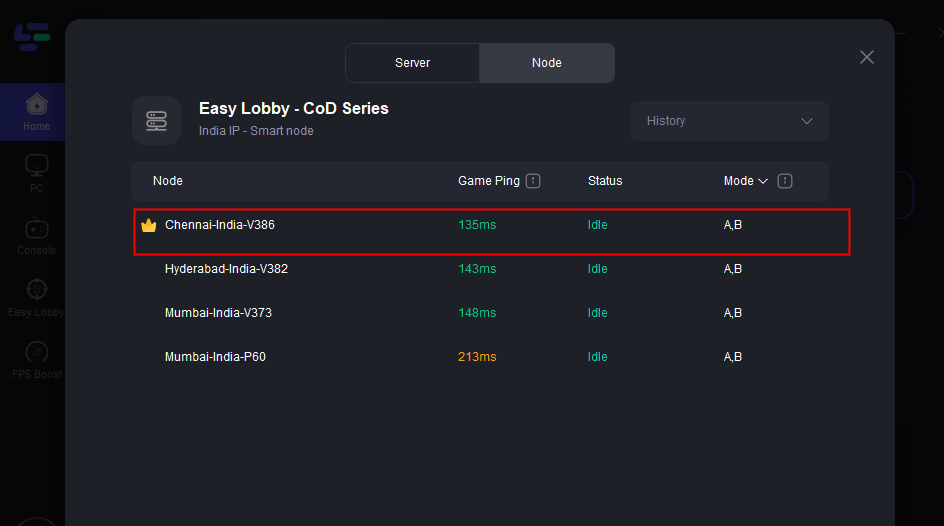
Step 2:
Click the "Settings" icon in the upper right corner of the main interface, then select the "Account & Network" tab.
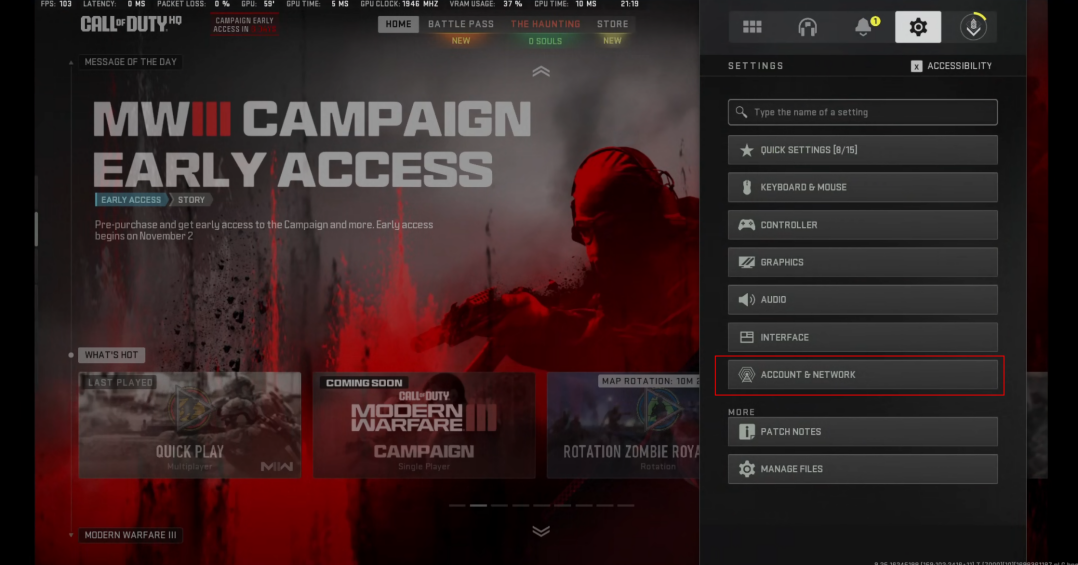
Step 3:
Select "Network" - "Network Info"
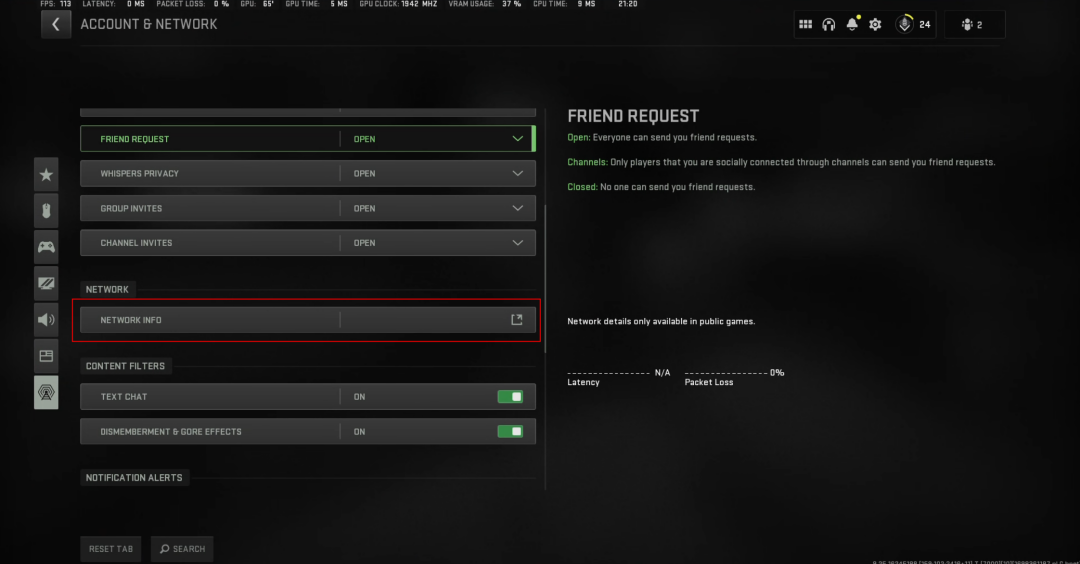
Step 4:
Check your in-game location in the Geographical Region.
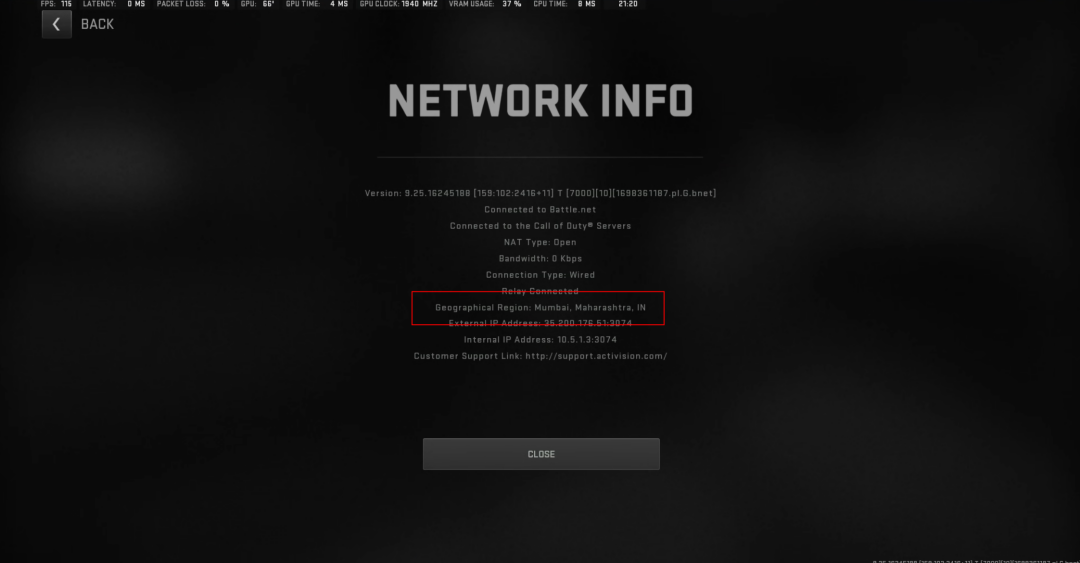
But if your geographic location hasn't changed, try these methods to fix the problem
- Switching servers with different last letters
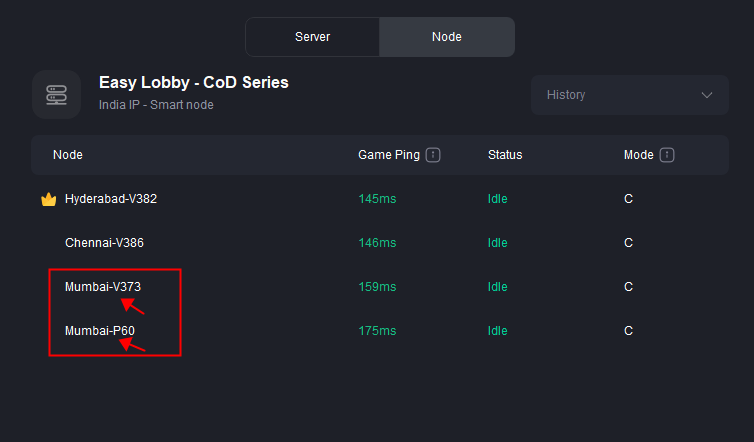
- Try using a cellular hotspot as a network signal source and connect your device to the cellular hotspot then re-enter the game
- Still can't solve it please contact us via Discord
TIPs:If the second method changes your in-game geolocation
then it may be due to a glitch in the current version of the software, we will fix it as soon as possible!
Was this helpful?
Yes
No
Can't find the answer you're looking for?
Contact us当社は、当社の Web サイトおよびサービスとのやり取りを簡単かつ有意義にするために Cookie を使用します。当社が使用する Cookie の詳細、または Cookie を無効にする方法については、ここをクリックしてください。