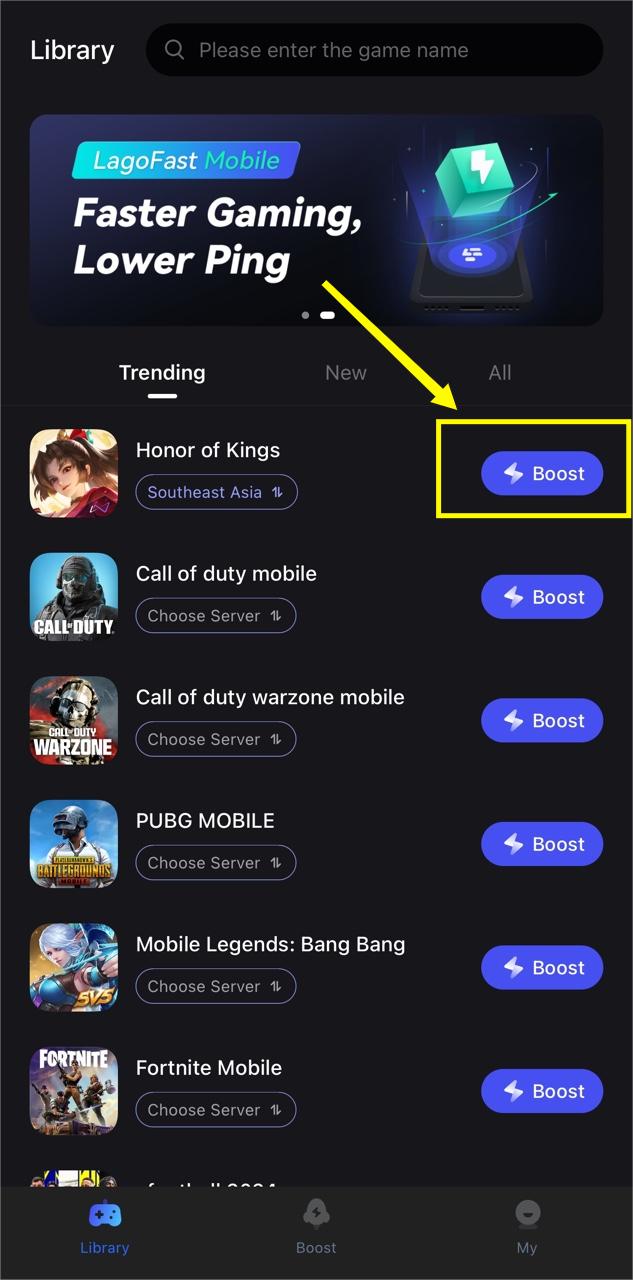How to use LagoFast Mobile?
02/20/2024
Congratulations on successfully downloading and installing the LagoFast Mobile app! Follow these steps to smoothly utilize the LagoFast Mobile app:
Step 1: Find the game you want to accelerate within LagoFast.
LagoFast Mobile supports over 2000+ mobile games worldwide.
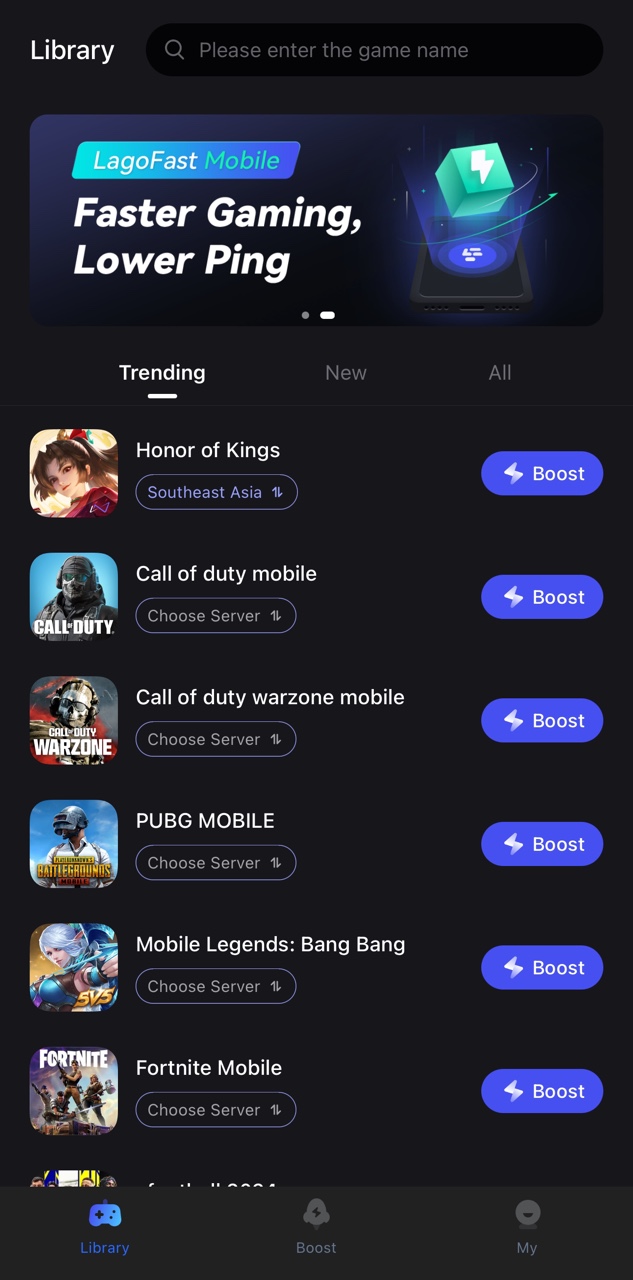
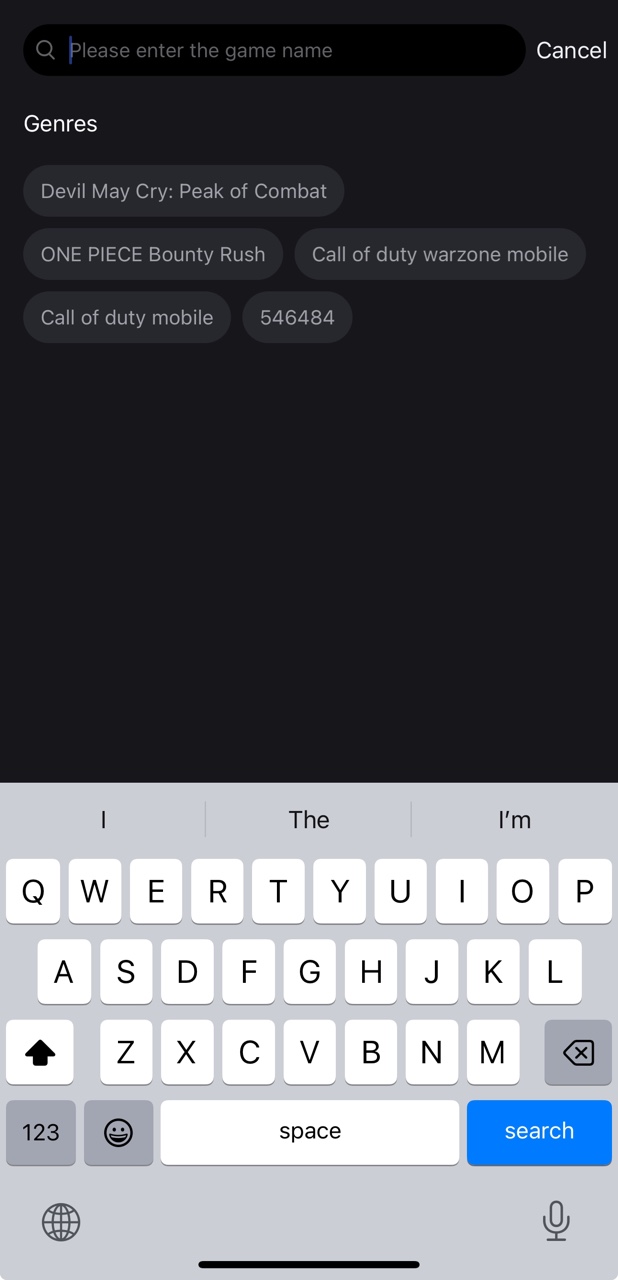
Step 2: Tap "Boost" within the app to initiate acceleration.
Step 3: Choose a server and node.
Typically, we recommend selecting a server and node closest to your location to experience the lowest latency.
Step 4: Begin the game acceleration process.
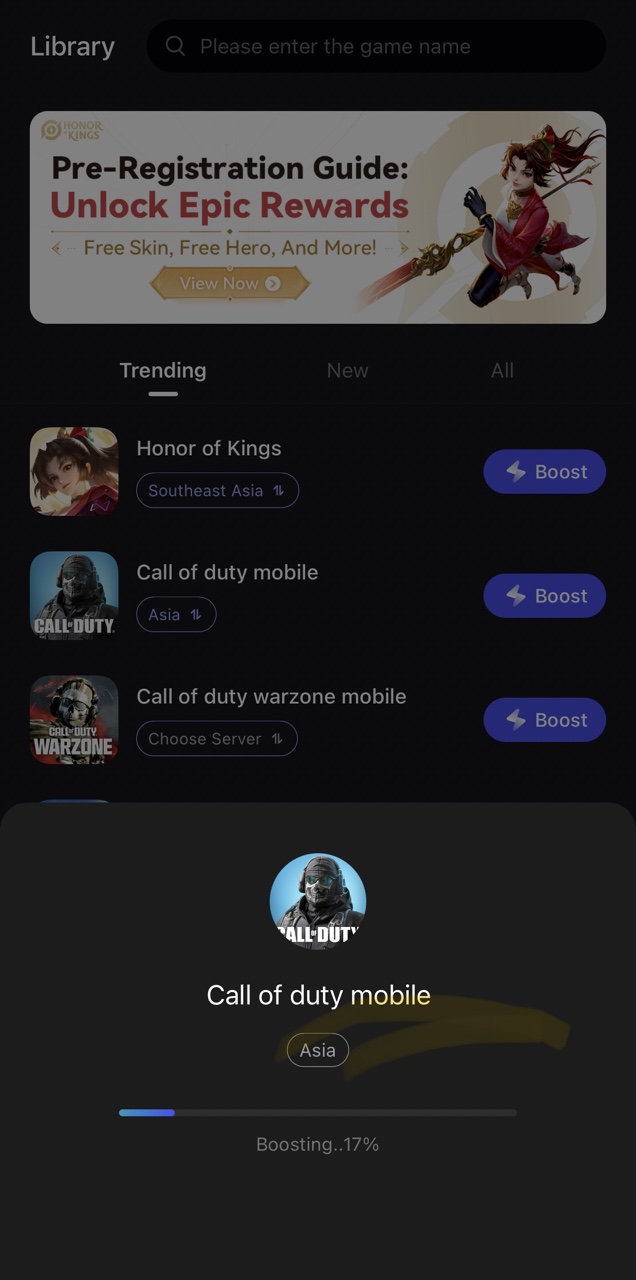
Step 5: Click "Start Game."
After completing these steps, your game will be successfully accelerated. Join LagoFast to enjoy smooth, low-latency gaming experiences!
Was this helpful?
Yes
No
Can't find the answer you're looking for?
Contact us当社は、当社の Web サイトおよびサービスとのやり取りを簡単かつ有意義にするために Cookie を使用します。当社が使用する Cookie の詳細、または Cookie を無効にする方法については、ここをクリックしてください。