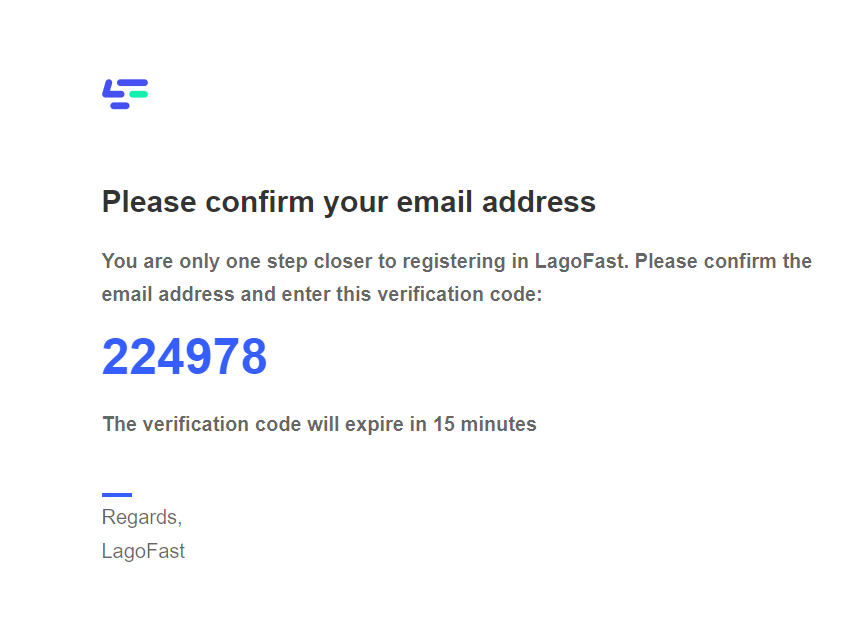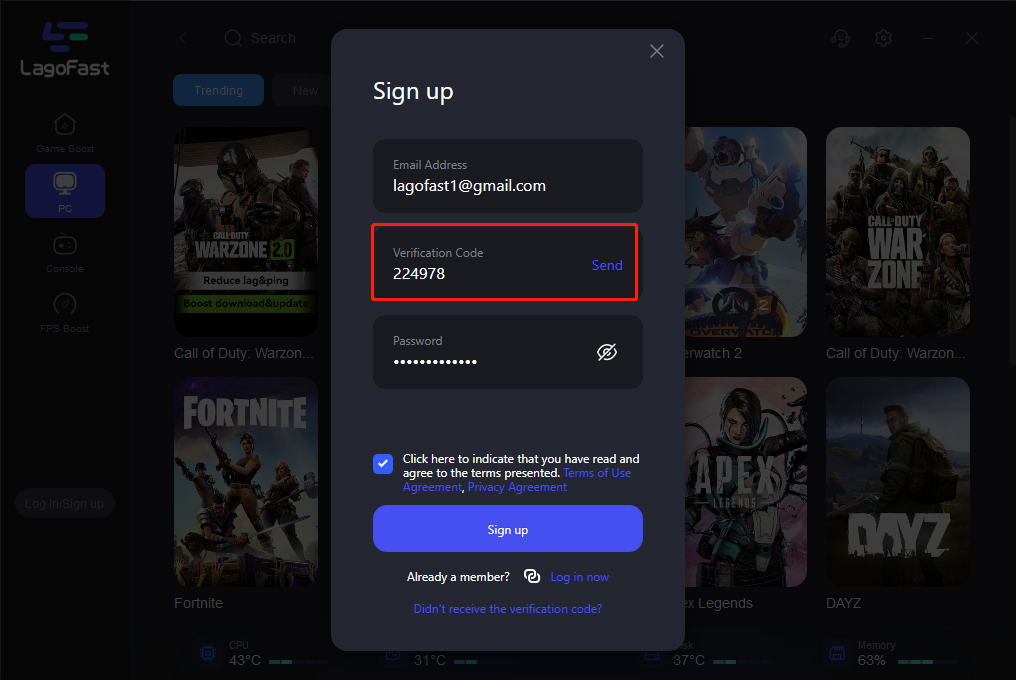What should I do if I don't receive the verification code?
1. Didn't receive email verification code
i. First please check if the email address is correct first, and go check "All Mail", sometimes the mail might be labelled as "Spam" or "Trash".
ii. If not found, please click "Resend" after 60 seconds countdown on the registration page.
2. Didn't receive cell phone SMS verification code
i. If you are prompted with [Please enter a valid mobile number], it means the mobile number entered is incorrect and needs to be rechecked.
ii. If you are prompted with [], it means the mobile number you use has been signed up before.
iii. Each cell phone number can only send 3 times a day SMS verification, if more than the number of times can only wait for another day to retry.
If the above methods do not help, please submit your feedback via the [Contact Customer Service] button within the LagoFast client and we will help you resolve the issue as soon as possible
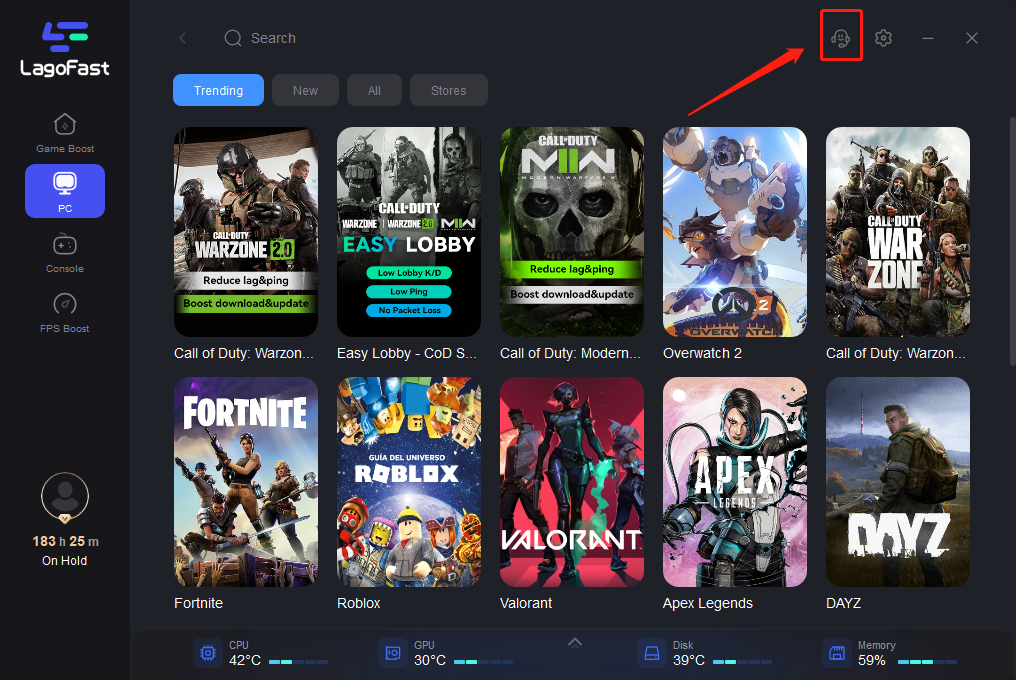

You can follow these steps to complete sign up
Step 1: Open the LagoFast client and click on [Log in/Sign up] in the bottom left corner
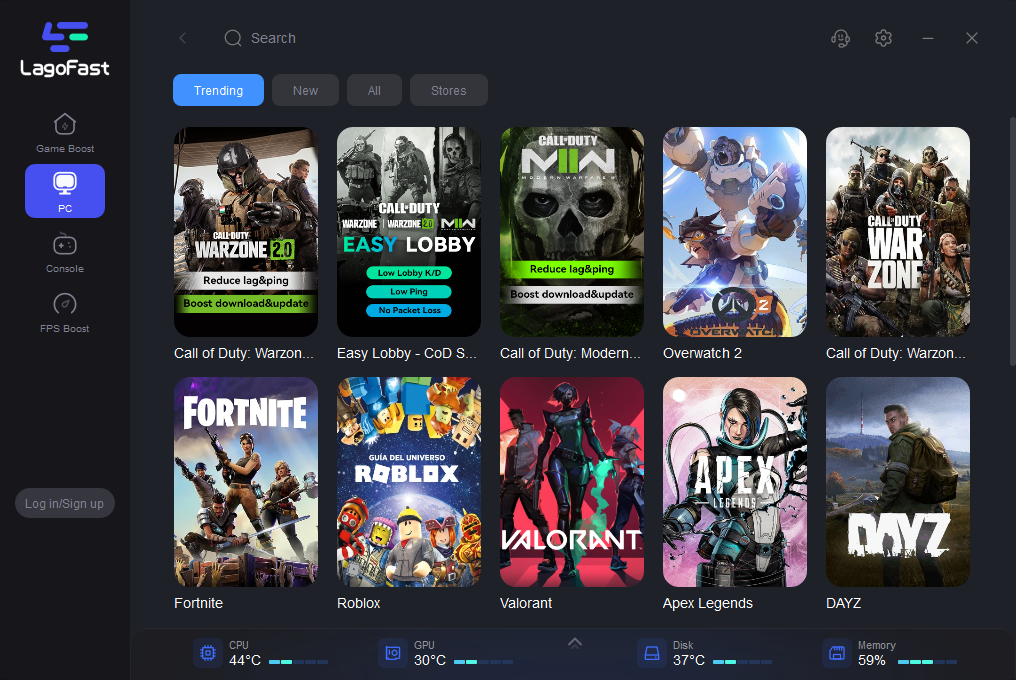
Step 2: Click [Sign up now]
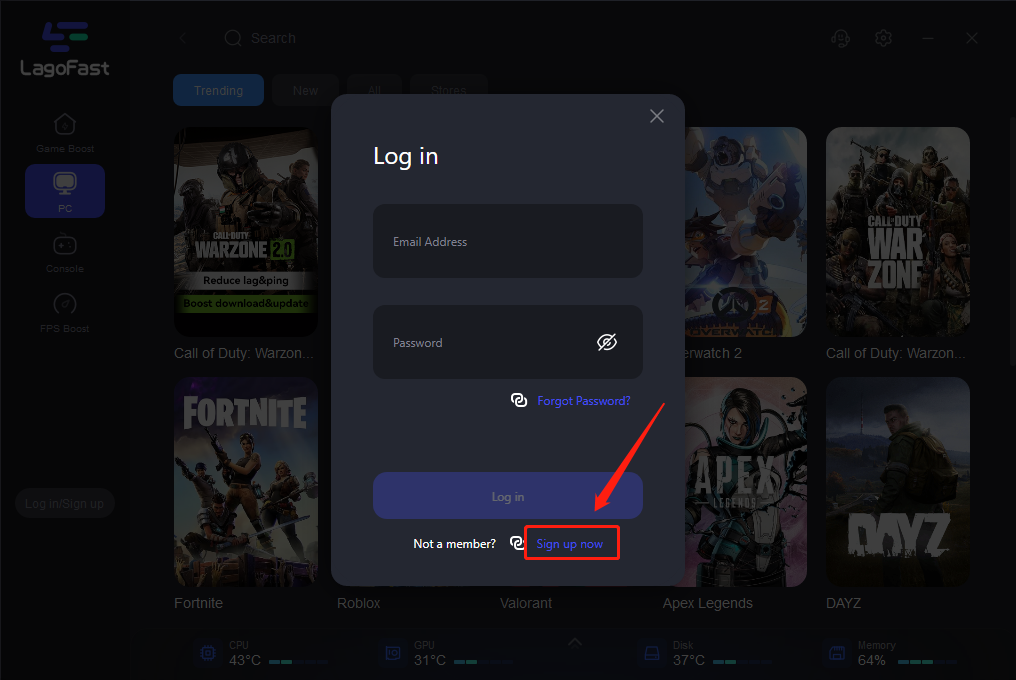
Step 3: Enter your email address, and then click [Send]
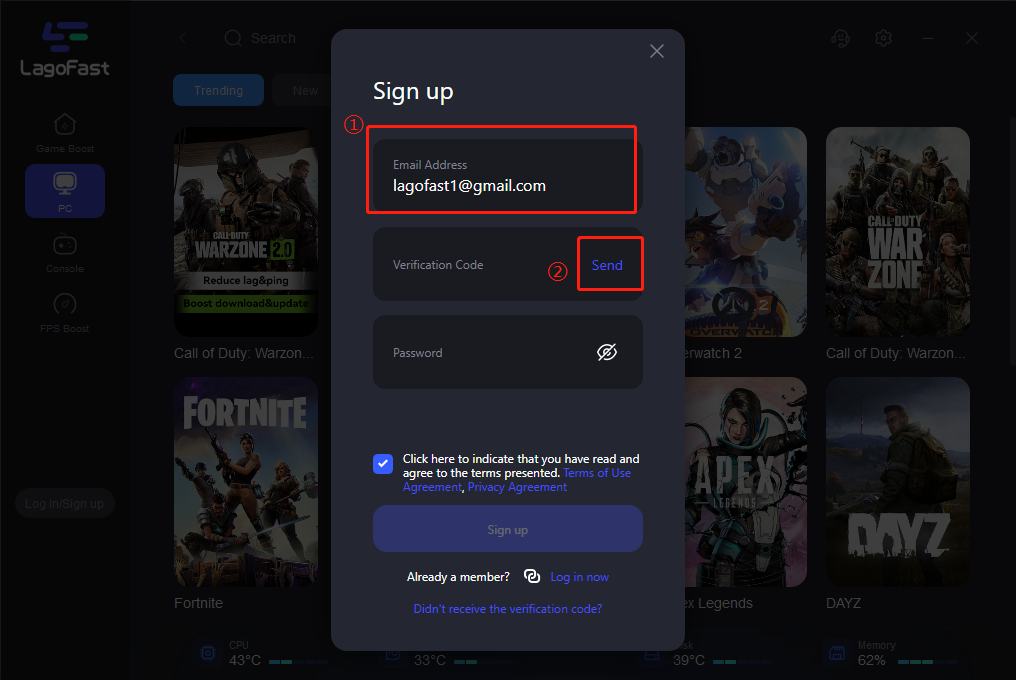
Step 4: After clicking [Send], an email with the verification code will be sent to your email, please go to your email to check it
Then fill in the password you wish to set to complete the sign-up