One-Click Add to Steam Library for Lost Ark
09/13/2024
If Lost Ark is not available for download or play in your region, you can use LagoFast's "Add to Steam" feature to add the game to your Steam library.
Follow these steps to get started:
1. Click Use this tool on the Acceleration details page
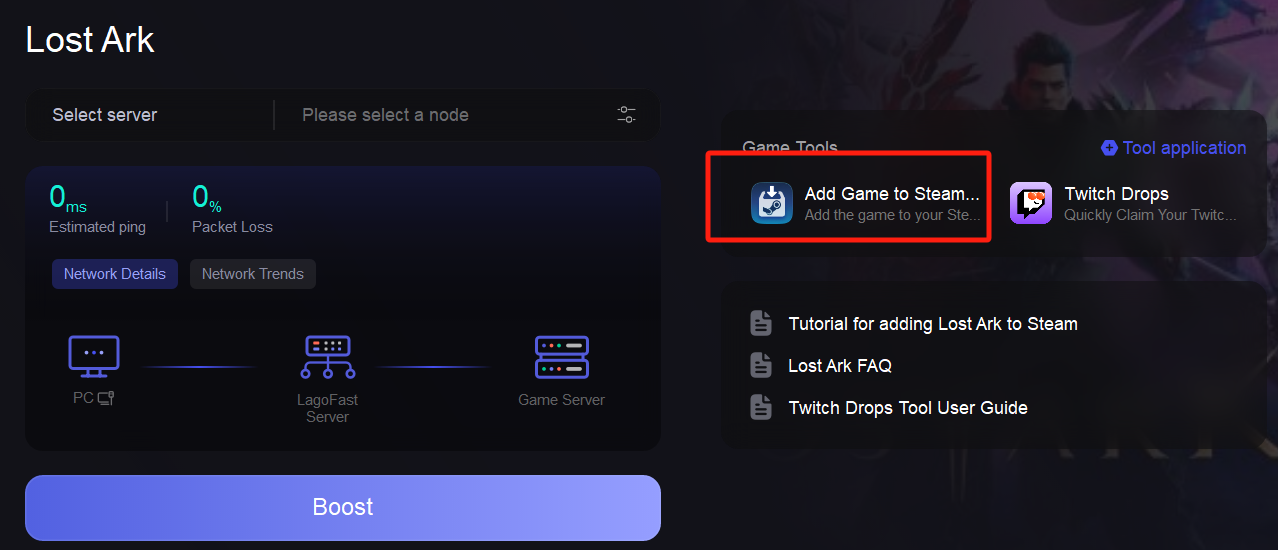
2. Select the specific game that needs to be added to the library on the tool page
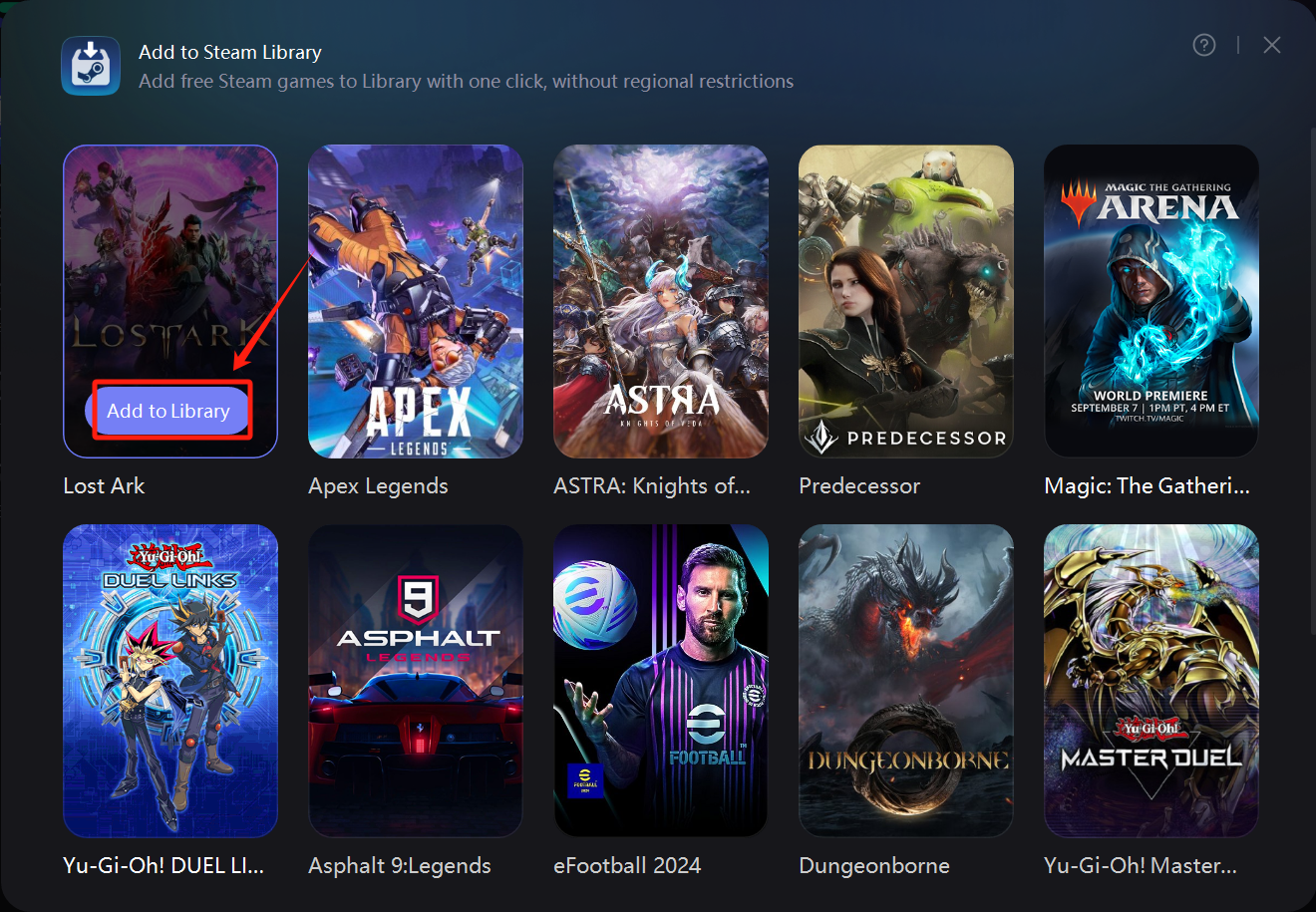
3. Click [library] will automatically restart Steam, log in and then Steam pop-up game download pop-up window, the game has been successfully added to the user's game library list.
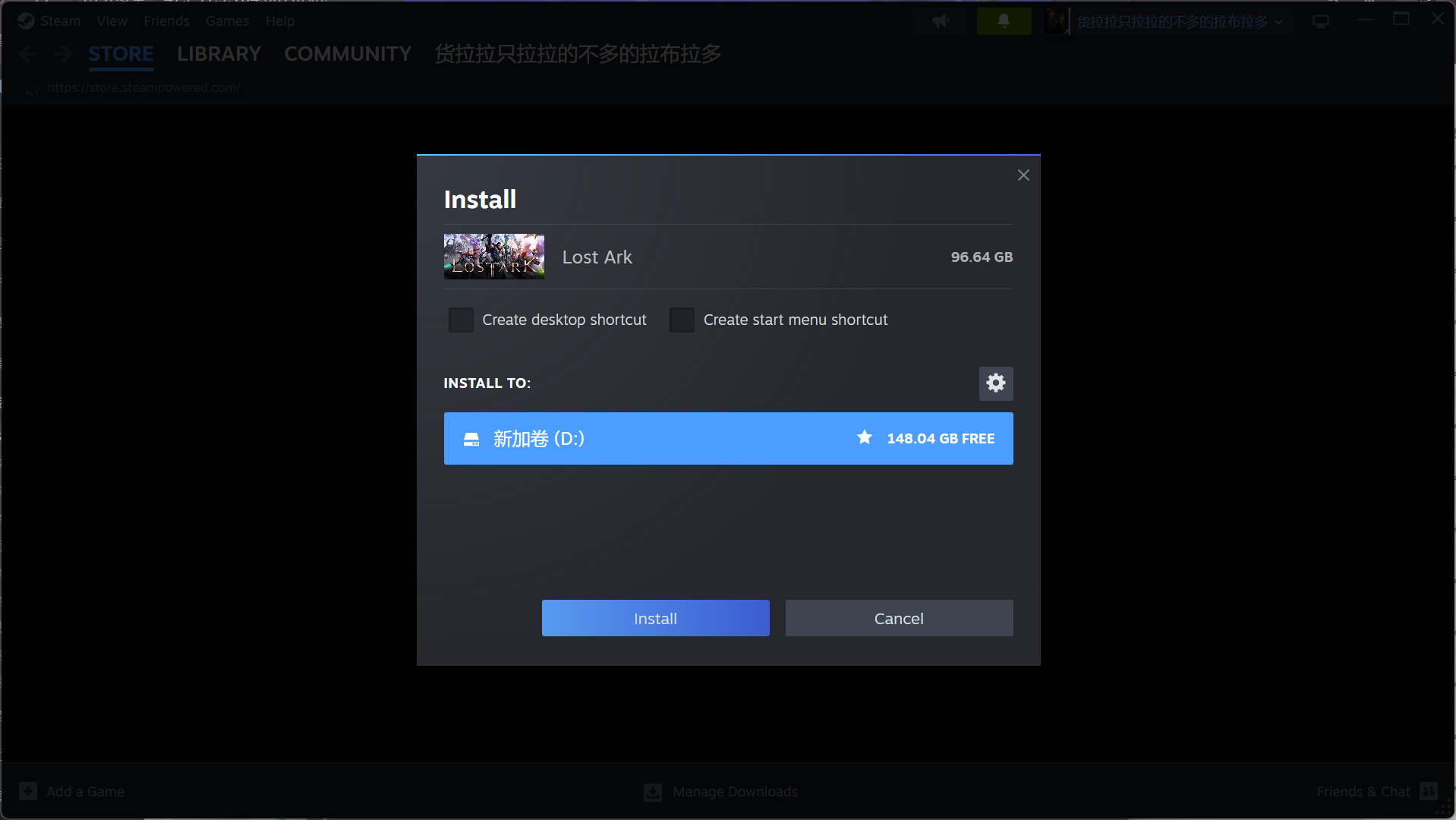
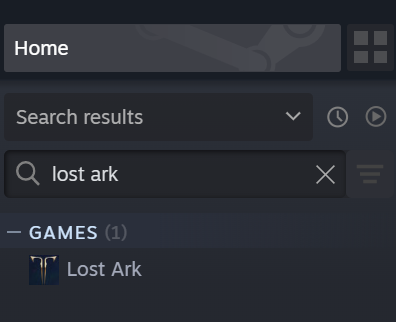
Once Lost Ark is added to your library, you can begin downloading and playing the game. Enjoy your gaming experience with LagoFast!
도움 되나요?
확인
취소
원하는 답을 찾을 수 없습니까?
문의하기