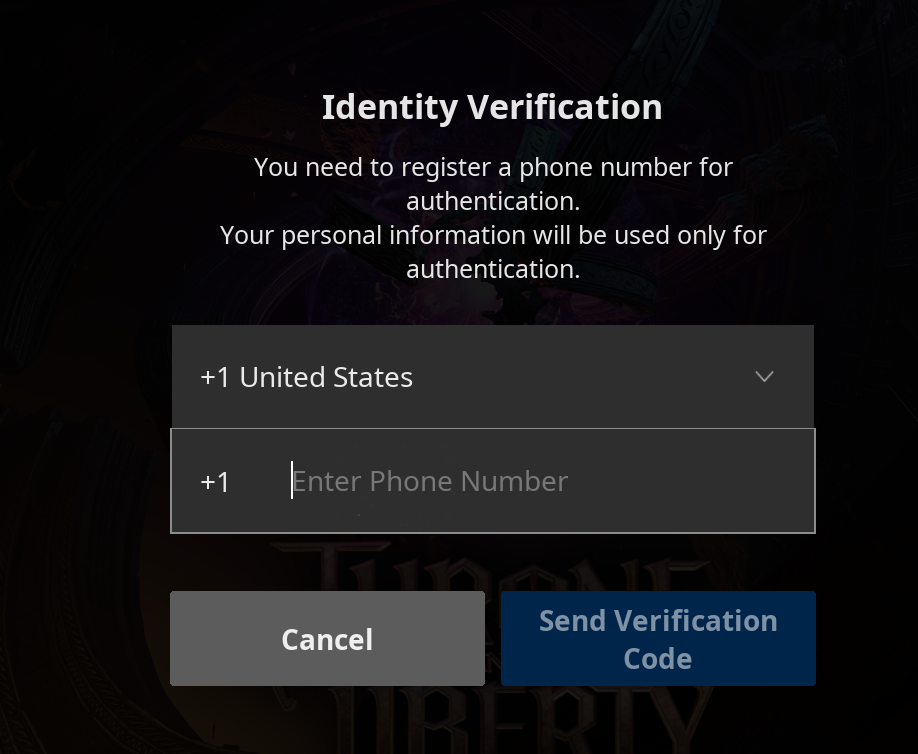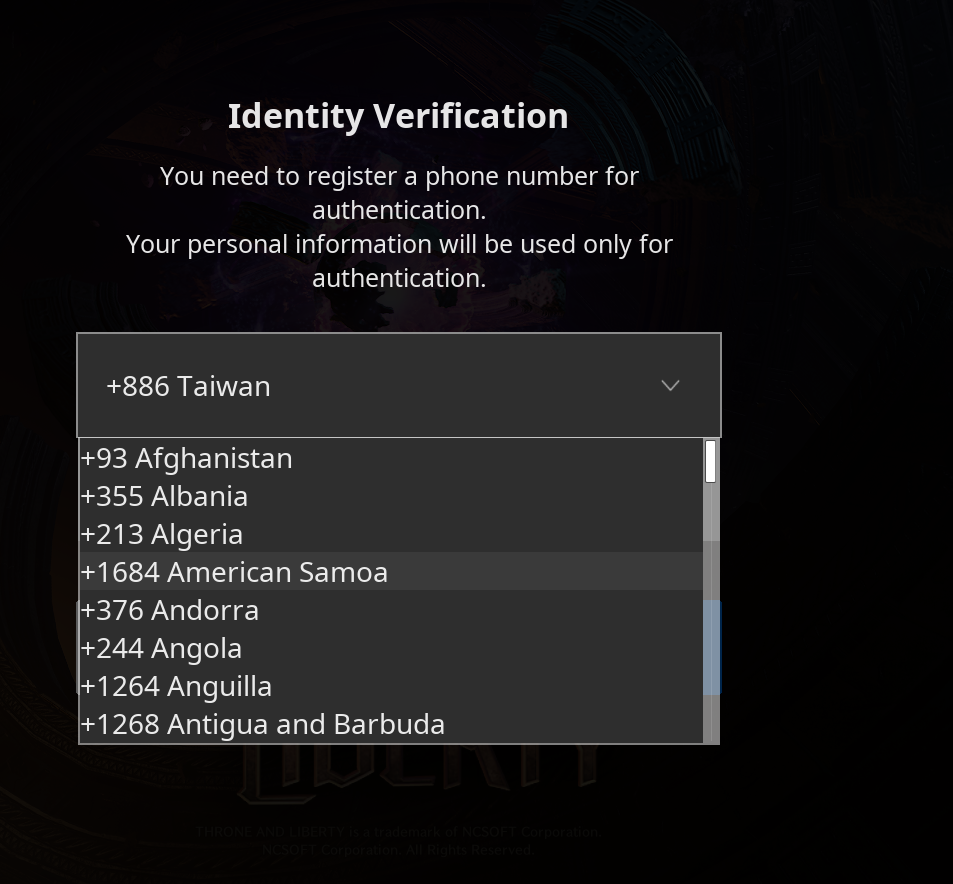On July 24, the Throne and Liberty Korean version expanded its service regions.
Players from Korea, Taiwan, Hong Kong, Macau, Indonesia, Thailand, Singapore, Malaysia, the Philippines, Russia, Belarus, Azerbaijan, Armenia, Kazakhstan, Ukraine, Moldova, UAE, Qatar, and Kuwait can now register and play without requiring a Korean account or phone number verification. If your region is not on the list, follow the steps below to register an account and use a game booster to access the Throne and Liberty Korean version smoothly.
Steps to Register and Play the Throne and Liberty Korean Version:
1. Download the Purple Launcher
You can download the Purple launcher directly within the LagoFast application.
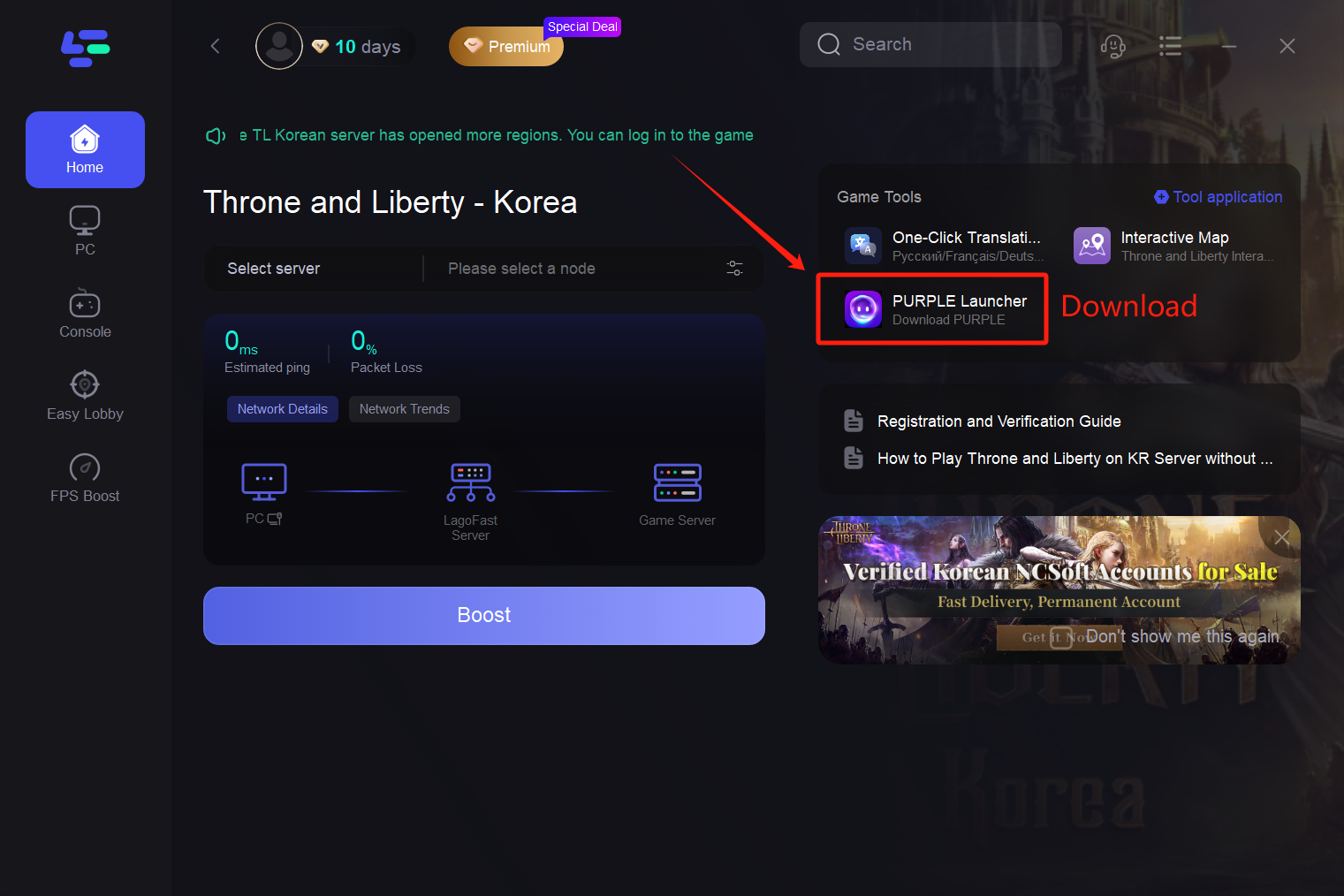
2. Select Throne and Liberty for Registration
When selecting the server, we recommend choosing the Taiwan IP to ensure a smooth registration process.
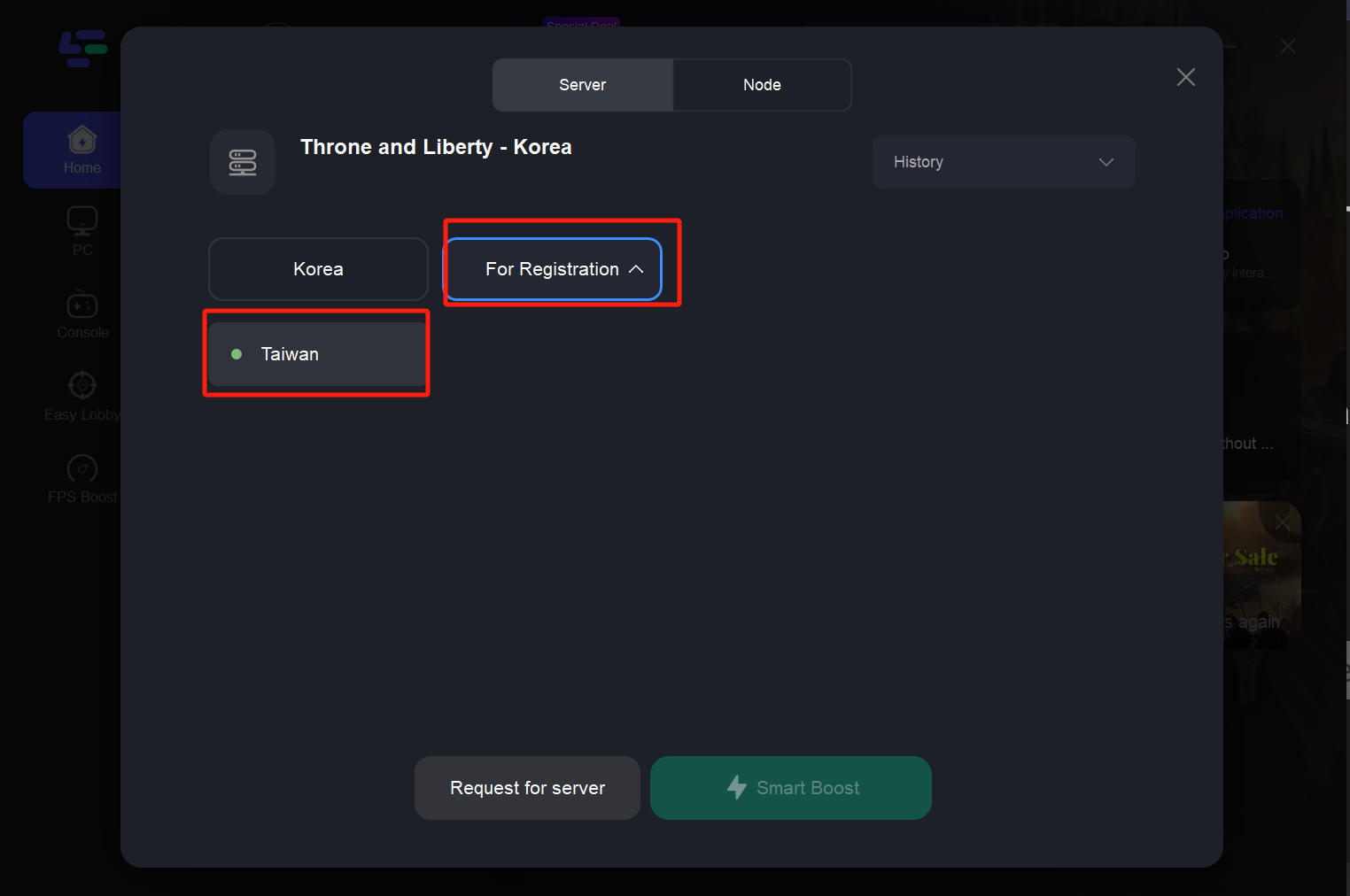
3. Complete Registration
1) Click here to create a Taiwan NCSoft account.
Please use email + password to create an account
DO NOT choose to sign in as Google, Facebook or Apple ID.

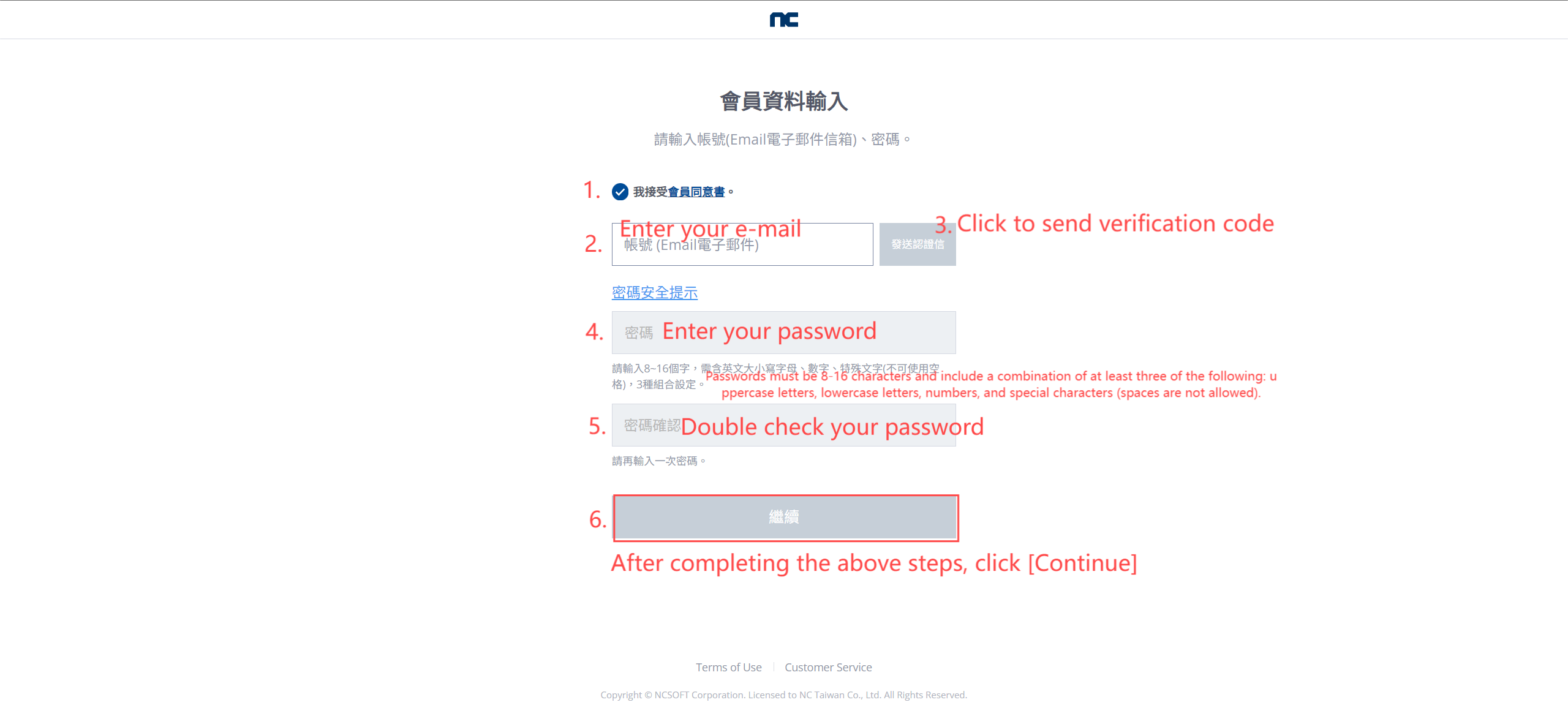
2) Complete the registration and log in to Purple with your newly registered account.
*Please select region: Taiwan
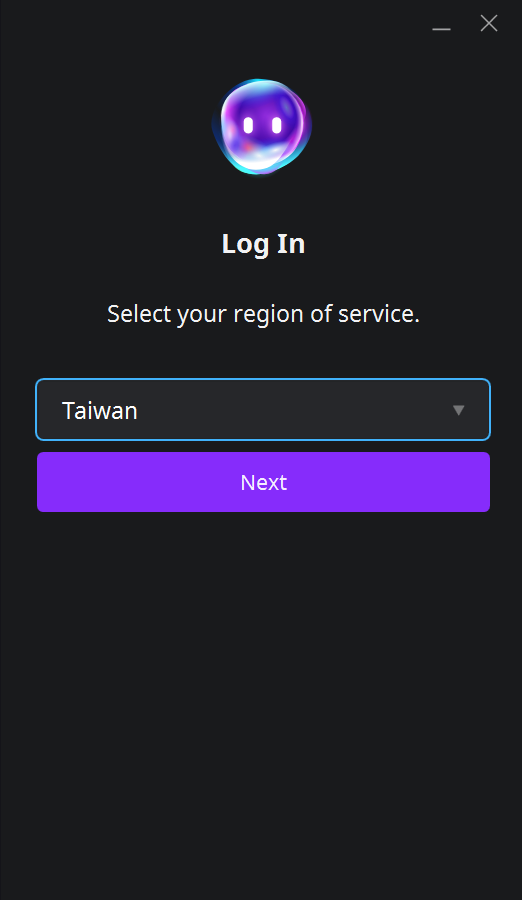
4. Search for Throne and Liberty and Download
Find Throne and Liberty in the Purple launcher and download the game.
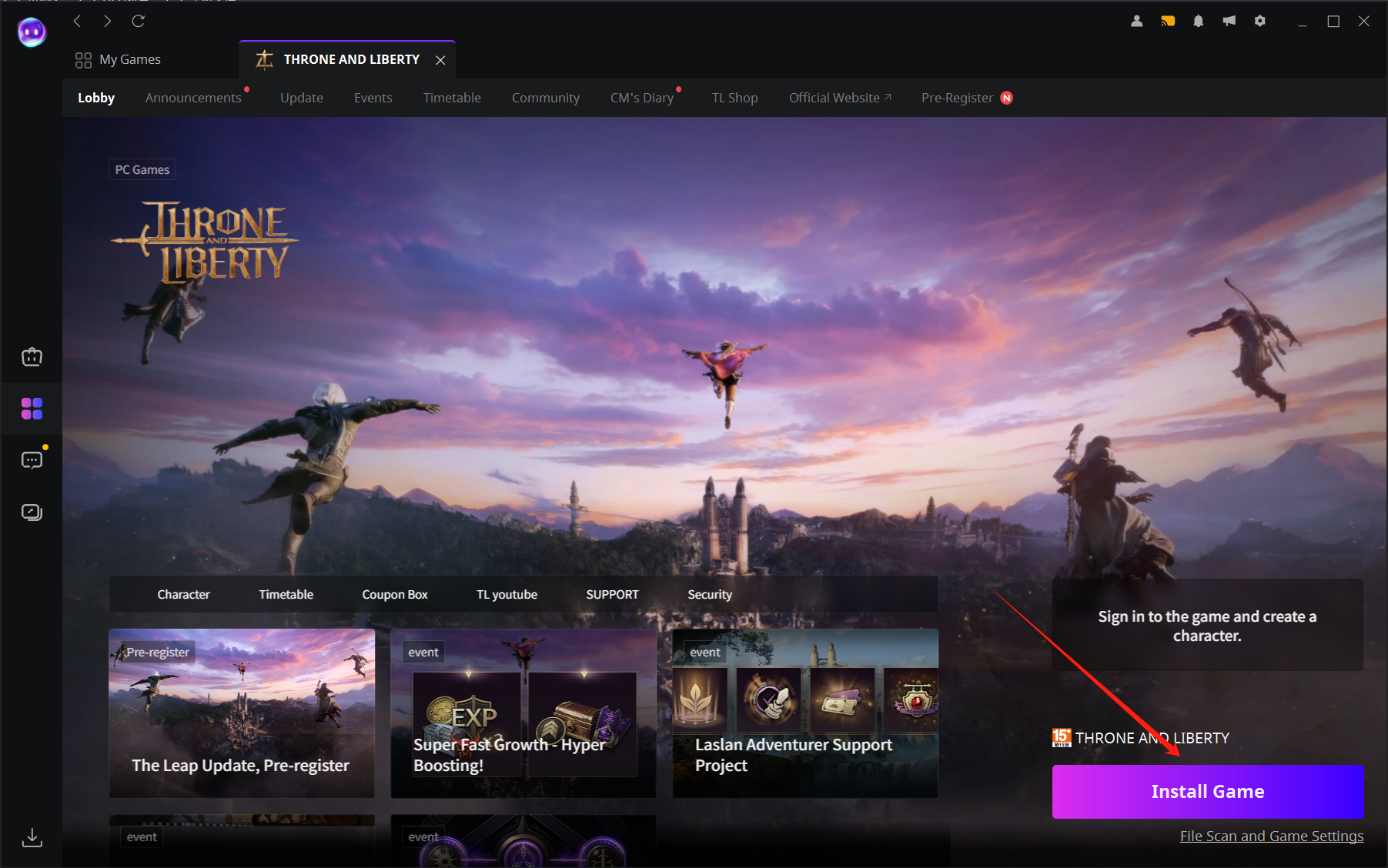
5. Boost Korean Servers with LagoFast
Since Throne and Liberty's servers are in South Korea, you'll need to use LagoFast's KR servers to get lower latency before entering the game.
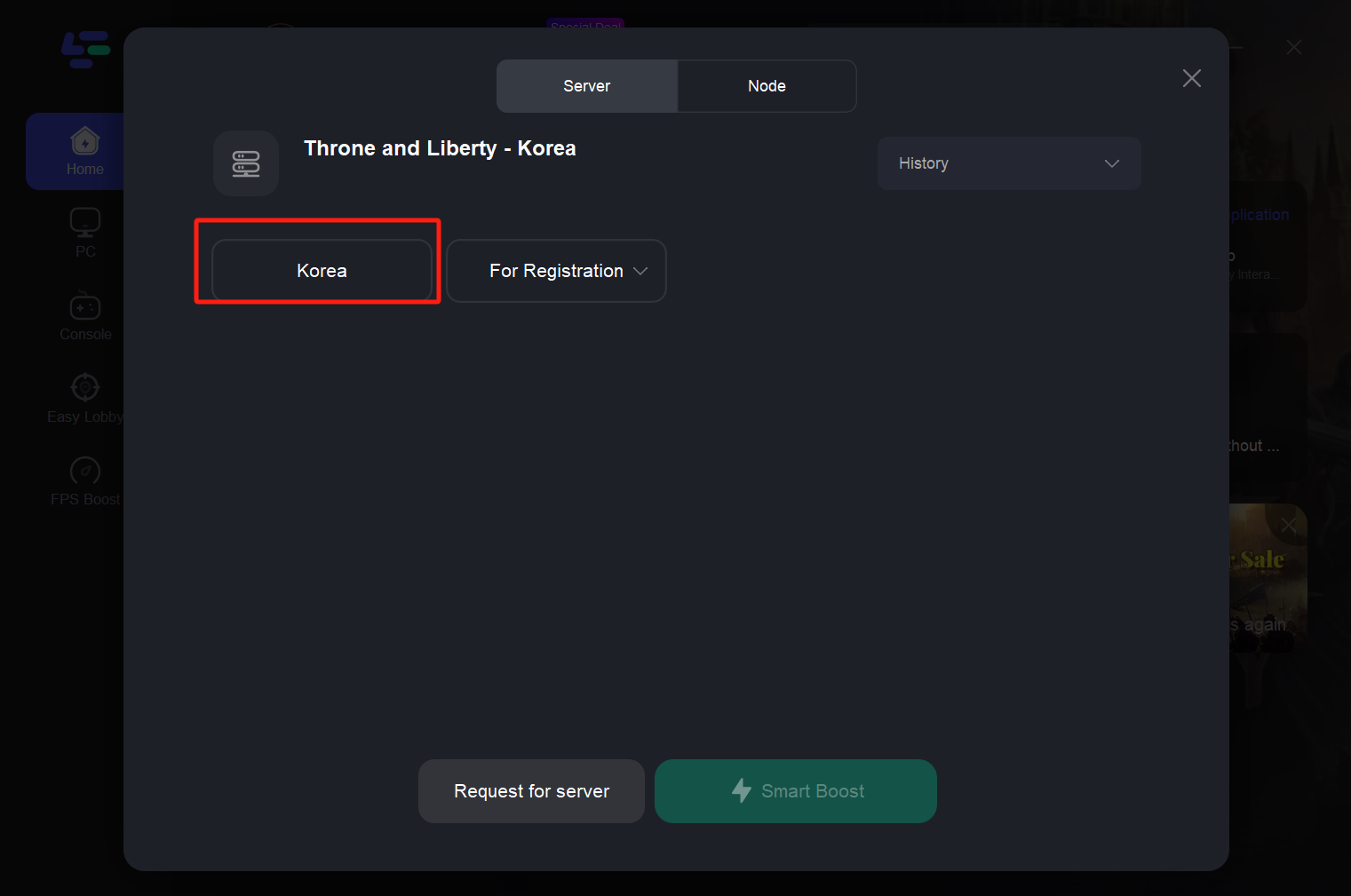
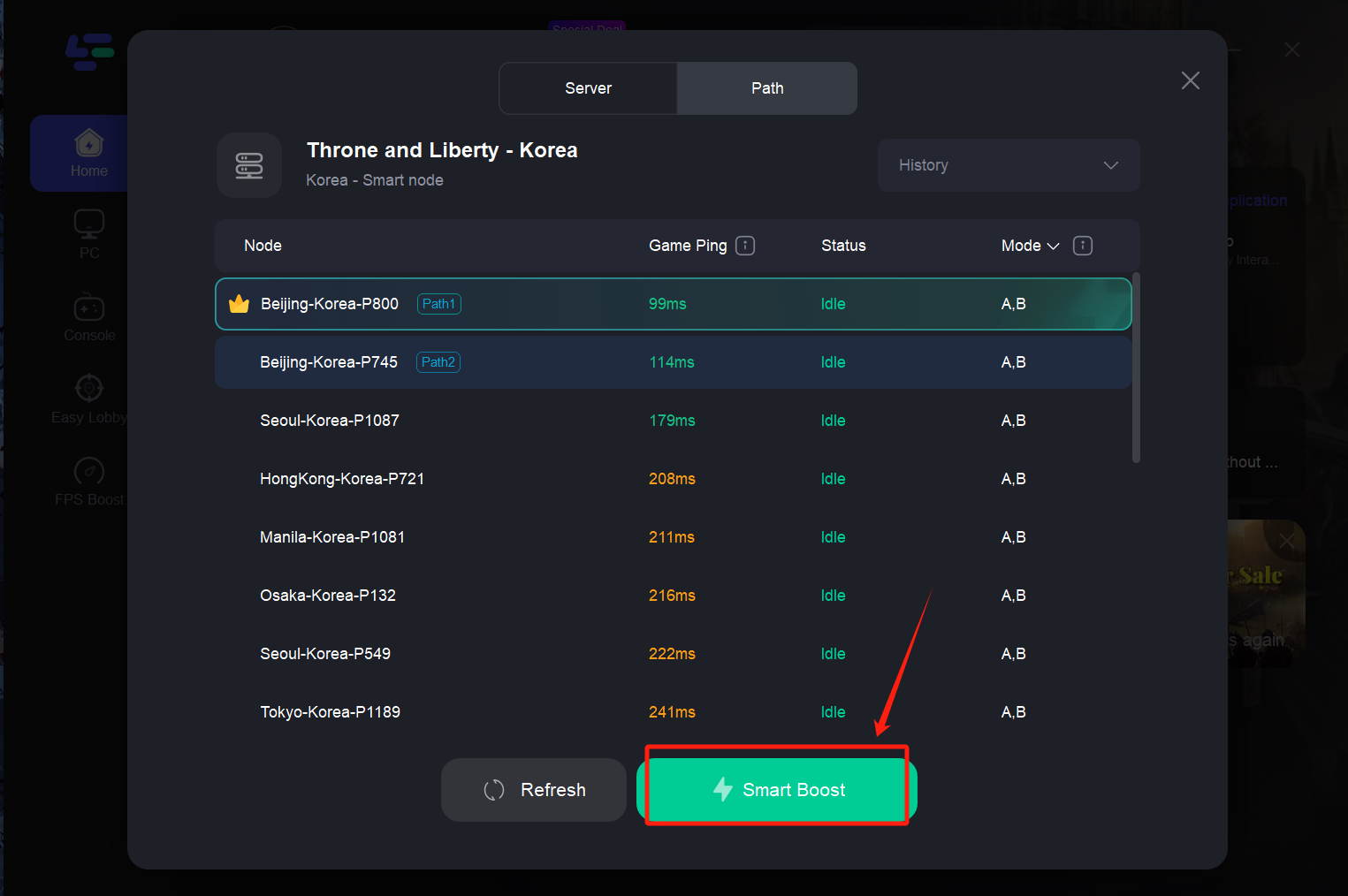
6. Start the Game and Complete Phone Number Verification
Once in the game, follow the prompts to complete the phone number verification. You can use any country's cell phone number to complete verification