How to Use the Black Myth: Wukong 3D Navigation Map
08/27/2024
Enhance your gameplay in Black Myth: Wukong by using the 3D Navigation Map with LagoFast.
Step 1: Exit the Game and Close Steam
Before using the 3D Navigation Map, ensure that you have exited Black Myth: Wukong and closed the Steam platform.
Step 2: Activate the 3D Navigation Map in LagoFast
Launch LagoFast on your PC and then click on 3D Navigation Map
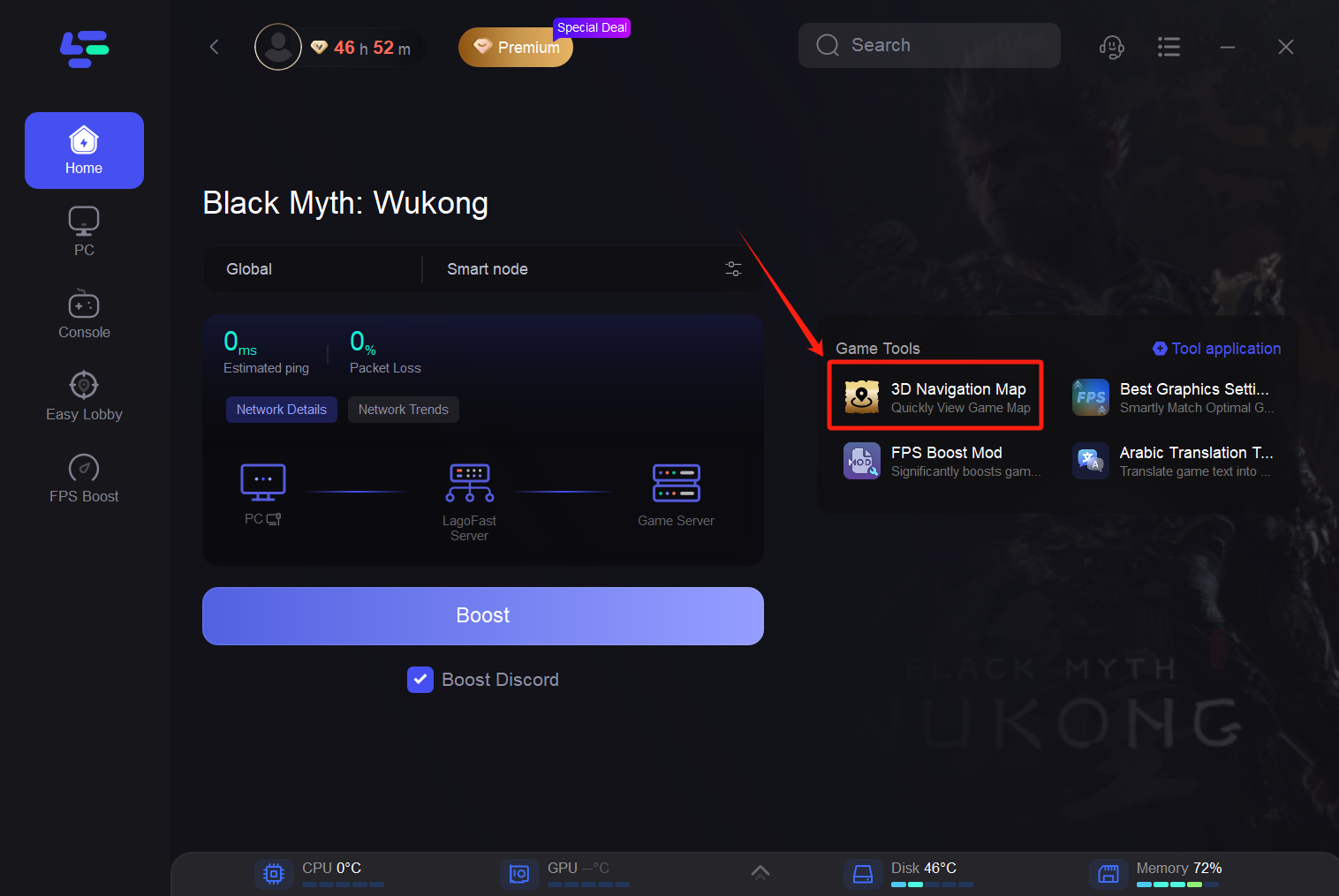
Step 3: Familiarize Yourself with the Controls
1) Keyboard and Mouse Controls:
- M: Enter map mode
- N: Switch camera view
- Arrow keys: Move
- Mouse wheel: Zoom in/out
- J: Place marker
- Comma (,): Toggle markers on/off
- O: Pause/Resume game (Do not open the inventory while paused to avoid a black screen)
- K: Mark current location
- L: Teleport to a specified location
2) Controller Controls:
- R3 + L3: Toggle map on/off
- Left stick: Move
- Right stick: Zoom

Step 4: Start Using the Map
Enable the 3D Navigation Map by clicking the On button
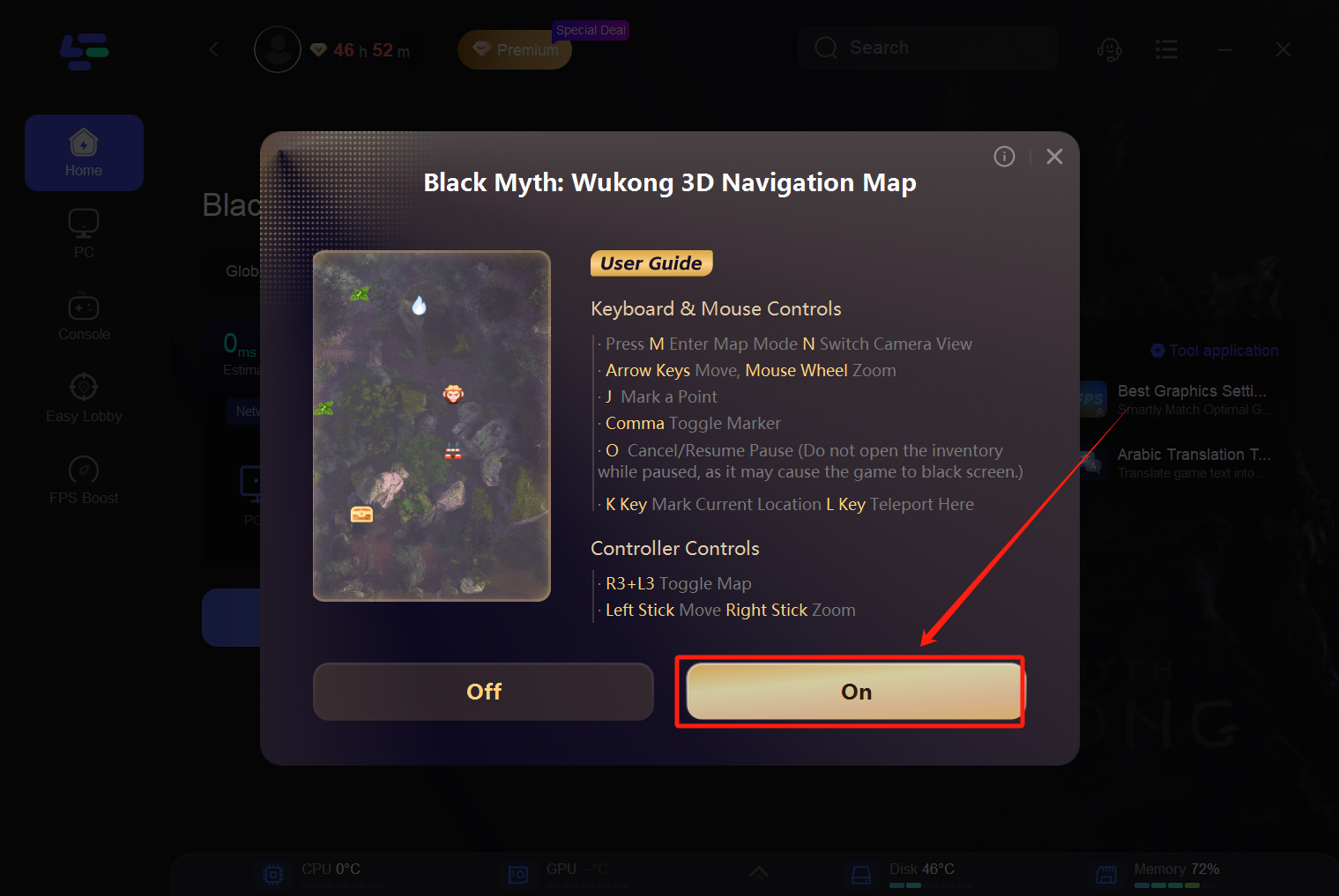
Step 5: Optimize and Enter the Game
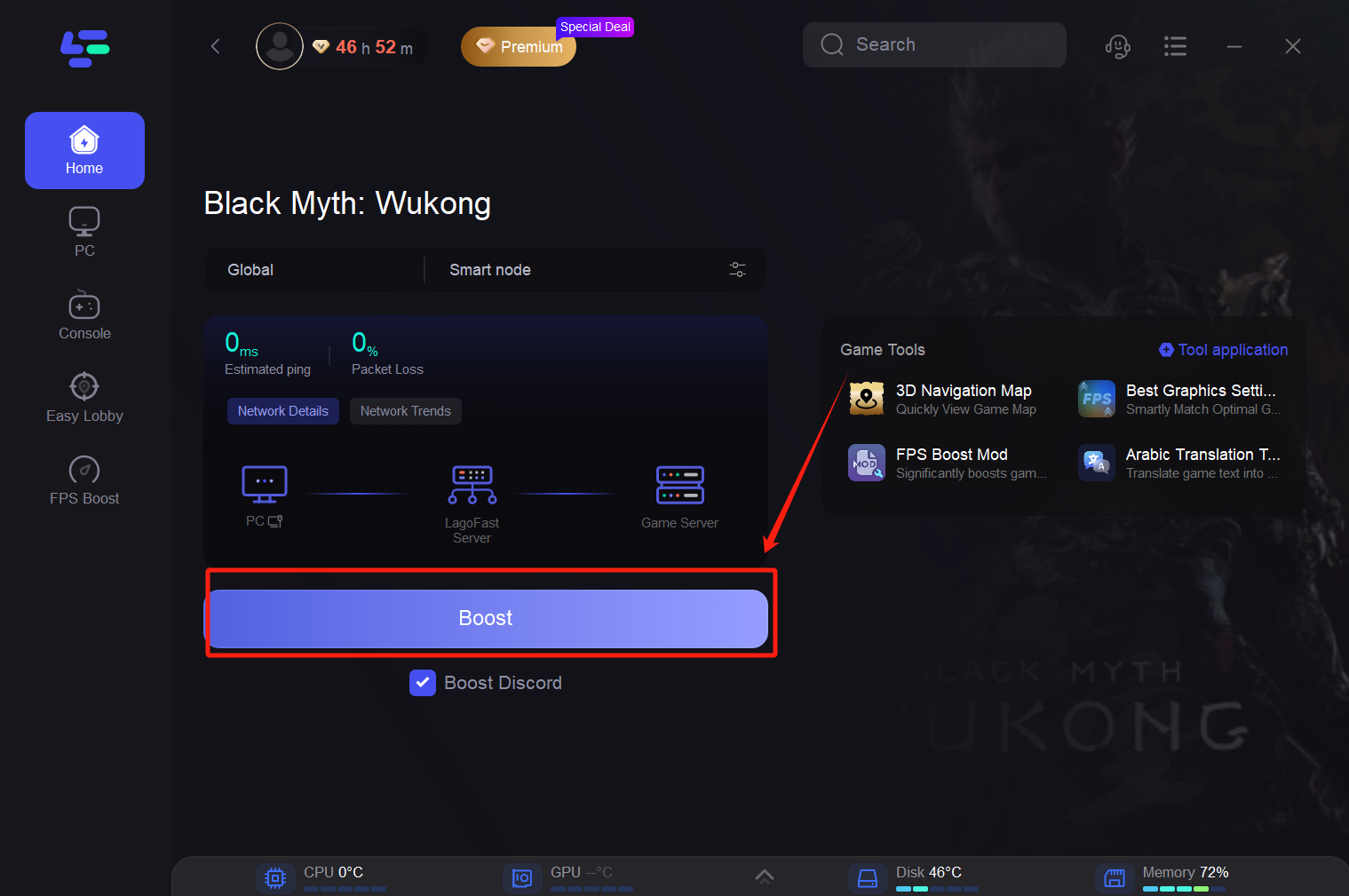
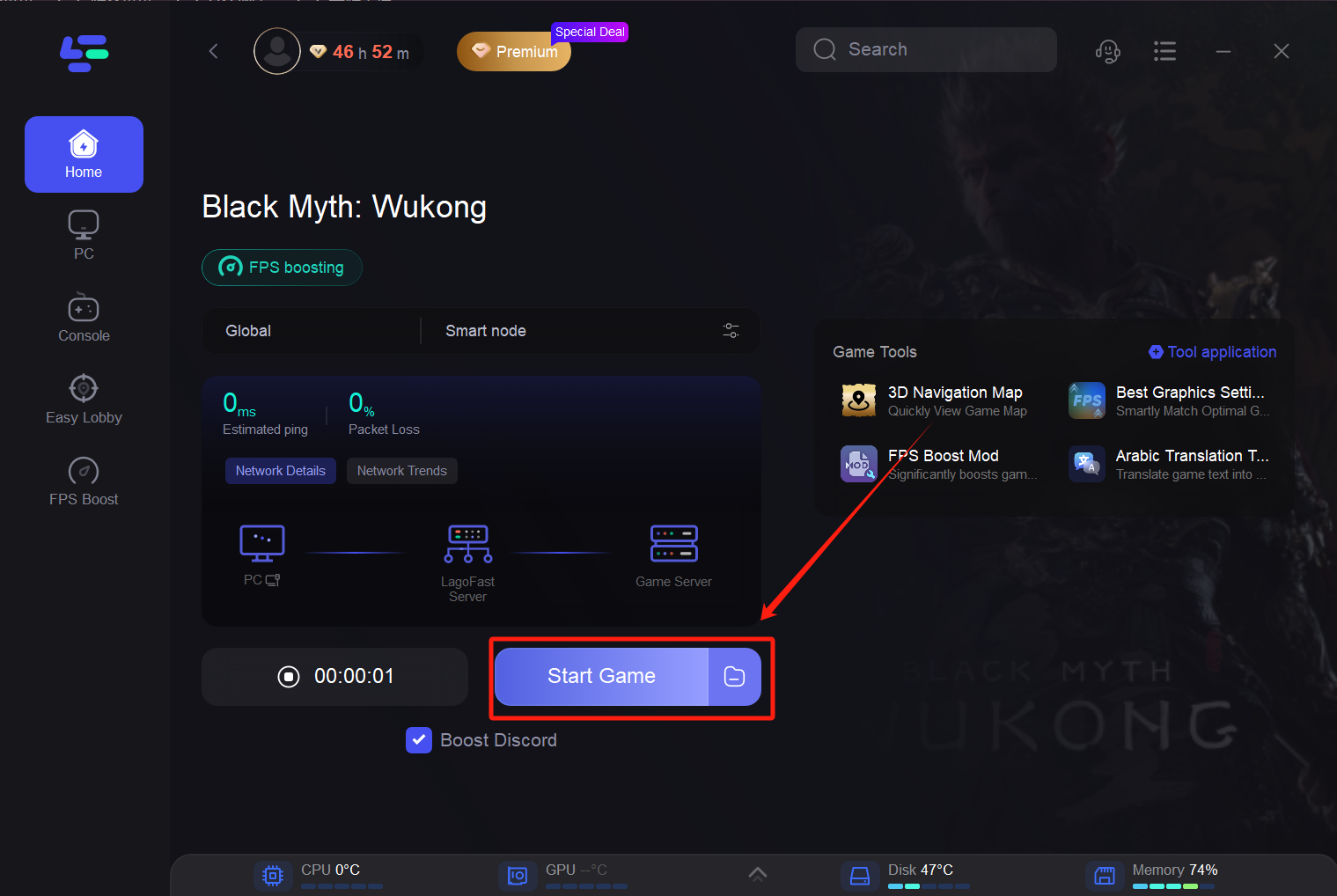
도움 되나요?
확인
취소
원하는 답을 찾을 수 없습니까?
문의하기