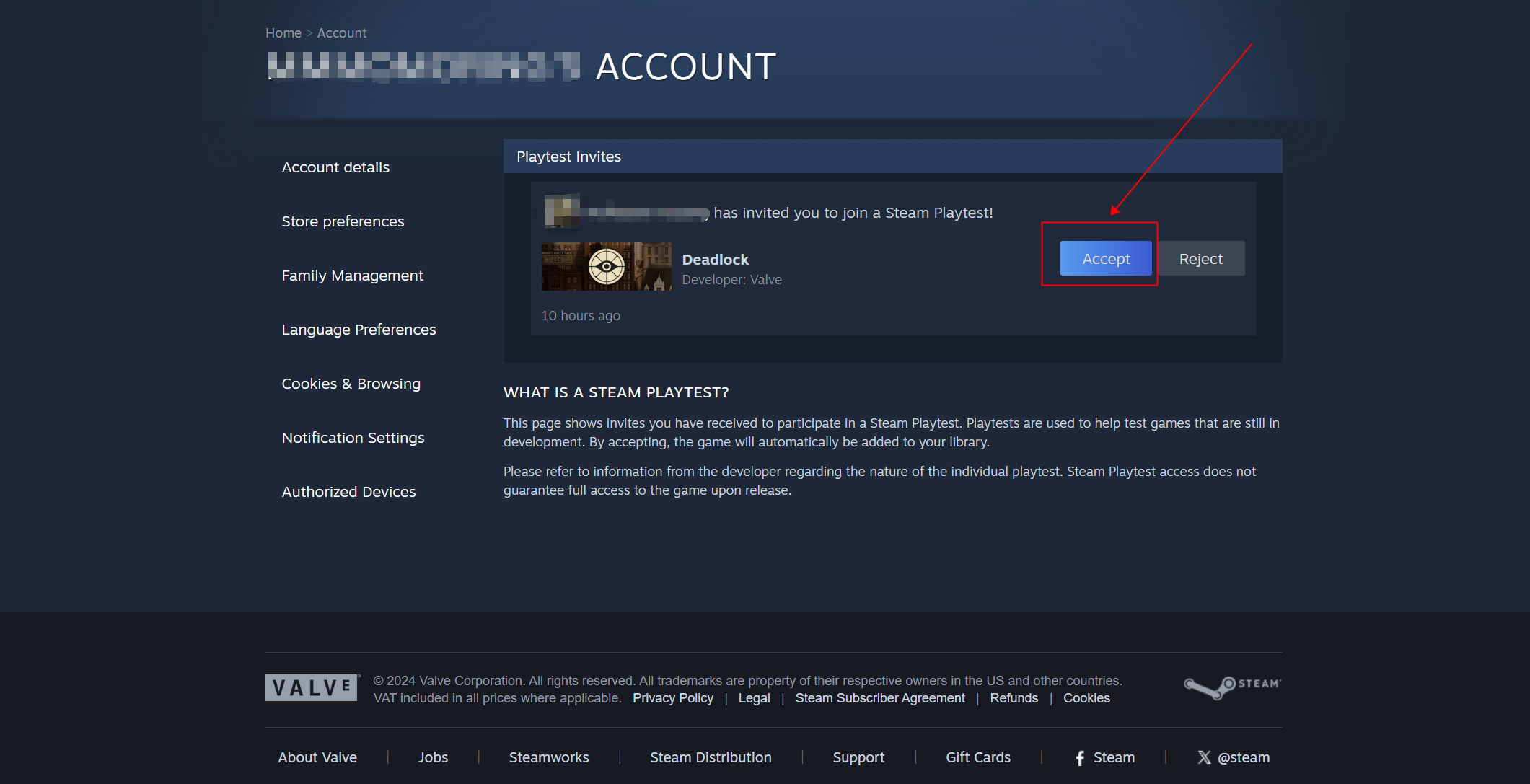Deadlock is an upcoming multiplayer game currently in its closed Playtest phase. Regular users can't access and download the game directly through Steam. Instead, you need an invitation from a friend who has testing access to join the Playtest.
If you're unsure how to obtain a test invite, don’t worry! LagoFast offers the Deadlock QuickInvite Tool, which will automatically invite you to join the Playtest. Follow these steps to get started:
Step 1: Search for Deadlock in LagoFast
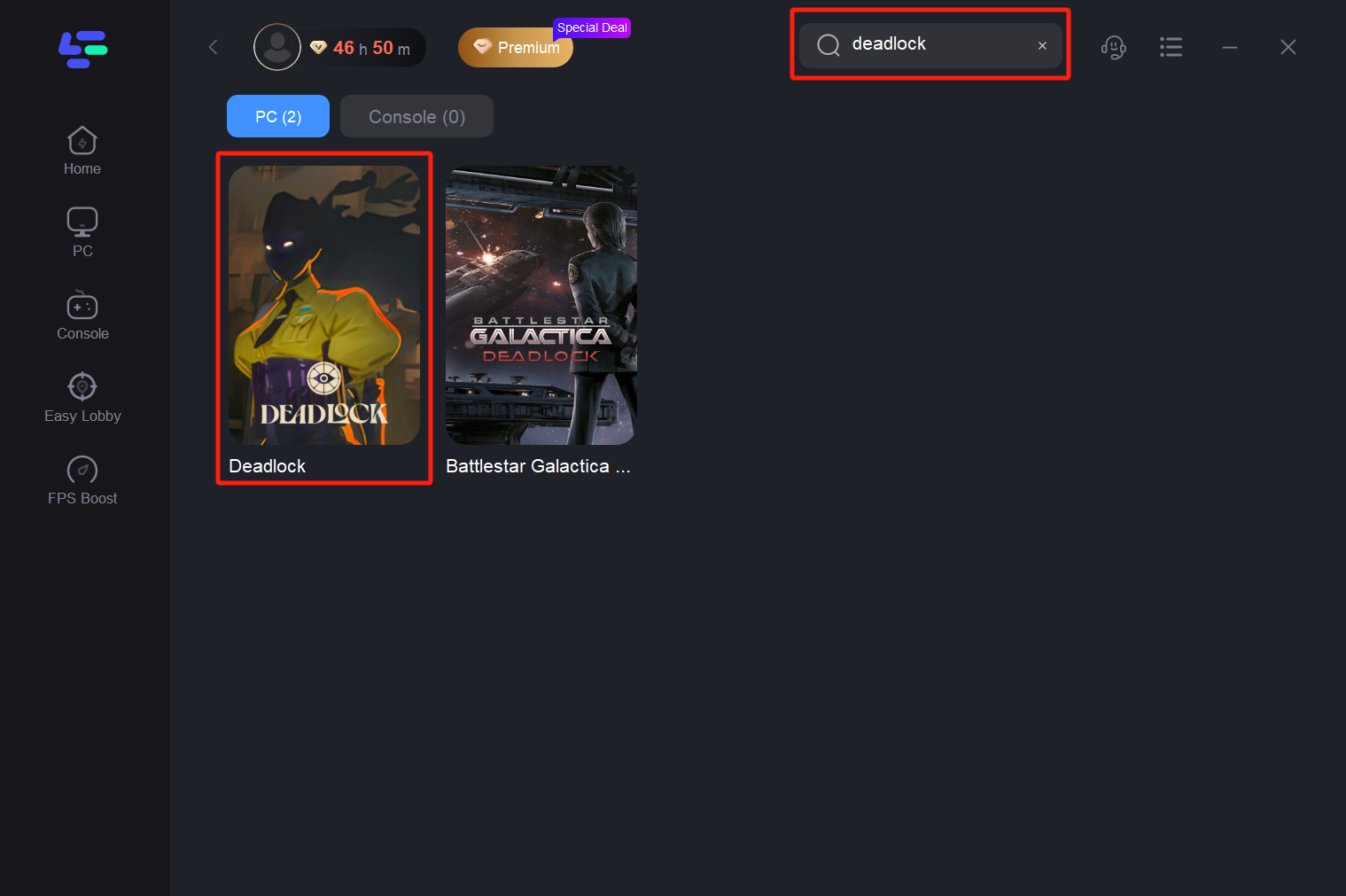
Step 2: Use the Deadlock QuickInvite Tool
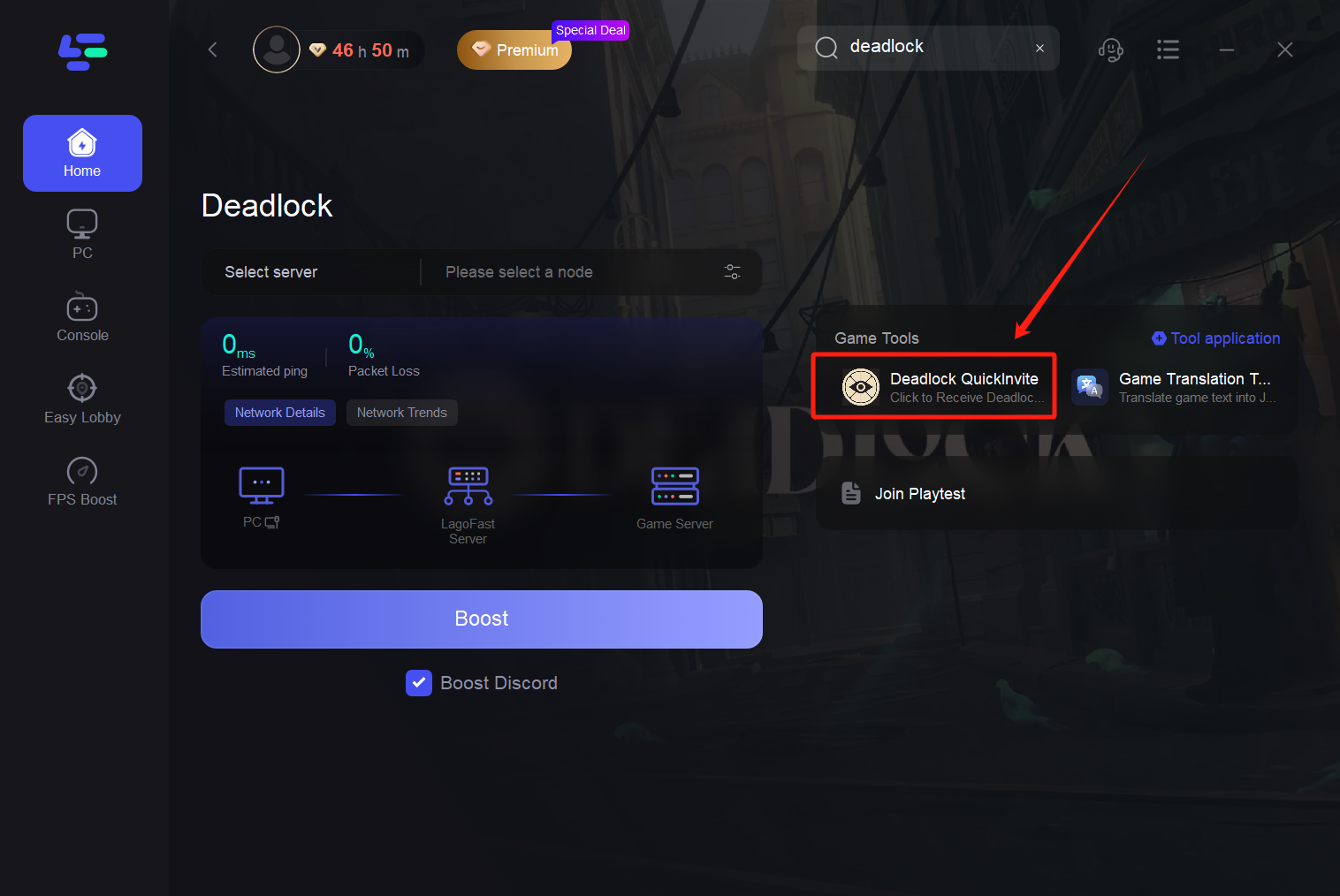
Step 3: Click the Invitation Link on the Tool's Homepage
On the tool’s homepage, you’ll find an invitation link, click this link to proceed.
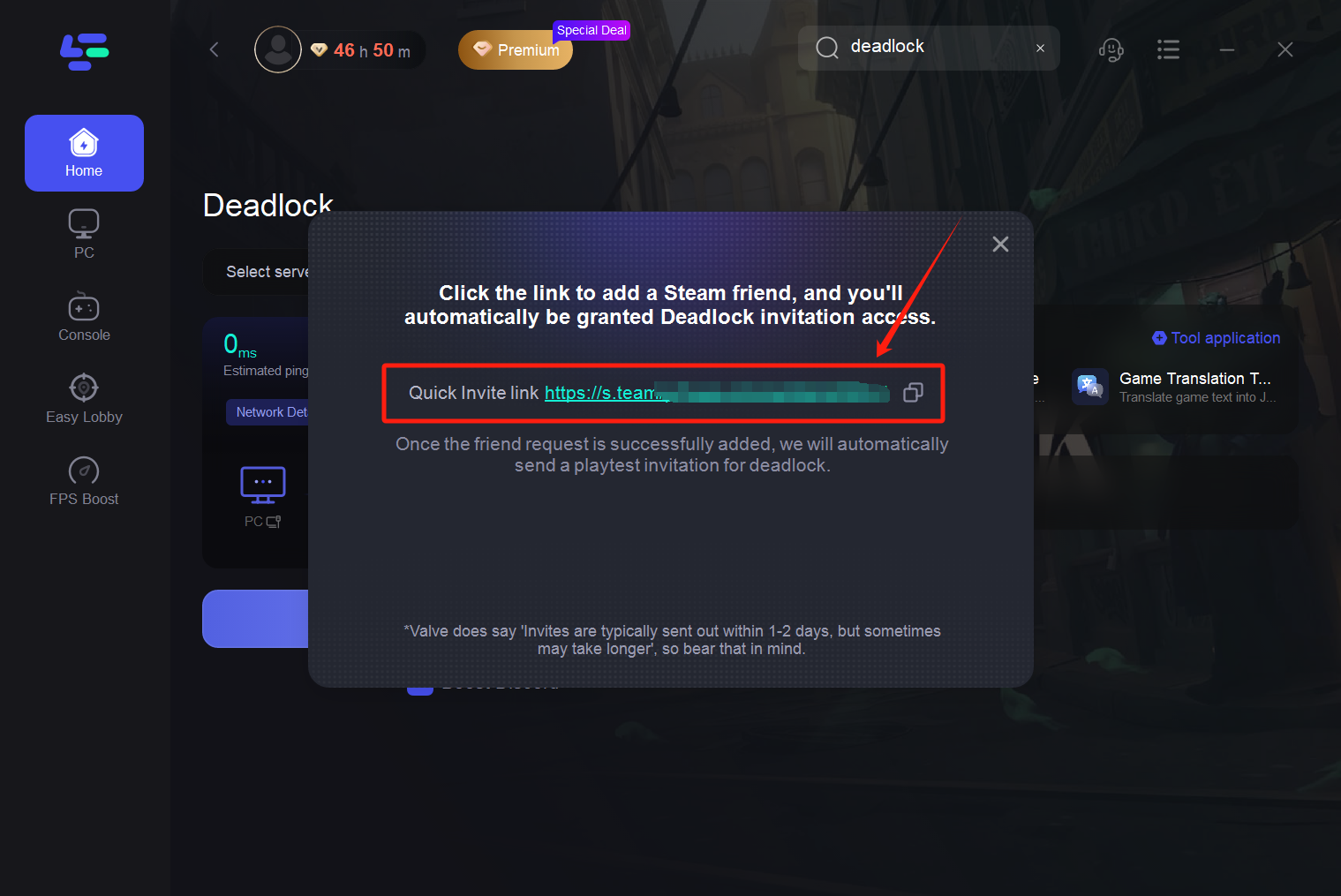
Step 4: Accept the Friend Request
After clicking the invitation link, you’ll need to accept a friend request from LagoFast with Playtest access.
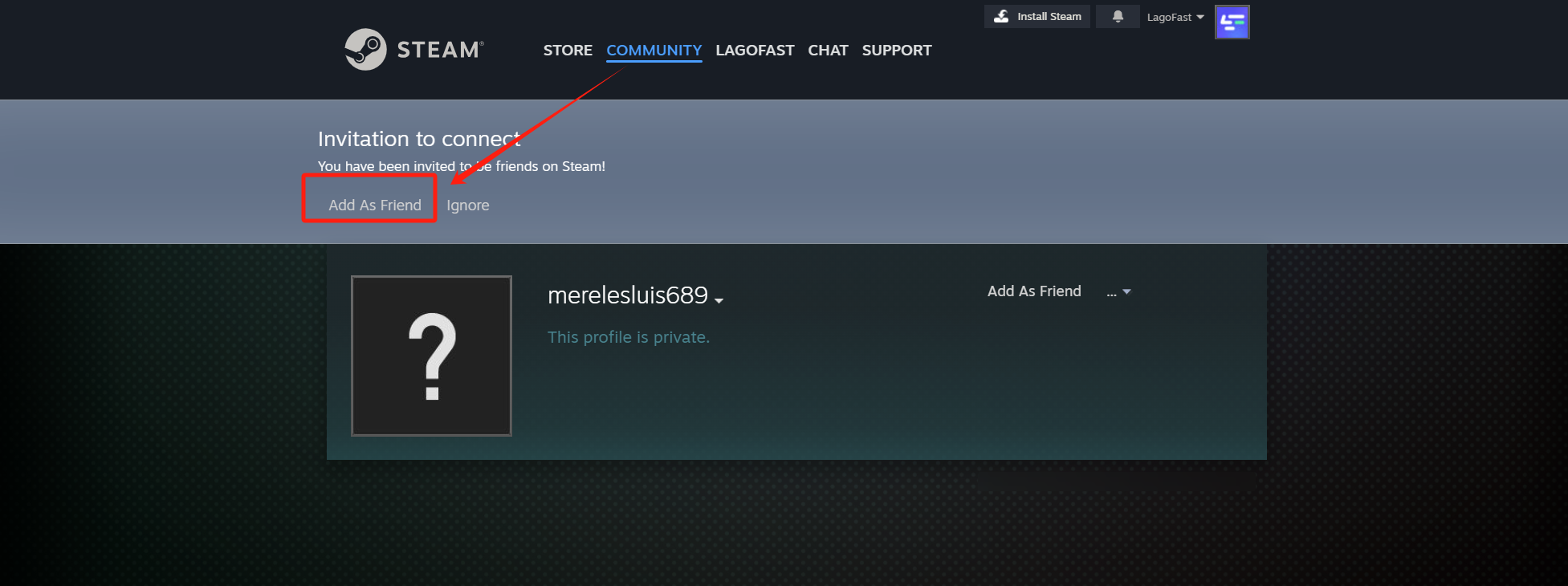
Step 5: Join the Playtest
Once you've accepted the friend request, LagoFast will automatically send you an invitation to join the Playtest. Please note that it may take Valve anywhere from a few hours to two days to send you a Playtest confirmation via Steam. Once you receive this confirmation, you'll be able to start playing.
If your Steam account has been previously banned by Valve, you will unfortunately be ineligible to participate in the Playtest.