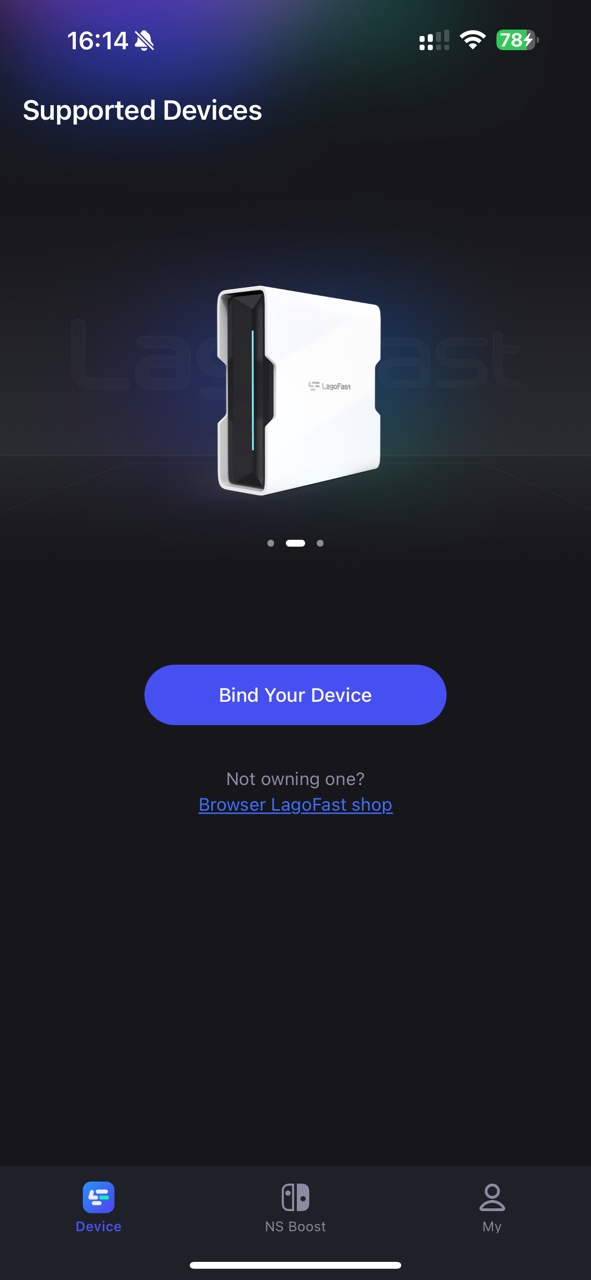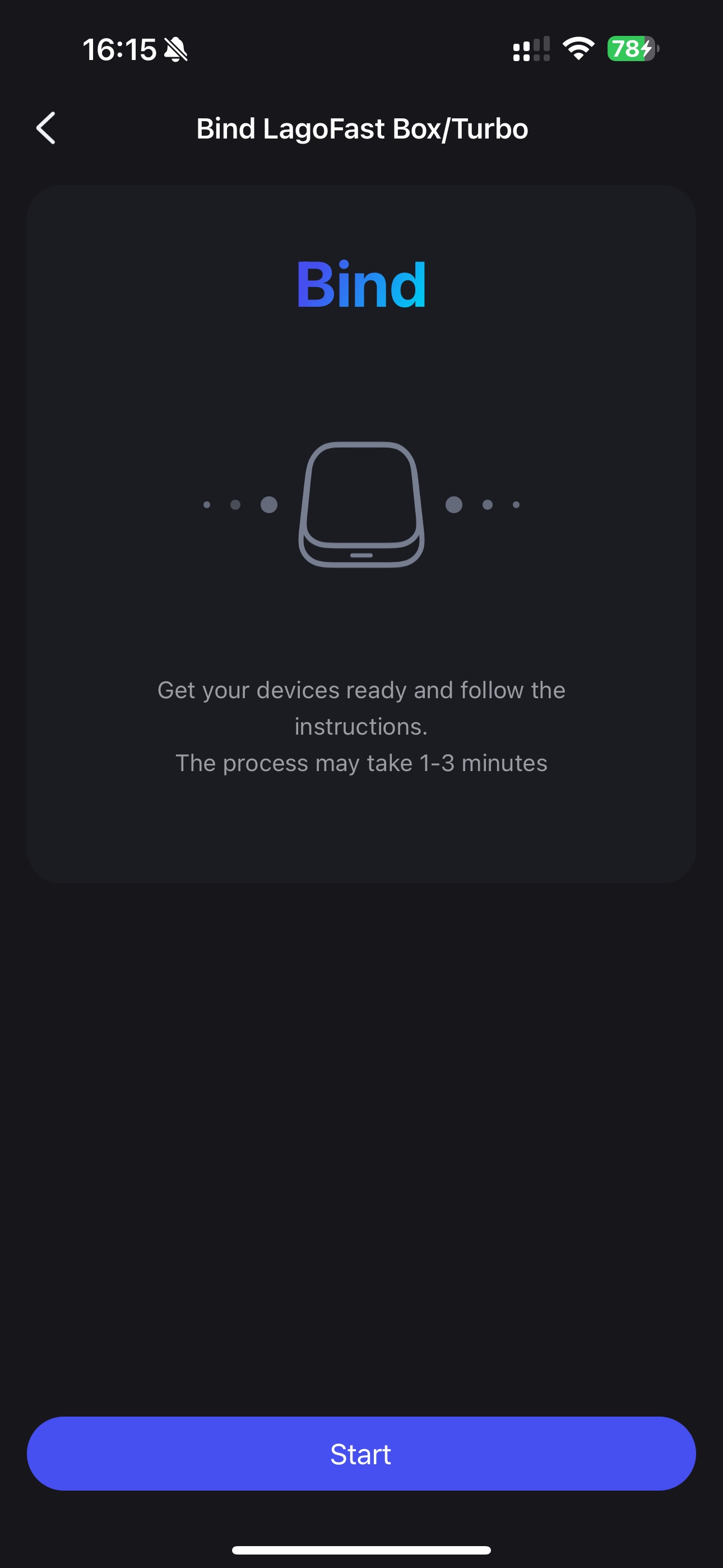Follow this step-by-step guide to set up and start using your LagoFast Box and Console App seamlessly.
Step 1: Check the Package Contents
After receiving your LagoFast Box, ensure all the following accessories are included:
- LagoFast Box × 1
- Gigabit Cable × 1
- Power Adapter × 1 (region-specific adapter included)
- Instruction Manual × 1
If any items are missing, please contact our customer support immediately.
Step 2: Download the LagoFast Console App
To control your LagoFast Box, download the LagoFast Console App on your smartphone. The app allows you to manage the connection and select games to boost.
For Android users: Click here to download
For iOS users: Click here to download
Step 3: Connect LagoFast Box to Your Router and Console
You can use either wired or wireless connection, please refer to the following figure for details:


Step 4: Launch the LagoFast Console App and Bind the LagoFast Box
1. Open the LagoFast Console App and complete the account registration and login process.
2. Navigate to the Bind page and ensure your LagoFast Box is properly connected to your router and console, then click [start]