Replacing character models in GTA V can significantly enhance your gaming experience by allowing you to customize the appearance of in-game characters. This tutorial will guide you through the process using the LagoFast mod tool and AddonPeds program.
Step 1: Use LagoFast Mod Tool for One-Click Import
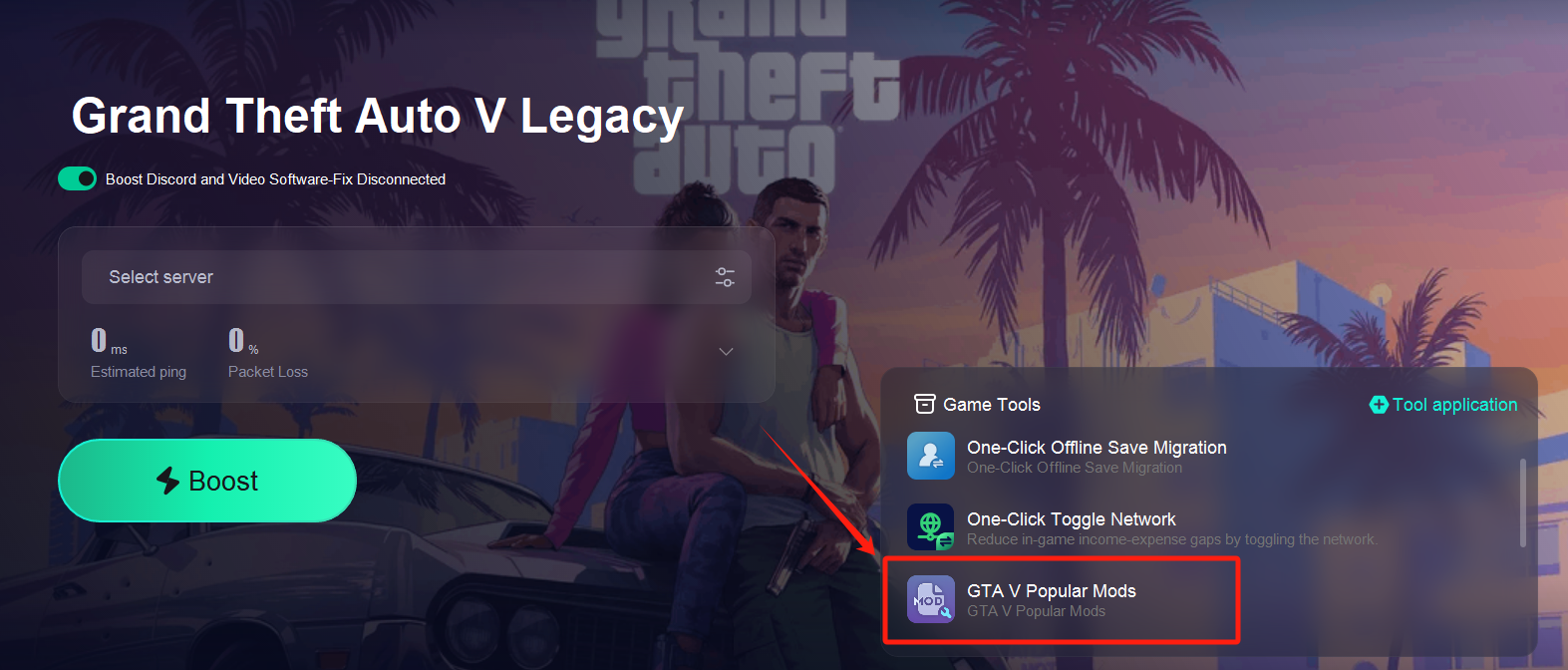
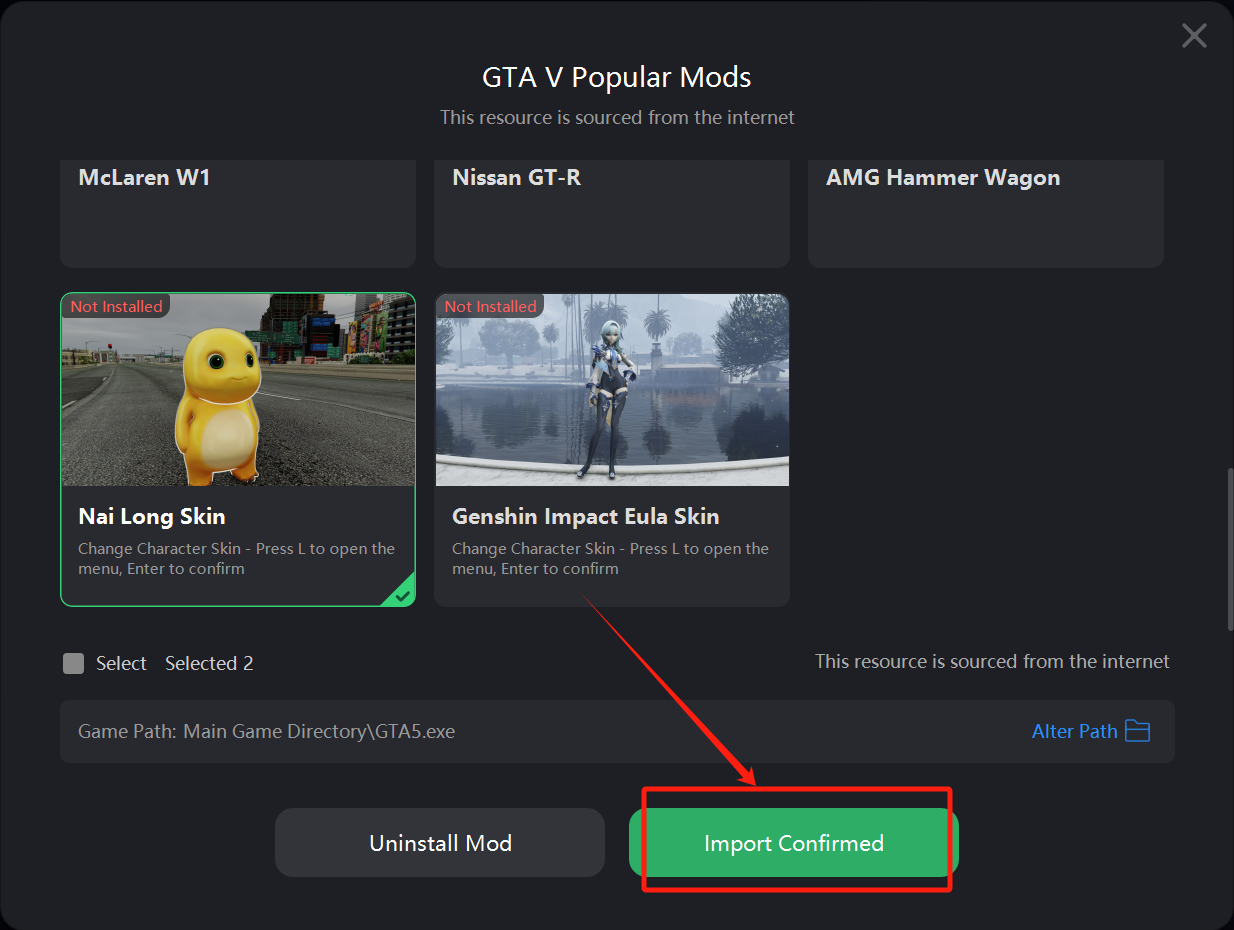
Step 2: Locate and Copy the Imported Folder
Navigate to the root directory of your GTA V installation. Here, you will find the folder containing the newly imported character models. Copy the name of this folder as you will need it for the next steps.
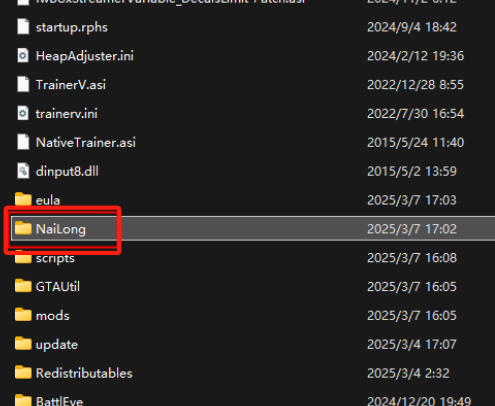
Step 3: Access the Scripts Folder and Use AddonPeds
Open the scripts folder within your GTA V directory. Locate and run the AddonPeds program. This application is essential for adding new character models to the game.
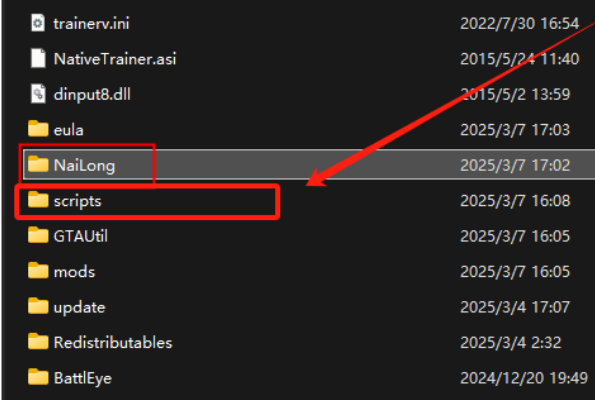
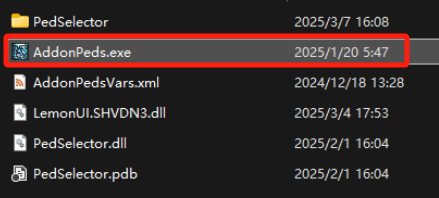
Step 4: Add a New Ped
In the AddonPeds interface, click on the Peds menu at the top left corner and select Add New Ped. This will allow you to introduce a new character model into the game.
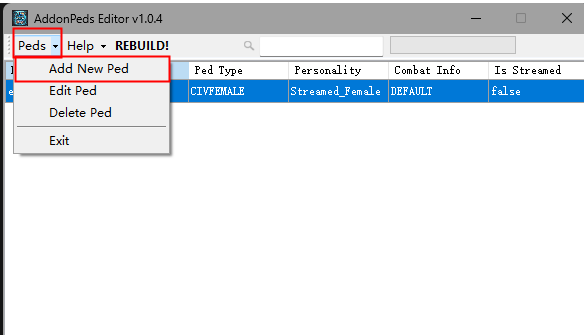
Step 5: Configure the Settings
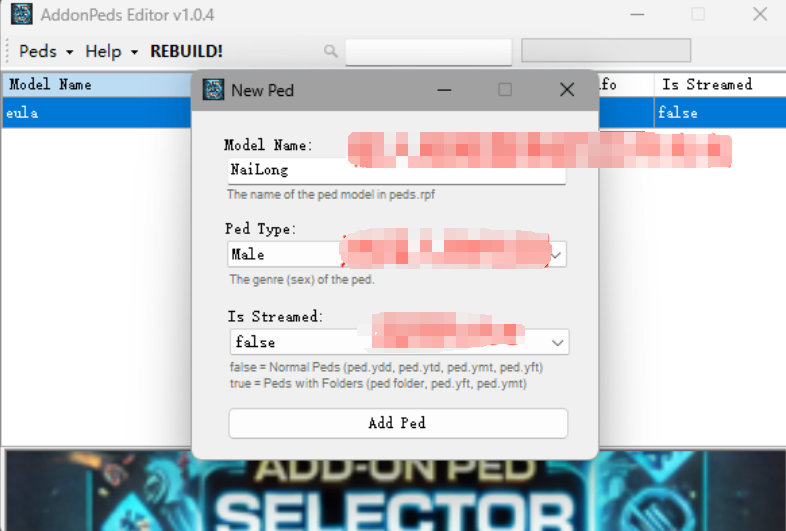
Step 6: Activate the Model in Game
Launch GTA V and press the L key to open the mod menu. Use the numeric keypad to navigate the menu: press 8 to move up, 2 to move down, and Enter to confirm your selection. Choose the model you wish to replace and enjoy your customized gameplay experience.
