How To Early Download Diablo IV Open Beta
1. Open LagoFast and select Diablo 4 and click on Boost.
When boost Diablo 4, LagoFast will simultaneously boost Battle.net for you and speed up your downloads.
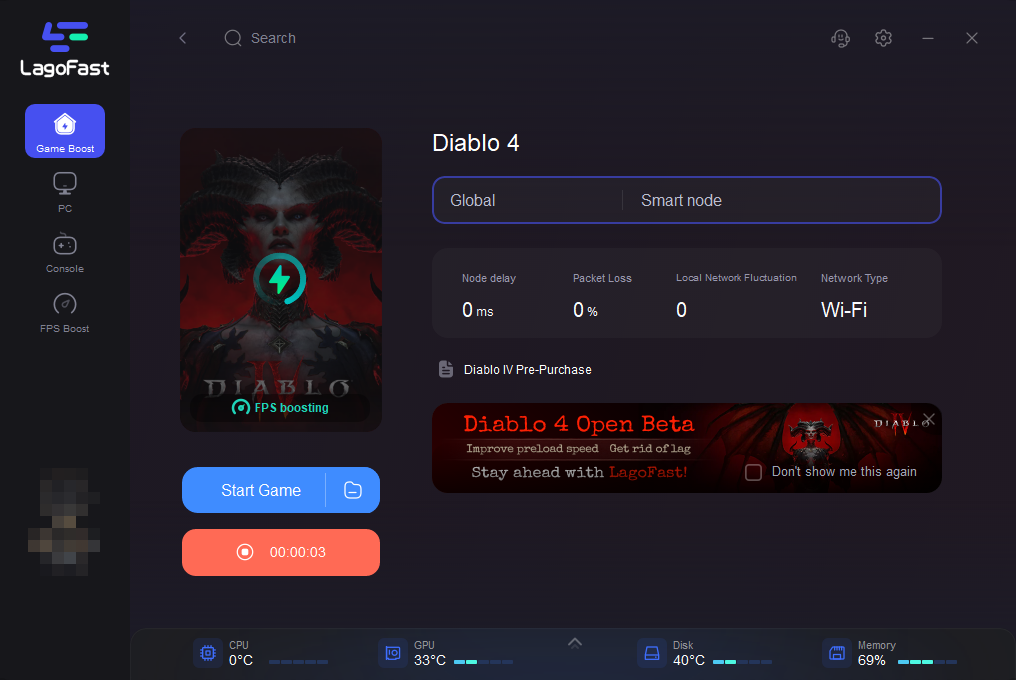
2. Launch the Battle.net client. If Diablo IV is not already in your Favorites bar, you can add it by clicking on the + icon. Alternatively, you can find Diablo IV by accessing the All Games page. You'll see Diablo IV at the top of the list.
3. Once you get to the Diablo IV Game Page. Click the blue button that says Install. The game will install and once it's available, click Play to Launch.
Open Beta and Early Access Weekends Duration
- Early Access to the Open Beta begins March 17 at 9 a.m. PDT and concludes March 20 at 12 p.m. PDT.
- The Open Beta begins March 24 at 9 a.m. PDT and concludes March 27 at 12 p.m. PDT.
During the Early Access weekend, players will have access to three classes. Assume the role of the battle-bred Barbarian, nimble Rogue, or elementally tuned Sorcerer. Once the Open Beta weekend comes around, the earthen Druid and undead-wielding Necromancer classes can also be played in addition to the original three.
A maximum of 10 characters can be made per Battle.net account. After reaching Level 25 with one character, we recommend you try repelling demonic hordes with additional classes to find your favorite. While progress will transfer from Early Access to Open Beta weekends, all characters made during these weekends will be deleted once the Beta ends.