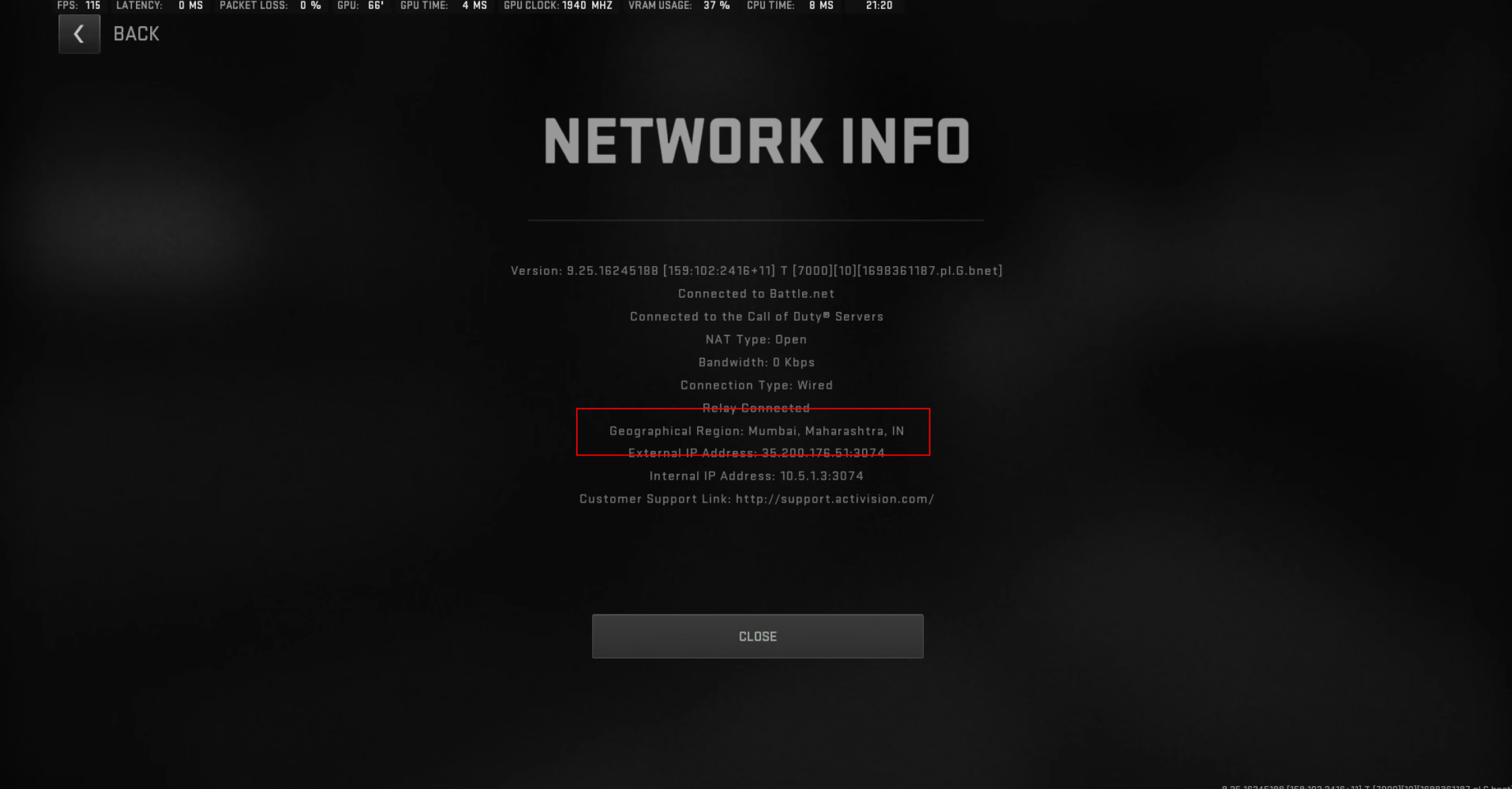Once you have selected your IP in the Easy Lobby of LagoFast and entered the game, you can also check within the game to see if your location has changed accordingly.
Please note that there are two special cases:
1. Optional Server
Your in-game location will not change after you select the optional server.
The purpose of the optional server is to solve the shadow ban problem that a small number of players may encounter, which is characterized by the inability to find the game for long periods of time.
Therefore, we will not change your IP frequently, but this will not affect your access to the Easy Lobby.
2. Random Server
You won't be able to choose your own IP after choosing the random server, but we will automatically change the IP for you after a certain period of time.
After learning the above, please check the in-game location by following these steps:
Step 1:
Select Server in LagoFast.
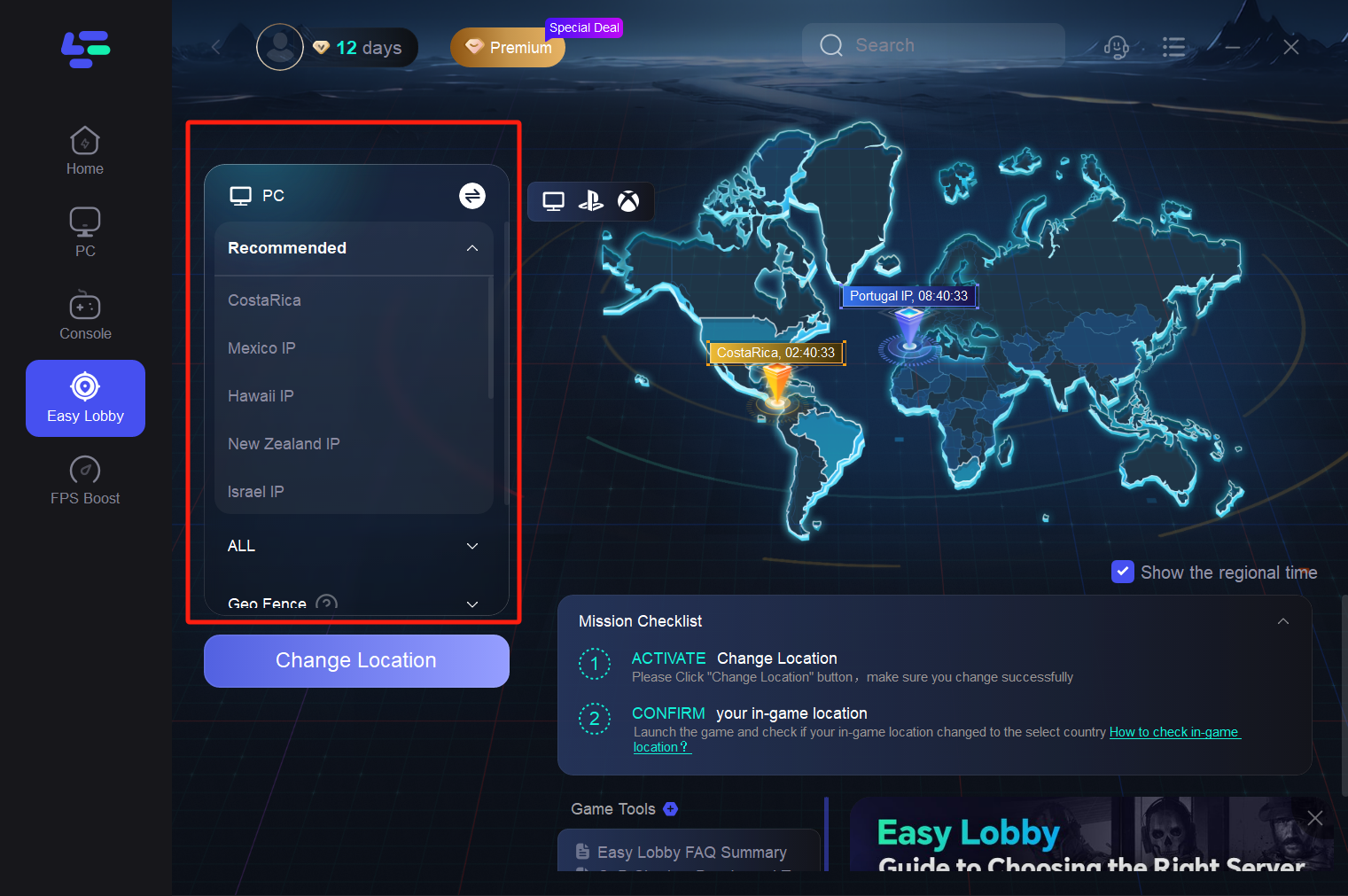
Step 2:
Click the "Settings" icon in the upper right corner of the main interface, then select the "Account & Network" tab.
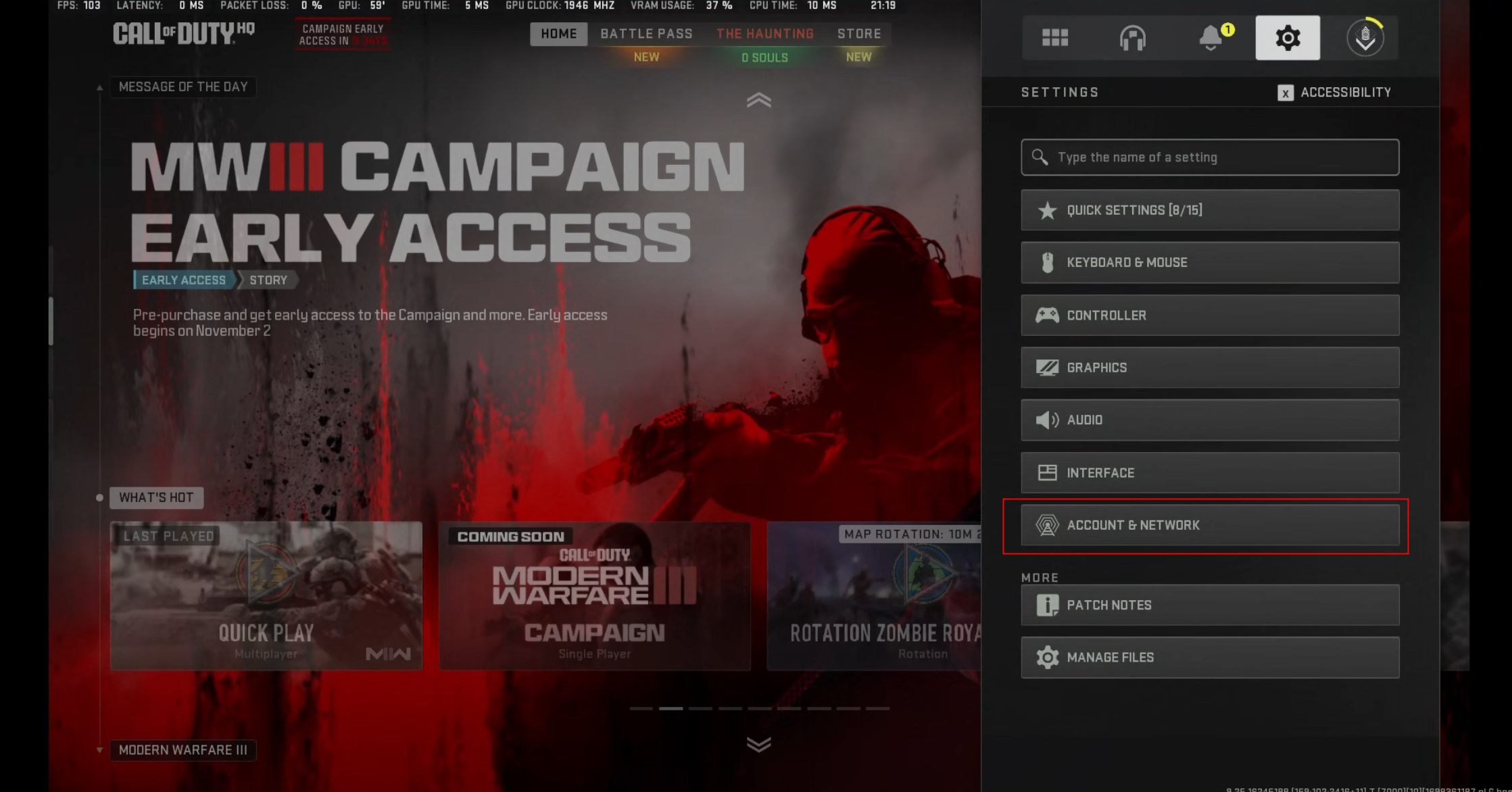
Step 3:
Select "Network" - "Network Info".
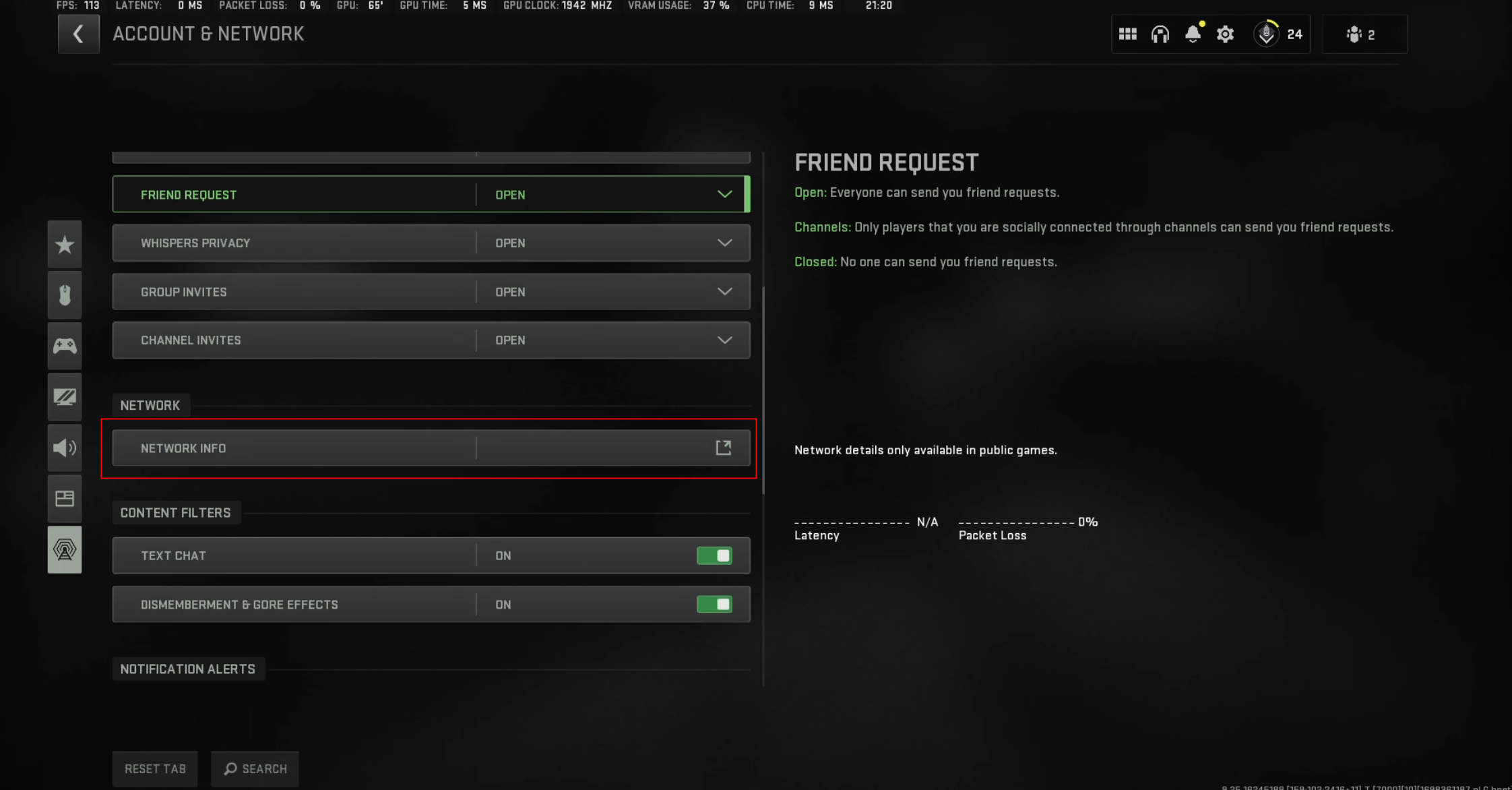
Step 4:
Check your in-game location in the Geographical Region.
Once your in-game IP is changed successfully, it means that Easy Lobby is now active!
The matches you get through Easy Lobby will be influenced by your selected match mode, match time, and your initial K/D.
To ensure that you consistently get low K/D games, we recommend changing your IP after you notice a gradual increase in your K/D.