Console does not change geolocation after using Easy Lobby?
11/09/2023
Console does not change geolocation after using Easy Lobby?
Step 1:
Select IP in LagoFast.
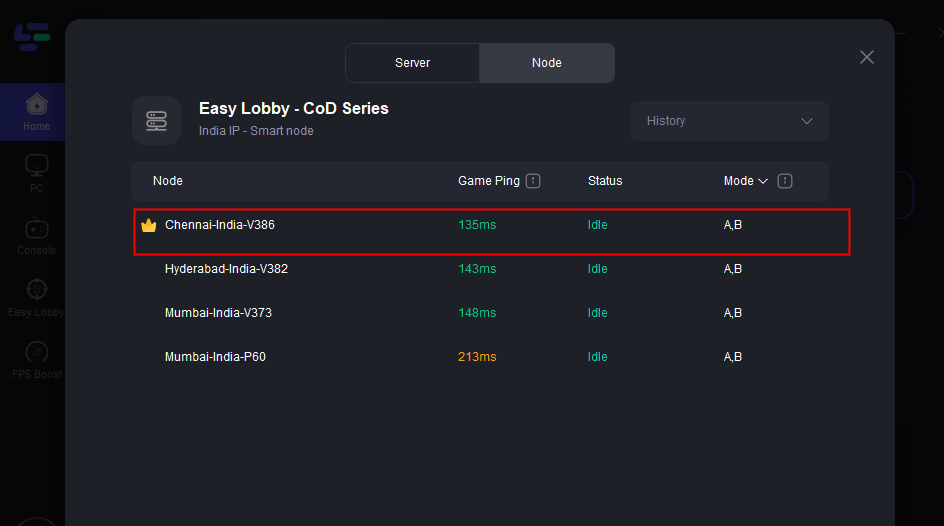
Step 2:
Click the "Settings" icon in the upper right corner of the main interface, then select the "Account & Network" tab.
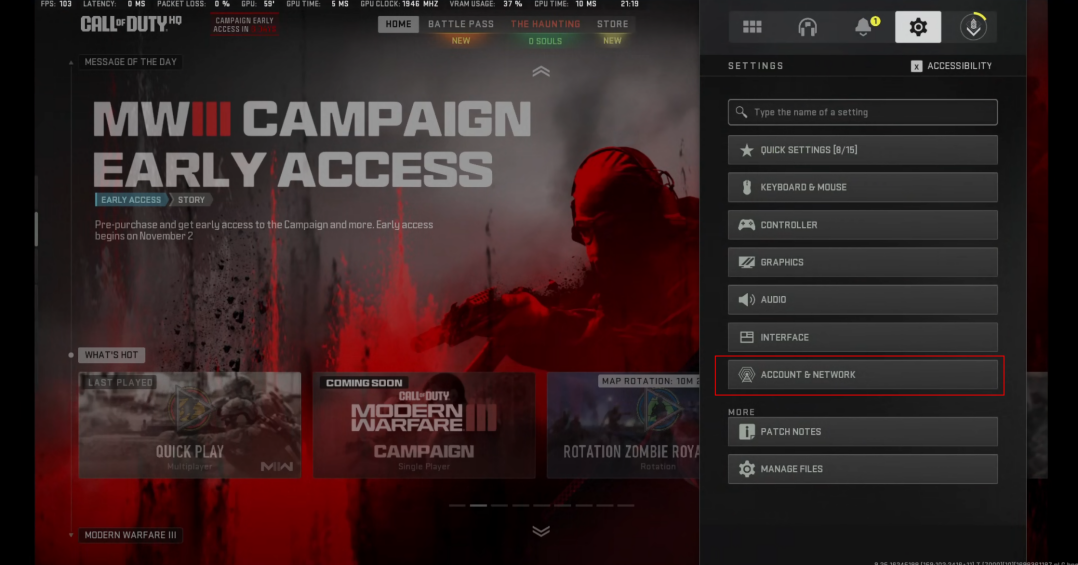
Step 3:
Select "Network" - "Network Info"
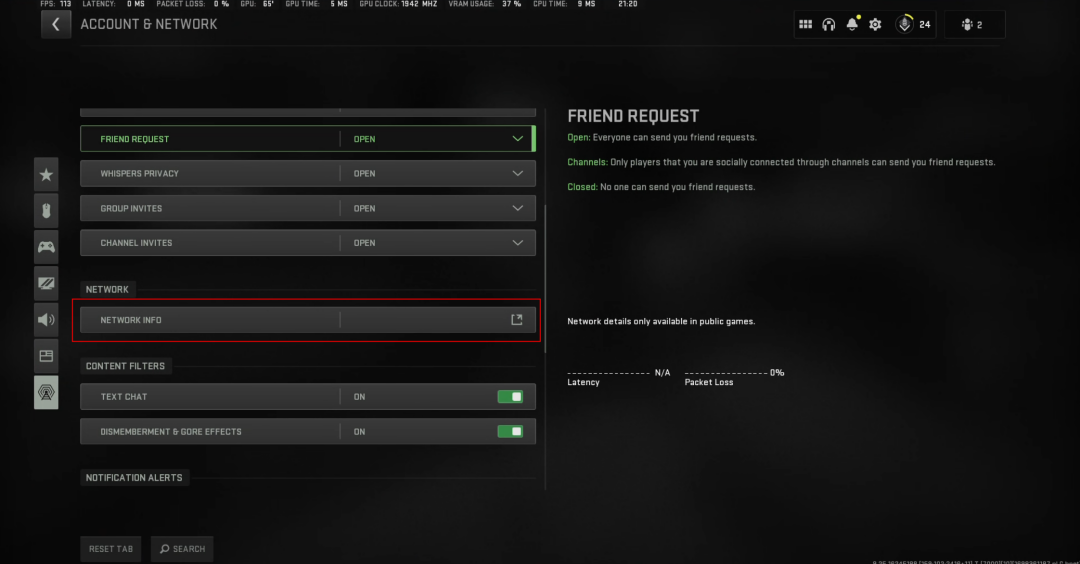
Step 4:
Check your in-game location in the Geographical Region.
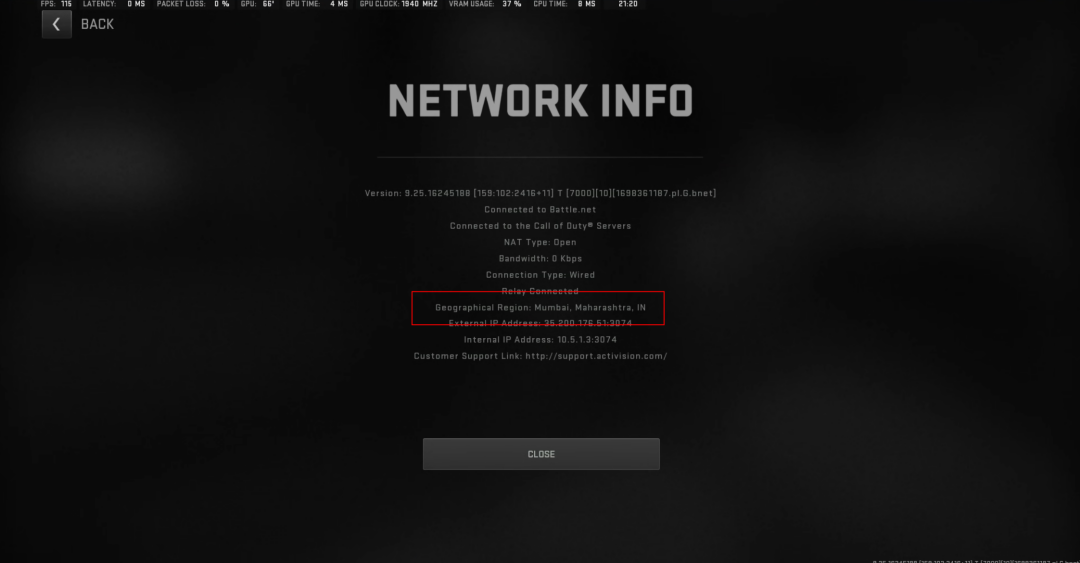
But if your geographic location hasn't changed, try these methods to fix the problem
- Switching servers with different last letters
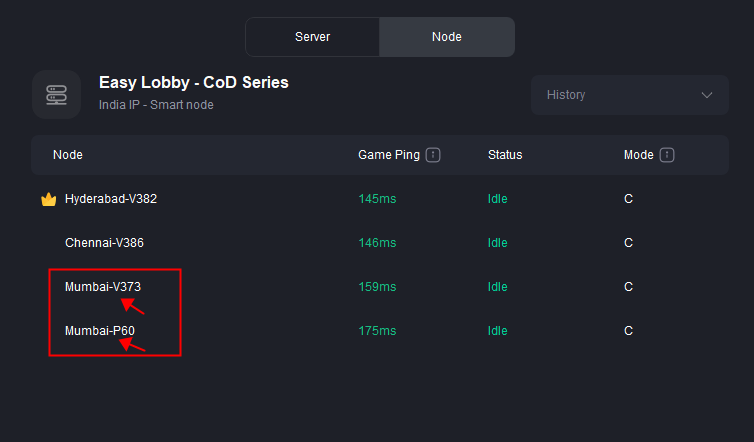
- Try using a cellular hotspot as a network signal source and connect your device to the cellular hotspot then re-enter the game
- Still can't solve it please contact us via Discord
TIPs:If the second method changes your in-game geolocation
then it may be due to a glitch in the current version of the software, we will fix it as soon as possible!
도움 되나요?
확인
취소
원하는 답을 찾을 수 없습니까?
문의하기