In our Unlock Camos Assistant feature at LagoFast,we provide special routes that allow you and your friends to join the same game and help each other complete tasks for in-game rewards.
Supported games
- Call of Duty: Modern Warfare 3
- Call of Duty: Modern Warfare 2
Steps to Use
1. Server Selection:
Select the "Unlock Camos" on the server selection page.
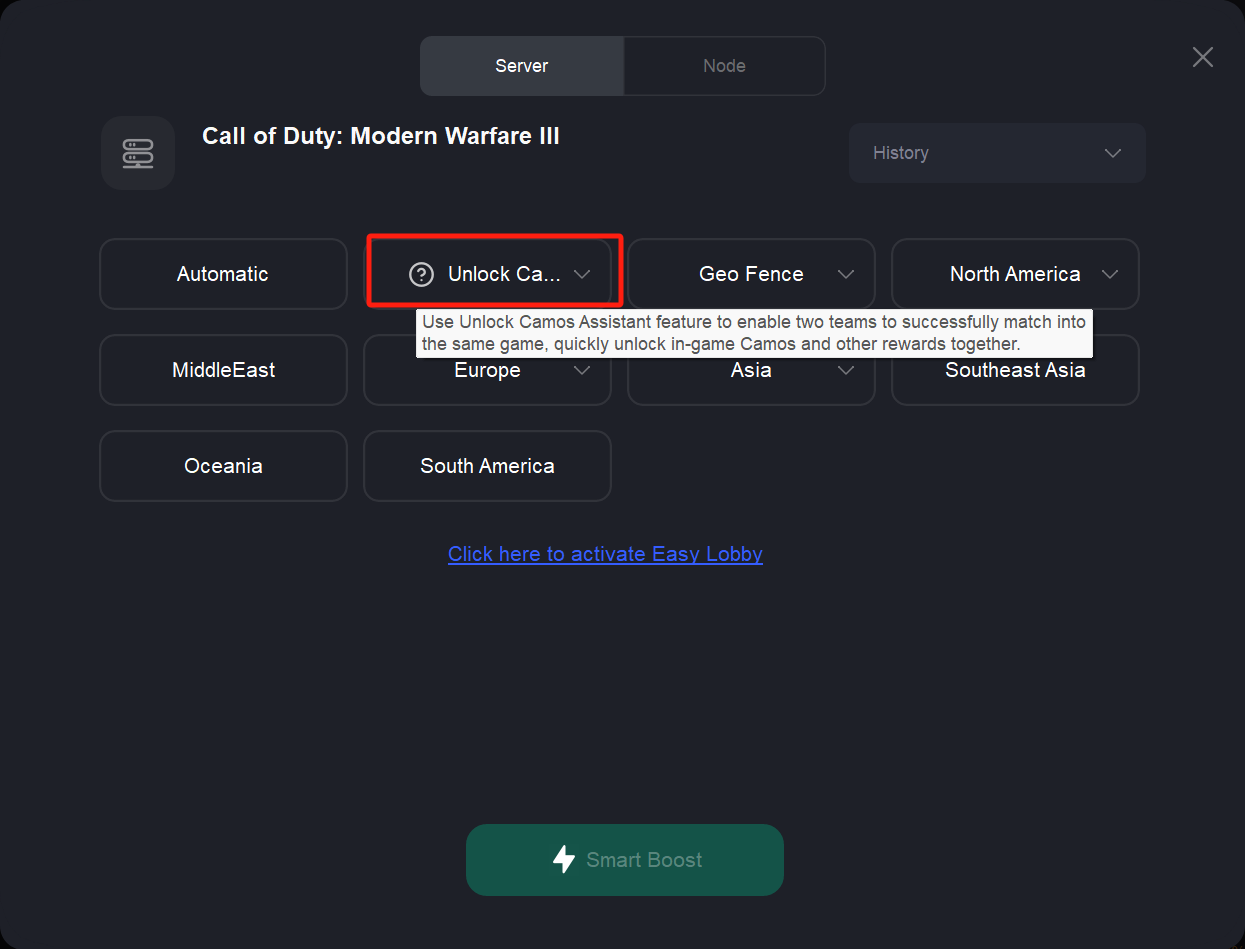
2. Host Team Selection:
Both hosts should choose the same server.
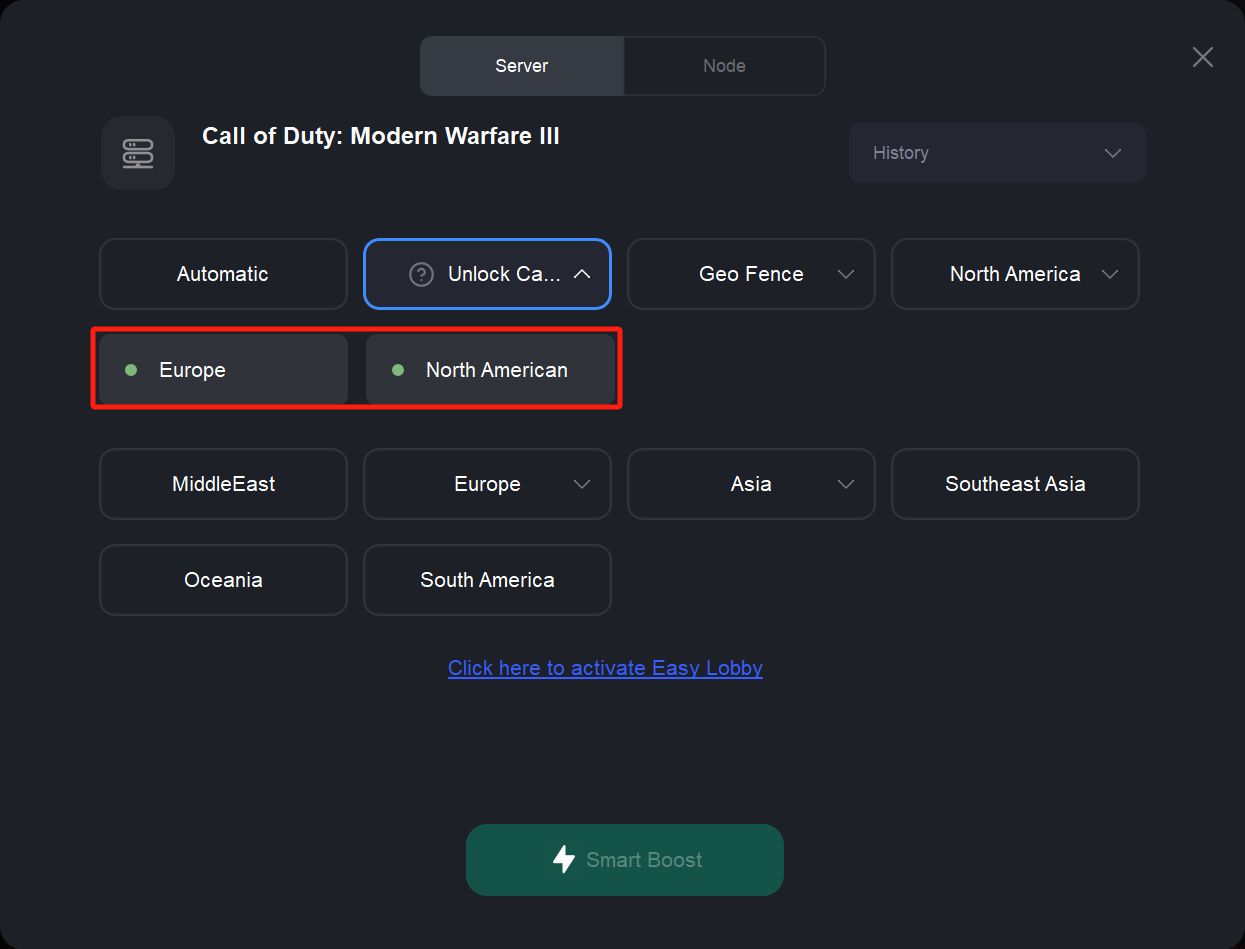
3. Node Selection:
Choose a node under the same server. (Different nodes can be selected)
4. Boost and Join:
Start the game. Both hosts should click to start matching at the same time, increasing the probability of both teams matching into the same game.
Server Selection Tips:
- For North America players, please choose the "North America" server.
- For European players, please choose the "Europe" server.
- For Middle East Players, please choose the "Middle East" server.
Important Notes:
1) Organize two teams. Only the hosts of both teams need to use the Unlock Camos Assistant feature; other members of the teams don't need to use it.
2) Ensure both hosts choose the same server using the Unlock Camos Assistant feature.
3) Start matching at the same time for synchronization.
4) While this feature significantly increases the chances of matching into the same game, it does not guarantee a 100% success rate.