How to Submit Feedback for Overwatch 2?
07/09/2024
If you're encountering network or latency issues in Overwatch 2, please follow these steps to submit your feedback. Your input helps us enhance your gaming experience.
Step 1: Identify the Issue
Ensure you are confirming your latency and network status during actual matches or Arcade game modes, not in the Practice Range. The Practice Range may not provide accurate latency data.
Step 2: Verify Your In-Game Server
Press Ctrl + Shift + N to open the network panel. Take a screenshot of this panel to capture the detailed network information.
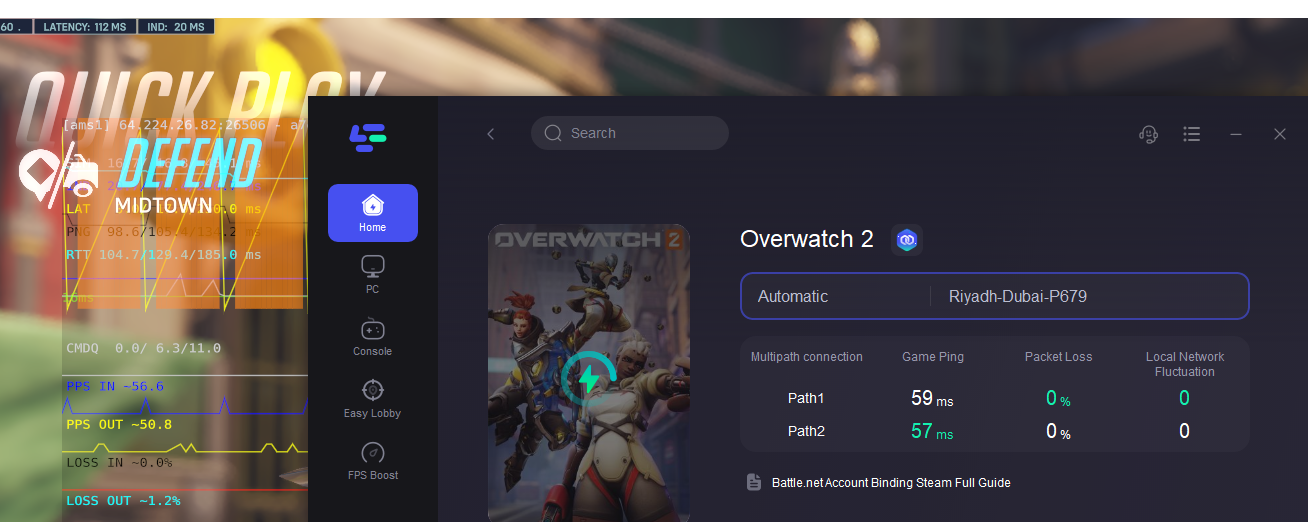
Step 3: Submit Your Feedback
Follow the steps below to submit your feedback to our support team. Be sure to include the screenshot from Step 2 and detailed information about your in-game latency before and after using LagoFast.
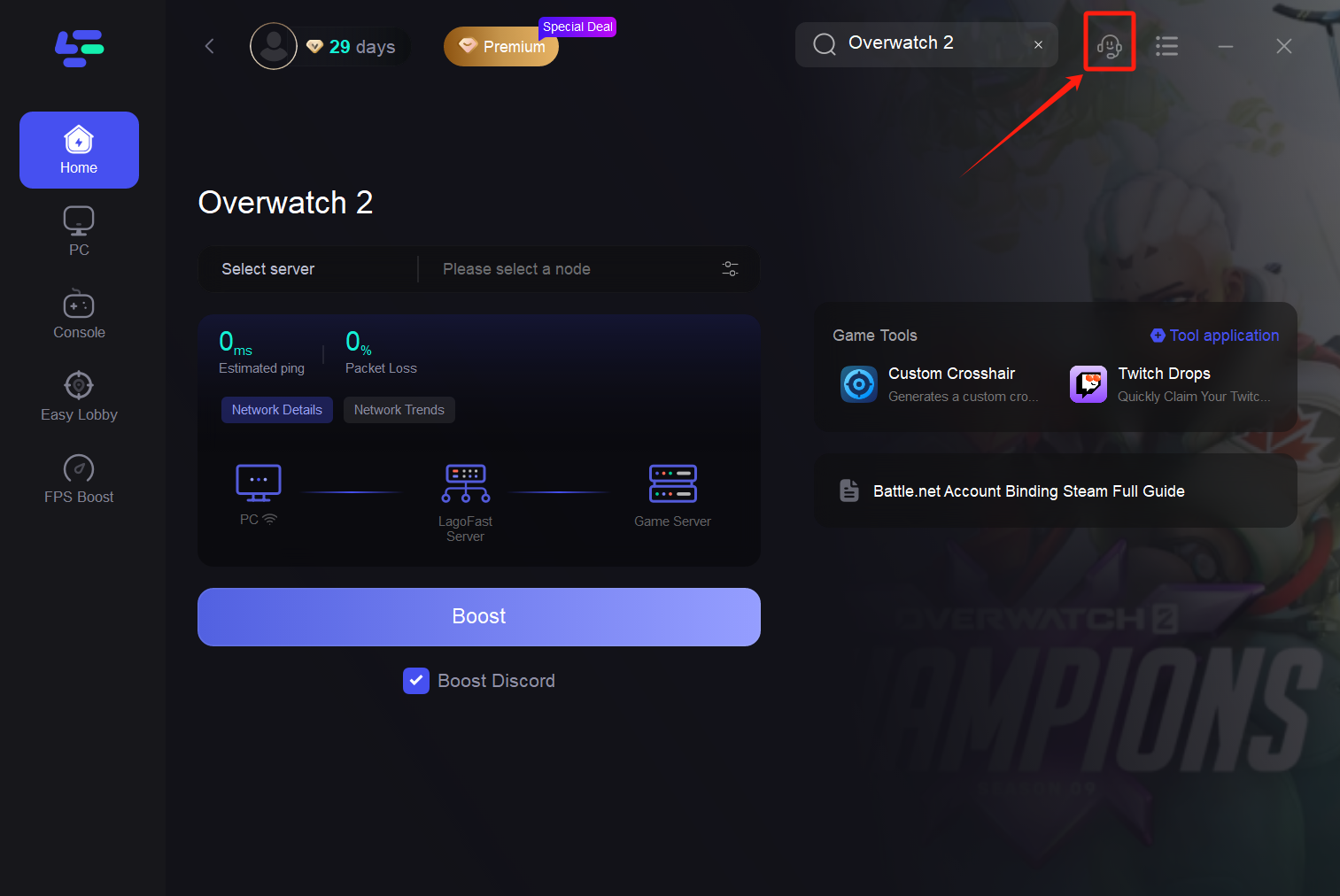
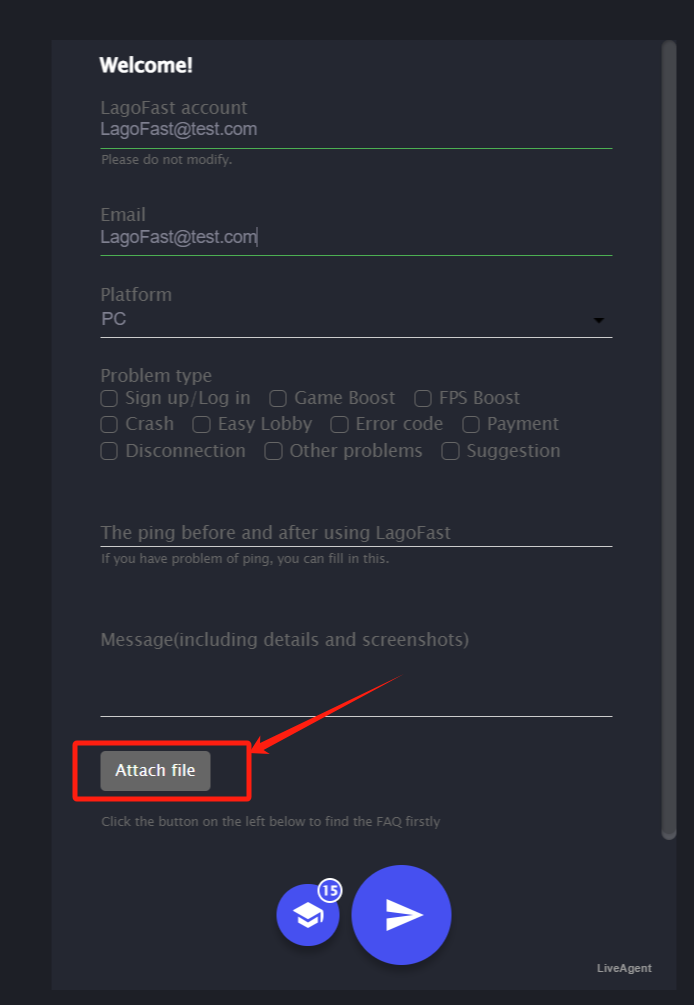
Bu yardımcı oldu mu?
Evet
HAYIR
Aradığınız cevabı bulamıyor musunuz?
Bize UlaşınWeb sitelerimiz ve hizmetlerimizle etkileşimi kolay ve anlamlı hale getirmek için çerezleri kullanıyoruz. Kullandığımız çerezler hakkında daha fazla bilgi almak veya çerezleri nasıl devre dışı bırakabileceğinizi öğrenmek için burayı tıklayın.