Guide to Using the Deadlock Server Switch Tool
09/05/2024
During the current testing phase of Deadlock, server availability varies based on time zones. If you want to play without time restrictions, you can use LagoFast's Server Switch Tool to quickly switch to an available server.
Step 1: Search for Deadlock in LagoFast
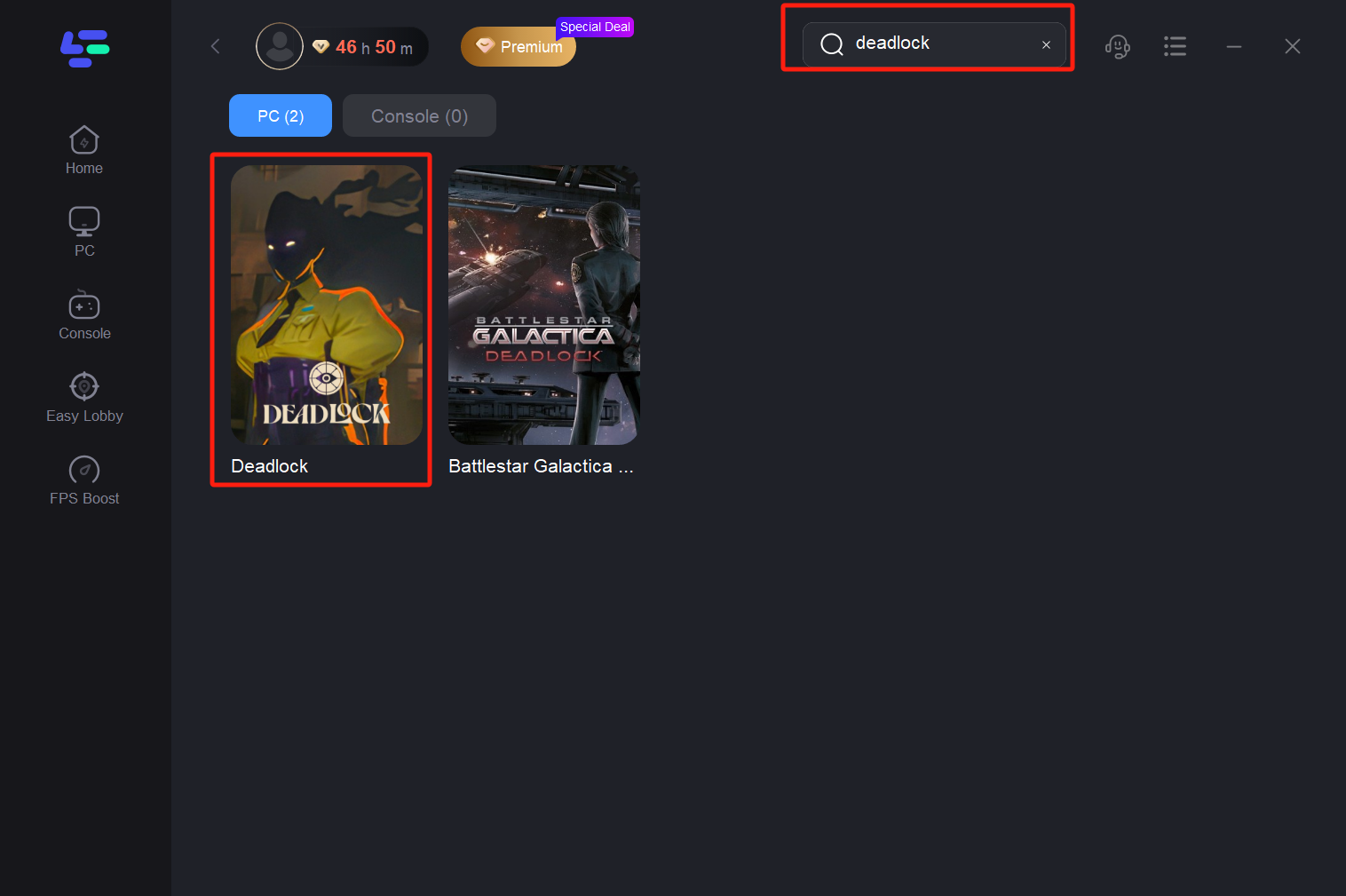
Step 2: Exit Deadlock and Close Steam
1. Make sure to exit the Deadlock game.
2. Close the Steam platform entirely before proceeding.
Step 3: Use the Server Switch Tool
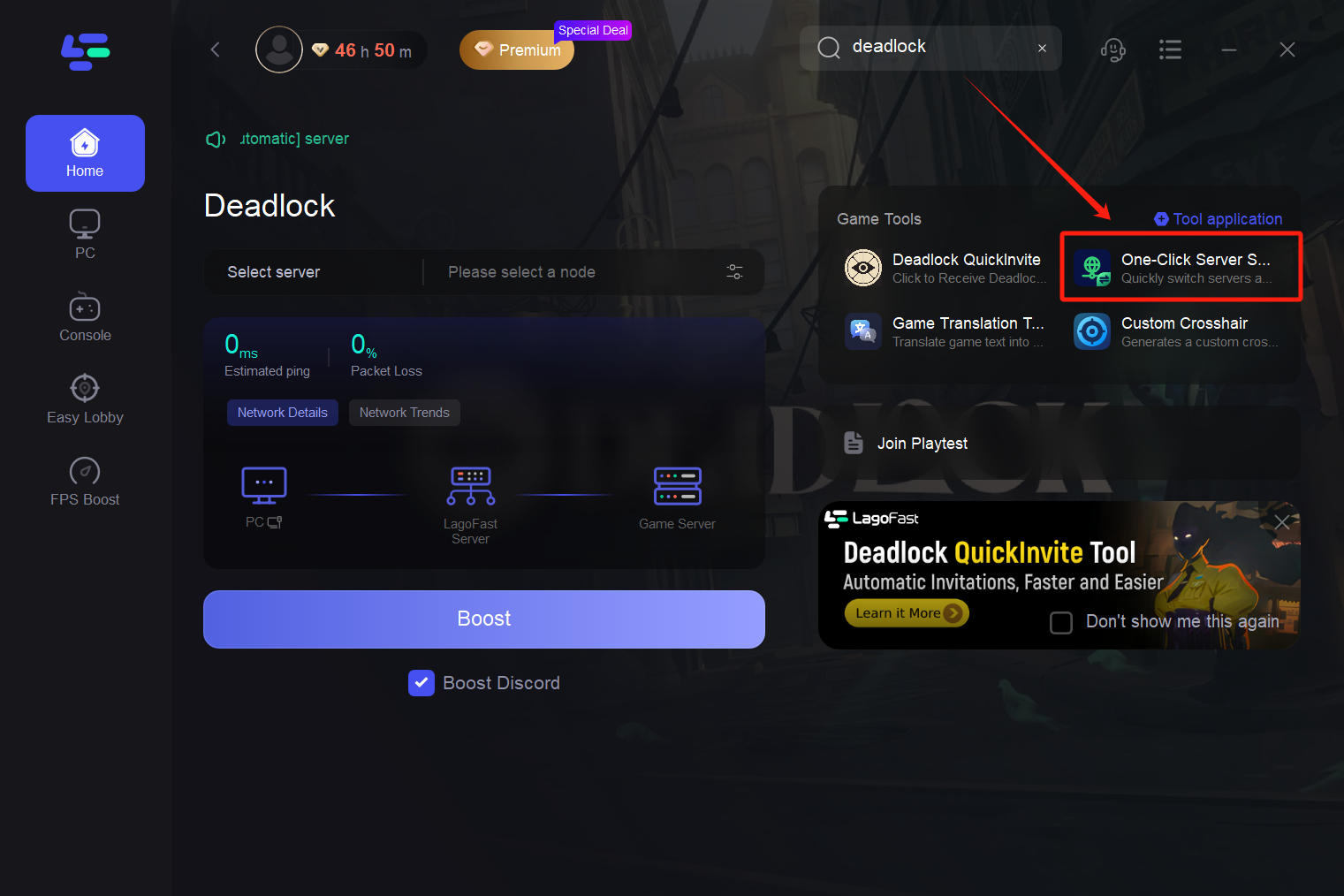
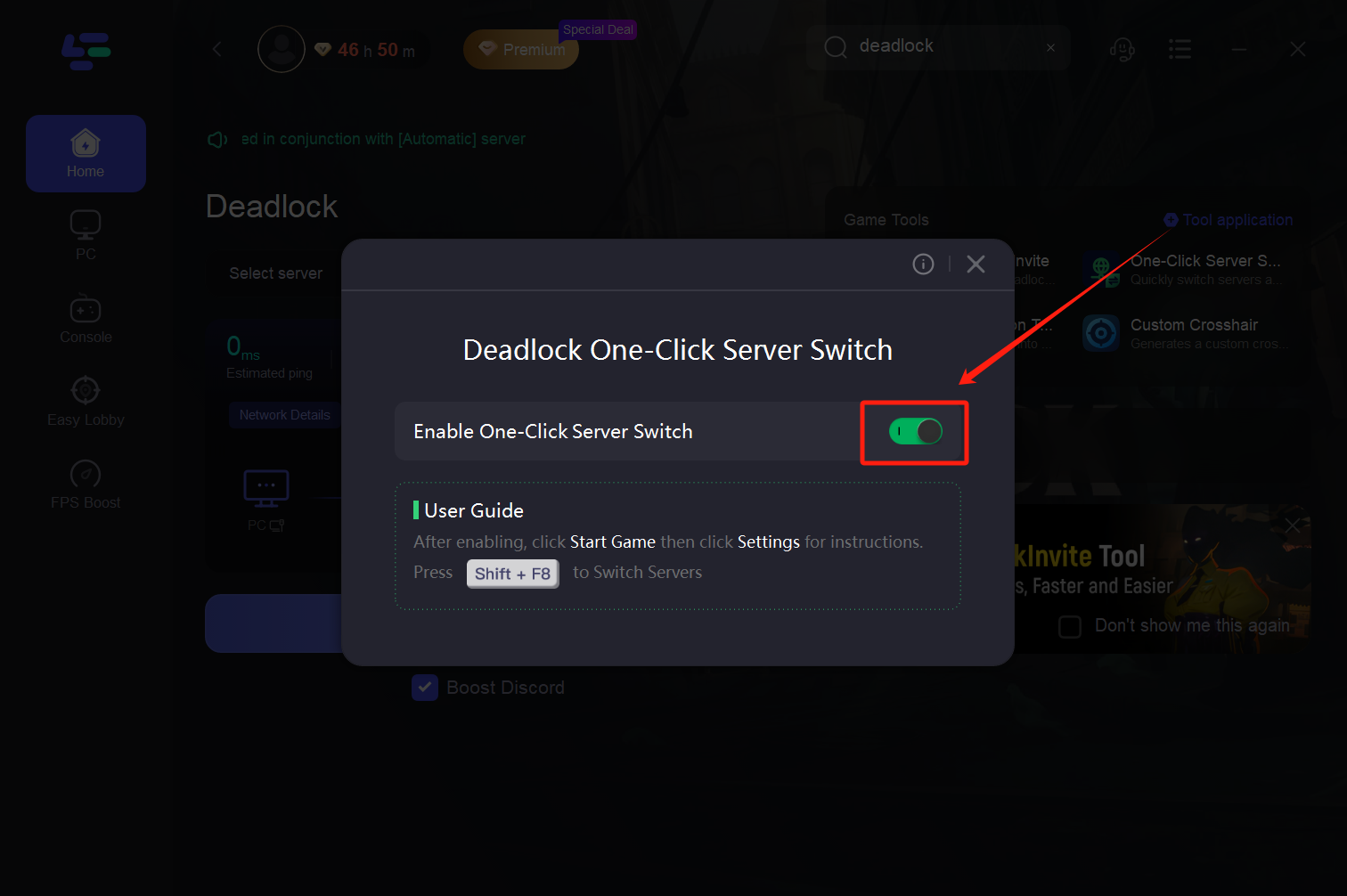
Step 4: Choose the 'Automatic' Server and Start Boosting
1. In the Server Switch Tool, select Automatic to ensure that LagoFast chooses the most suitable server for your
2. Start the boost process by clicking Smart Boost.
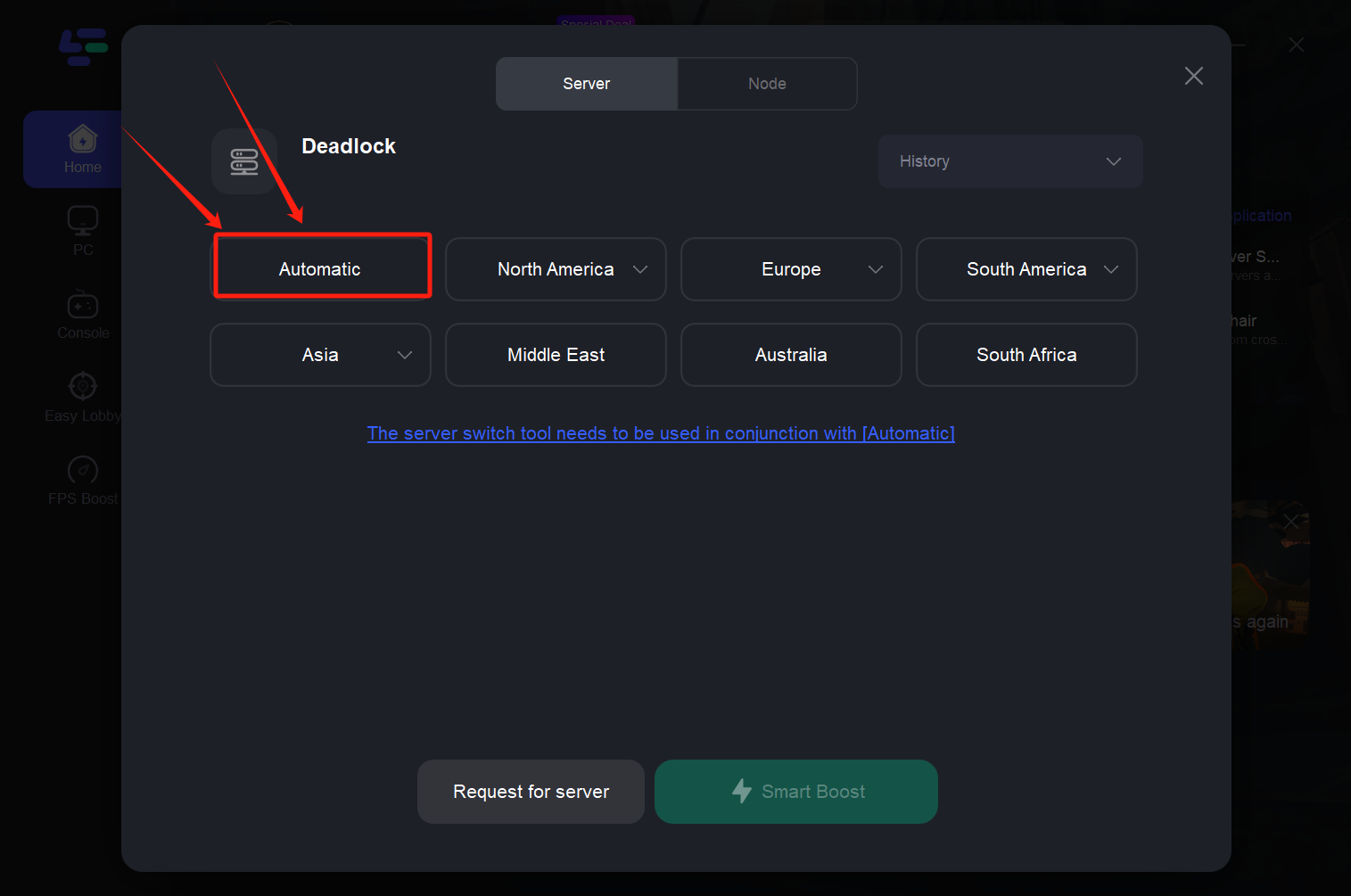
Note: To avoid latency issues caused by mismatched servers, always select the 'Automatic' server option in LagoFast.
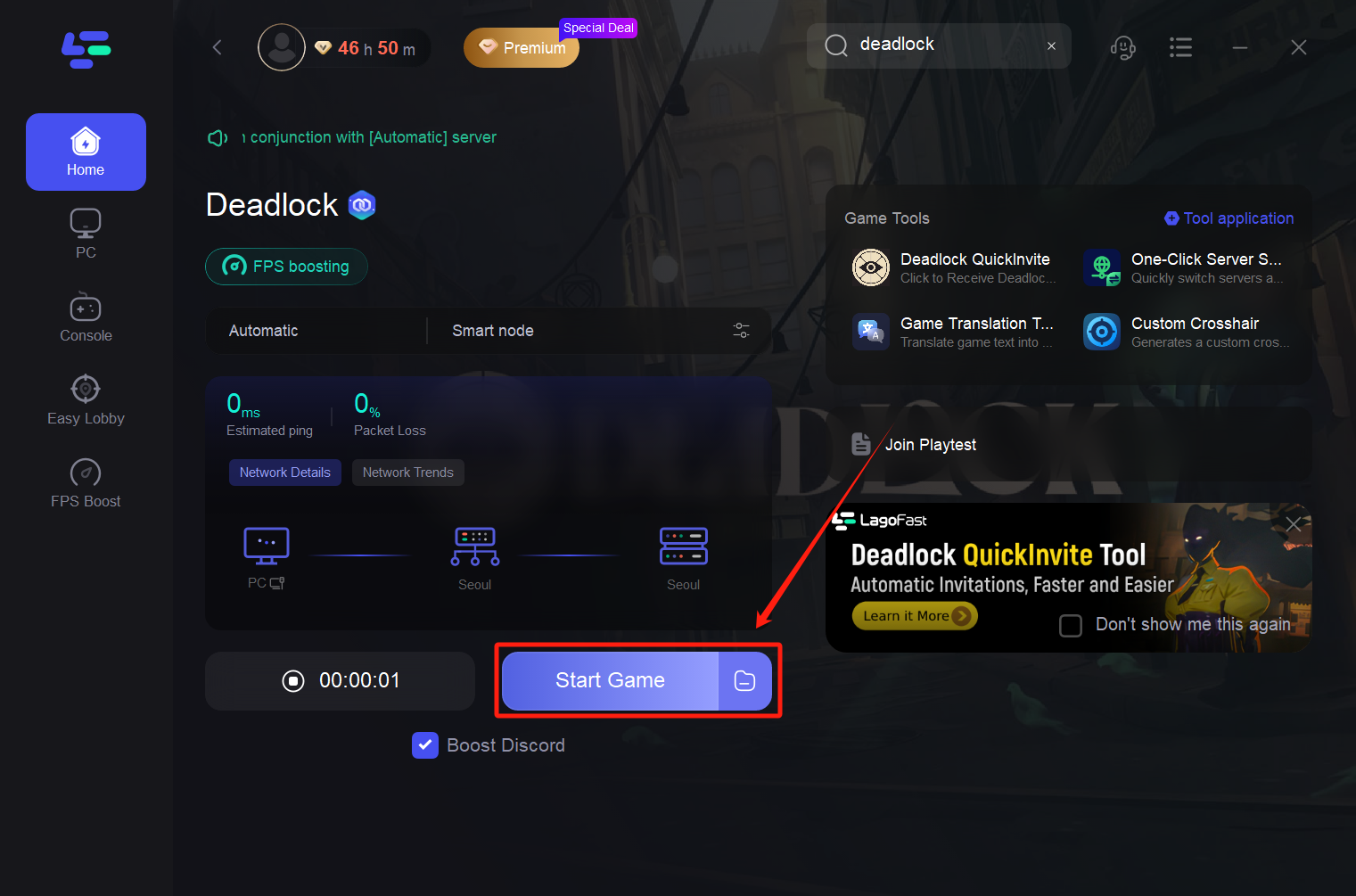
Step 5: Launch Deadlock and Switch Servers
After boosting, relaunch Deadlock. And then use Shift + F8 to switch between servers as needed.

Bu yardımcı oldu mu?
Evet
HAYIR
Aradığınız cevabı bulamıyor musunuz?
Bize UlaşınWeb sitelerimiz ve hizmetlerimizle etkileşimi kolay ve anlamlı hale getirmek için çerezleri kullanıyoruz. Kullandığımız çerezler hakkında daha fazla bilgi almak veya çerezleri nasıl devre dışı bırakabileceğinizi öğrenmek için burayı tıklayın.