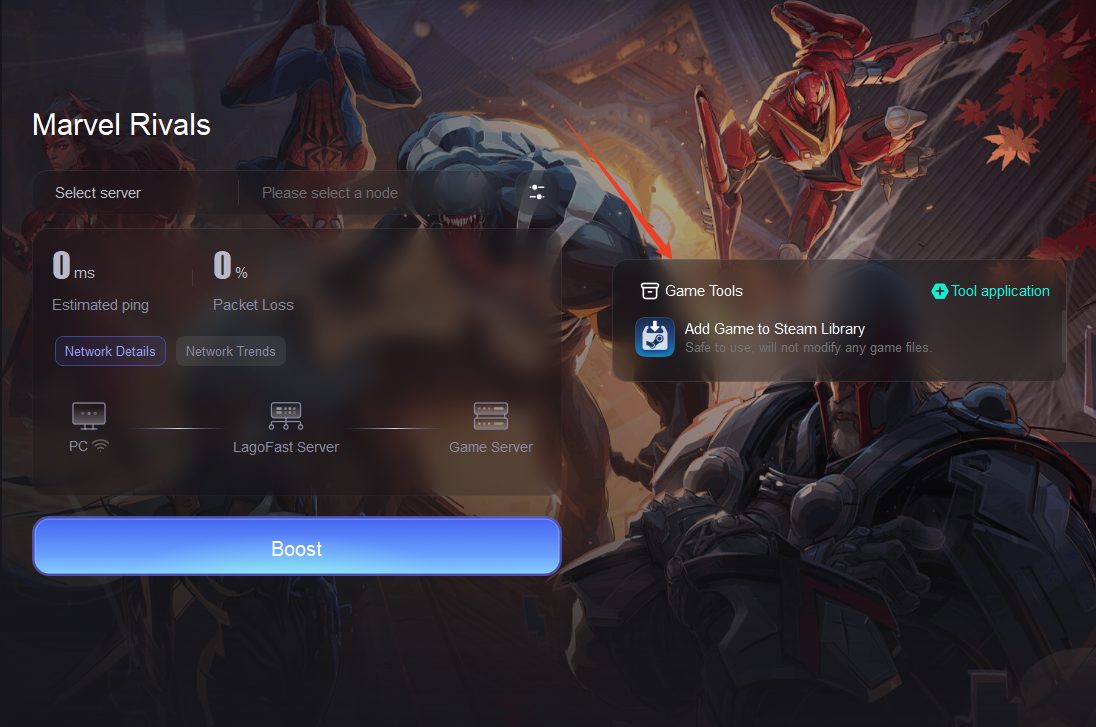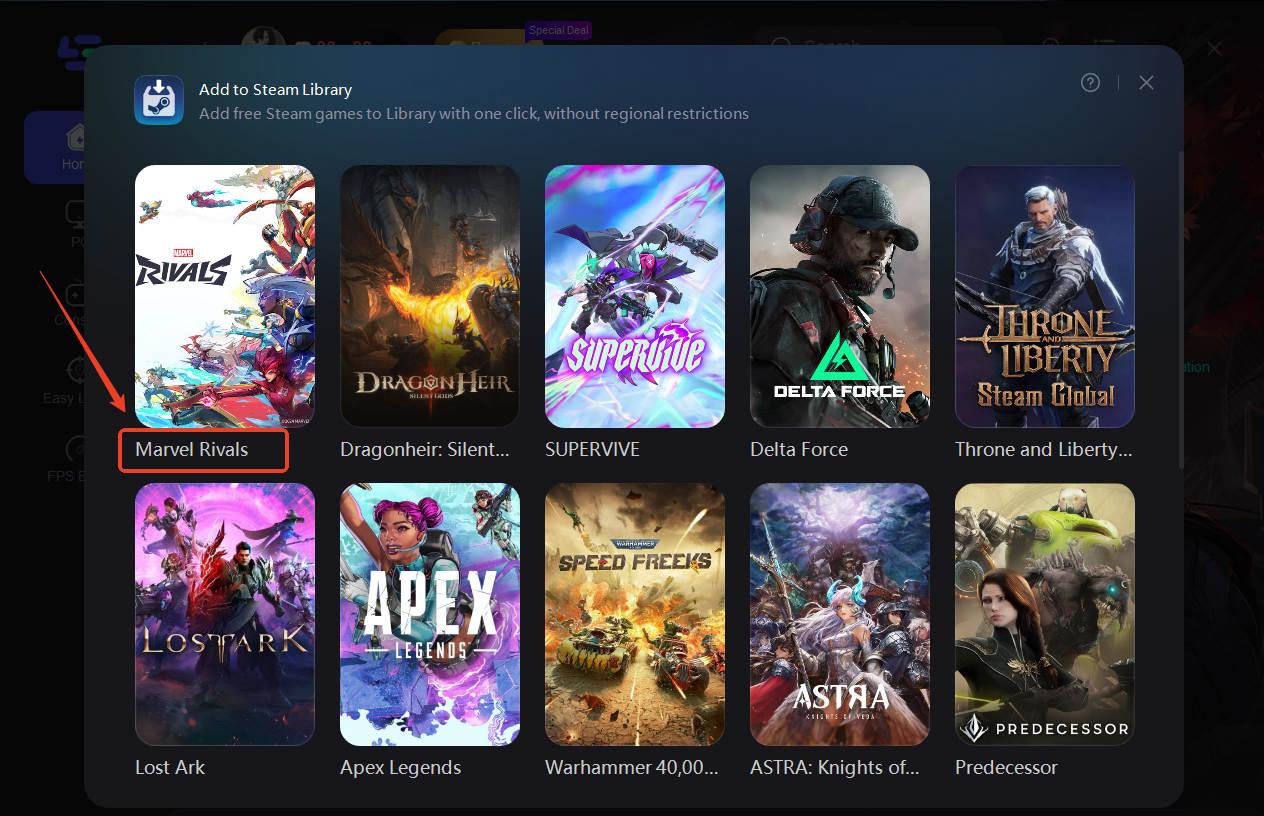One-Click Add to Steam Library for Marvel Rivals
12/06/2024
If Marvel Rivals is not available for download or play in your region, you can use LagoFast's "Add to Steam" feature to add the game to your Steam library.
Follow these steps to get started:
1. Click Use this tool on the Acceleration details page
2. Select the specific game that needs to be added to the library on the tool page
3. Click [library] will automatically restart Steam, log in and then Steam pop-up game download pop-up window, the game has been successfully added to the user's game library list.
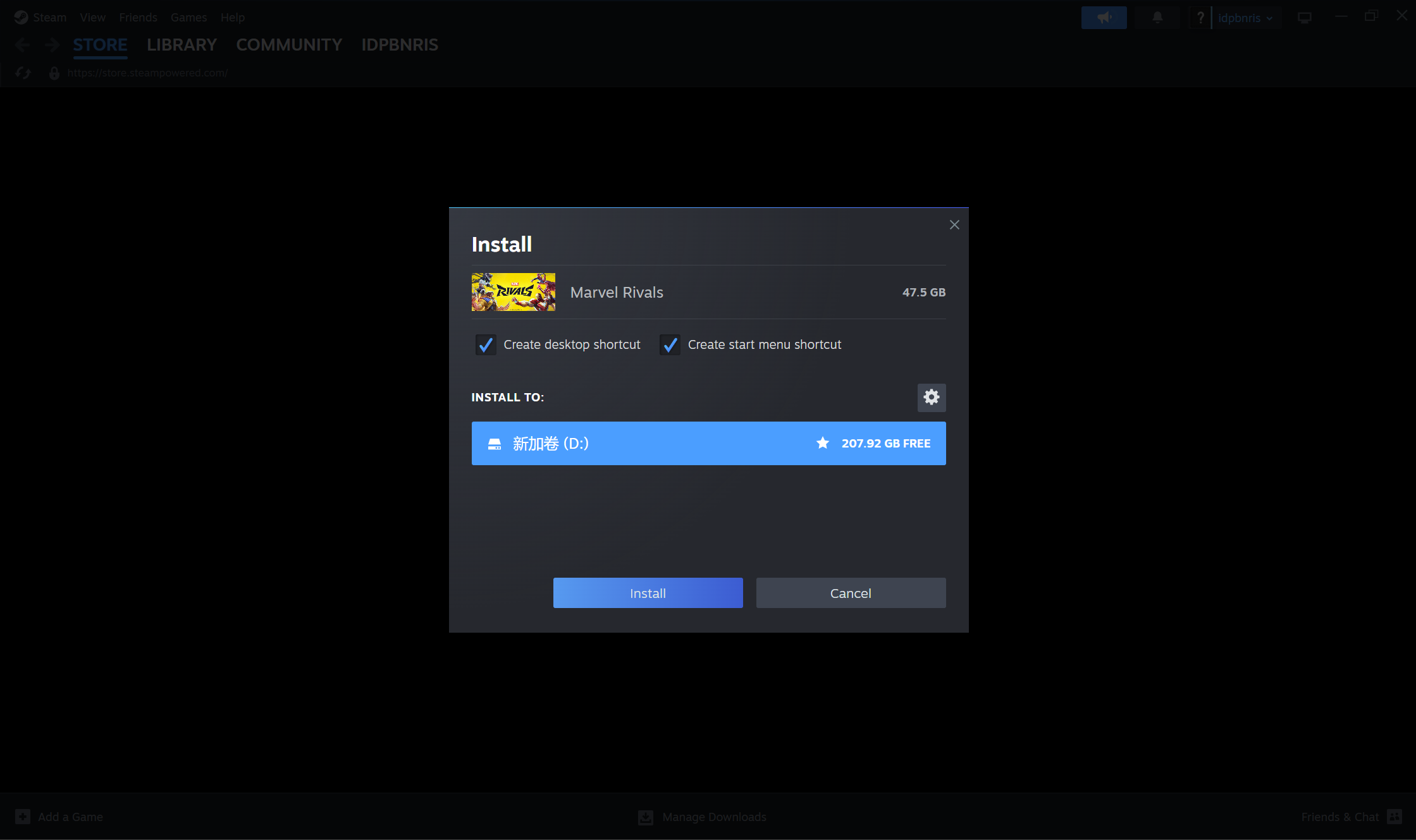
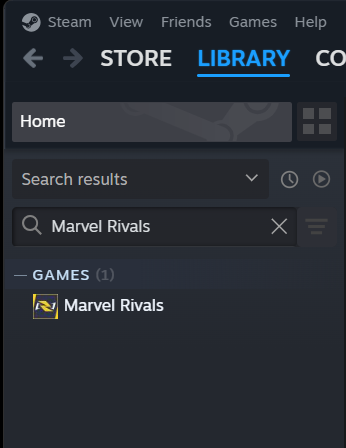
Once Marvel Rivals is added to your library, you can begin downloading and playing the game. Enjoy your gaming experience with LagoFast!
Bu yardımcı oldu mu?
Evet
HAYIR
Aradığınız cevabı bulamıyor musunuz?
Bize UlaşınWeb sitelerimiz ve hizmetlerimizle etkileşimi kolay ve anlamlı hale getirmek için çerezleri kullanıyoruz. Kullandığımız çerezler hakkında daha fazla bilgi almak veya çerezleri nasıl devre dışı bırakabileceğinizi öğrenmek için burayı tıklayın.