LagoFast Turbo Recovery Guide
01/10/2025
1. Download and Extract the Recovery Tools
Click here to download the necessary recovery tools. And then extract the files on your computer.
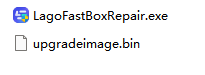
2. Connect the Turbo Device to Your Computer
1) Power off the LagoFast Turbo device.
2) Use an Ethernet cable to connect the Turbo to your computer.
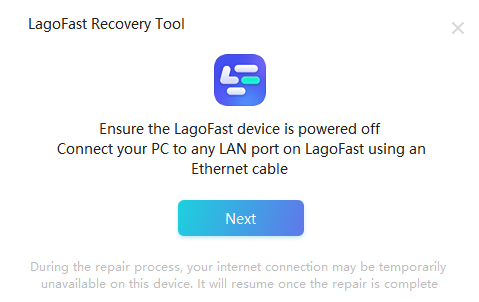
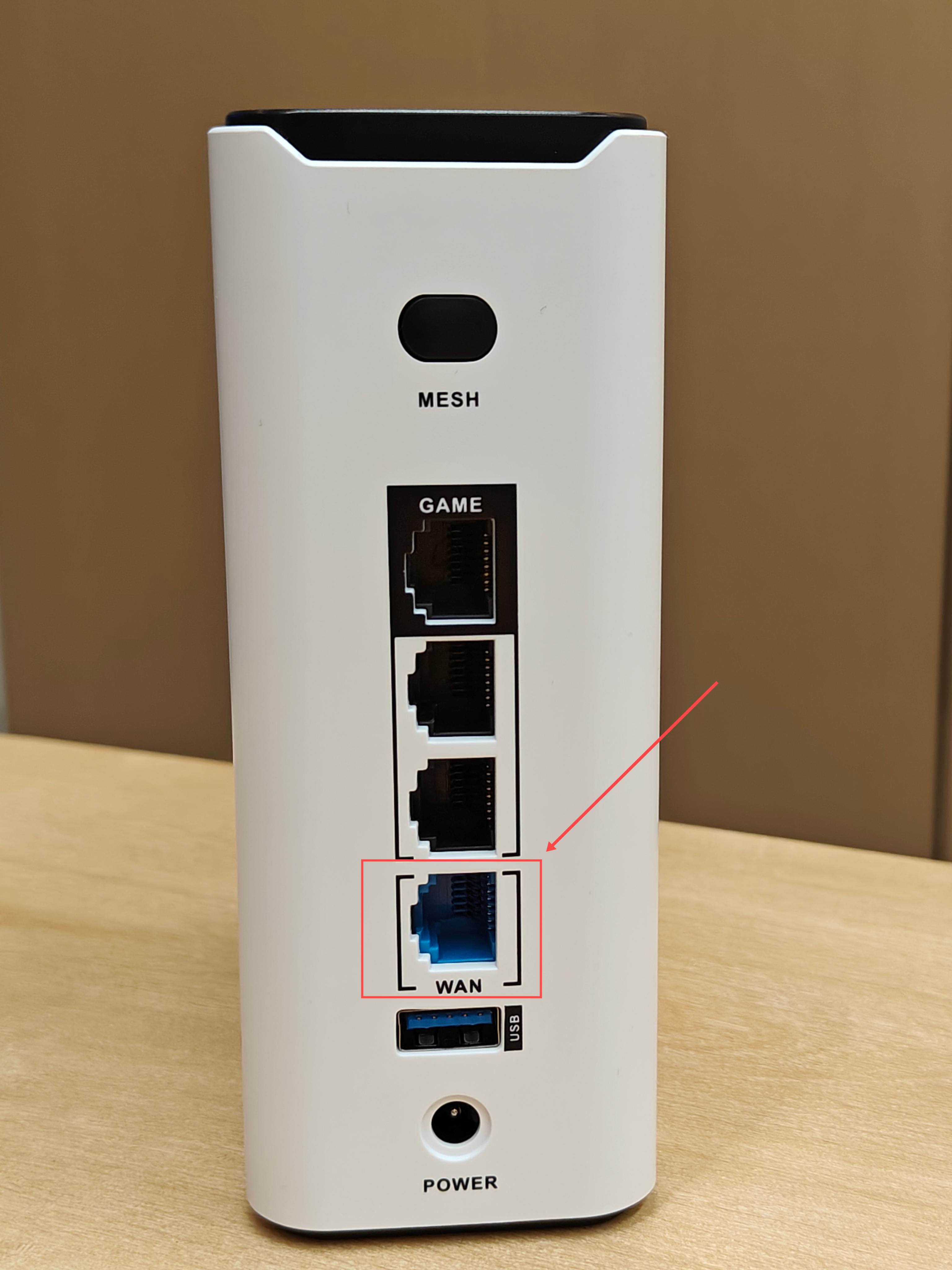
3. Select the Appropriate Network Adapter
Open the recovery tool and select the network adapter that is connected to the device.
If multiple network adapters are displayed, manually select the correct one.
4. Start the Recovery Process
1) Press and hold the Mesh button on the LagoFast Turbo device.
2) While holding the button, plug in the power cable.
3) Release the Mesh button when the recovery tool displays the repairing message.
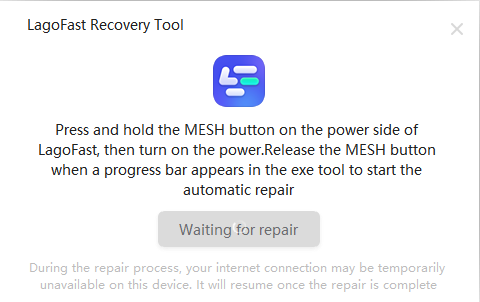
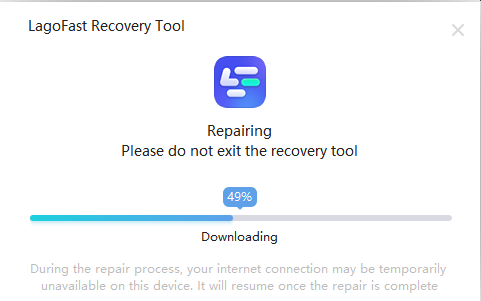
5. Verify Recovery Success
Once the process is complete, the indicator light on the device will turn Red or Blue, indicating successful repair.
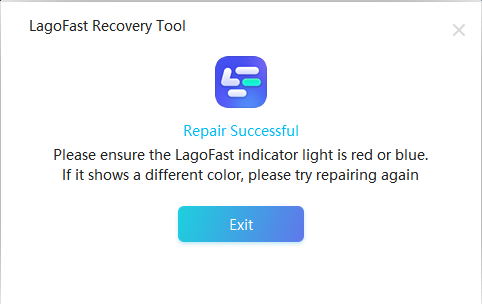
Bu yardımcı oldu mu?
Evet
HAYIR
Aradığınız cevabı bulamıyor musunuz?
Bize UlaşınWeb sitelerimiz ve hizmetlerimizle etkileşimi kolay ve anlamlı hale getirmek için çerezleri kullanıyoruz. Kullandığımız çerezler hakkında daha fazla bilgi almak veya çerezleri nasıl devre dışı bırakabileceğinizi öğrenmek için burayı tıklayın.