Odin JP Server Translation Tool Guide
04/14/2025
Step 1: Open the Translation Tool in LagoFast
Launch the LagoFast client and click on the Translation Tool from the toolbar.
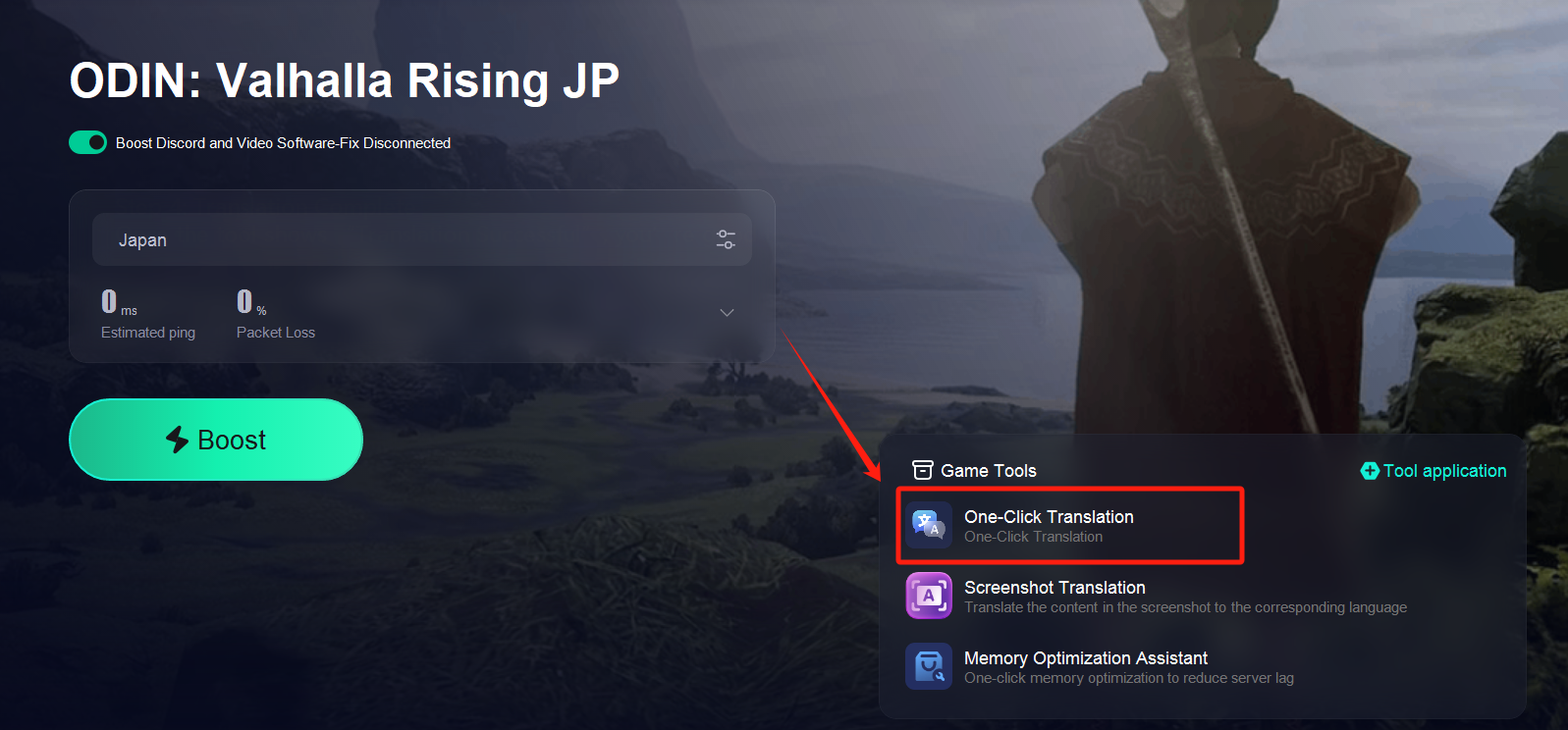
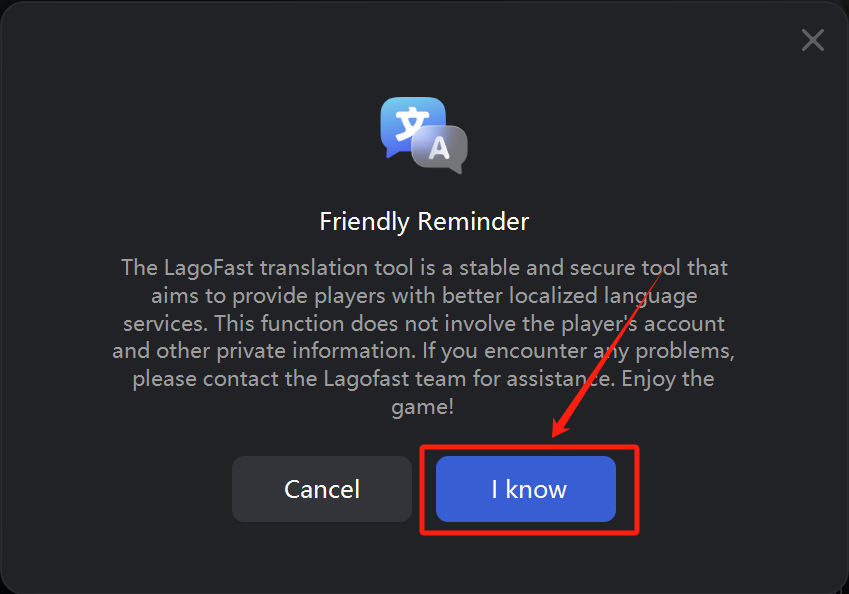
Step 2: Configure Game Path
Follow the prompts to locate and select the game installation folder for Odin JP Server.
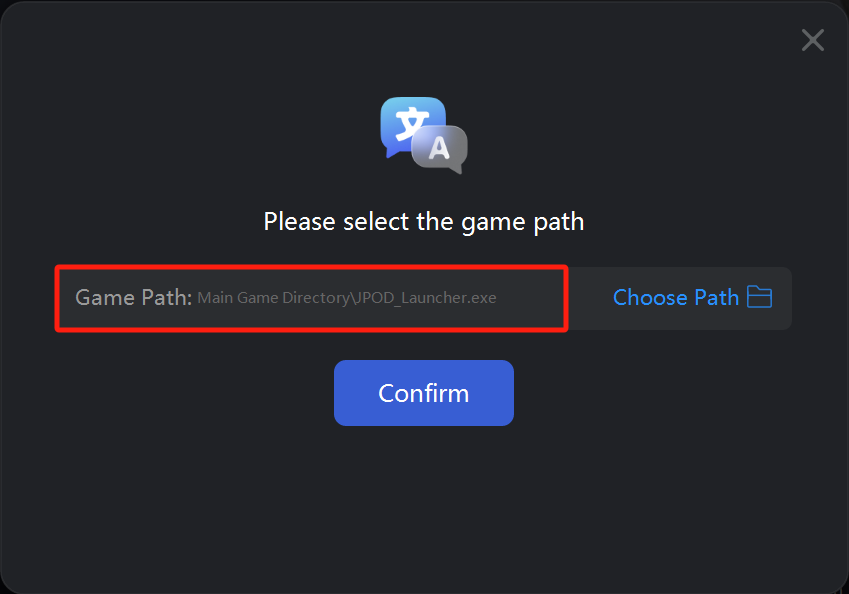
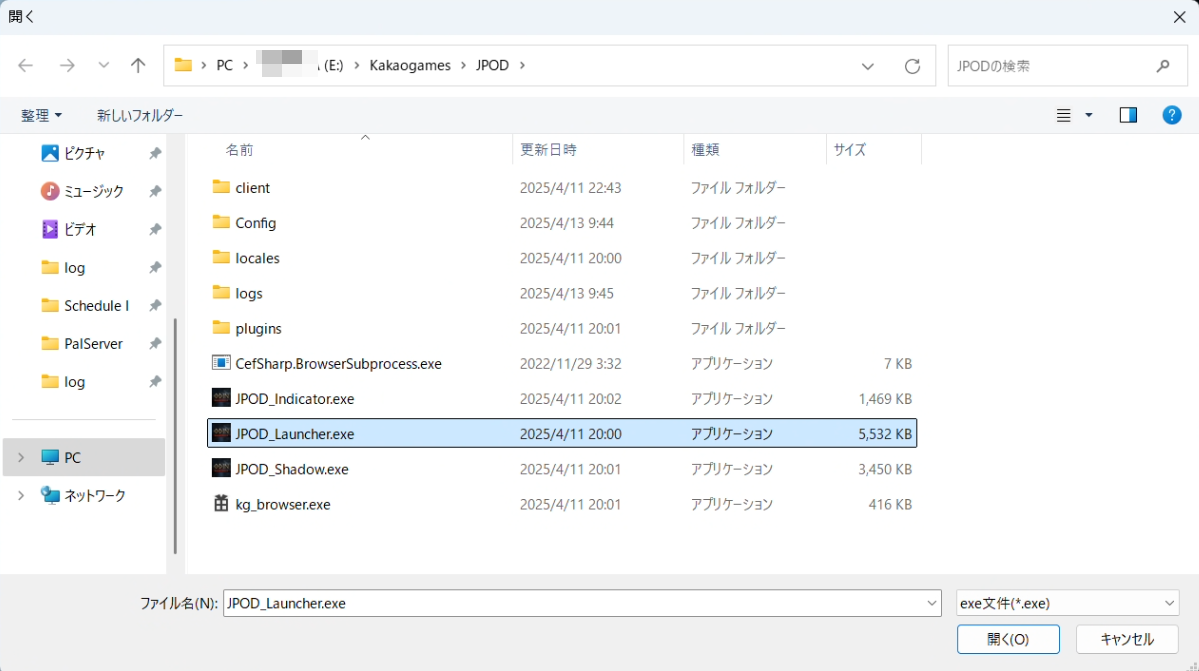
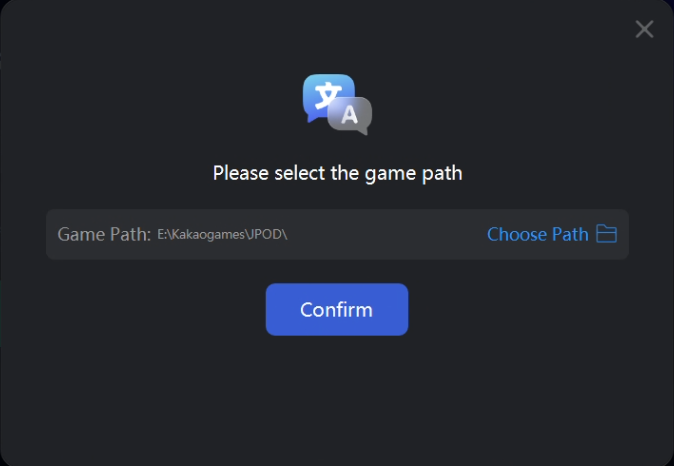
Step 3: Select Your Target Language
Choose the language you want the game text to be translated into.
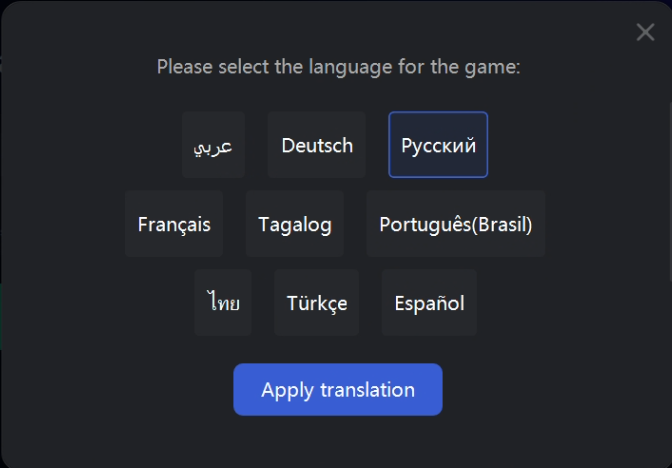
Step 4: Translation Complete
Once the tool shows “Translation Successful”, you’re good to go! Launch the game and enjoy it in your chosen language.
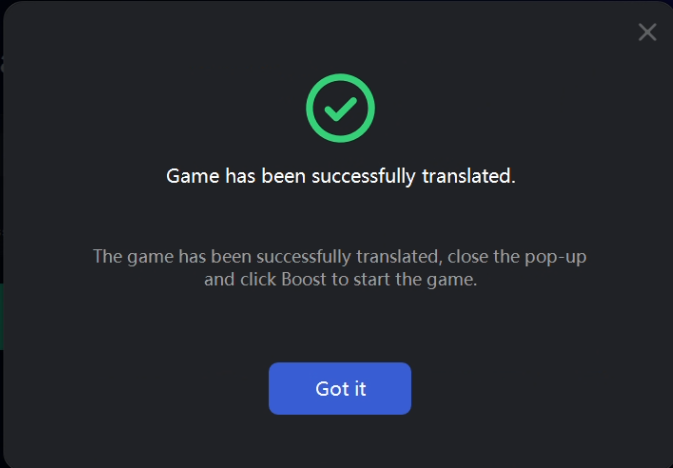
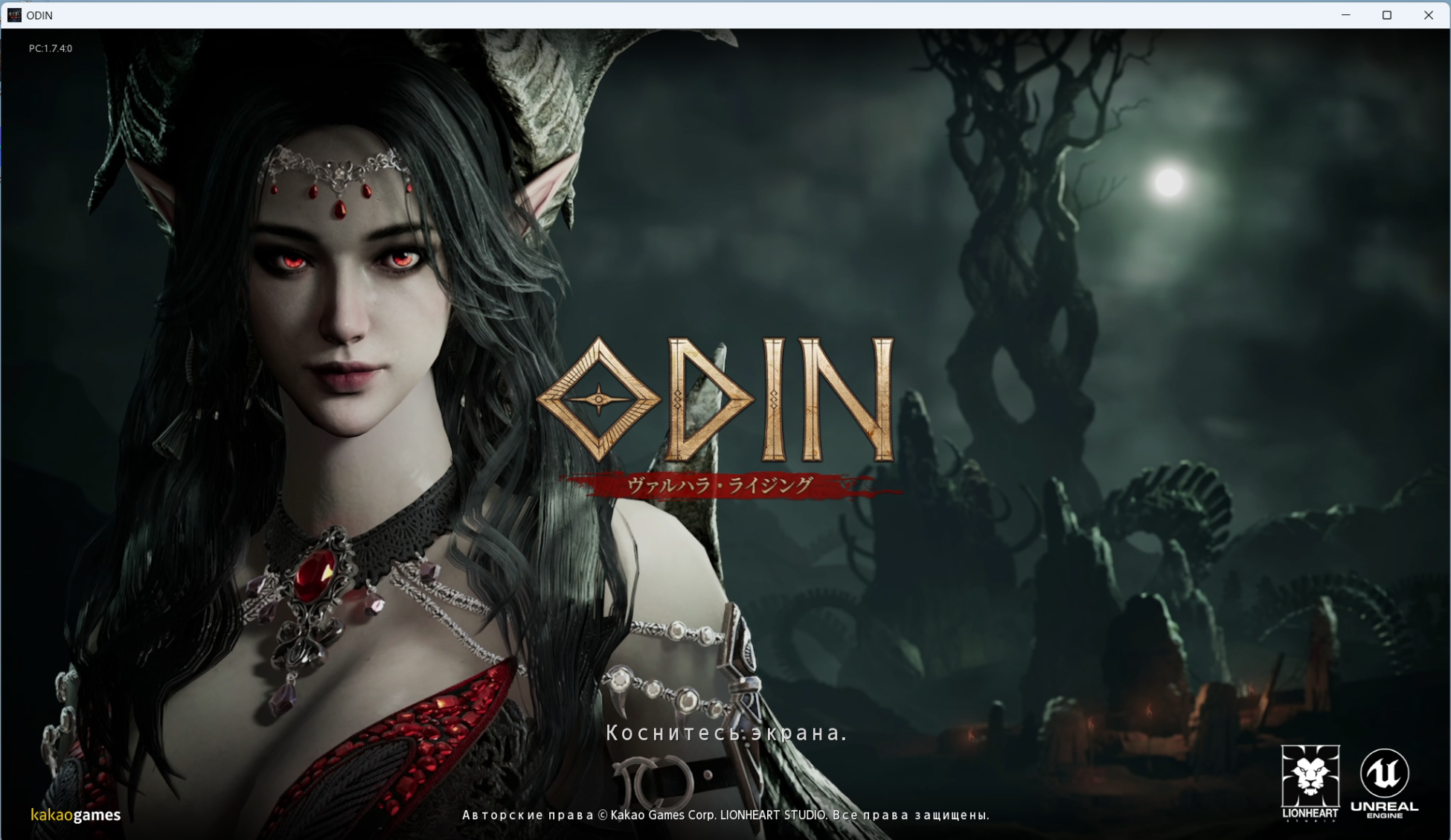
Bu yardımcı oldu mu?
Evet
HAYIR
Aradığınız cevabı bulamıyor musunuz?
Bize UlaşınWeb sitelerimiz ve hizmetlerimizle etkileşimi kolay ve anlamlı hale getirmek için çerezleri kullanıyoruz. Kullandığımız çerezler hakkında daha fazla bilgi almak veya çerezleri nasıl devre dışı bırakabileceğinizi öğrenmek için burayı tıklayın.