Steam Deck Boost Tutorial
04/14/2023
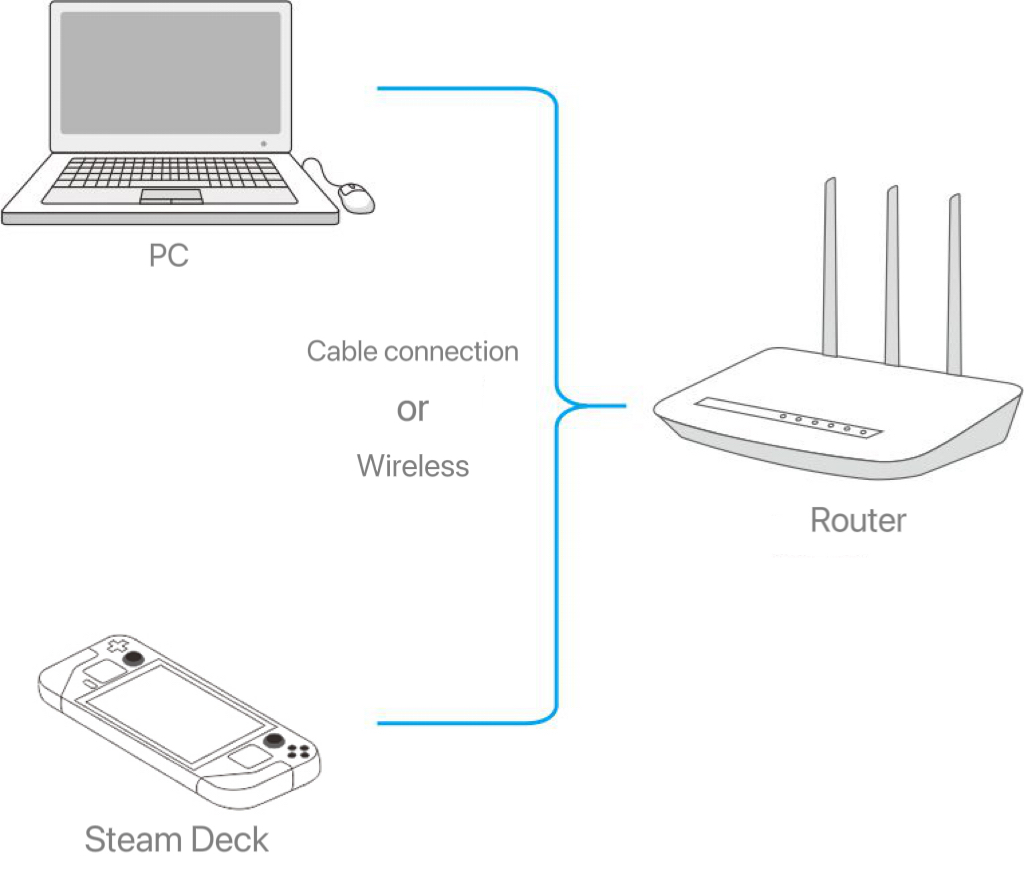
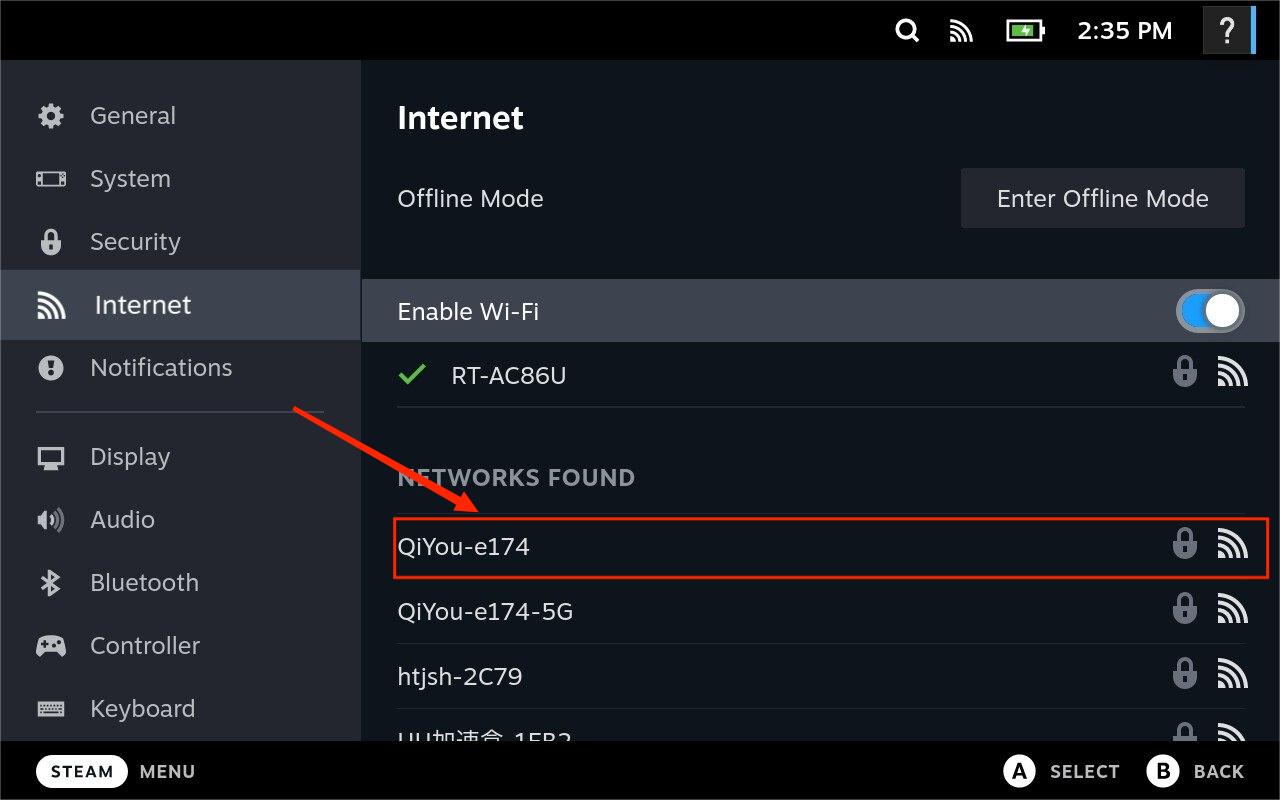
3. Do not enter the password first
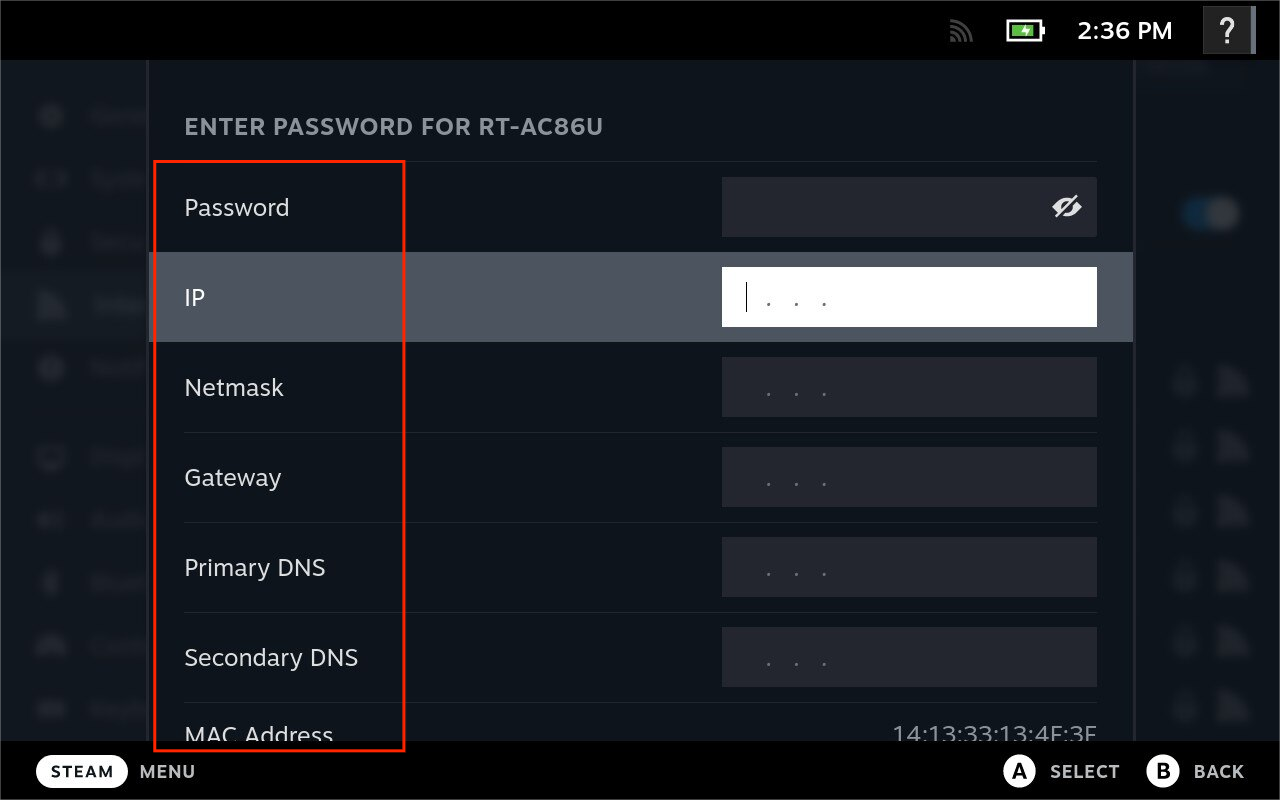
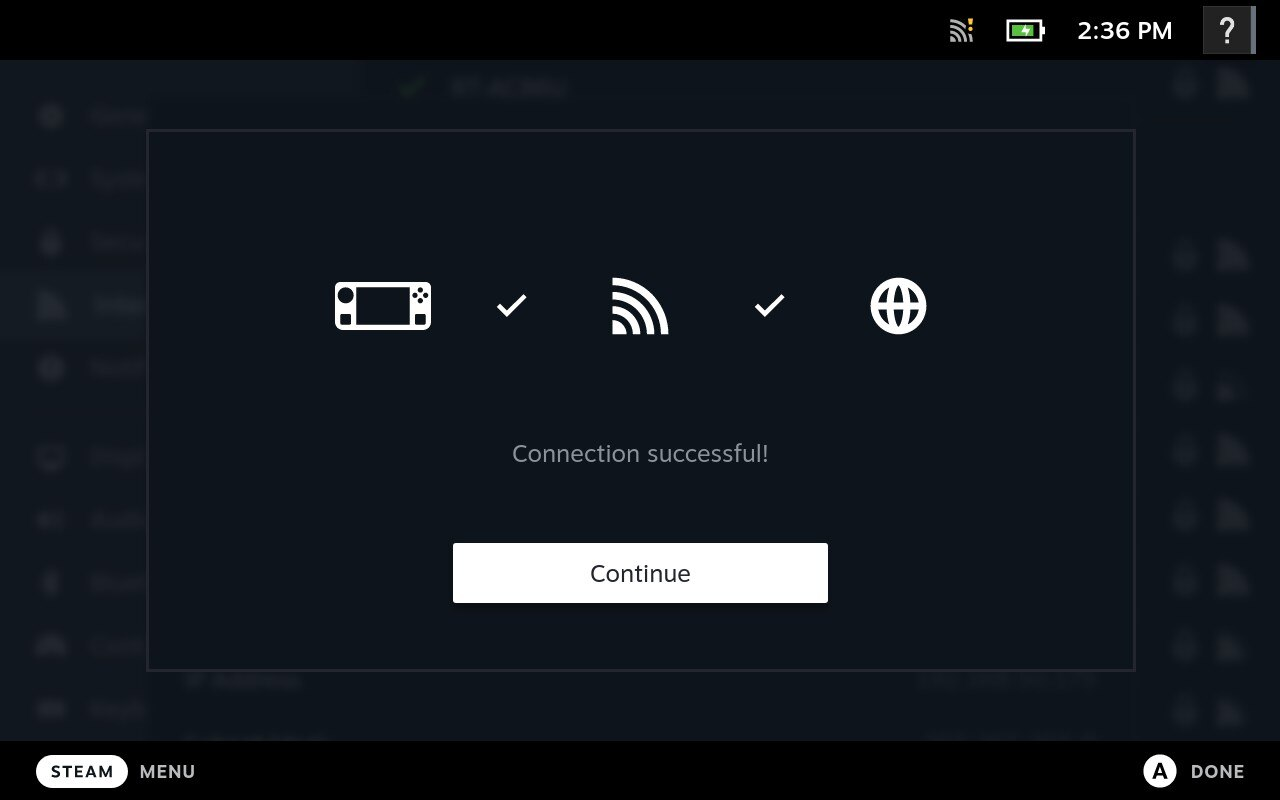
Bu yardımcı oldu mu?
Evet
HAYIR
Aradığınız cevabı bulamıyor musunuz?
Bize UlaşınWeb sitelerimiz ve hizmetlerimizle etkileşimi kolay ve anlamlı hale getirmek için çerezleri kullanıyoruz. Kullandığımız çerezler hakkında daha fazla bilgi almak veya çerezleri nasıl devre dışı bırakabileceğinizi öğrenmek için burayı tıklayın.