How to Download and Install PBE: A Step-by-Step Guide
03/06/2024
Are you eager to join the Public Beta Environment (PBE) for League Of Legends? Here's a comprehensive guide on how to download and install the PBE client on both PC and Mac, along with step-by-step instructions for account registration.
1. PBE Client Download
To get started, you'll need to download the PBE client for your platform:
For PC, click here to download. >>
For Mac, click here to download. >>
2. PBE Account Registration
Once you have the client downloaded, it's time to create your PBE account. Follow these steps to register:
Step 1: Visit the registration page and select "PBE" under "Region."
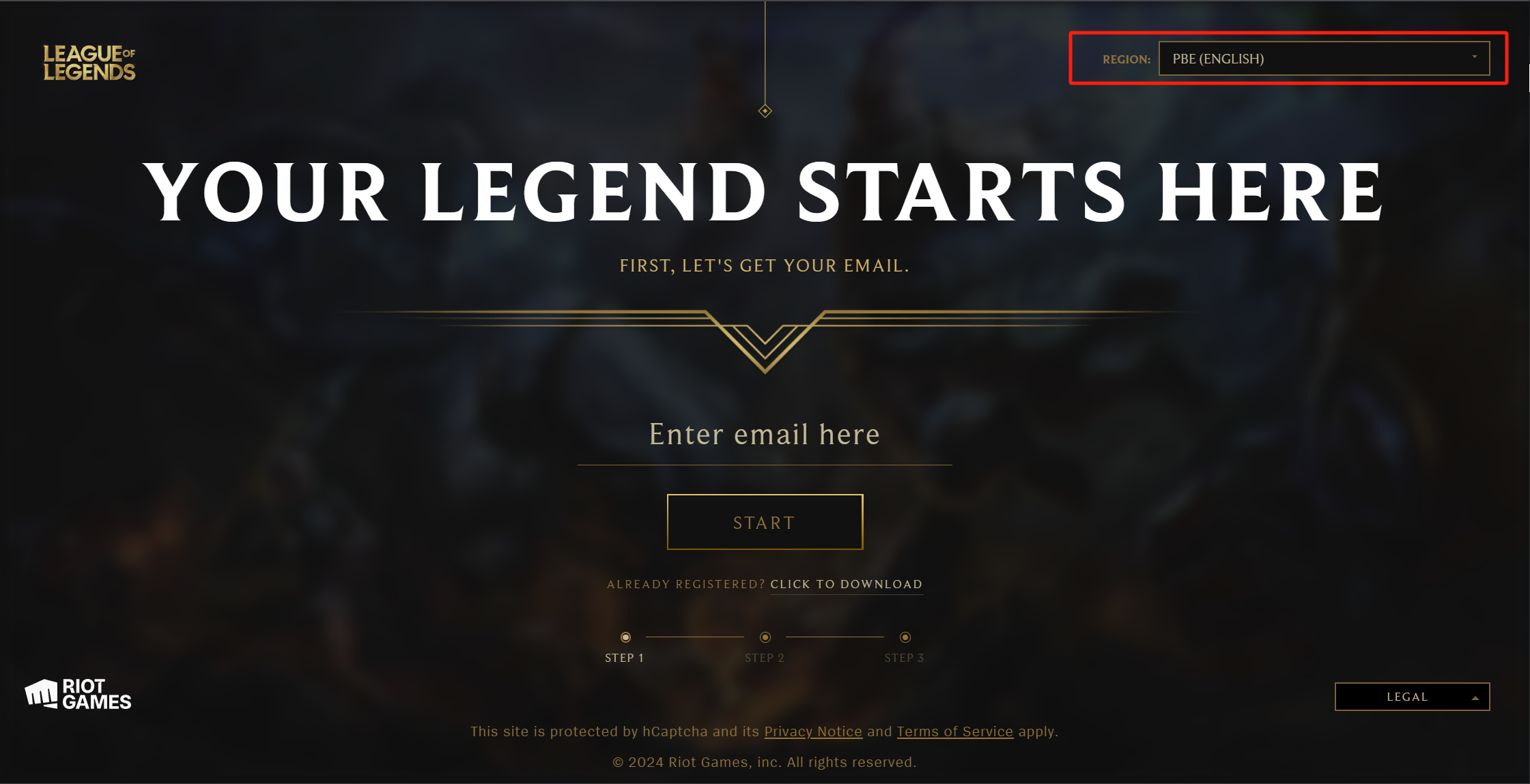
Step 2: Enter your email address and click "Start."
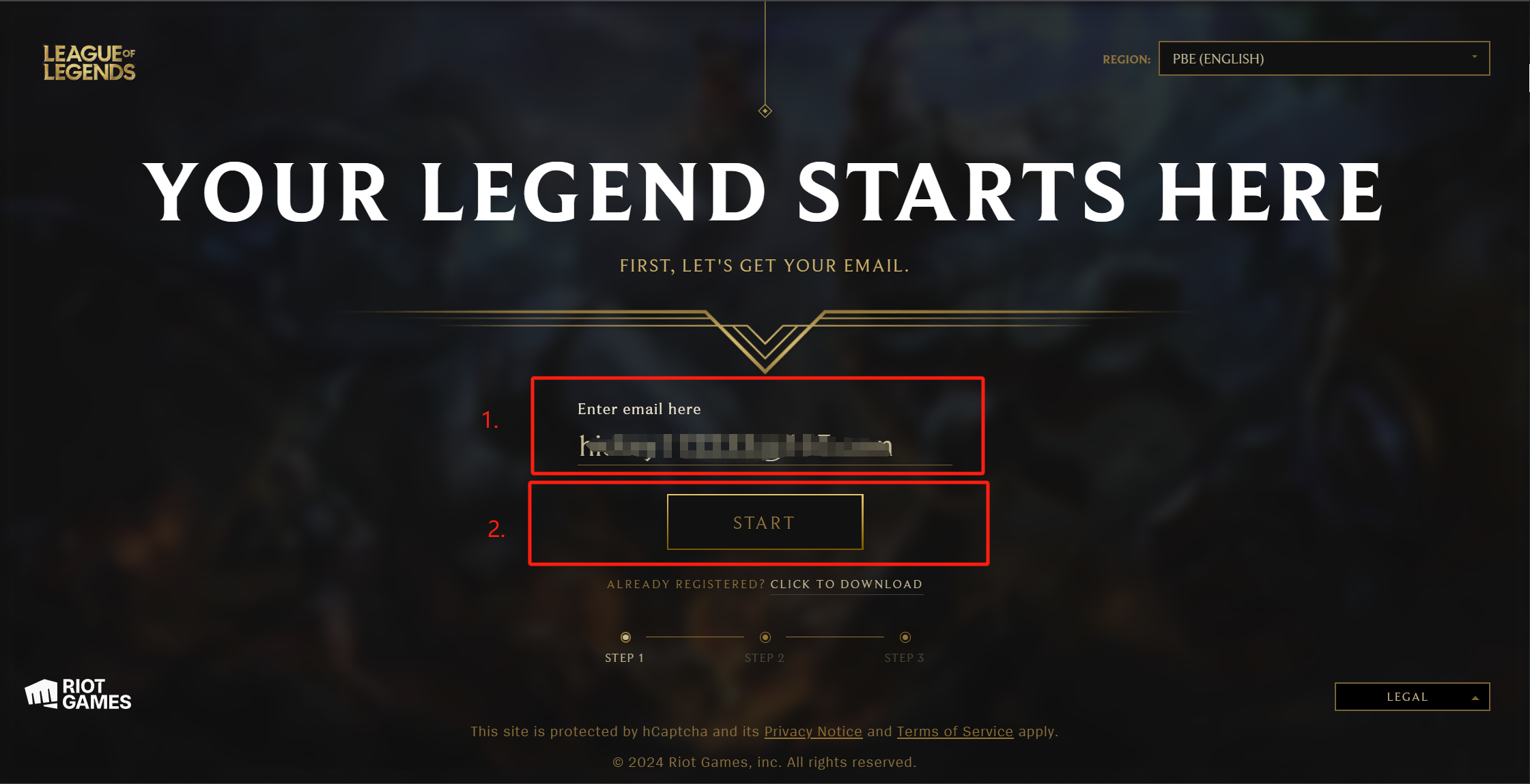
Step 3: Provide your date of birth and click "Next."
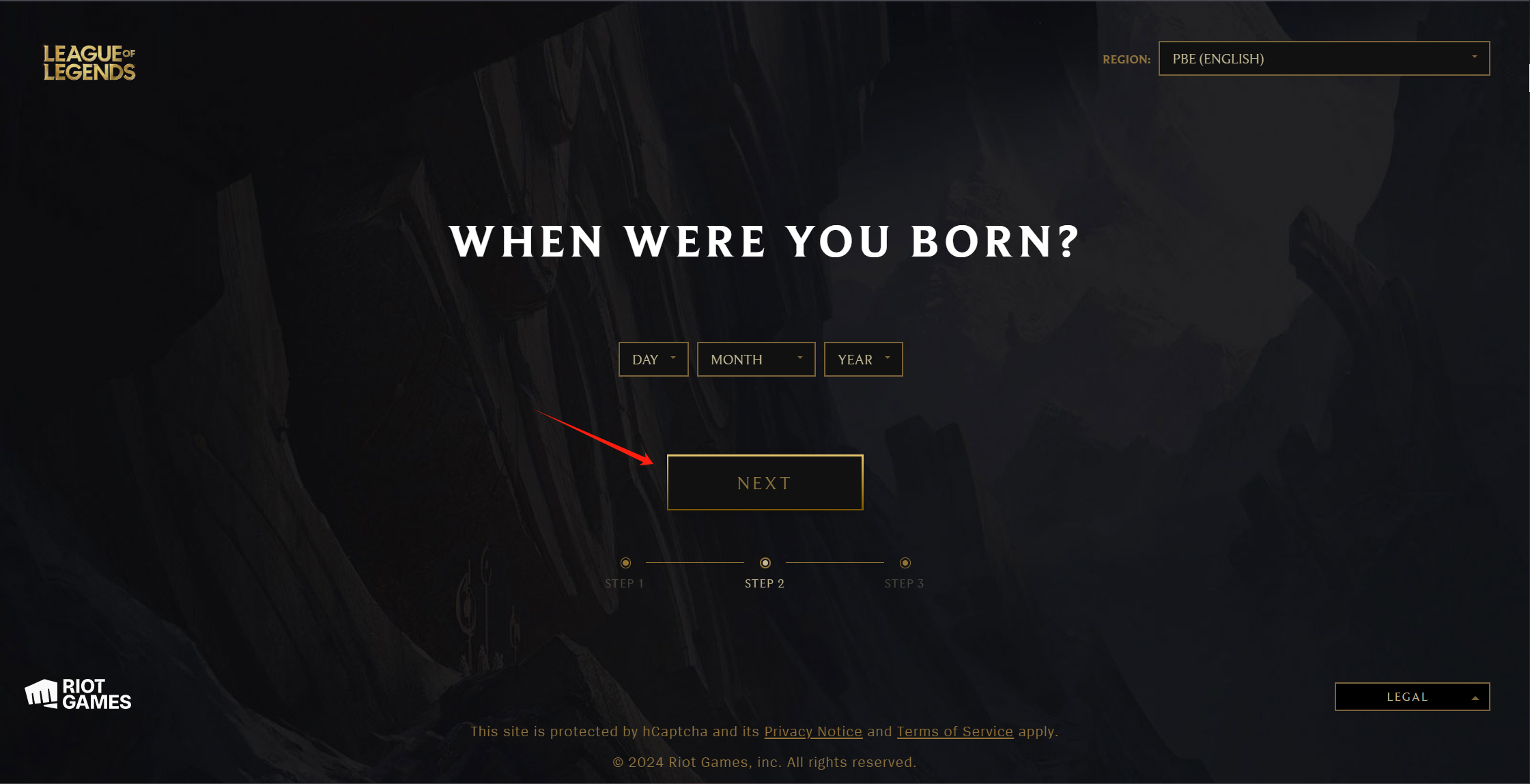
Step 4: Fill in your personal information and click "Next."
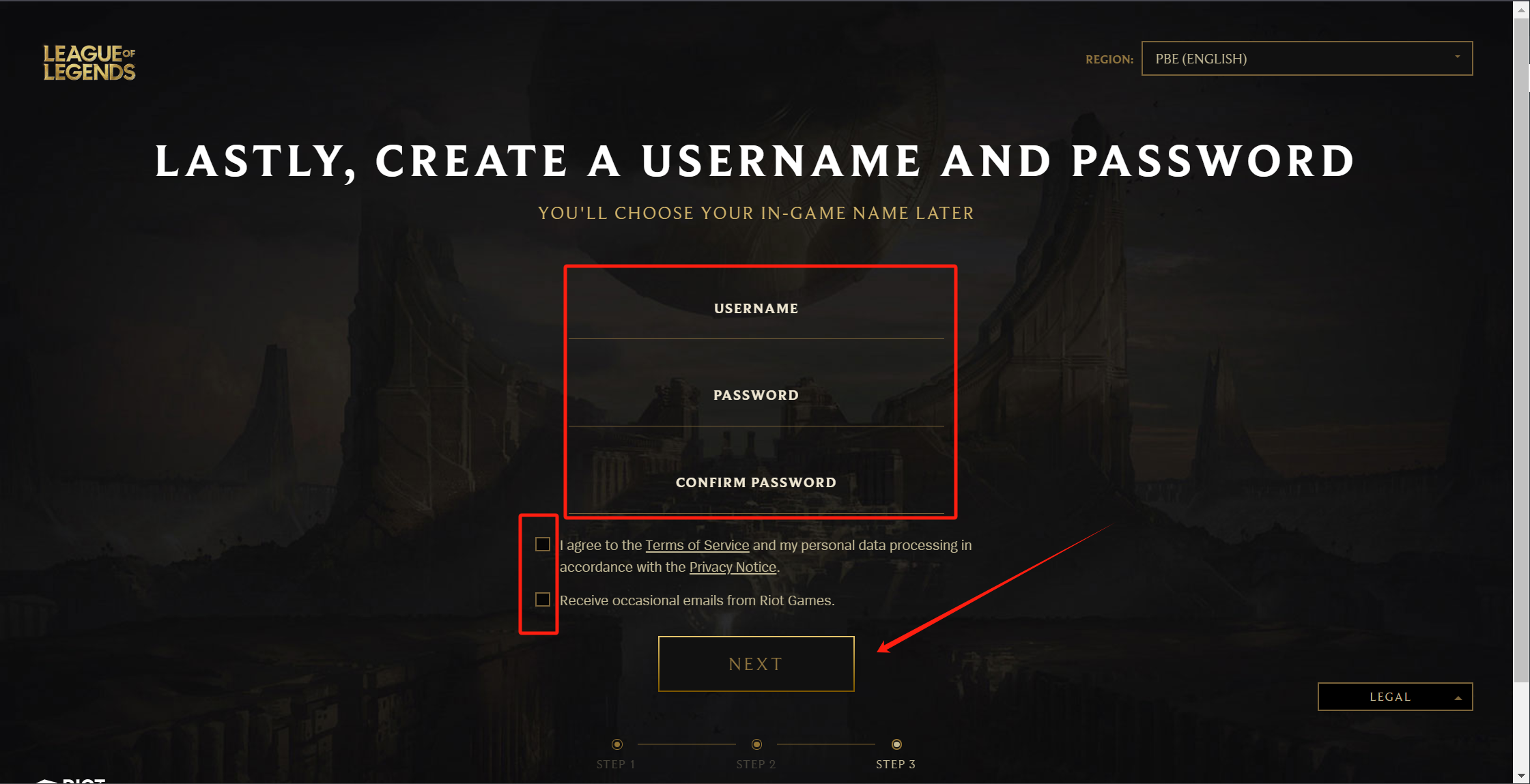
Step 5: Review your information for accuracy and click "Join Now."
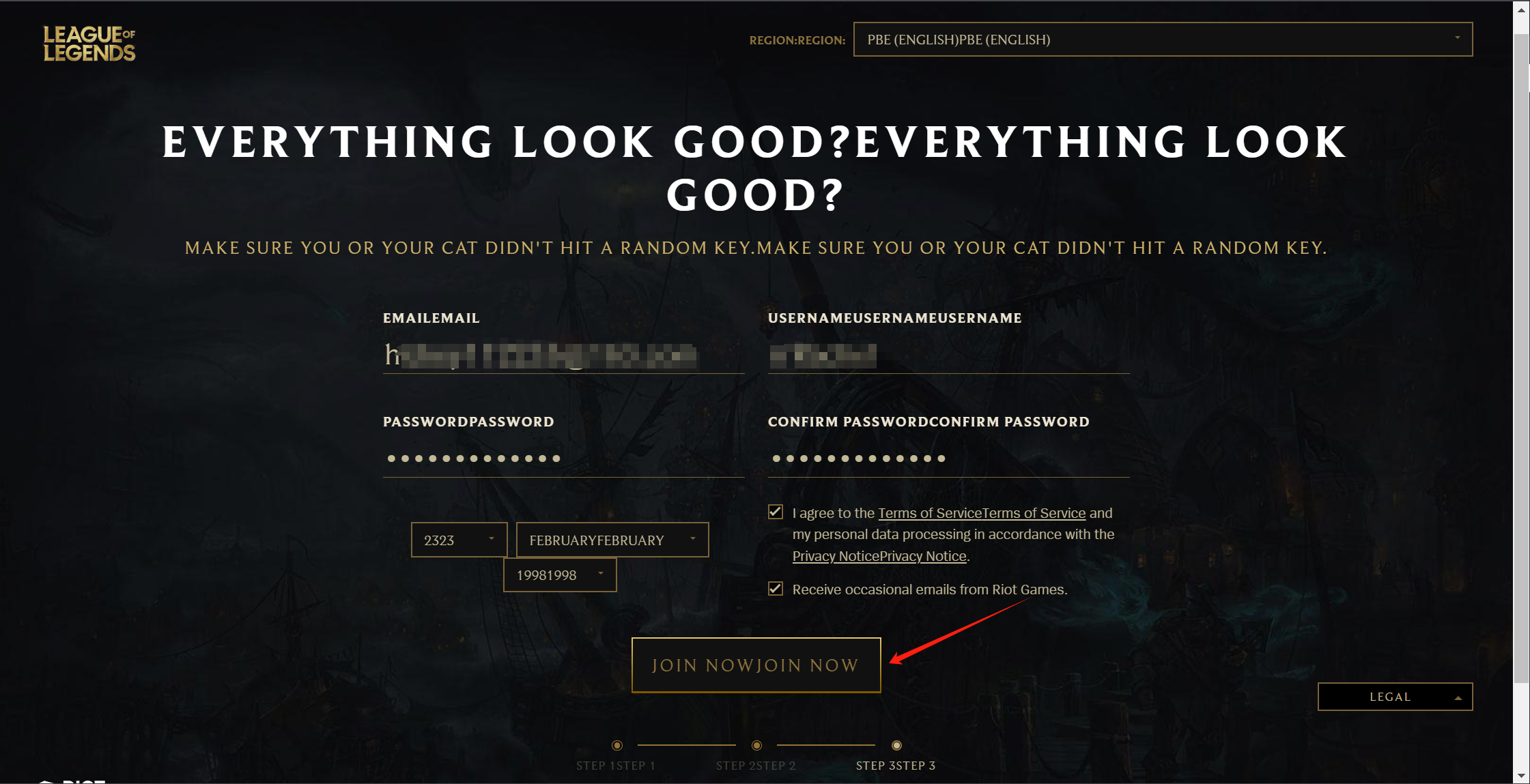
By following these simple steps, you'll be all set to experience new features and content on the PBE before they hit the live servers.
Get ready to dive into the world of testing and feedback, helping to shape the future of your favorite games!
Bu yardımcı oldu mu?
Evet
HAYIR
Aradığınız cevabı bulamıyor musunuz?
Bize UlaşınWeb sitelerimiz ve hizmetlerimizle etkileşimi kolay ve anlamlı hale getirmek için çerezleri kullanıyoruz. Kullandığımız çerezler hakkında daha fazla bilgi almak veya çerezleri nasıl devre dışı bırakabileceğinizi öğrenmek için burayı tıklayın.