Boost Bodycam Game FPS Boost
06/26/2024
If you're looking to enhance the FPS in your Bodycam games, follow these steps to optimize performance:
1. Use LagoFast FPS Boost Feature
LagoFast offers an advanced FPS Boost feature that optimizes your CPU and GPU settings to significantly improve game FPS. By fine-tuning these aspects, you can achieve smoother and more responsive gameplay.

2. Adjust Game Settings (AMD Graphics Card Users Only)
If you have an AMD graphics card, you can further optimize FPS by adjusting specific settings within the game:
1) Launch the game and navigate to "Settings."
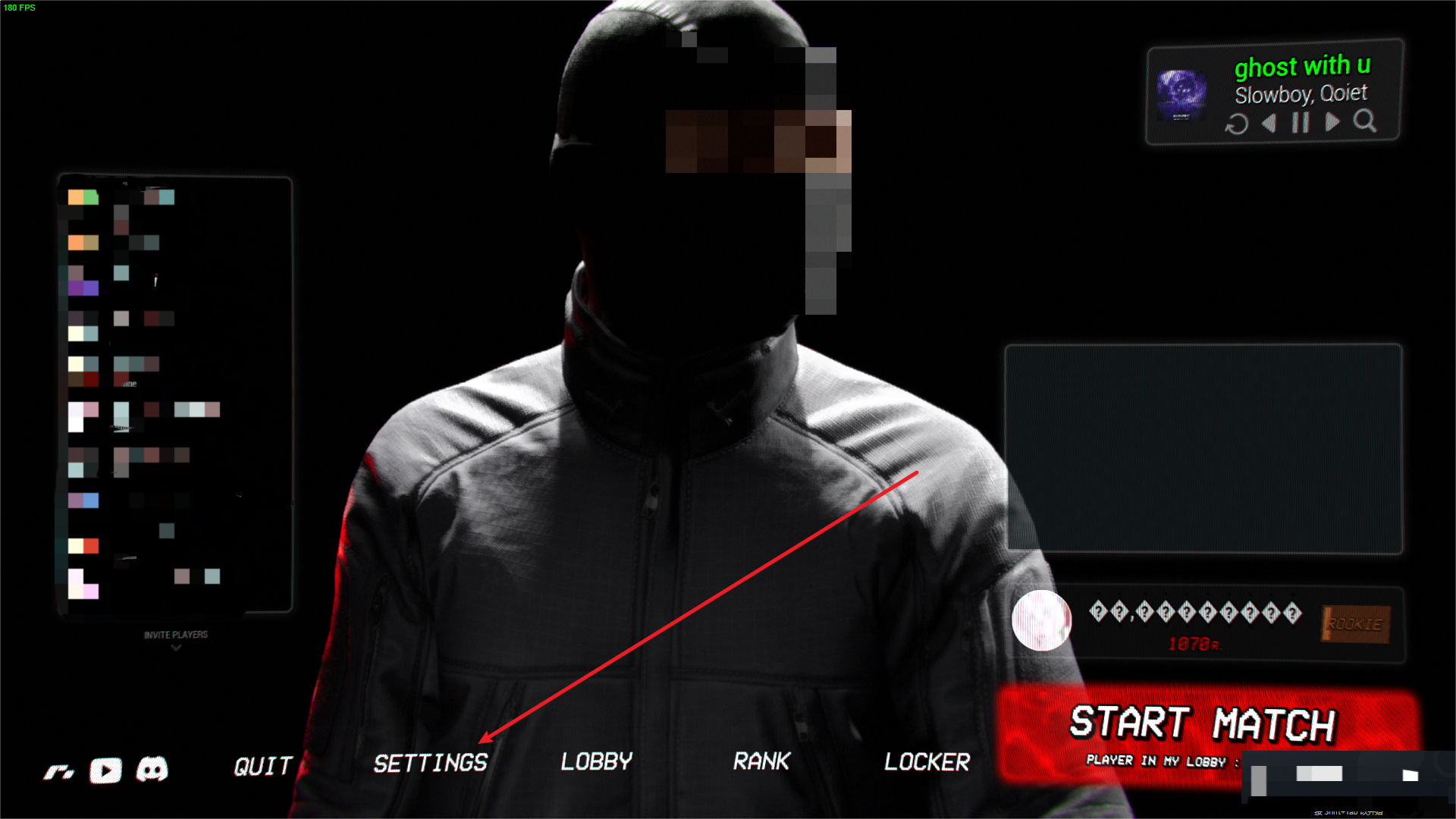
2) Select "VIDEO-GRAPHICS."
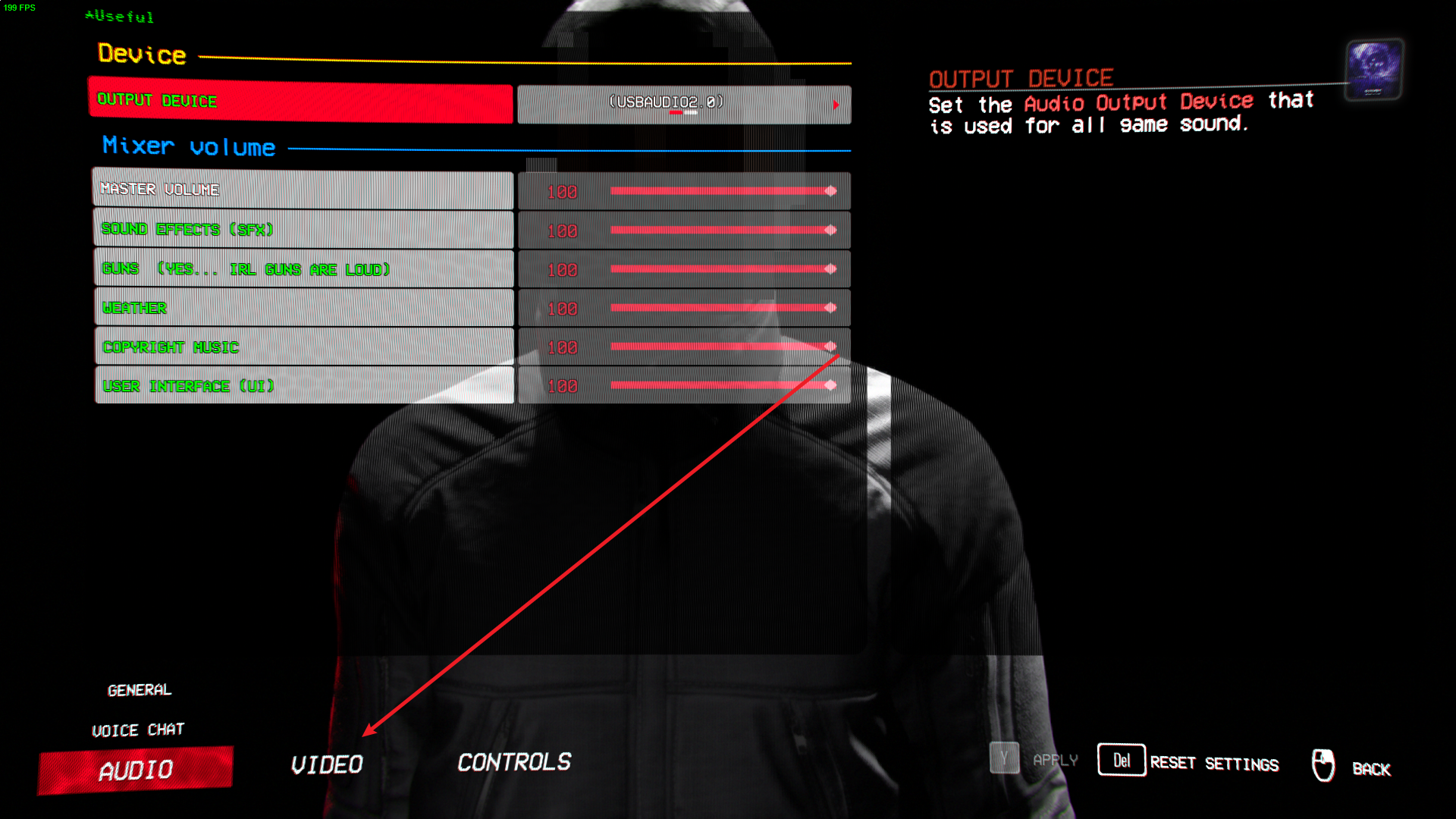
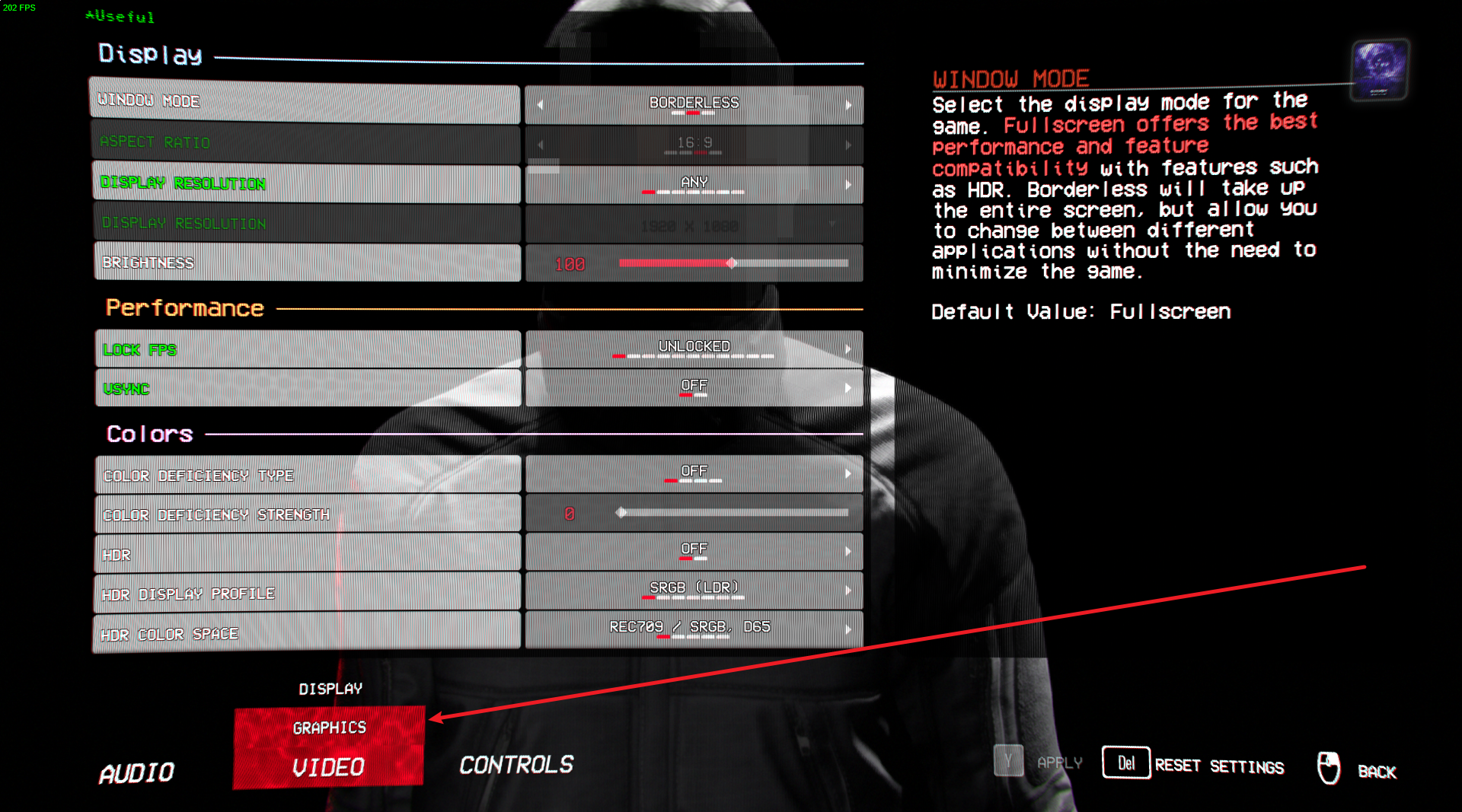
3) Modify "AMD FS3" and "AMD FSR3 FRAME GENERATION."
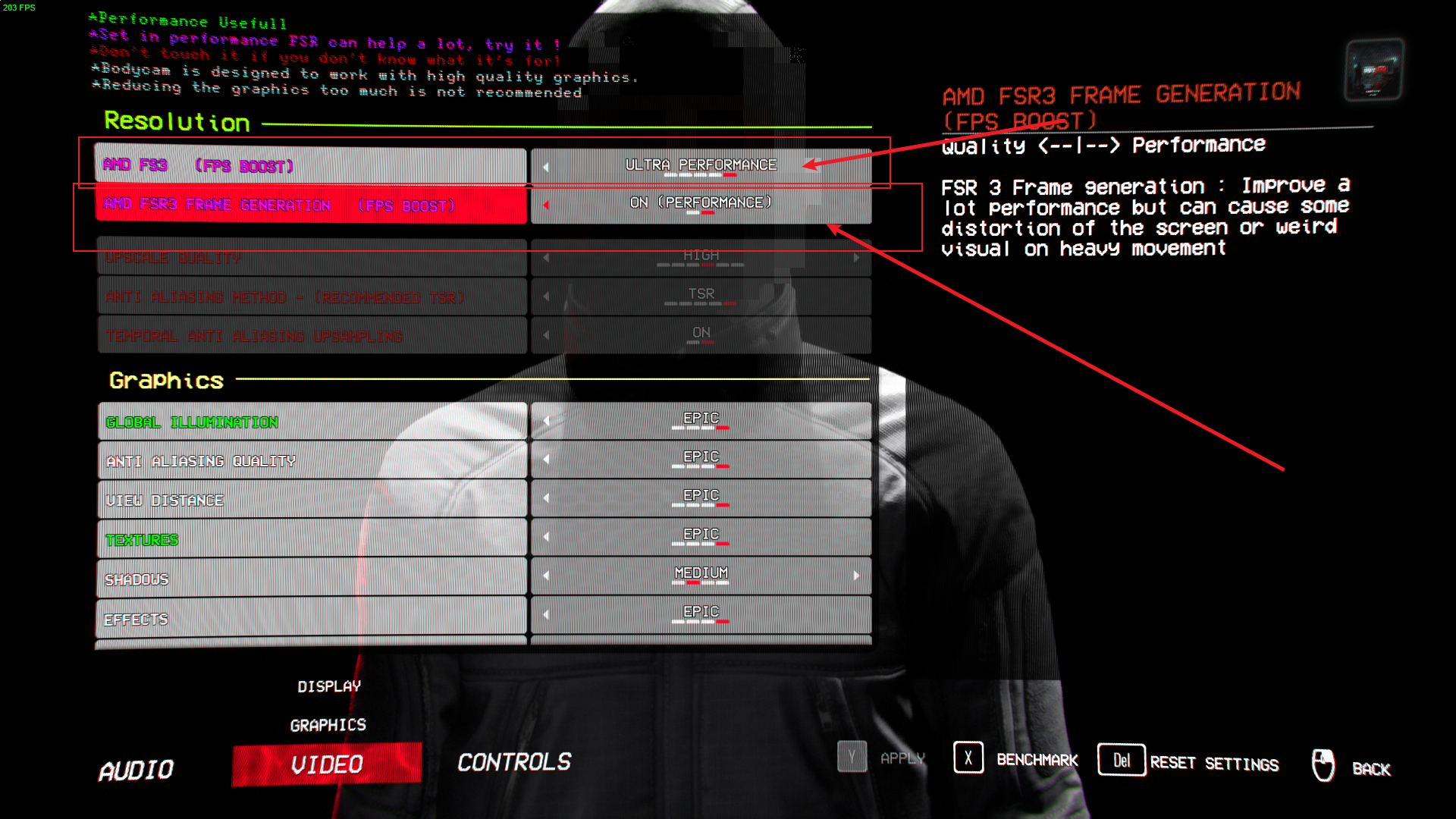
4) Save your changes to apply the optimizations.
Điều này có hữu ích không?
Đúng
KHÔNG
Không tìm thấy câu trả lời bạn đang tìm kiếm?
Liên hệ với chúng tôiChúng tôi sử dụng cookie để tạo sự tương tác dễ dàng và có ý nghĩa với các trang web và dịch vụ của chúng tôi. Để biết thêm thông tin về cookie chúng tôi sử dụng hoặc để tìm hiểu cách bạn có thể tắt cookie, nhấp vào đây.