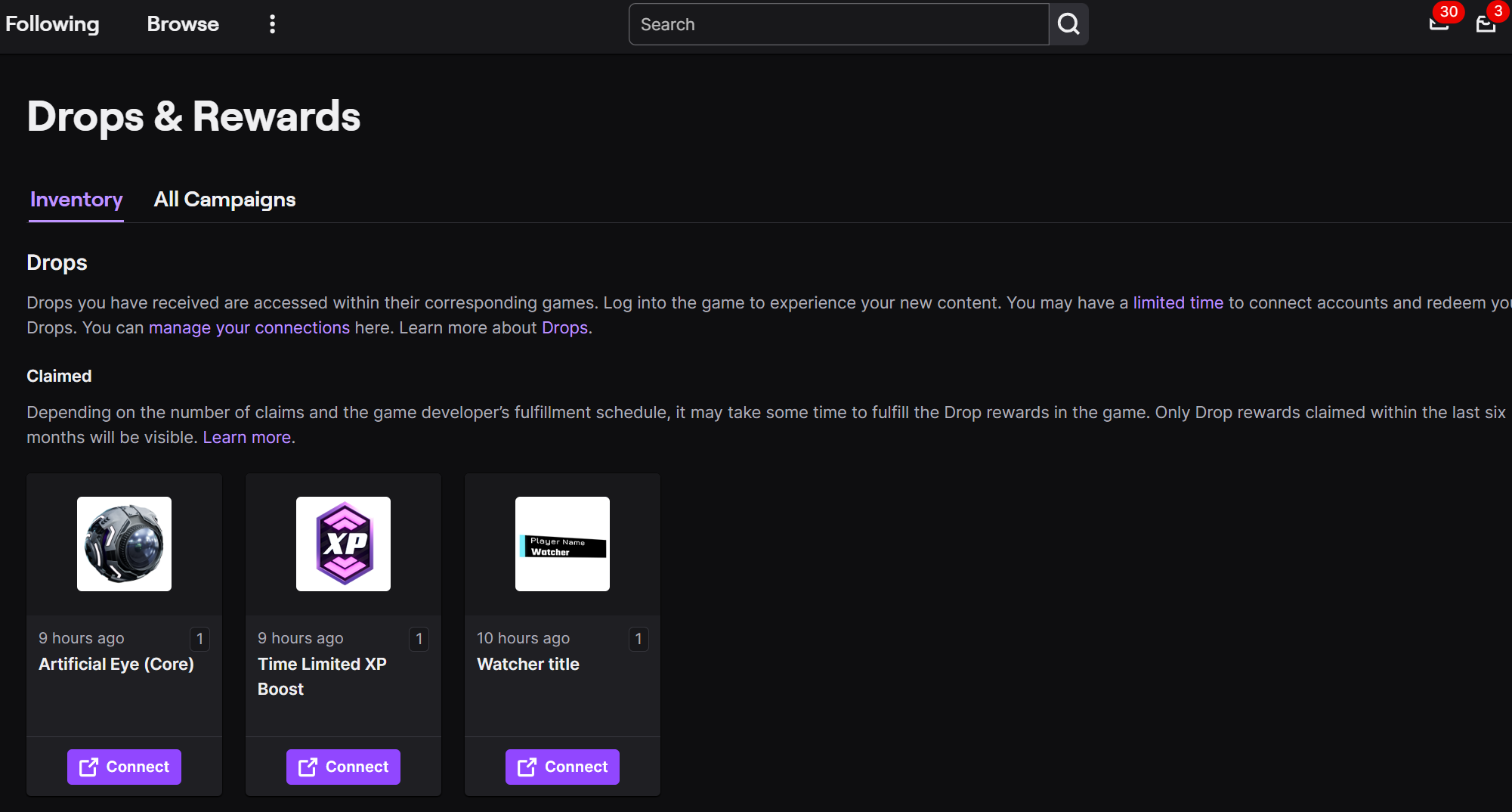Many game developers frequently run Treasure Drops events on Twitch, where viewers can earn in-game rewards or items by accumulating a certain amount of watch time. With LagoFast's Twitch Treasure Drops Manager, you can effortlessly accumulate watch time without manually watching streams, making it easy to earn rewards.
Here's an example using one game; the Twitch Drops tool works the same for other games.
Step 1: Link Your Twitch Account
1. Access Twitch Treasure Drops Manager of LagoFast
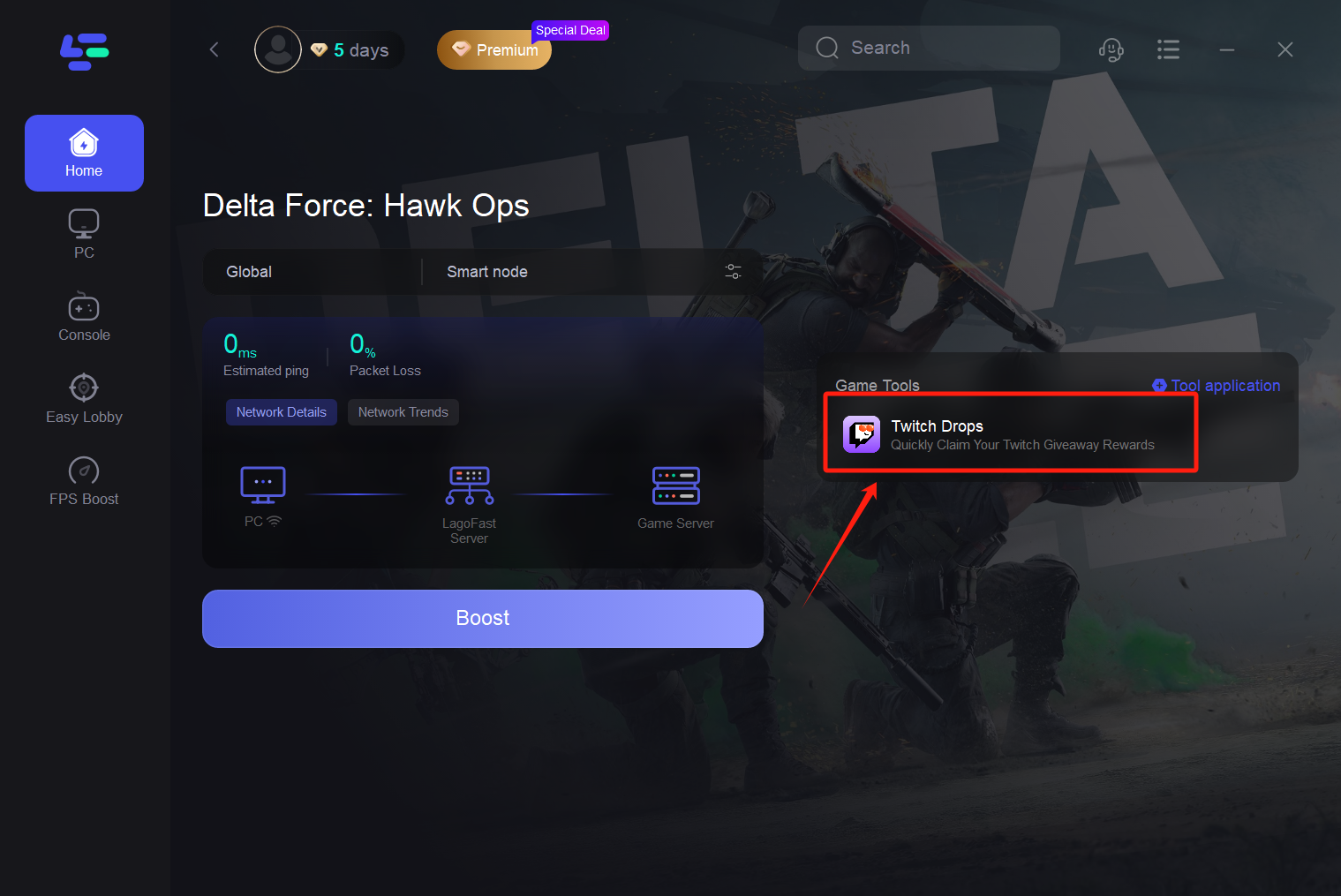
2. Copy the Code to Complete Binding
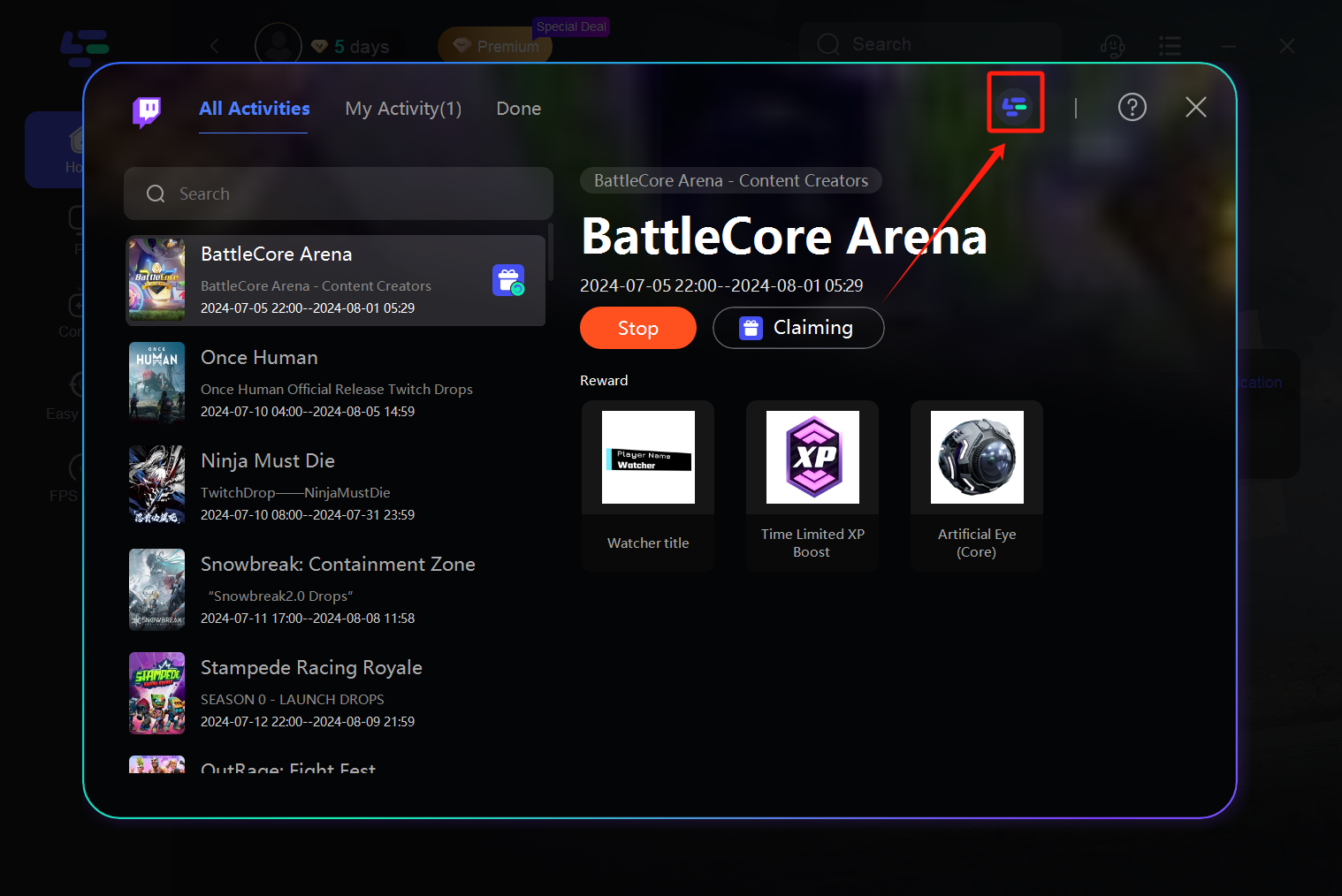
Copy the provided code and enter it on the Twitch platform to complete the binding process.
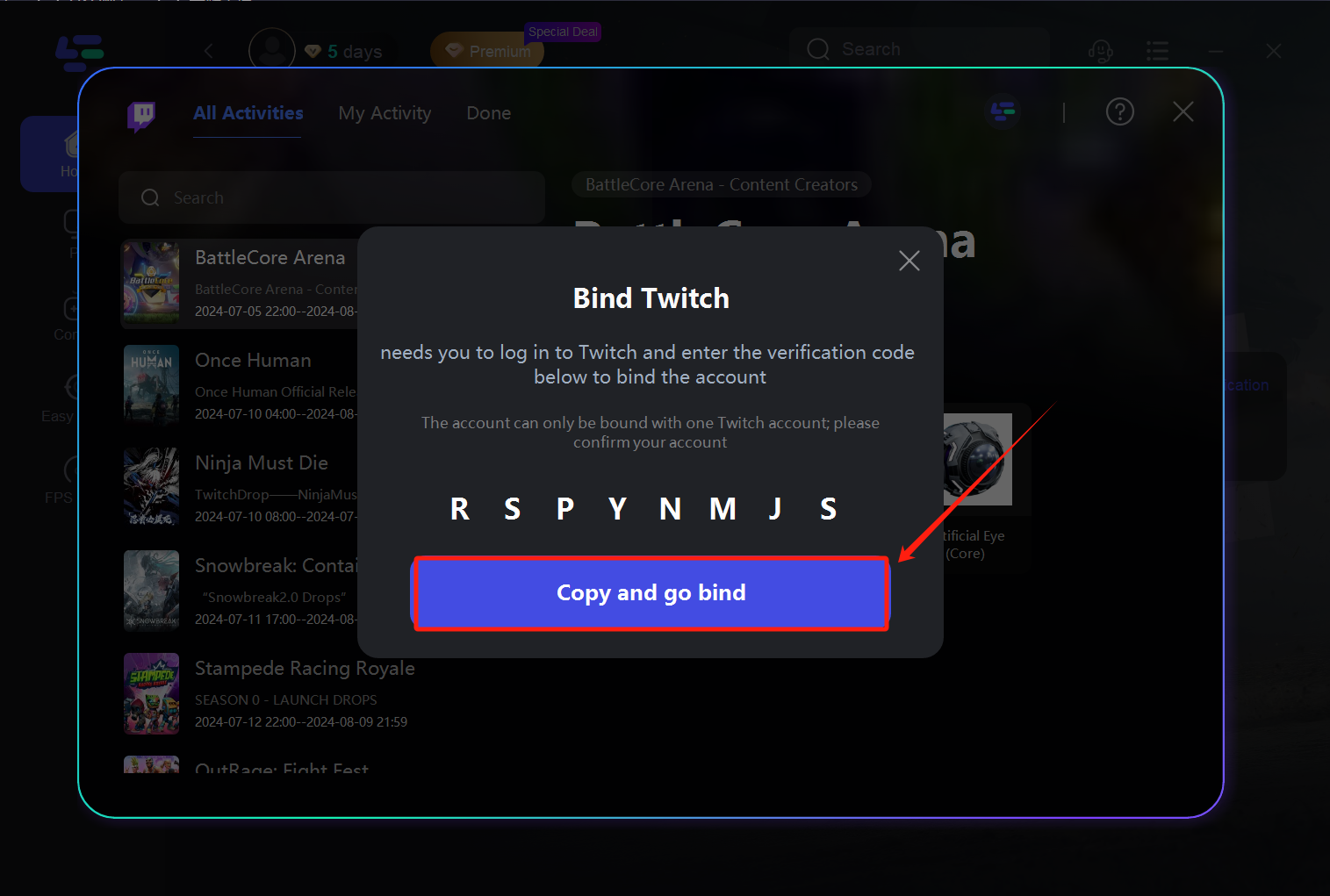
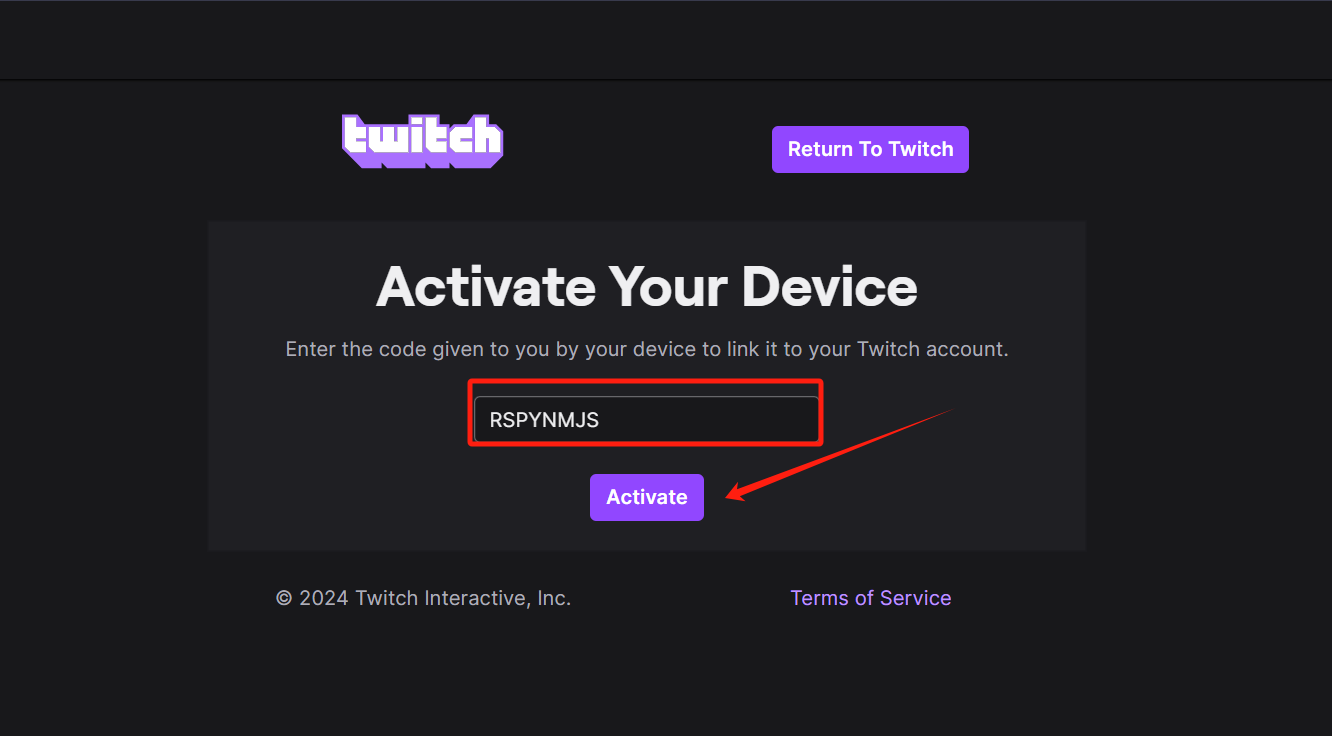
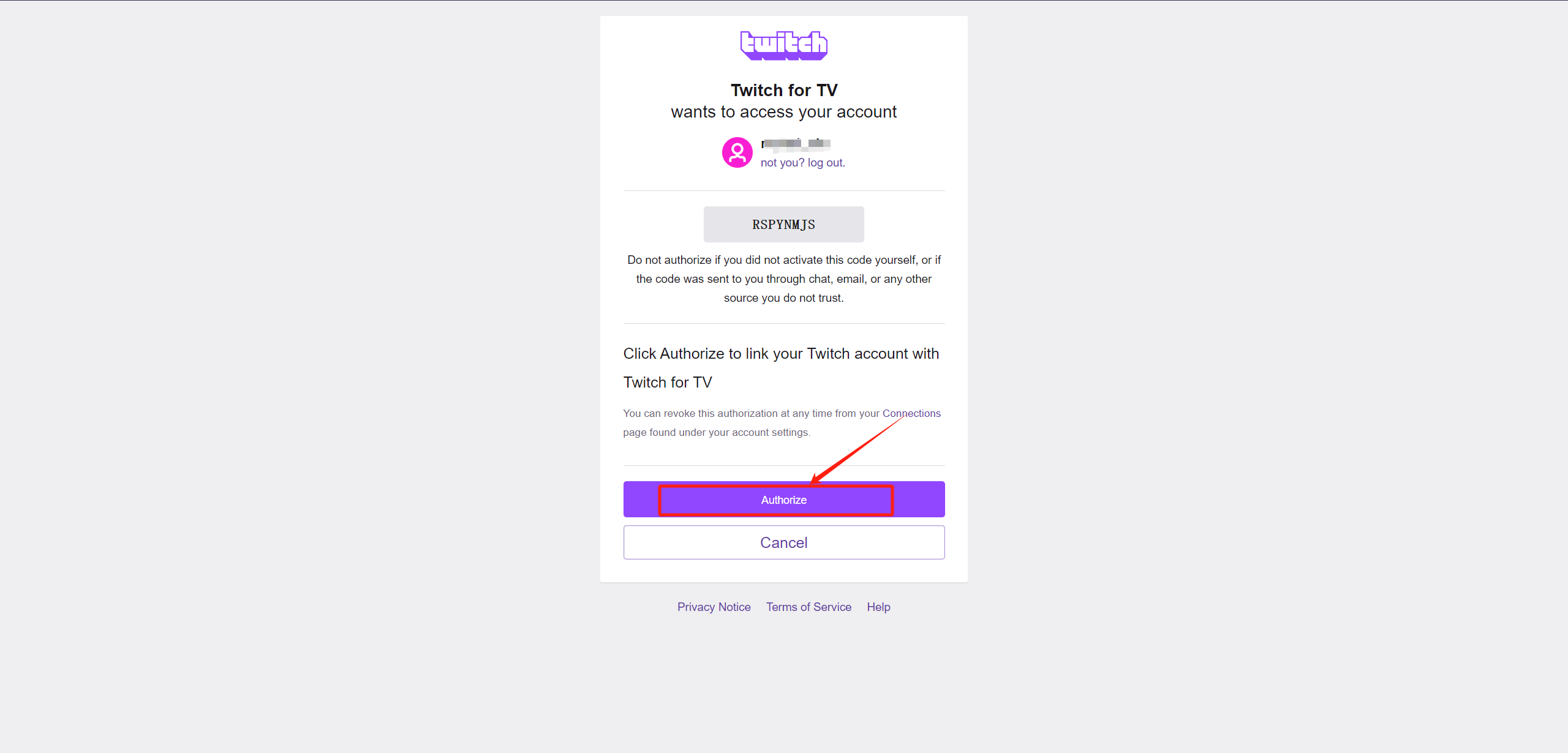
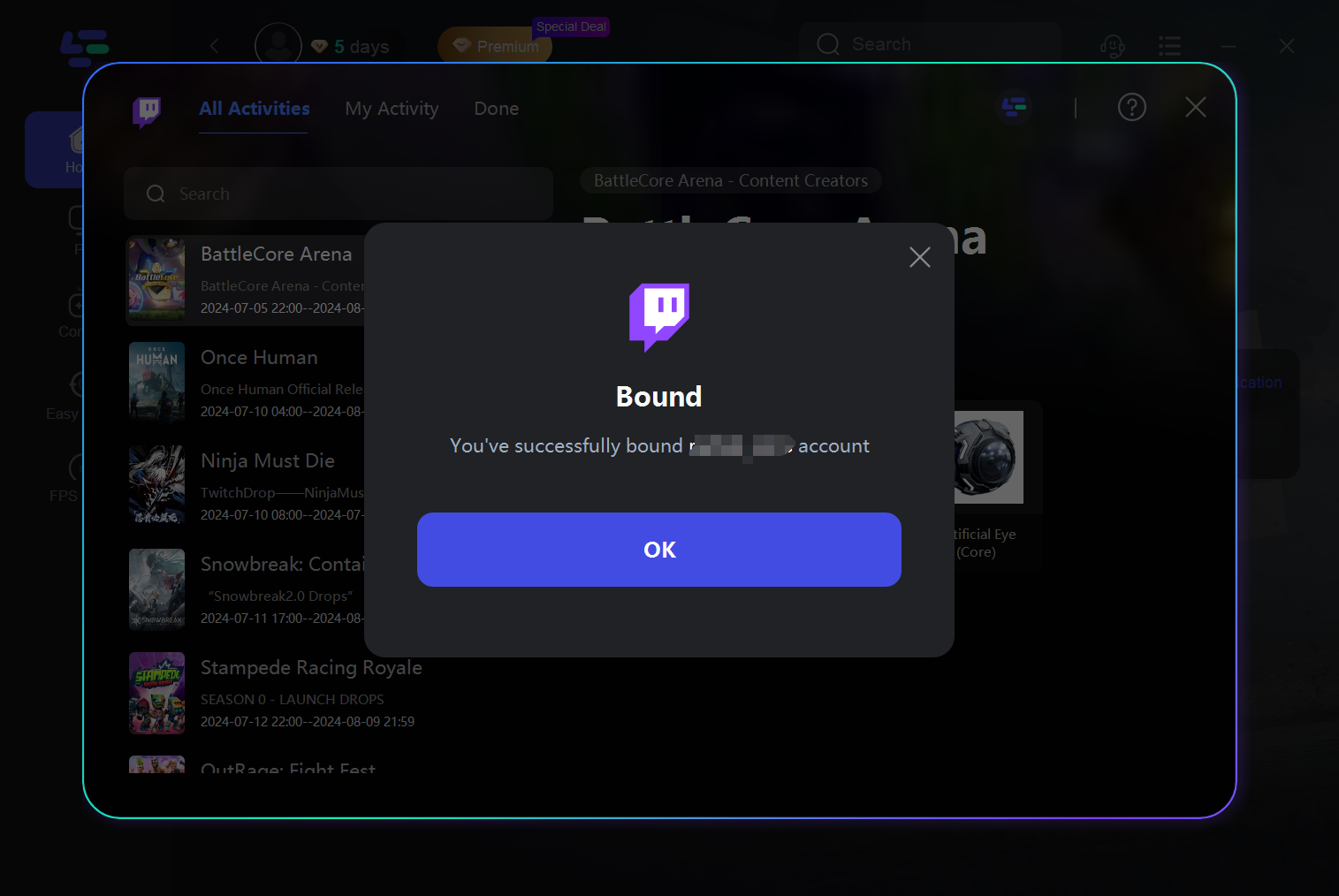
Step 2: Select a Game and Start Auto-Watching
In the Twitch Drops Tool, browse through the list of ongoing events. Select the game you want to earn rewards for and click Join.
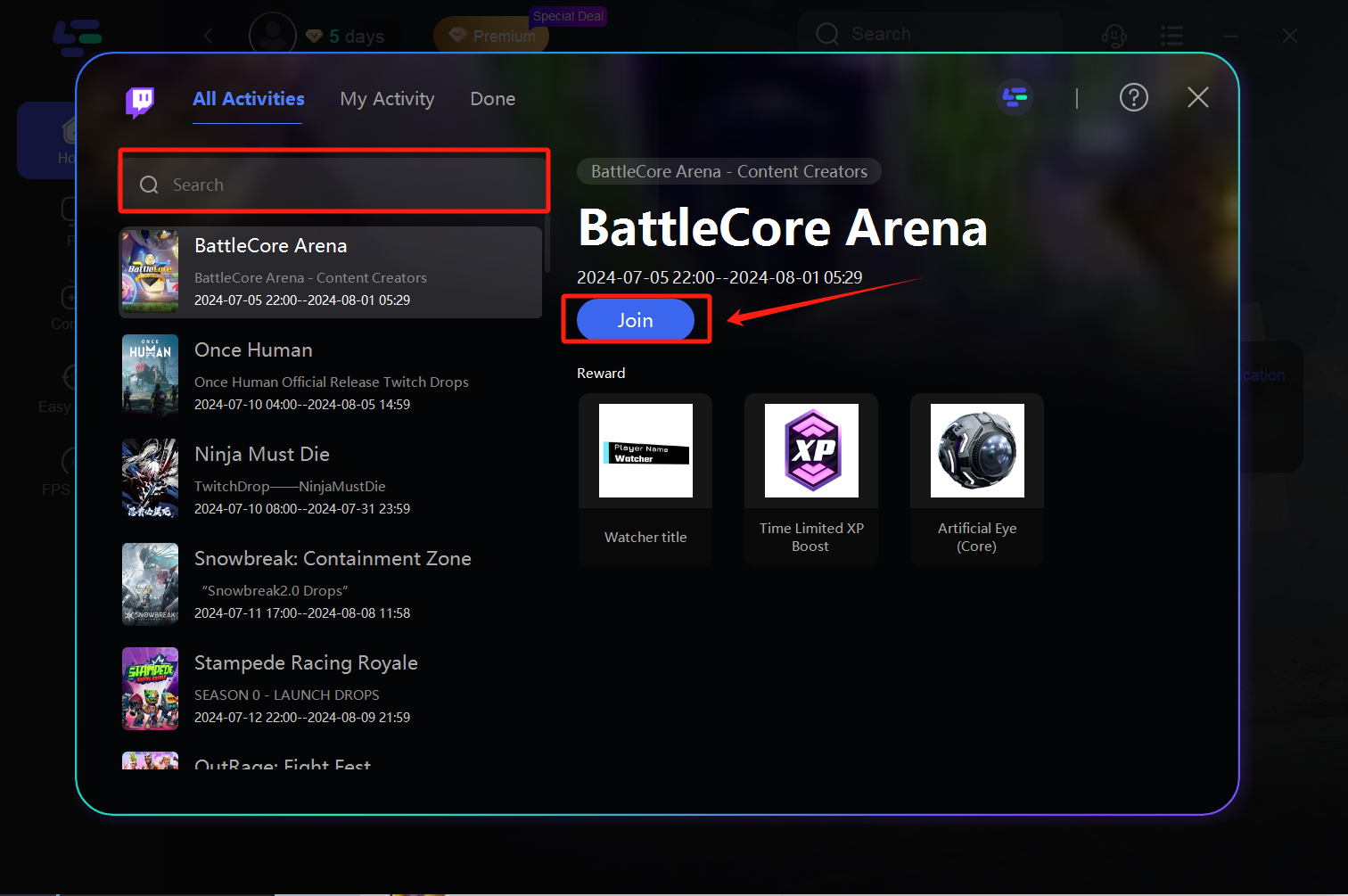
Check your participation status in the [My Activity] section.
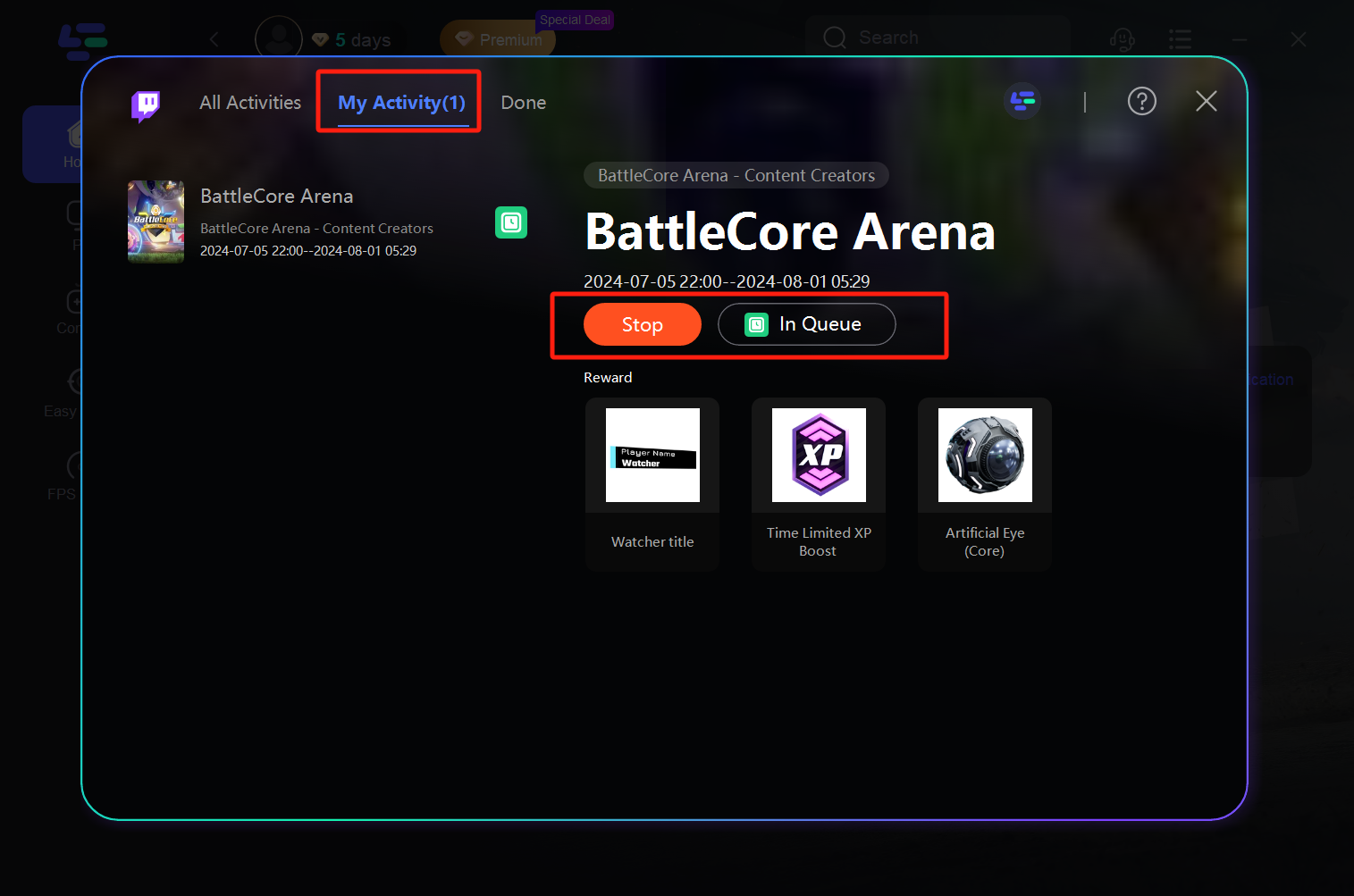
View completed events in the [Done] section.
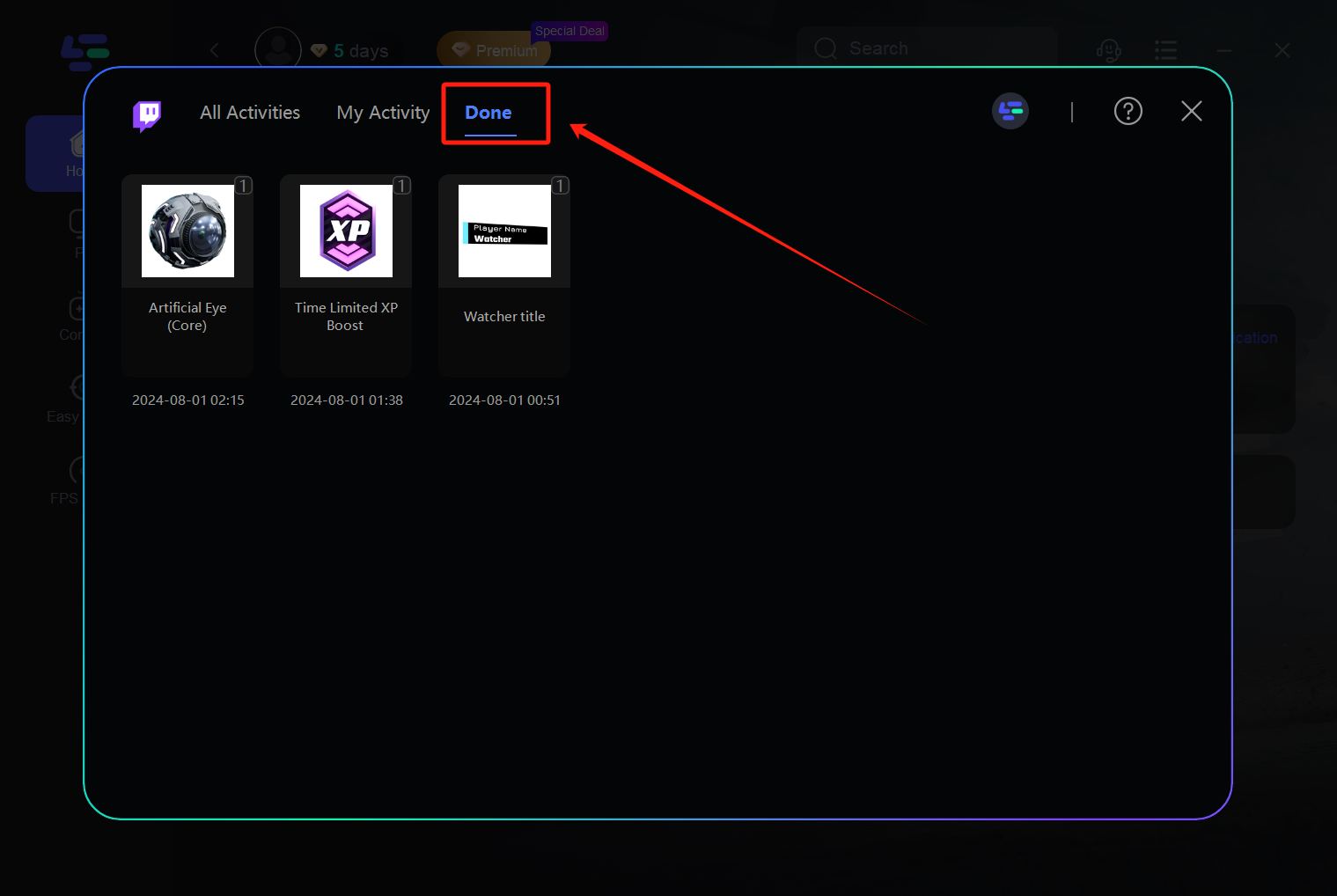
Click to be forwarded to Twitch to view the rewards, most of the games require you to bind your game account on the Twitch platform to claim the rewards.