How to Use the Black Myth: Wukong 3D Navigation Map
08/27/2024
Enhance your gameplay in Black Myth: Wukong by using the 3D Navigation Map with LagoFast.
Step 1: Exit the Game and Close Steam
Before using the 3D Navigation Map, ensure that you have exited Black Myth: Wukong and closed the Steam platform.
Step 2: Activate the 3D Navigation Map in LagoFast
Launch LagoFast on your PC and then click on 3D Navigation Map
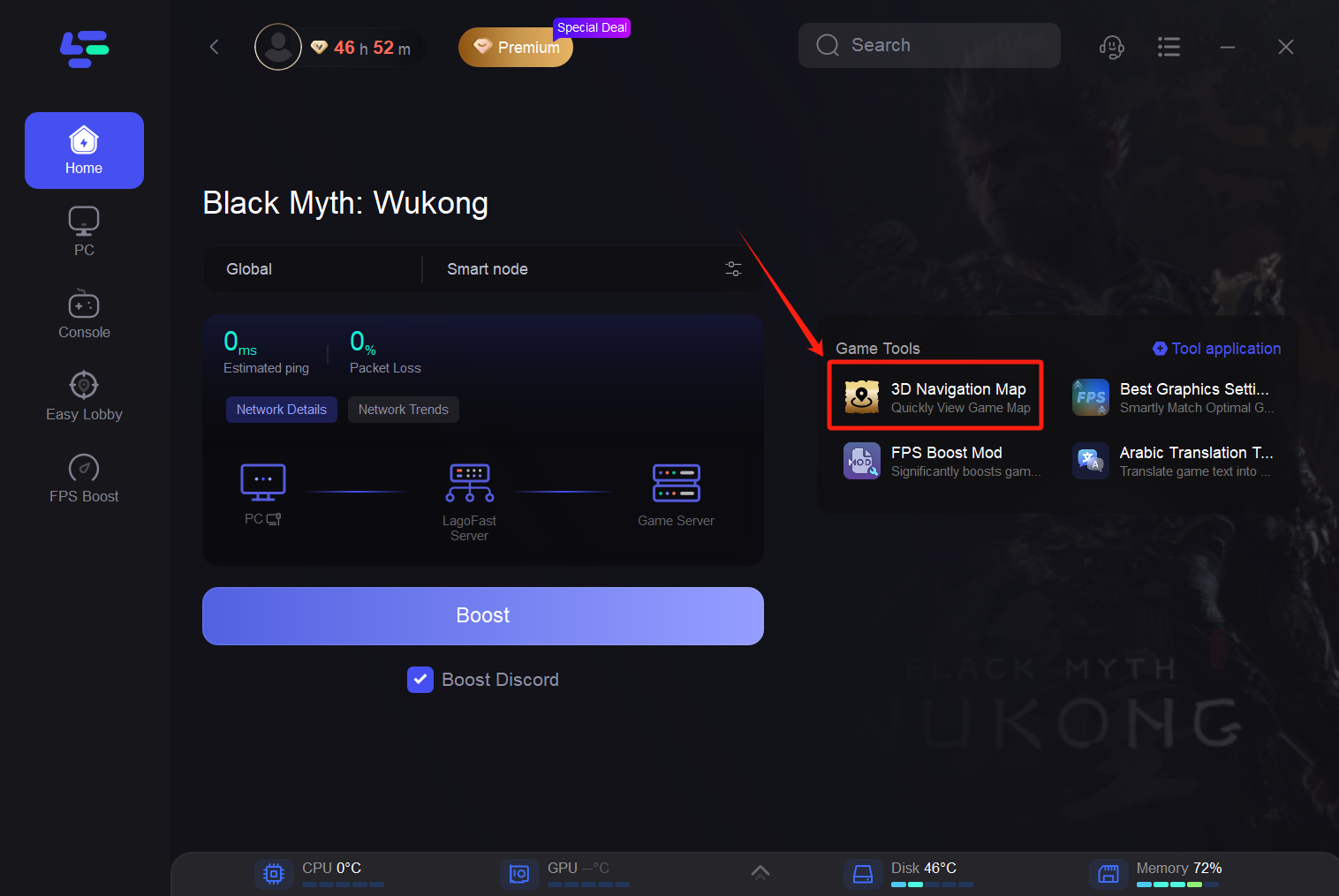
Step 3: Familiarize Yourself with the Controls
1) Keyboard and Mouse Controls:
- M: Enter map mode
- N: Switch camera view
- Arrow keys: Move
- Mouse wheel: Zoom in/out
- J: Place marker
- Comma (,): Toggle markers on/off
- O: Pause/Resume game (Do not open the inventory while paused to avoid a black screen)
- K: Mark current location
- L: Teleport to a specified location
2) Controller Controls:
- R3 + L3: Toggle map on/off
- Left stick: Move
- Right stick: Zoom

Step 4: Start Using the Map
Enable the 3D Navigation Map by clicking the On button
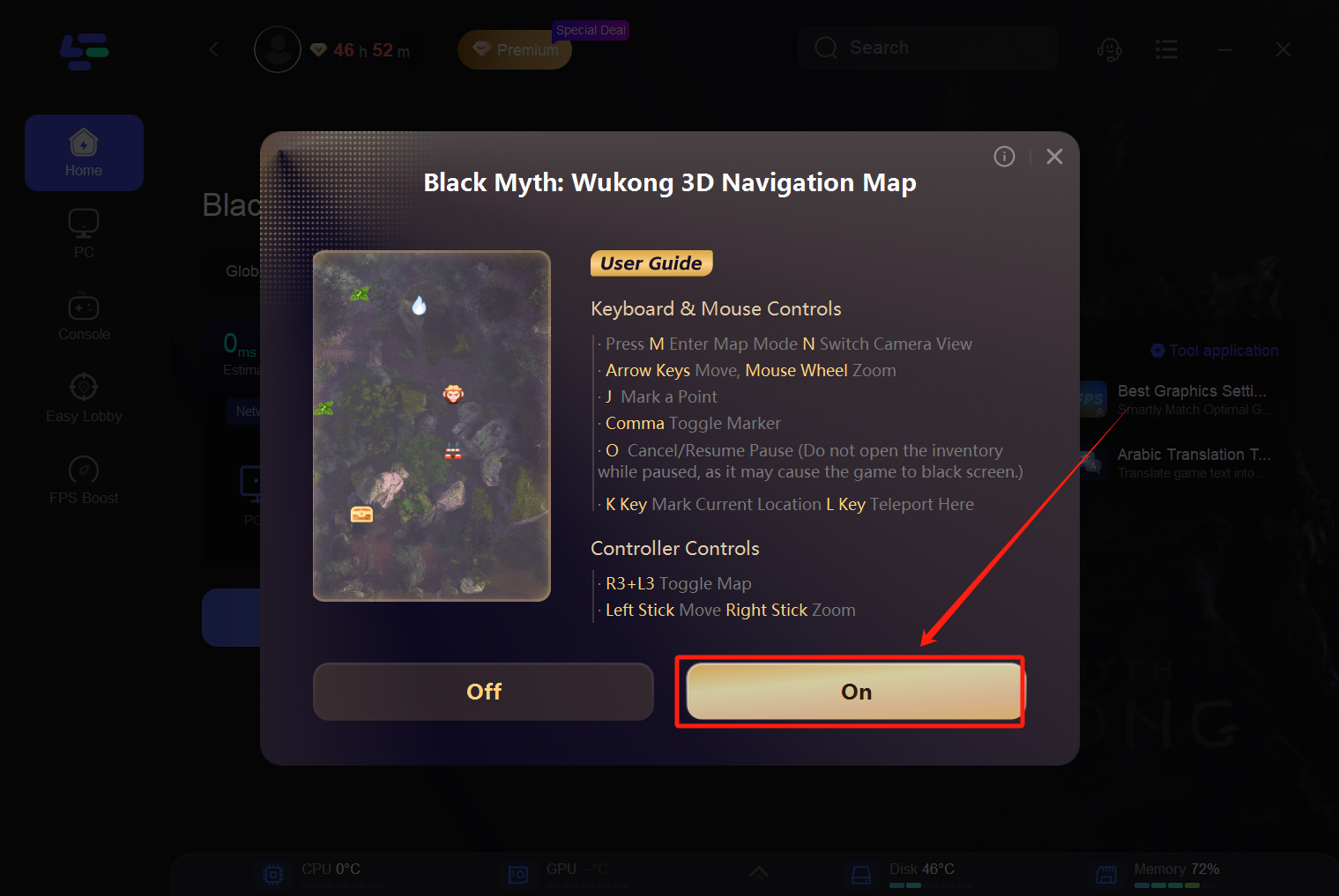
Step 5: Optimize and Enter the Game
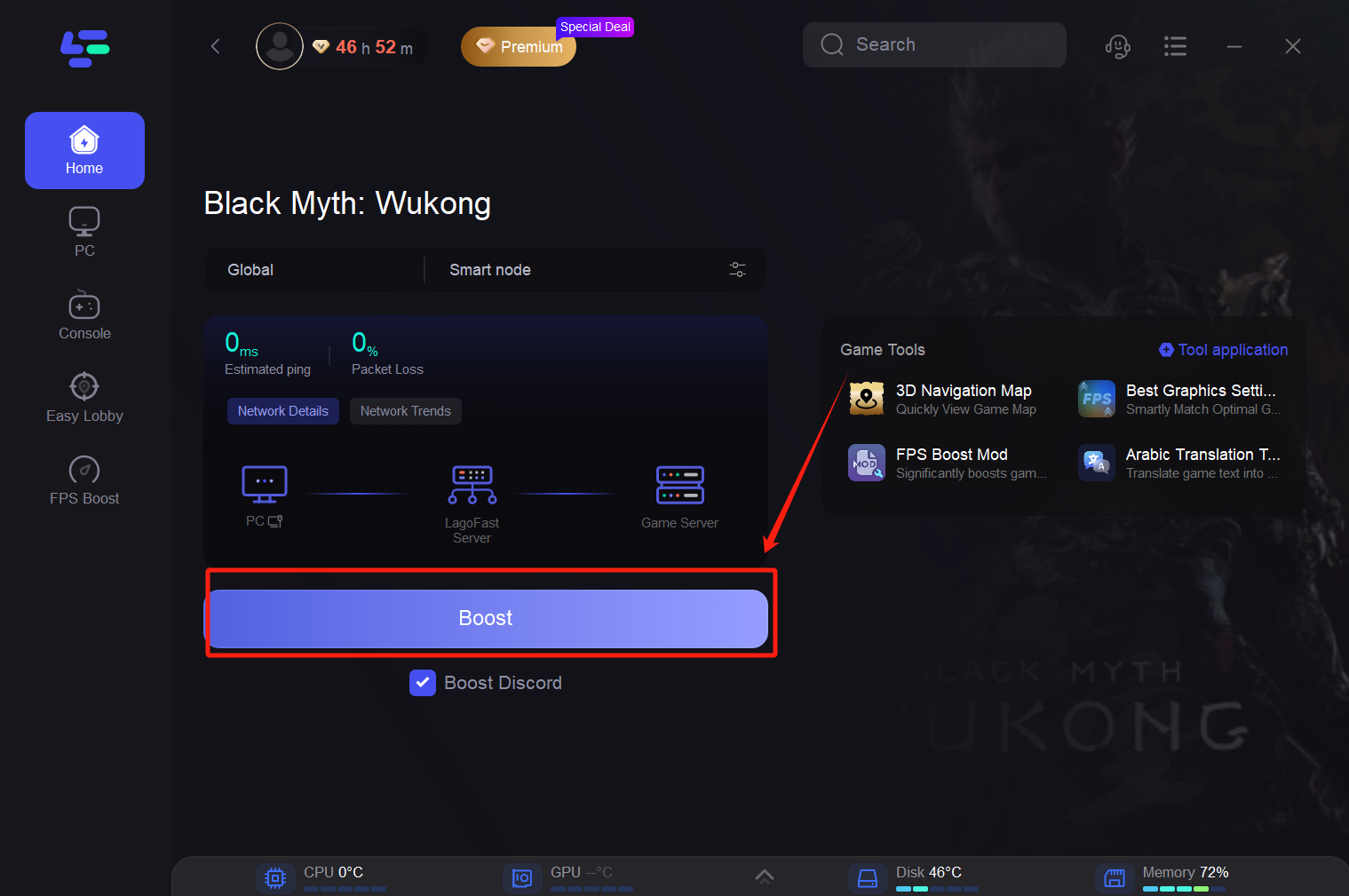
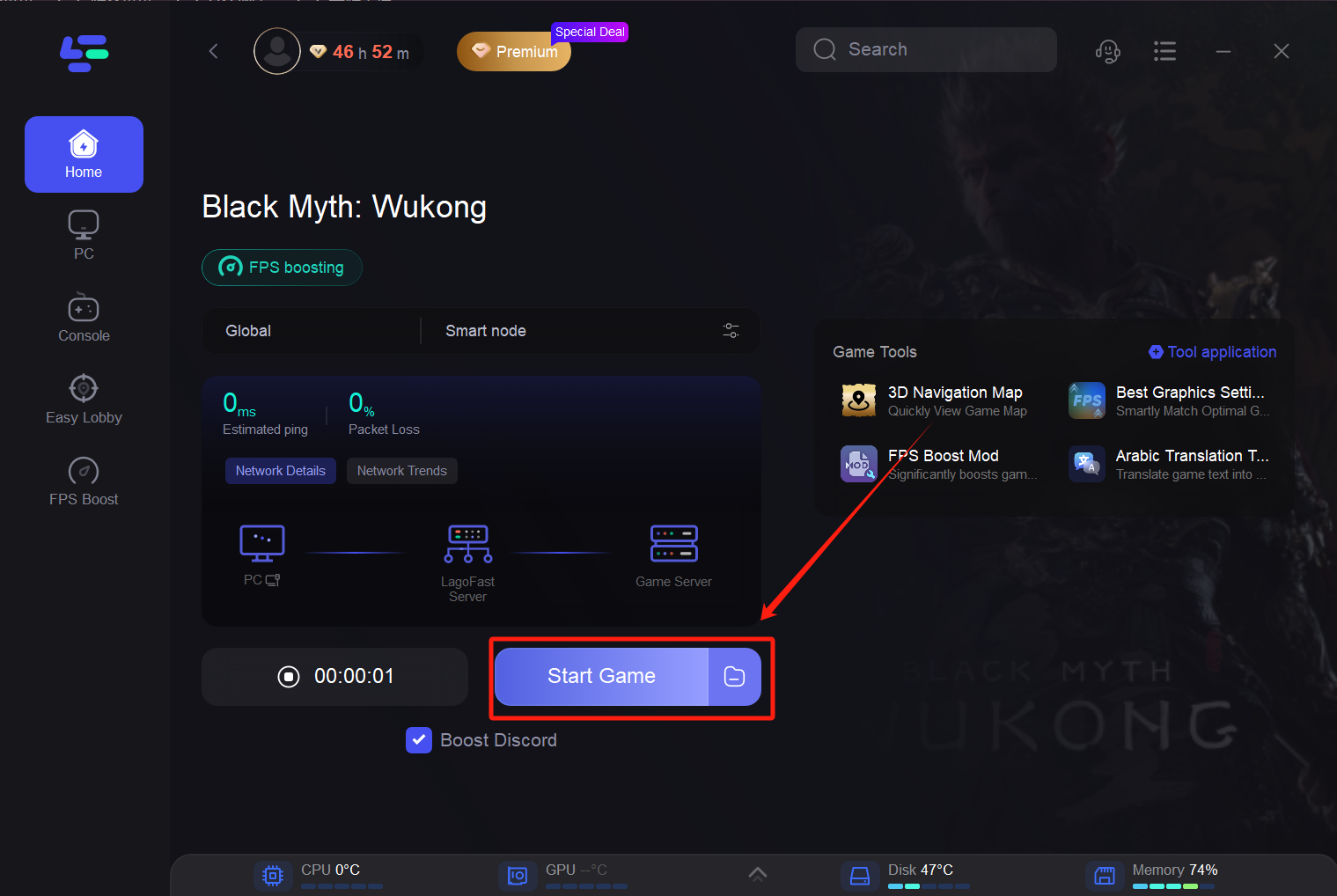
Điều này có hữu ích không?
Đúng
KHÔNG
Không tìm thấy câu trả lời bạn đang tìm kiếm?
Liên hệ với chúng tôiChúng tôi sử dụng cookie để tạo sự tương tác dễ dàng và có ý nghĩa với các trang web và dịch vụ của chúng tôi. Để biết thêm thông tin về cookie chúng tôi sử dụng hoặc để tìm hiểu cách bạn có thể tắt cookie, nhấp vào đây.