Guide to Using the Deadlock Server Switch Tool
09/05/2024
During the current testing phase of Deadlock, server availability varies based on time zones. If you want to play without time restrictions, you can use LagoFast's Server Switch Tool to quickly switch to an available server.
Step 1: Search for Deadlock in LagoFast
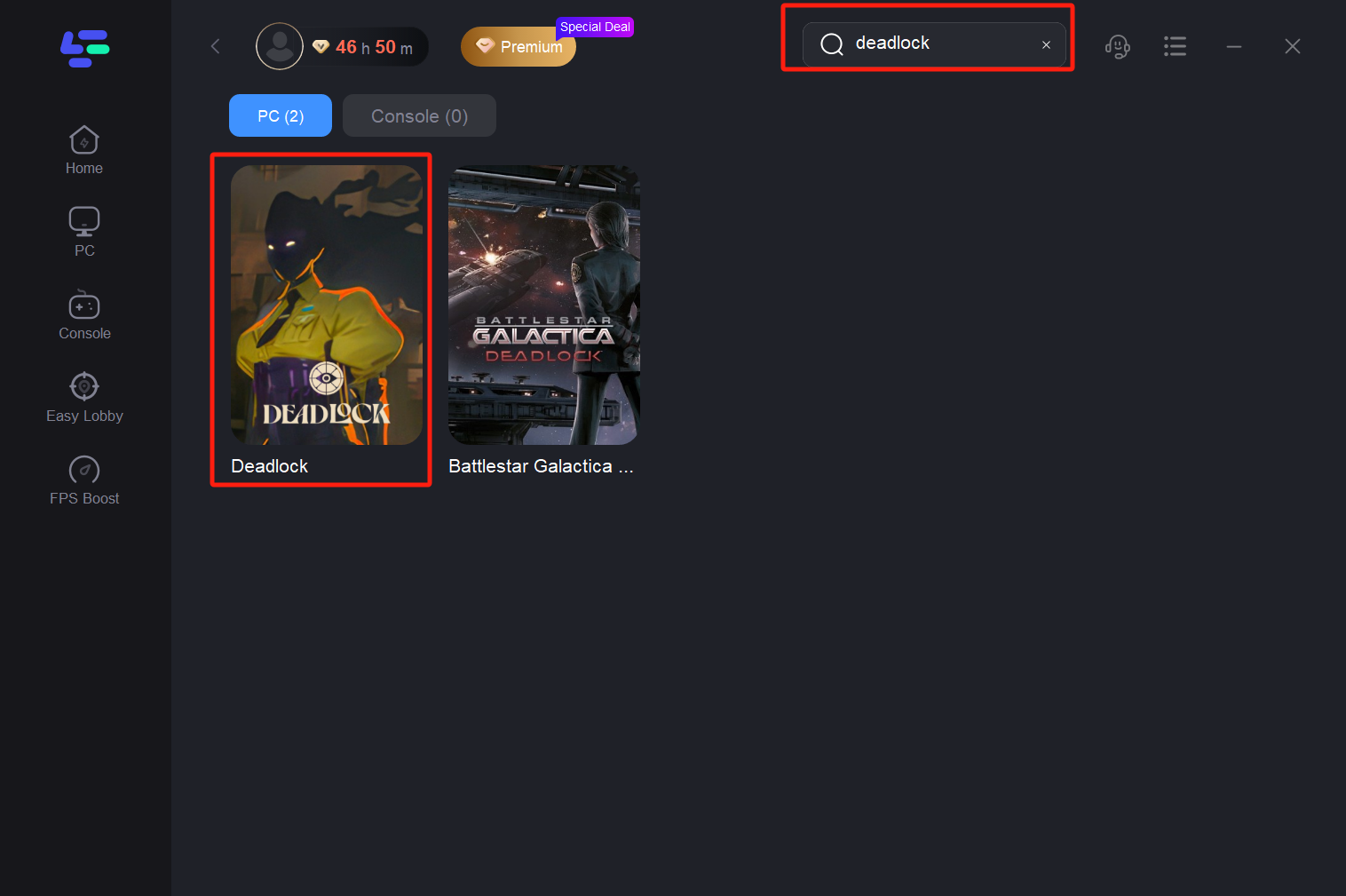
Step 2: Exit Deadlock and Close Steam
1. Make sure to exit the Deadlock game.
2. Close the Steam platform entirely before proceeding.
Step 3: Use the Server Switch Tool
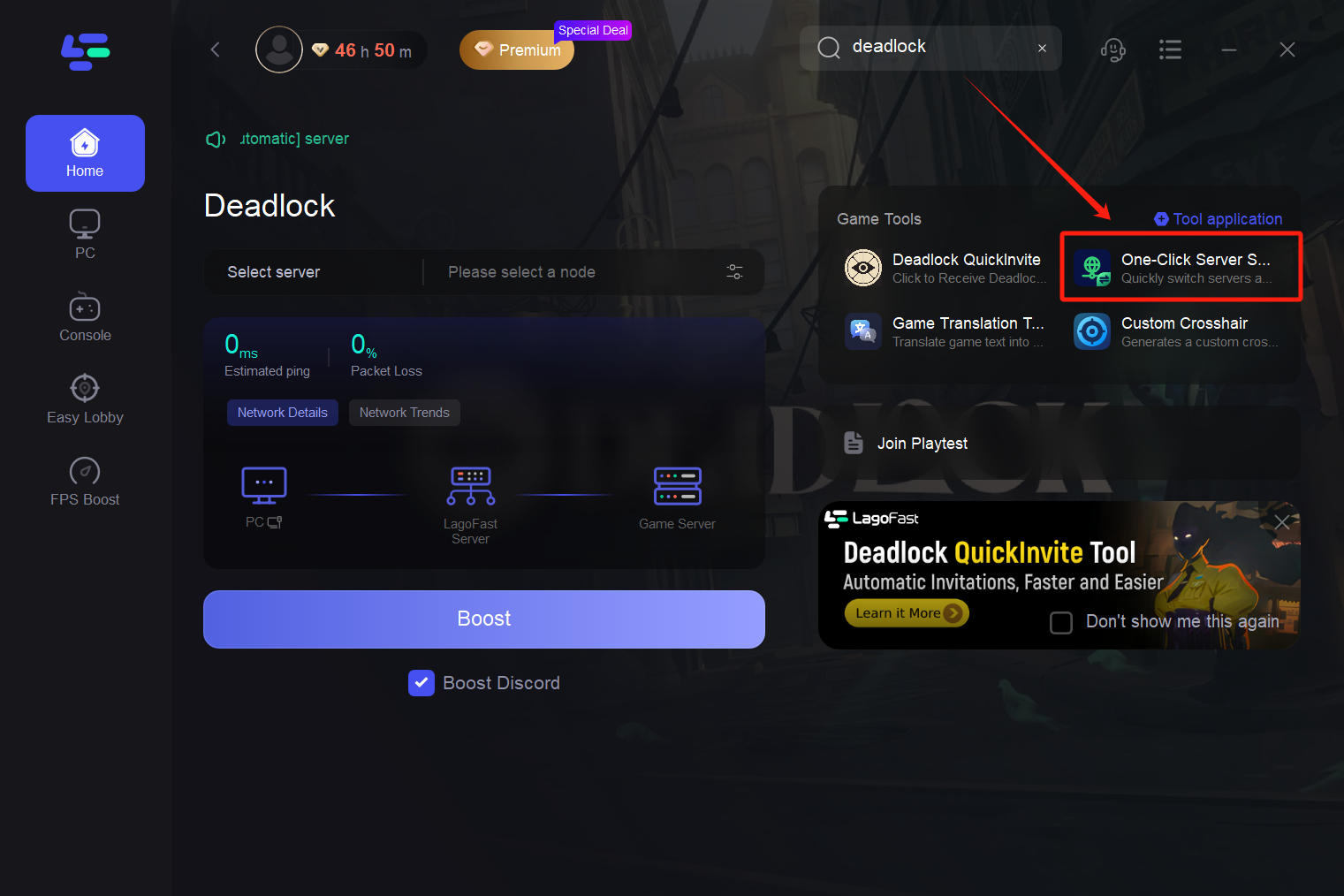
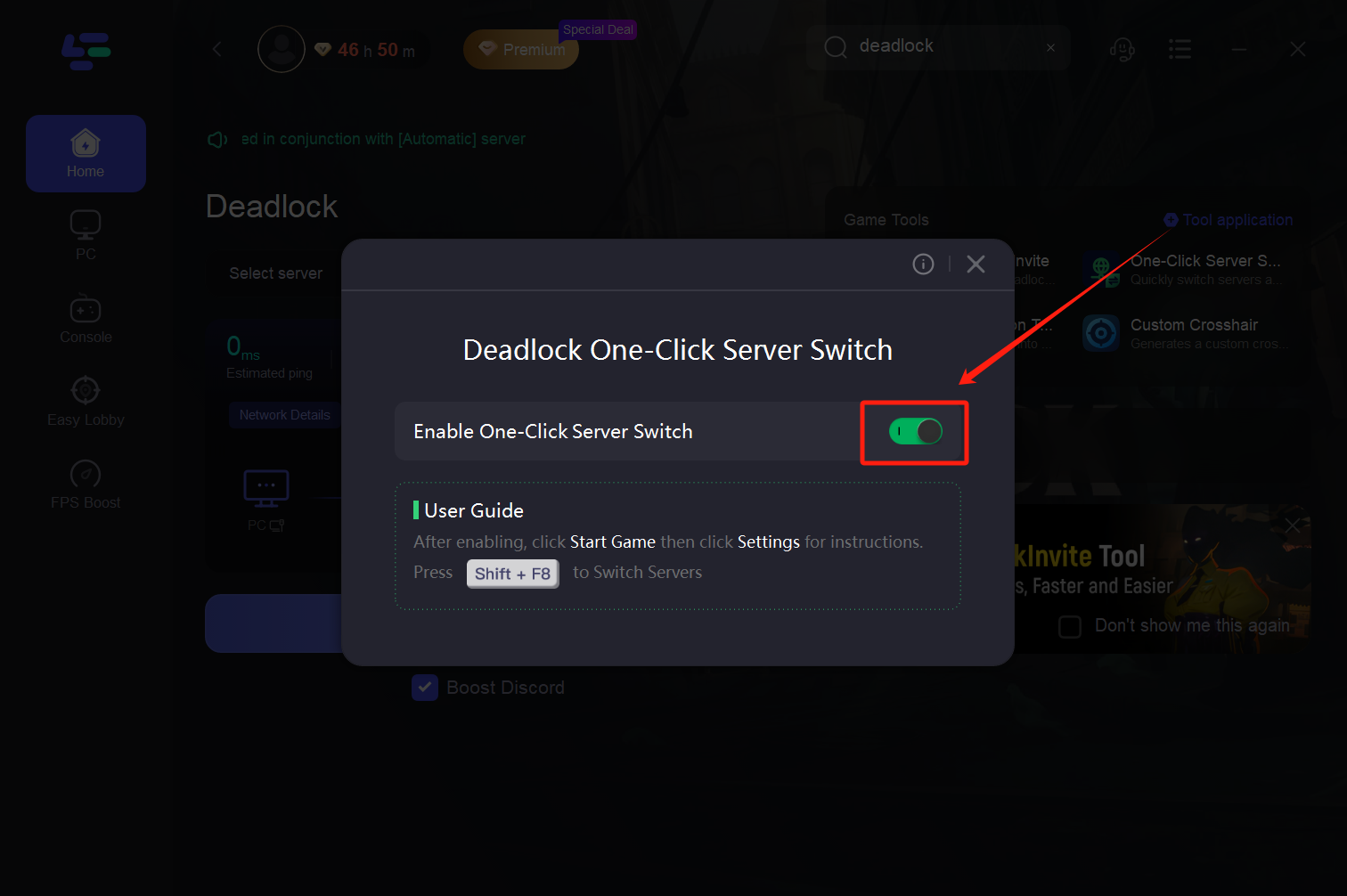
Step 4: Choose the 'Automatic' Server and Start Boosting
1. In the Server Switch Tool, select Automatic to ensure that LagoFast chooses the most suitable server for your
2. Start the boost process by clicking Smart Boost.
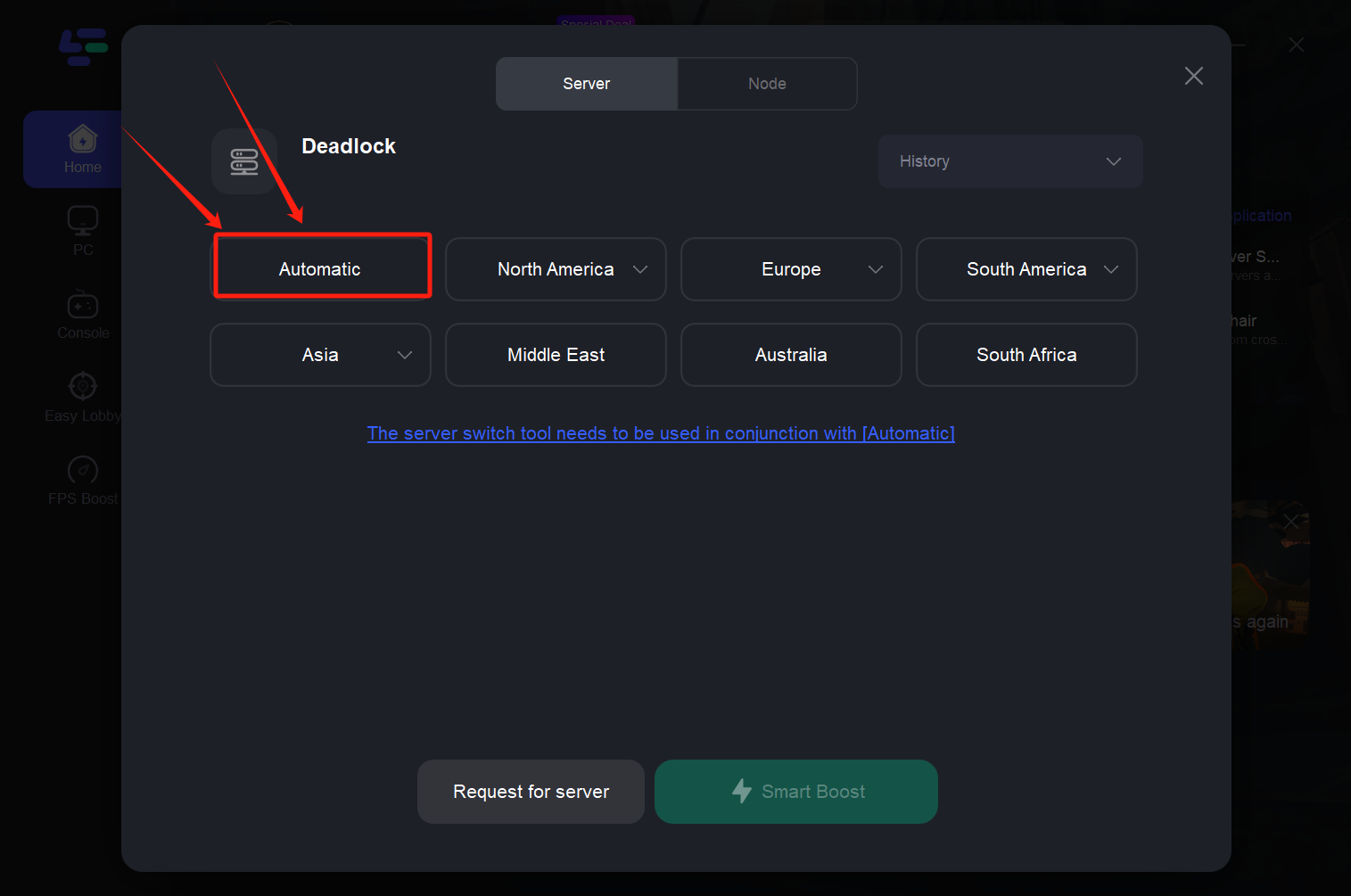
Note: To avoid latency issues caused by mismatched servers, always select the 'Automatic' server option in LagoFast.
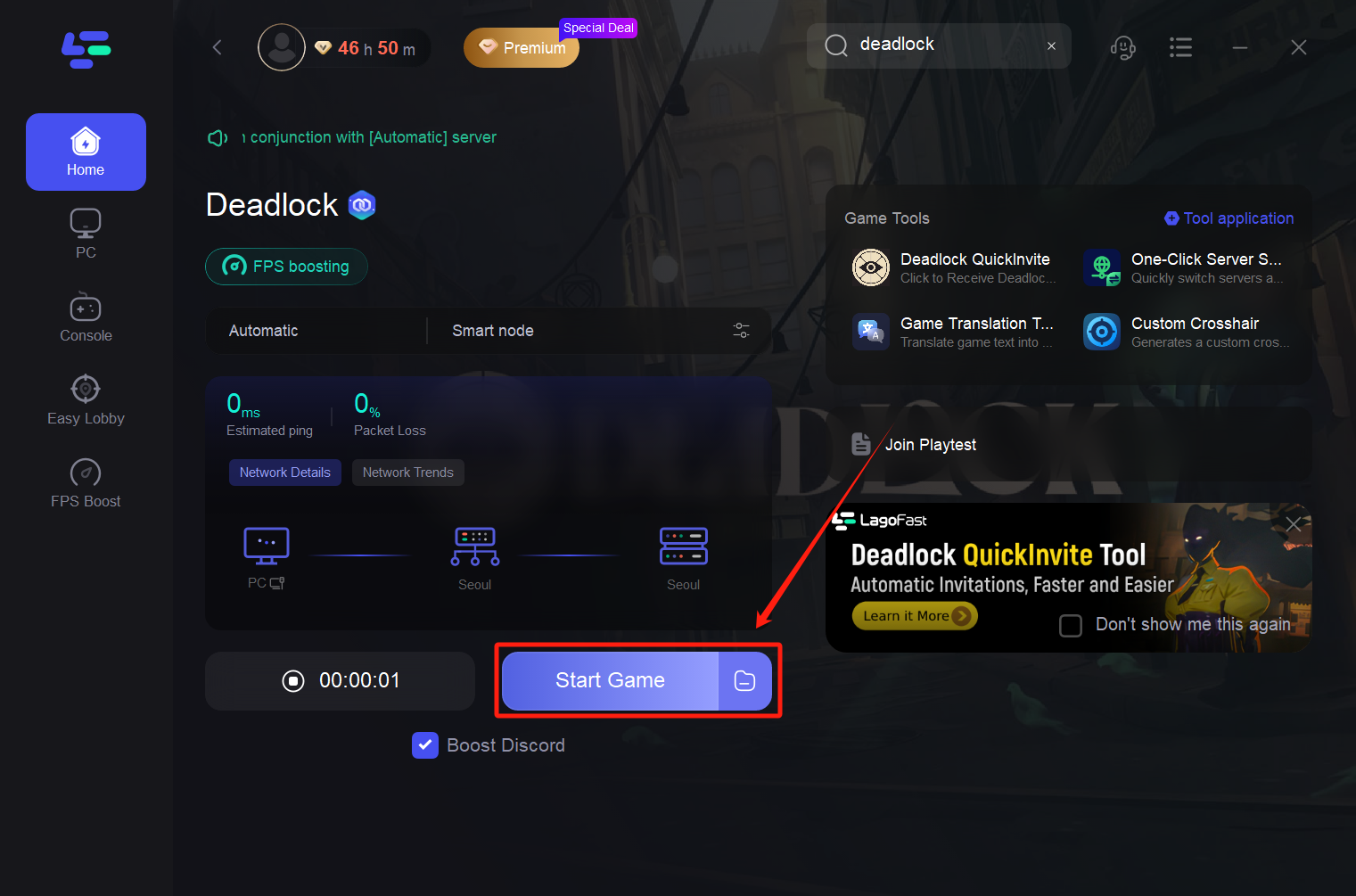
Step 5: Launch Deadlock and Switch Servers
After boosting, relaunch Deadlock. And then use Shift + F8 to switch between servers as needed.

Điều này có hữu ích không?
Đúng
KHÔNG
Không tìm thấy câu trả lời bạn đang tìm kiếm?
Liên hệ với chúng tôiChúng tôi sử dụng cookie để tạo sự tương tác dễ dàng và có ý nghĩa với các trang web và dịch vụ của chúng tôi. Để biết thêm thông tin về cookie chúng tôi sử dụng hoặc để tìm hiểu cách bạn có thể tắt cookie, nhấp vào đây.