We are excited to announce that Overwatch 2 has launched a new region lock feature, currently available for the Europe-Fraankfurt server. This feature is primarily designed for players in the Middle East. Here’s everything you need to know about how to use it.
1. Who Can Use the Region Lock Feature
This feature is specifically for Middle East users. By using the region lock, you can ensure that your matchmaking is fixed to Europe, avoiding matches with players from the Middle East.
2. How to Use the Region Lock Feature
Follow these steps to enable the region lock feature:
Step 1: Open LagoFast and search for "Overwatch 2"
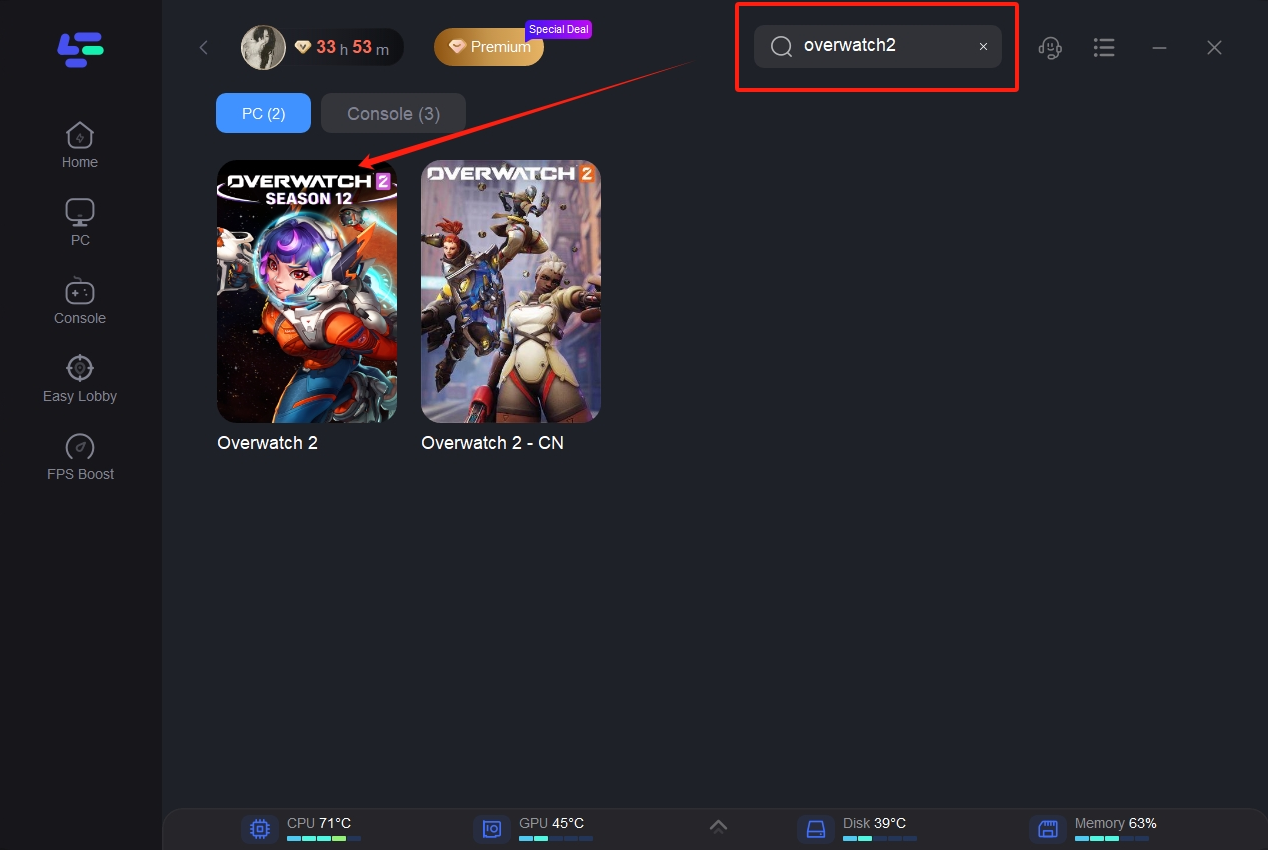
Step 2: Click on "Select Server," then choose the "Frankfurt" server under the "Geofence" option.
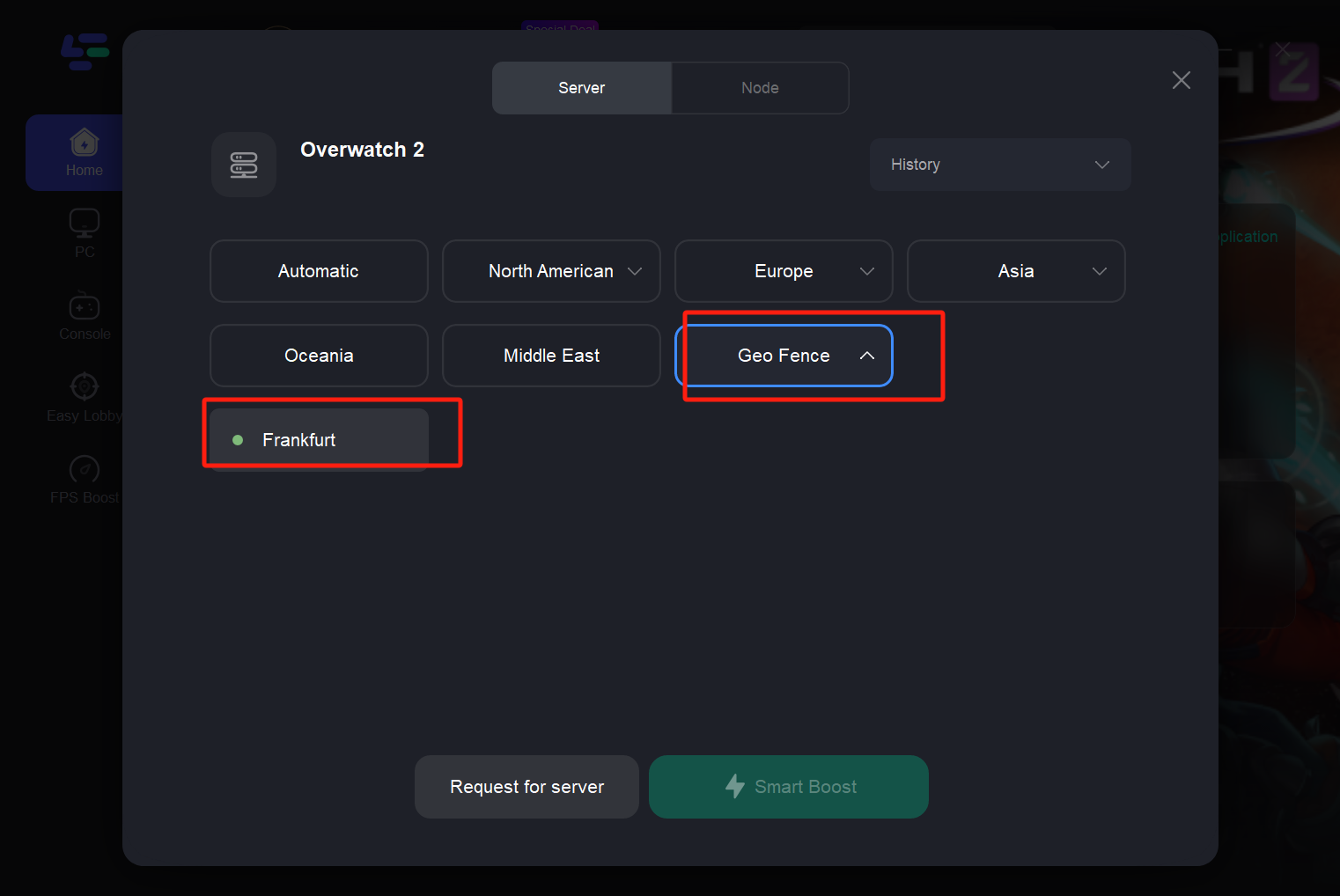
Step 3: After selecting the node, click "One-Click Boost" to enable the region lock feature.
3. Important Tips
When using the region lock feature, please note that your first match may experience uncertain matchmaking regions due to game mechanics. To avoid potential issues, it is recommended to play a Quick Play or Arcade match for your first game after enabling this feature.