If Delta Force isn't available for download in your region through Steam, LagoFast’s Add to Steam Library tool can help you bypass these restrictions and access the game smoothly.
Follow the steps below:
Step 1: Search for Delta Force in LagoFast
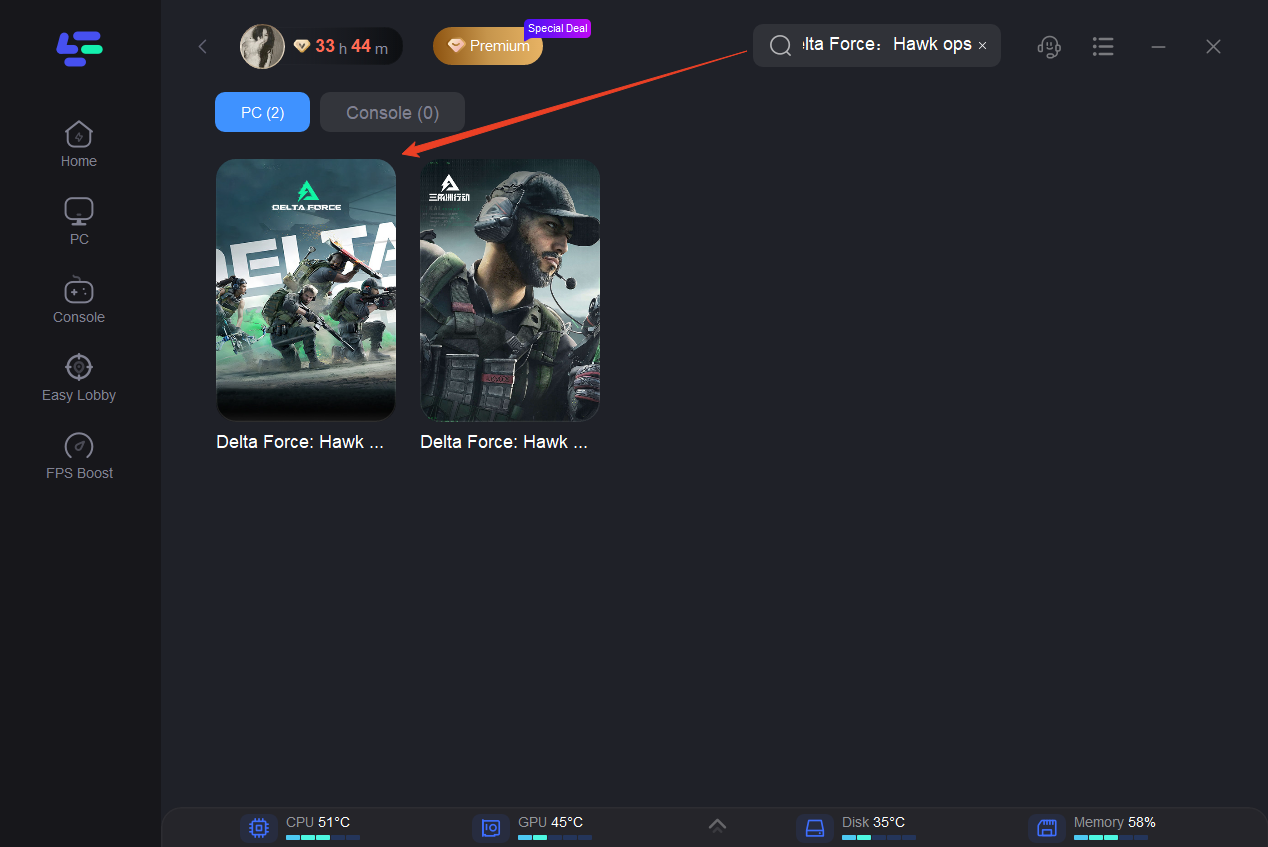
Step 2: Start Game Boost
Please boost the game first, and then use the [Add to Steam Library] tool.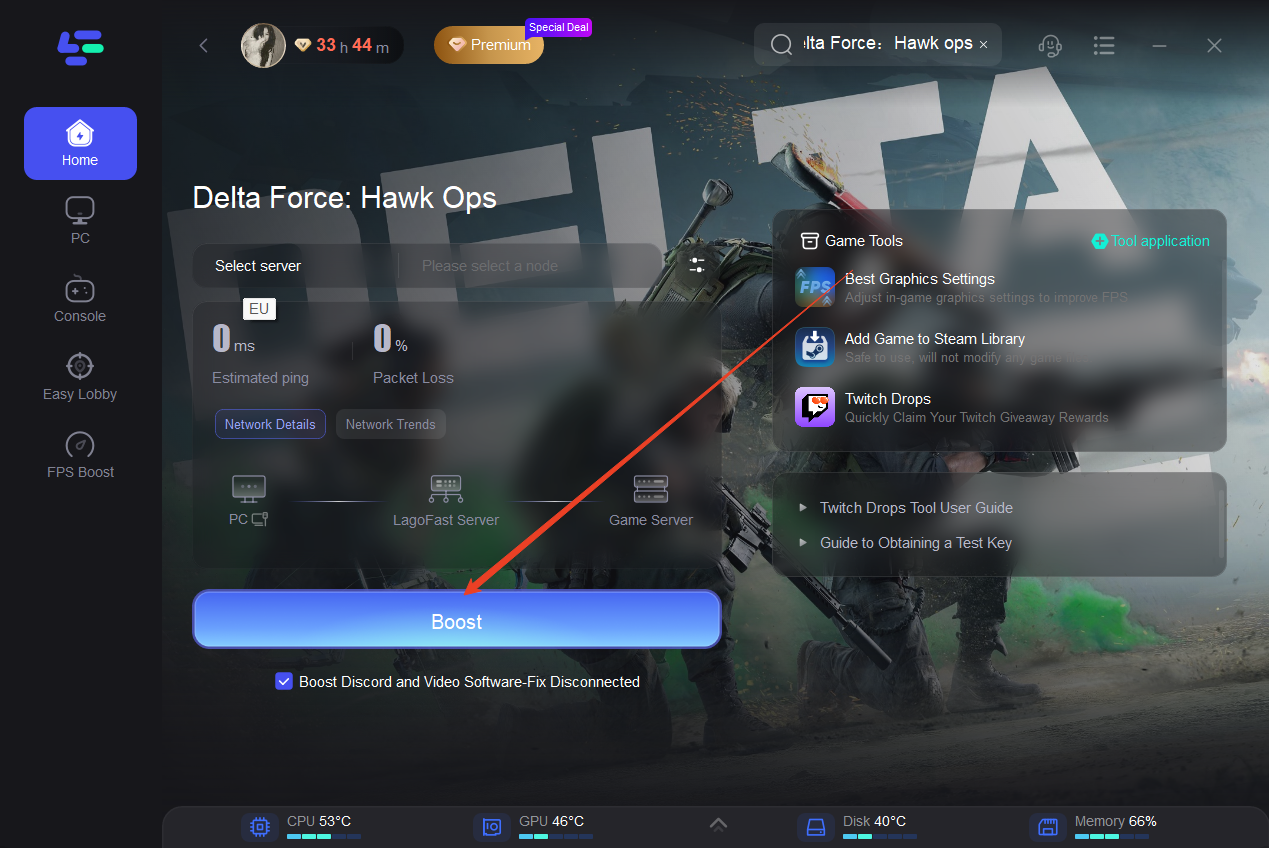
Step 3: Click "Add to Steam Library" Tool
When you have boosted the game you can start using the tool. Click the Add to Steam Library tool to start the process.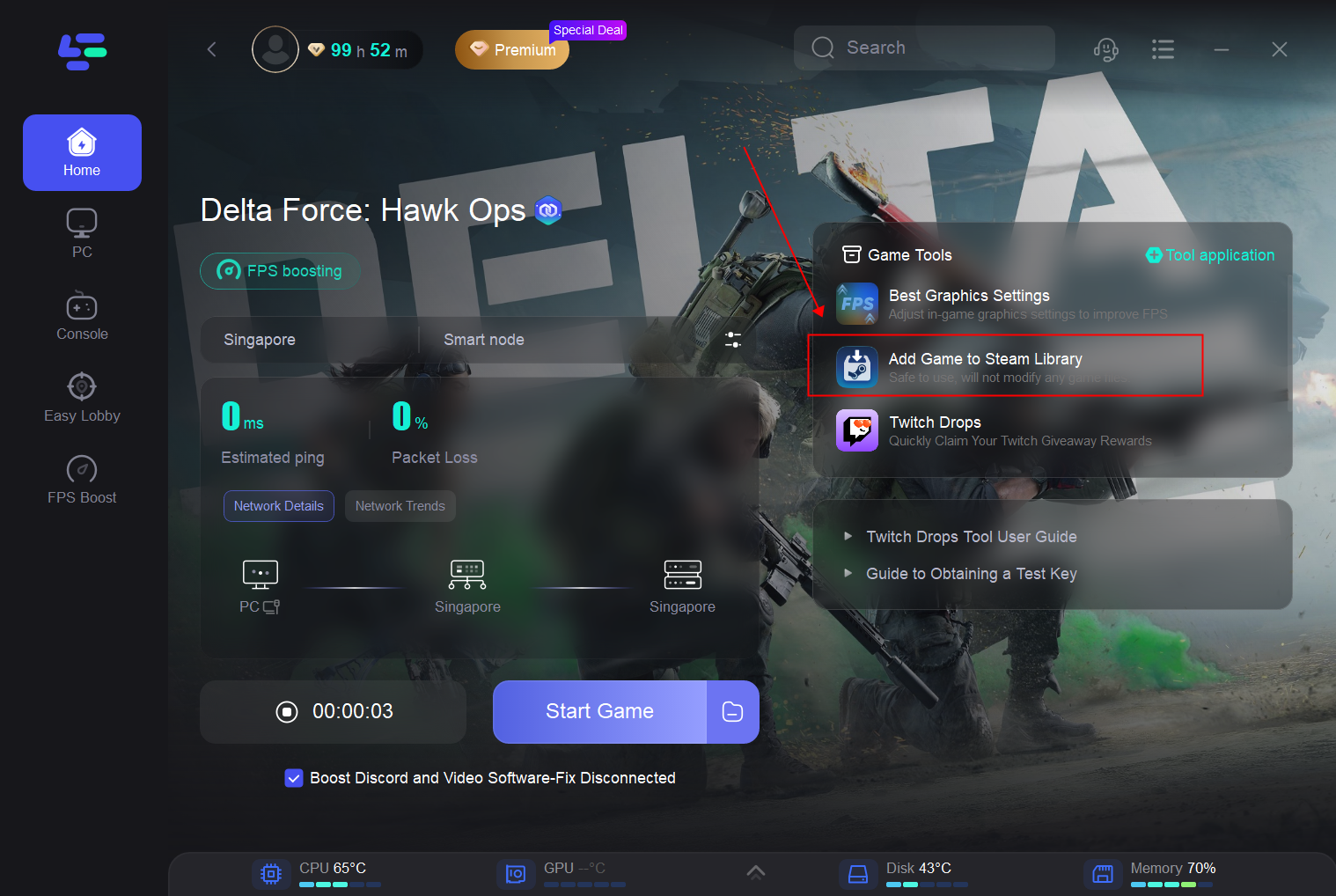
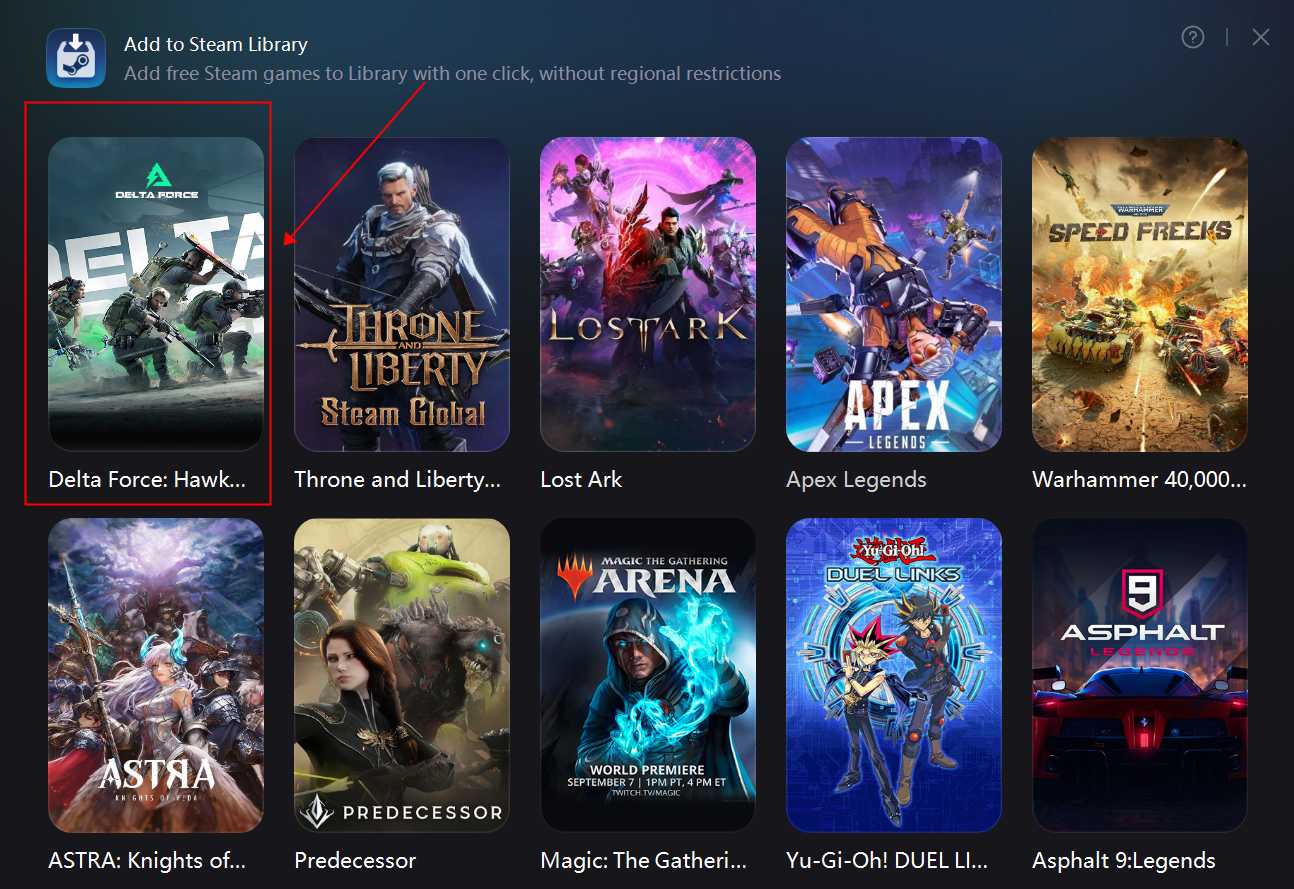
Step 4: Add Delta Force to Your Library
You will be prompted to log back into your Steam account after using the tool.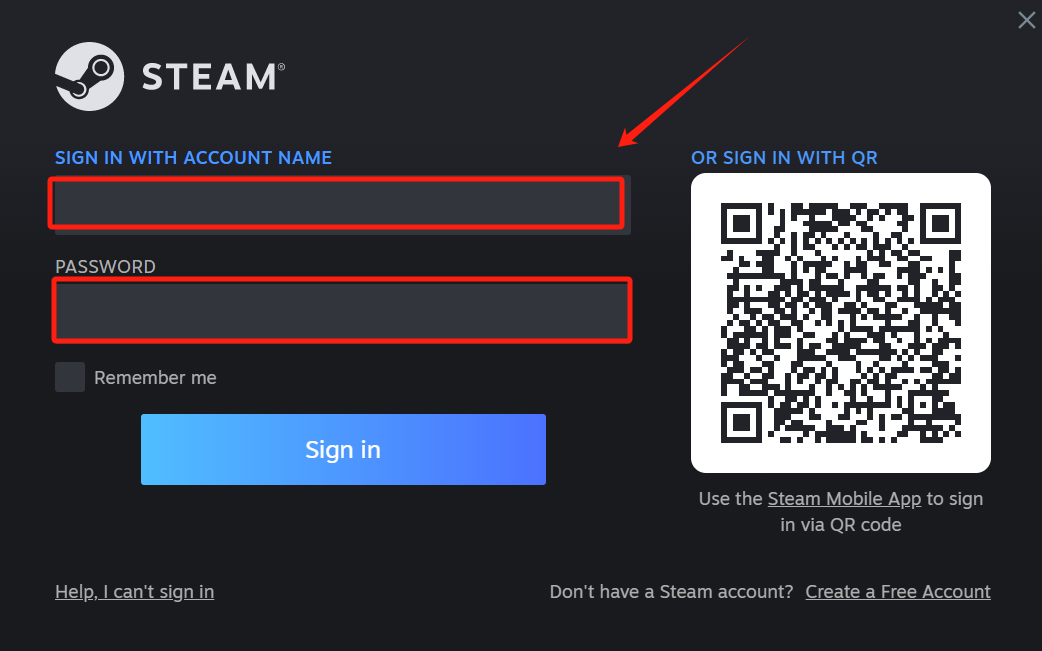
After logging into Steam, you will be prompted to start the download of Delta Force. this means it has been added successfully.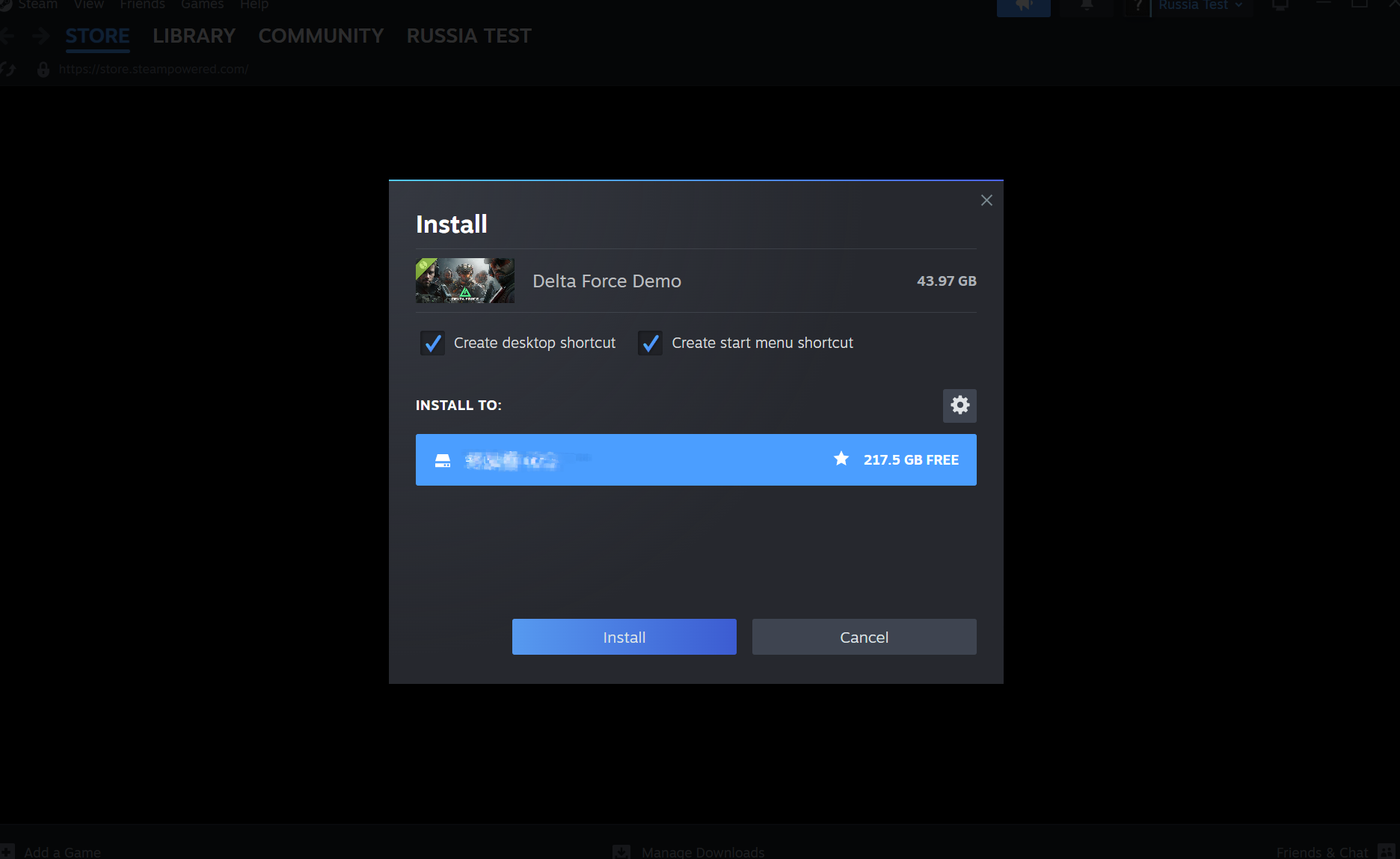
* If adding to Steam fails, please try the following:
1) Switch to a different node and try again.
2) Ensure Steam is fully closed before using the tool.
Step 5: Complete
You can now find Delta Force in your Steam library