LagoFast Turbo Recovery Guide
01/10/2025
1. Download and Extract the Recovery Tools
Click here to download the necessary recovery tools. And then extract the files on your computer.
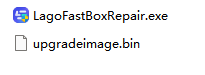
2. Connect the Turbo Device to Your Computer
1) Power off the LagoFast Turbo device.
2) Use an Ethernet cable to connect the Turbo to your computer.
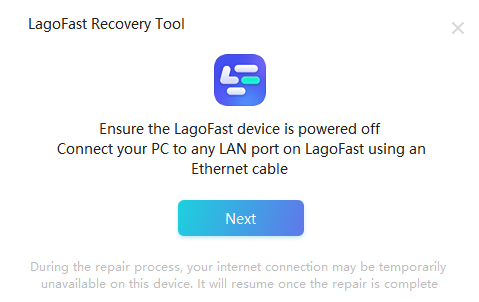
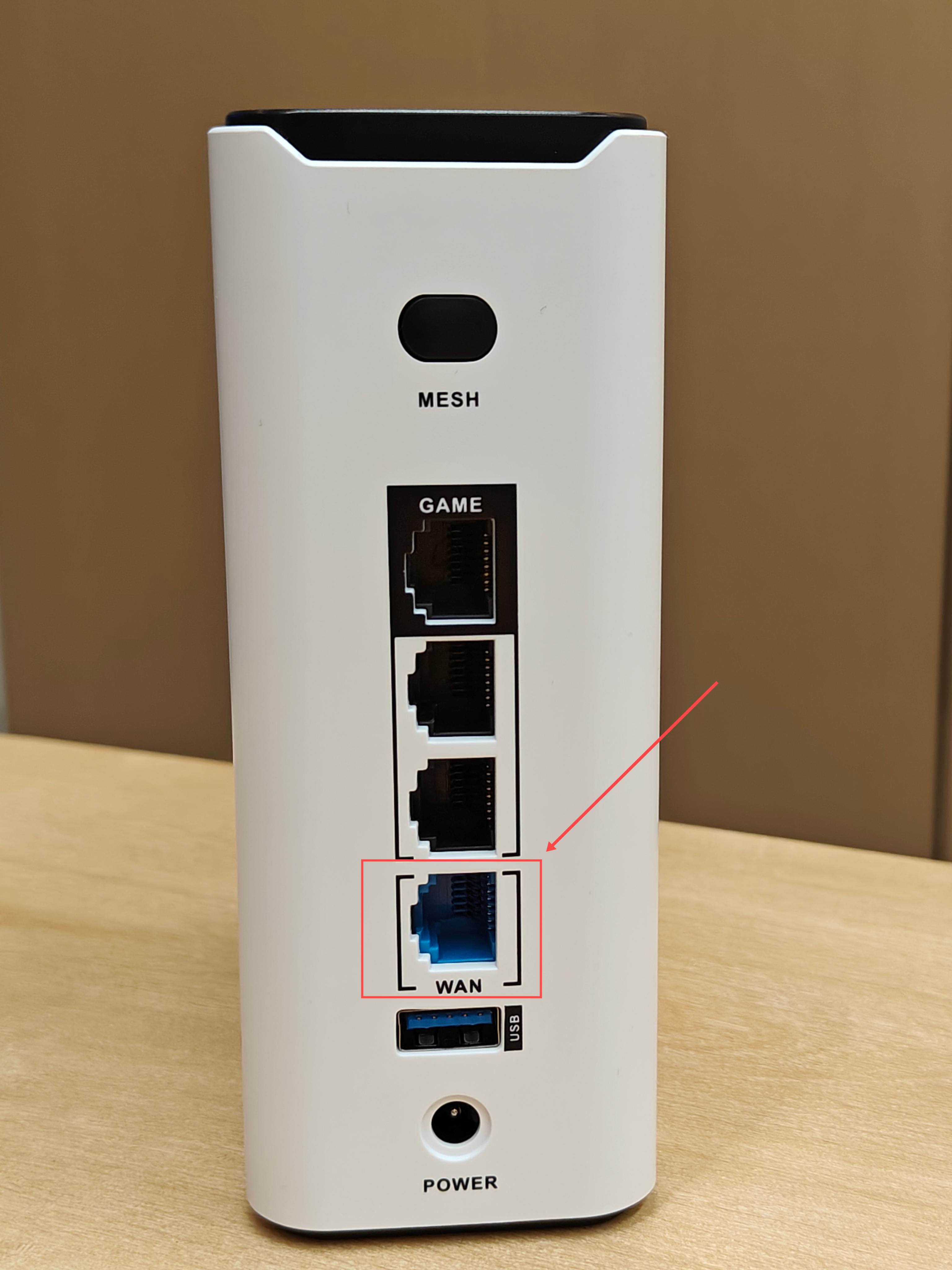
3. Select the Appropriate Network Adapter
Open the recovery tool and select the network adapter that is connected to the device.
If multiple network adapters are displayed, manually select the correct one.
4. Start the Recovery Process
1) Press and hold the Mesh button on the LagoFast Turbo device.
2) While holding the button, plug in the power cable.
3) Release the Mesh button when the recovery tool displays the repairing message.
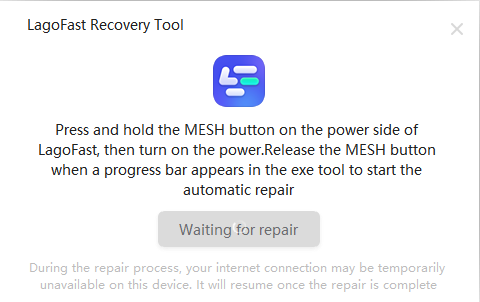
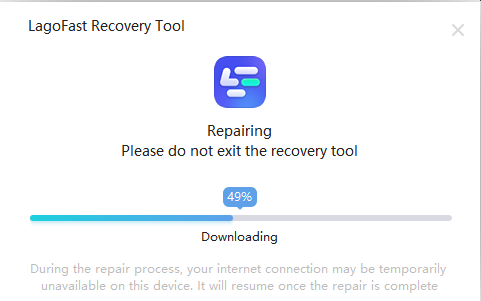
5. Verify Recovery Success
Once the process is complete, the indicator light on the device will turn Red or Blue, indicating successful repair.
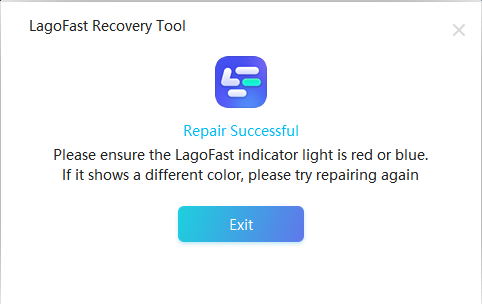
Điều này có hữu ích không?
Đúng
KHÔNG
Không tìm thấy câu trả lời bạn đang tìm kiếm?
Liên hệ với chúng tôiChúng tôi sử dụng cookie để tạo sự tương tác dễ dàng và có ý nghĩa với các trang web và dịch vụ của chúng tôi. Để biết thêm thông tin về cookie chúng tôi sử dụng hoặc để tìm hiểu cách bạn có thể tắt cookie, nhấp vào đây.