Steam Deck Boost Tutorial
04/14/2023
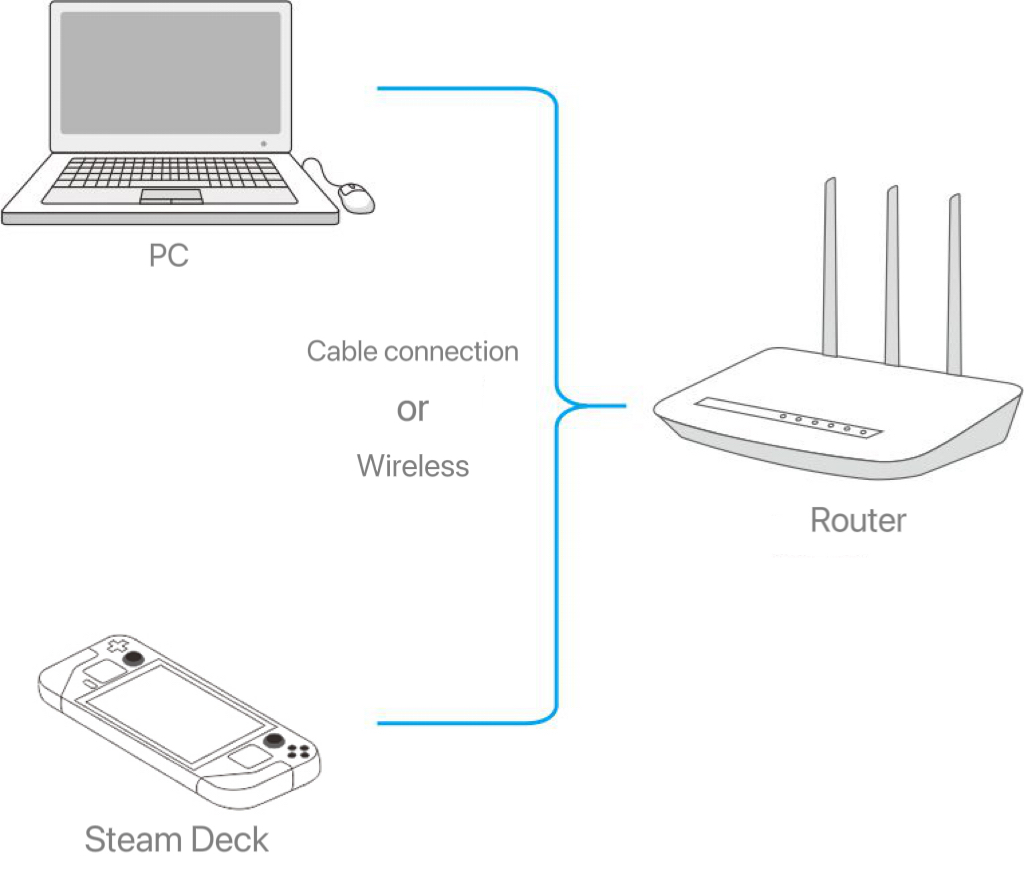
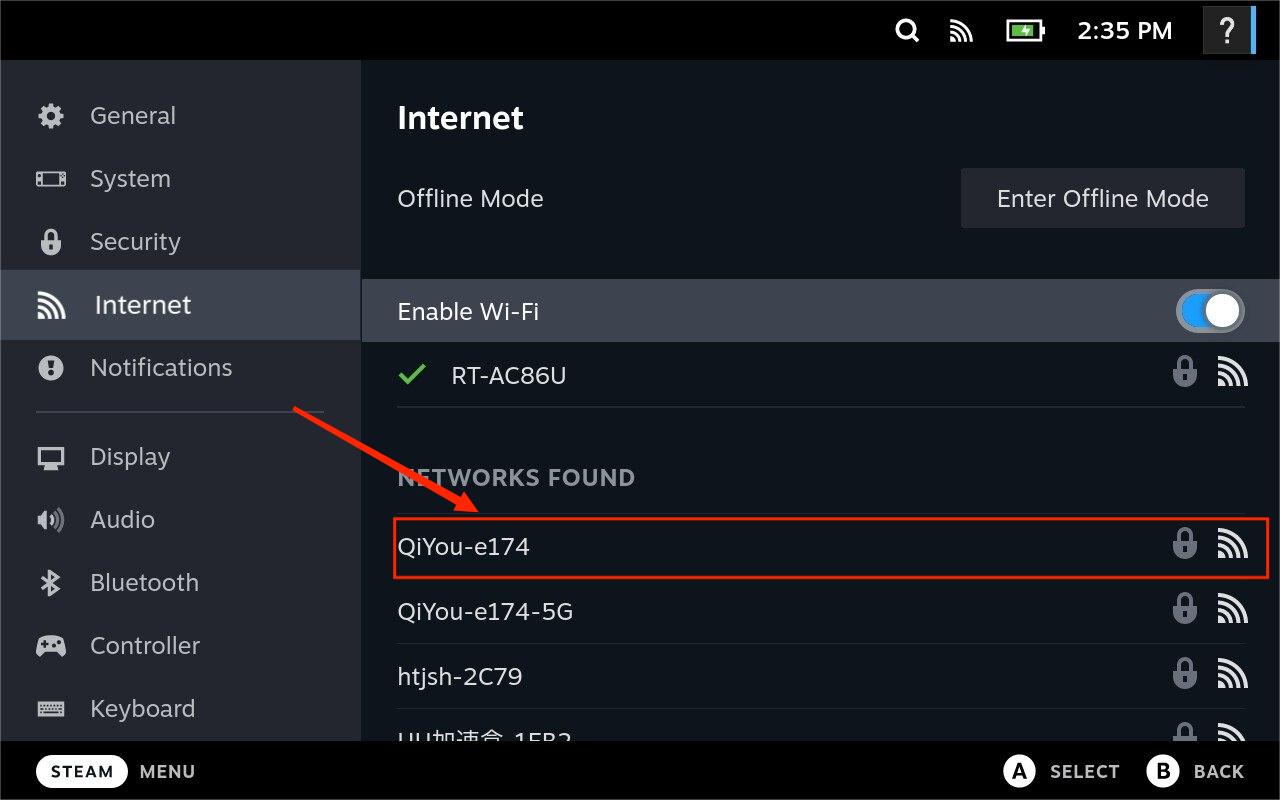
3. Do not enter the password first
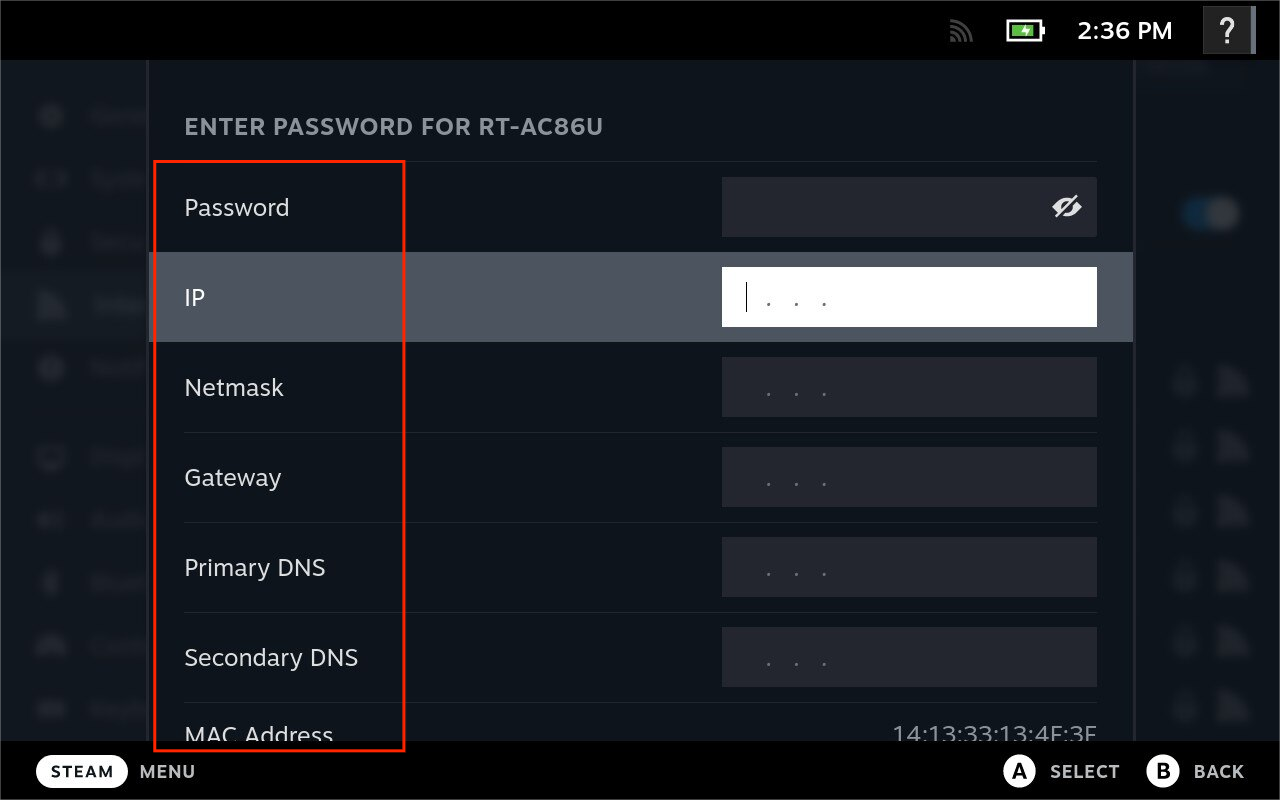
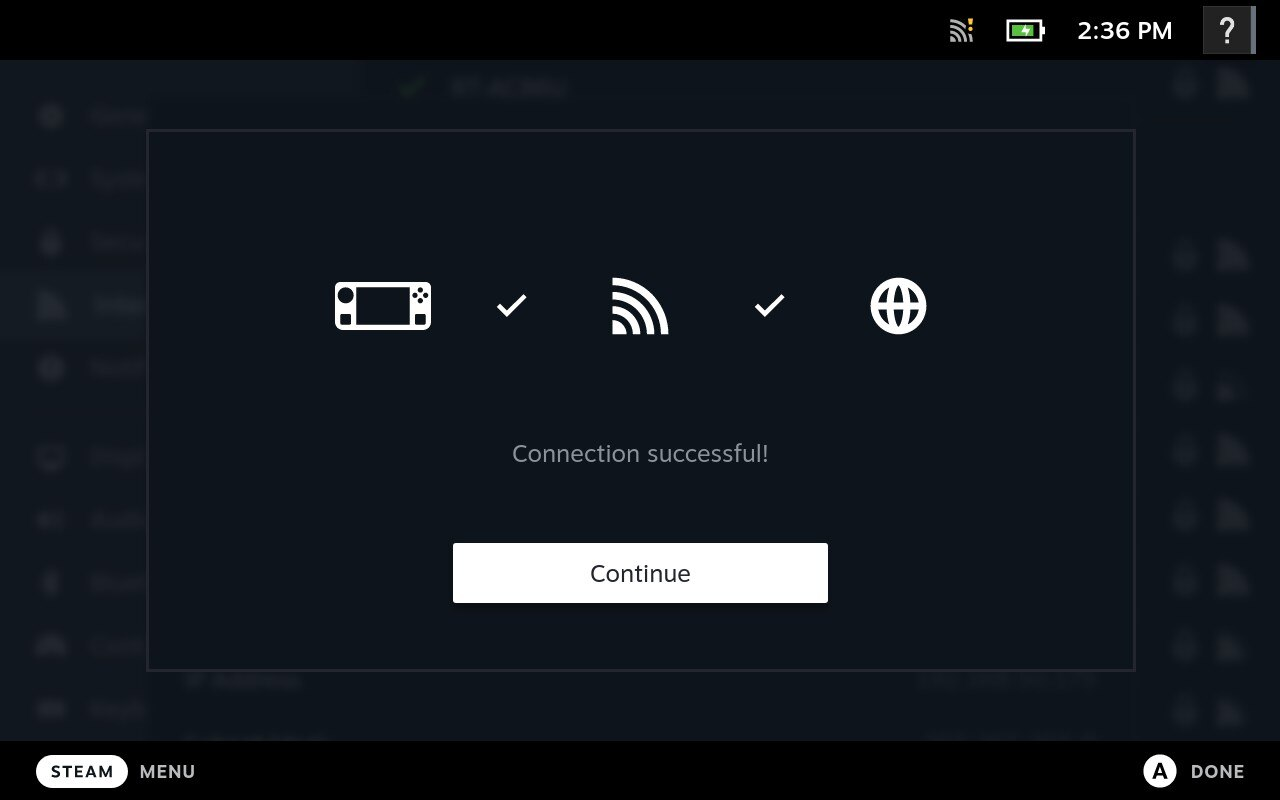
Điều này có hữu ích không?
Đúng
KHÔNG
Không tìm thấy câu trả lời bạn đang tìm kiếm?
Liên hệ với chúng tôiChúng tôi sử dụng cookie để tạo sự tương tác dễ dàng và có ý nghĩa với các trang web và dịch vụ của chúng tôi. Để biết thêm thông tin về cookie chúng tôi sử dụng hoặc để tìm hiểu cách bạn có thể tắt cookie, nhấp vào đây.