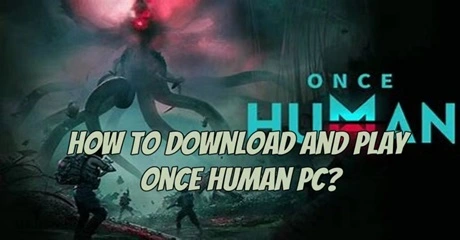Once Human is a captivating PC game set in a futuristic realm. Players take on the role of a "Super Future Soldier" navigating through a world fraught with challenges, including battling robots and uncovering mysteries. With a compelling storyline and diverse gameplay mechanics, it offers an immersive gaming experience that keeps players engaged from start to finish. The game is presently ranked as the second most anticipated multiplayer online survival game on the STEAM wishlist.
Its recent Beta phase attracted considerable player interest, with over 300,000 sign-ups within a week. Additionally, the game boasts a Discord community of over 330,000 members.Once Human’s new Beta has been opened from March 28th, 2024. This article will tell you the way to download and play Once Human on PC.
Part 1: How Do You Get the Beta for Once Human?
Part 2: What Platforms Is Once Human Beta On?
Part 3: How to Boost Once Human Game Experience?
Part 1 : How Do You Get the Beta for Once Human?
To participate in the Once Human beta, install the Pre-Download Beta Launcher on your PC for windows. The launcher has a file size of 38.49 GB and directs you to the NetEase Games' Loading Bay platform upon download. Additionally, you might require an activation code if you haven't created a character yet. However, sign-ups for the beta will close once downloads exceed 150,000 due to player count restrictions.
The Once Human PC Beta testing commences on April 5, 2024, at 7 p.m. PT/ 9 p.m. CT/ 10 p.m. ET. Participants in the beta will be eligible to receive the following rewards:
- 3,000 Link
- 50 Acid
- 15 Stardust Source
- 10 Adrenaline Shot
- 5 Stardust Canned Fruit
- 5 Sanity Gummies
- a Mayfly Cap skin
Returning players from previous betas will automatically gain access to the test through their existing log-in credentials.
Part 2 : What Platforms Is Once Human Beta On?
At present, the Once Human beta is accessible on both PC and mobile platforms, encompassing iOS and Android. However, testing for mobile will occur on a smaller scale initially due to its early integration. The developers have mentioned their plans to potentially expand to consoles in the near future, contingent upon the performance and feedback from beta testing. Further details regarding console platforms such as PlayStation 5 and Xbox Series X|S will be disclosed at a later date.
[ Updated ] : Once Human is now available to be played on PC via Steam and the Epic Games Store. The game was released last July 9, 2024. Meanwhile, the mobile version of the game for the iOS and Android will be released on a later date.
Part 3 : How to Boost Once Human Game Experience?
LagoFast, a well-regarded VPN service, is known for effectively resolving gaming issues, including FPS drops and internet connectivity problems in Once Human. It has expanded its reputation to become a preferred solution for improving performance in over 1000 games. This reliable VPN offers features like lag reduction, affordability, and easy setup with just one click.
As a comprehensive game booster, LagoFast helps reduce lag, improve FPS, switch servers, and stabilize gaming network connections. With dedicated global routes and compatibility across numerous games, LagoFast is a promising solution for Once Human players dealing with various network challenges. By leveraging its proven capabilities, LagoFast optimizes the gaming environment and adeptly addresses connectivity issues.
Key features of LagoFast comprise:
- Reduce Ping while boosting FPS
- Support more than 2000 games
- More than 8 years of fixing the trickiest network environment
- Ensuring stable network connections
- Simple to use, with a single press of the Boost button
Use LagoFast to reduce latency and improve fps in Once Human on PC:
Step 1: Download and install Lagofast, sign in
Step 2: Search “Once Human” in the Search Box and select it in the search result.
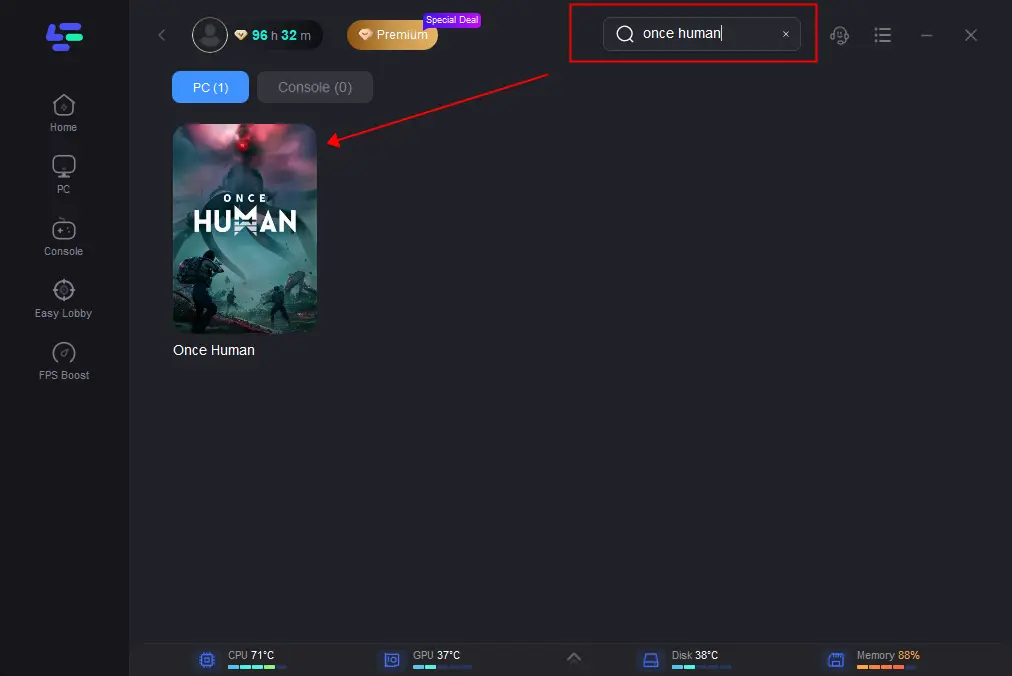
Step 3: Choose the server and node you prefer.
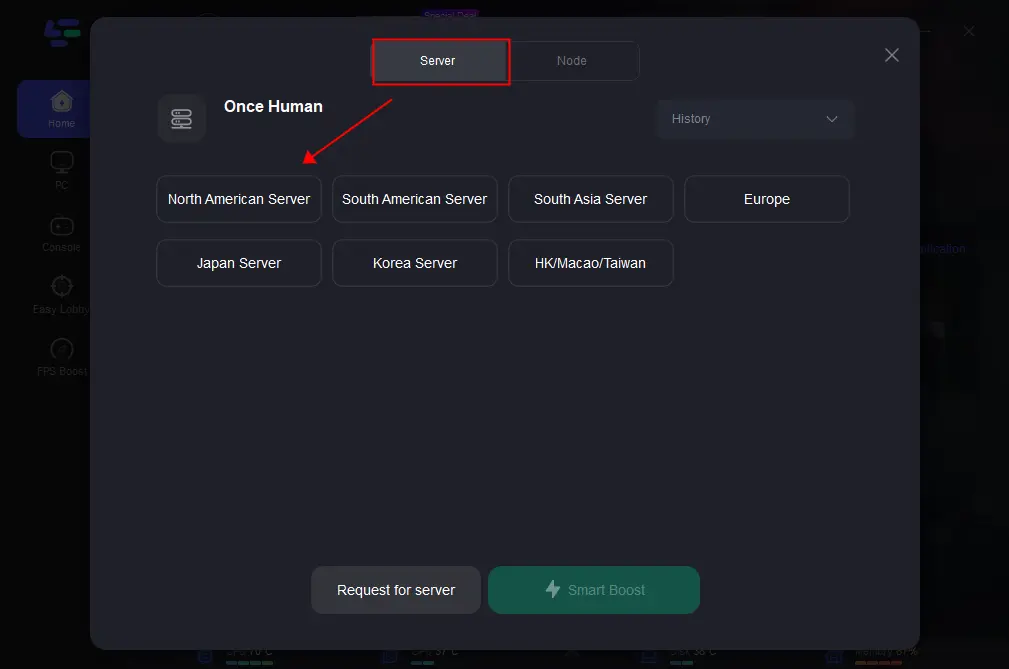
Step 4: After that, you'll be ready for the match. The boosted page will display your packet loss rate, network status, and ping rate.
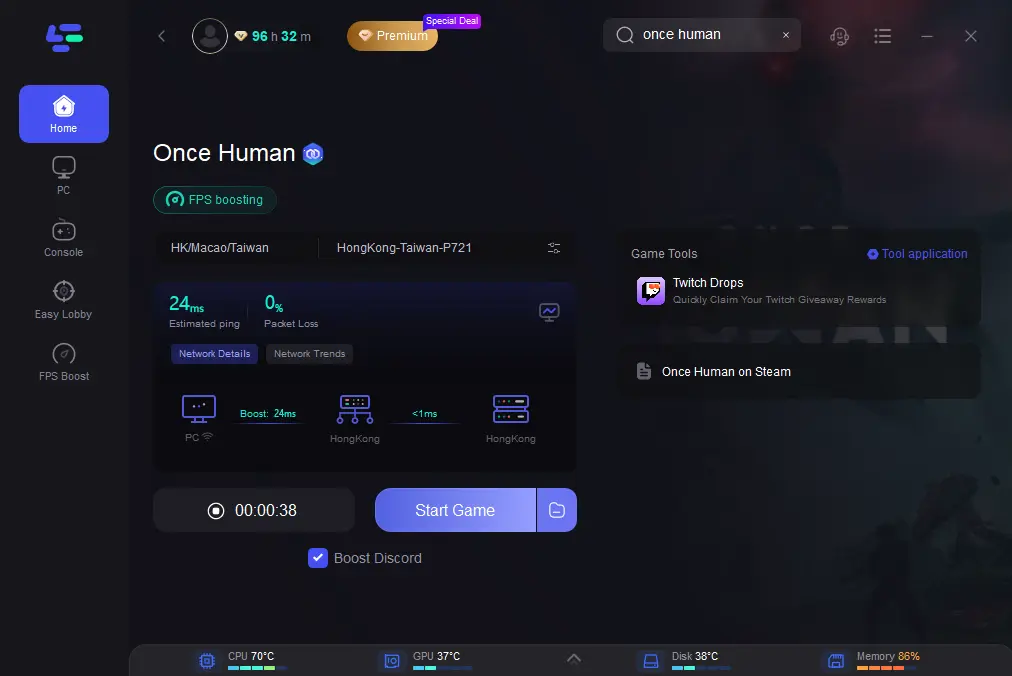
As we all know, the mobile version of this game for the iOS and Android will be released on a later date. Fortunately, LagoFast support not only PC device but also mobile and console. So the one who are willing t play Once Human on mobile, you can try it too!
And the tutorial for mobile game players to enhance Once Human gaming experience:
Step 1 : Please search “LagoFast Mobile booster” in the App Store or Google Play, as it is globally available.
Or scan the QR code below to start a free trial.

Step 2 : After download, search tOnce Human in the top search bar.
Step 3 : Then choose the server and node you want, and you can play Once Human better on mobile !
Part 4 : FAQs

1. How Long Is Once Human in Beta?
The Once Human beta is anticipated to run for approximately 42 days, with an expected end date around May 16, 2024, according to a previous announcement. However, it's worth noting that beta dates have been subject to change in the past, so this timeframe is not set in stone. Nonetheless, it remains highly probable as it aligns with the duration of previous beta testing periods
2. Will Once Human Be Multiplayer?
Yes! Once Human is a multiplayer open-world survival game inspired by SCP, where teams of players utilize firearms and supernatural abilities to fend off the mysterious and formidable Aberrant creatures endangering humanity's last vestiges. Players must collaborate to gather survivors, reconstruct territories, and unravel the enigmatic foes' secrets, or face annihilation.
3. System requirements for Once Human on PC?
To engage in Once Human on PC, your system needs to meet at least the specified minimum system requirements, outlined as follows:
- OS: Windows 10 64-bit Operating System
- Processor: Intel Core i5-4460
- Memory: 8 GB RAM
- Graphics: NVIDIA GTX 750ti 4G or AMD Radeon RX550
- DirectX: Version 11
- Network: Broadband Internet connection
- Storage: 50 GB available space
However, the recommended system requirements include:
- OS: Windows 10 64-bit Operating System
- Processor: Intel Core i7-7700
- Memory: 16 GB RAM
- Graphics: Nvidia GTX 1060 6G / AMD Radeon RX 580 2304SP
- DirectX: Version 11
- Network: Broadband Internet connection
- Storage: 50 GB available space
Conclusion
This guide has walked you through the steps of downloading the Once Human beta directly from the developers and has offered comprehensive instructions on leveraging LagoFast, a trusted VPN, to tackle a myriad of gaming challenges within Once Human. Don't miss out on the opportunity to elevate your gaming performance – get started with Once Human and LagoFast today.

Boost Your Game with LagoFast for Epic Speed
Play harder, faster. LagoFast game booster eliminates stutter and lags on PC, mobile, or Mac—win every match!
Quickly Reduce Game Lag and Ping!
Boost FPS for Smoother Gameplay!