
Experiencing issues connecting to servers in Bodycam can be frustrating, especially when you're eager to start playing. Whether you're unable to join servers in Bodycam, can't connect to the server, or facing other server-related errors, we've got you covered. Furthermore, with LagoFast, you will be back in game soon with ease.

Part 1: Unable to Join Servers in Bodycam
Part 2: Why Can't I Join Bodycam Lobby?
Part 3: How to Fix Bodycam Server Error
Part 4: Enhance Bodycam Gaming Experience
Part1 : Unable to Join Servers in Bodycam
If you're unable to join servers in Bodycam, you're not alone. Many players encounter server connection issues that prevent them from accessing the game.
Common problems include:
- Unable to join servers in Bodycam
- Can't connect to server in Bodycam
- Bodycam connection failed
- Unable to join Bodycam lobby
These issues can stem from several factors, including server problems, network issues, or game bugs.
Part 2: Why Can't I Join Bodycam Lobby?
There are several reasons why you might be unable to join a Bodycam lobby. Understanding these can help you troubleshoot the problem:
- Server Downtime: The Bodycam servers may be down for scheduled maintenance or due to unexpected outages.
- Network Issues: Your internet connection might be unstable or experiencing high latency.
- Game Bugs: Glitches or bugs within the game can sometimes cause connection issues.
- Outdated Game Version: Running an outdated version of Bodycam can lead to compatibility issues with the servers.
- Firewall or Antivirus Settings: Sometimes, firewall or antivirus software can block the game's access to the internet.
Part 3: How to Fix Bodycam Server Error
If you're facing a server error in Bodycam, follow these steps to fix the issue:
Step 1: Check Server Status
Before attempting any fixes, ensure that the Bodycam servers are operational. You can check the server status on the official Bodycam website or social media channels. If the servers are down, you'll need to wait until they are back online.
Step 2: Restart the Game
A simple restart can sometimes resolve connection issues. Close Bodycam completely and restart the game. This can help refresh your connection to the servers and clear any temporary glitches.
Step 3: Verify Your Internet Connection
A stable internet connection is crucial for smooth gameplay. Ensure that your internet is working correctly:
- Restart your modem and router.
- Use a wired connection instead of Wi-Fi for a more stable connection.
- Close any background applications that may be using bandwidth.
Step 4: Update the Game
Outdated game versions can cause server connection issues. Make sure you have the latest version of Bodycam installed. Check for updates through your game launcher and install any available patches.
Step 5: Adjust Firewall and Antivirus Settings
Sometimes, firewall or antivirus settings can block the game from accessing the internet. Check your firewall and antivirus settings to ensure that Bodycam is allowed to communicate through them.
Part 4: Enhance Bodycam Gaming Experience with LagoFast
If you're struggling with server connection issues in Bodycam, using a game booster like LagoFast can significantly improve your experience. LagoFast optimizes your network connection, reduces lag, and ensures smoother gameplay. Here's how to use LagoFast to solve your connection problems:
Steps to Use LagoFast
Download LagoFast: Click on the Free Trial button on the LagoFast website to download and install the software.
Search for Bodycam: Before launching the game, open LagoFast and search for Bodycam.
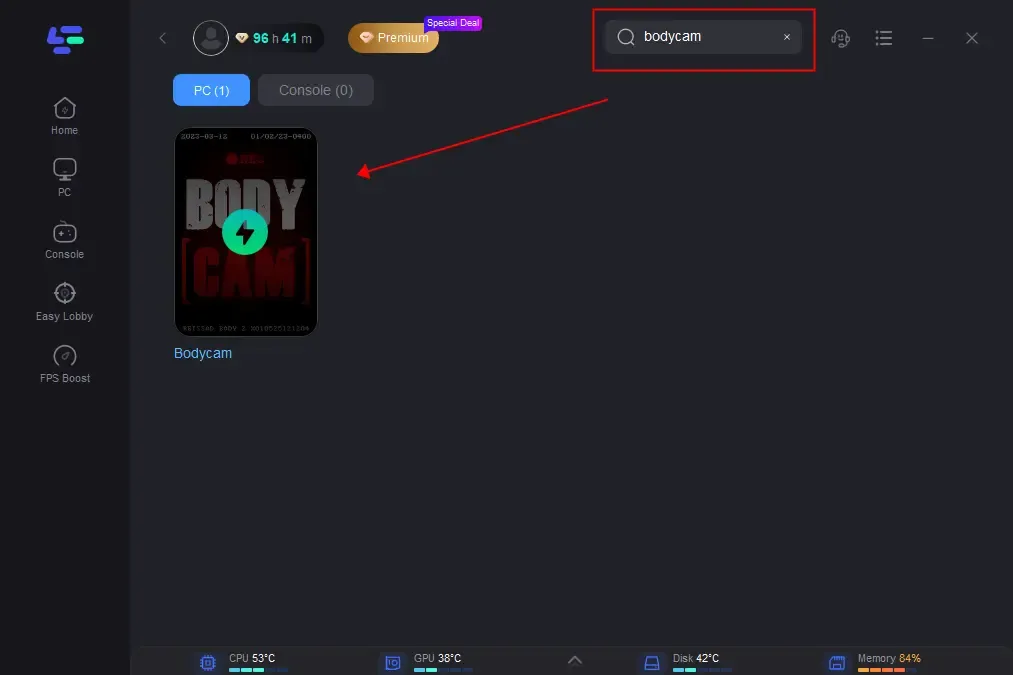
Select Server: Click on “Select Server” to choose stable servers. Then, click on the “Node” on the right to select the best Node for your connection.
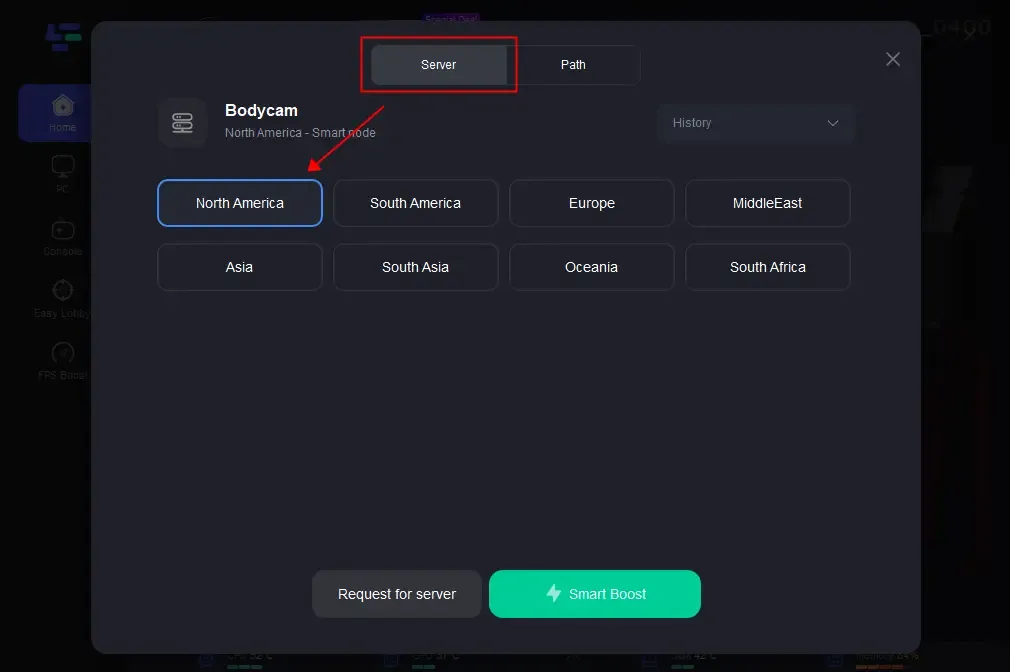
Activate Smart Boost: Click the “Smart Boost” button to see the specific game ping, packet loss, and network type on the right side.

By following these simple steps, you can optimize your connection, reduce latency, and enjoy a seamless gaming experience in Bodycam. Using LagoFast not only resolves server connection issues but also enhances overall gameplay performance, ensuring you can play without interruptions. Happy gaming!
Conclusion
Experiencing server connection issues in Bodycam can be frustrating, but by following these steps, you can quickly resolve problems and get back into the game. Start by checking the server status, verifying your internet connection, and updating the game. Adjusting firewall and antivirus settings, clearing the game cache, and reinstalling the game can also help.

Boost Your Game with LagoFast for Epic Speed
Play harder, faster. LagoFast game booster eliminates stutter and lags on PC, mobile, or Mac—win every match!
Quickly Reduce Game Lag and Ping!
Boost FPS for Smoother Gameplay!
