Valorant is a highly competitive hero shooter game launched by Riot Games in 2020. This game has garnered widespread acclaim globally, becoming one of the most popular esports games.
Valorant has now officially landed on PlayStation 5 and Xbox Series X/S. However, due to the experience being on console platforms, many players have encountered the issue of Valorant Console Internet Connection Lost. In this comprehensive guide, we will explore the root causes of Valorant's console network disconnection issues and provide detailed methods to solve these problems, ensuring a seamless gaming experience.
Part 1: Understanding Valorant Console Network Disconnection Issues — Causes & Reasons
Part 2: Quickest Solution to Resolve Valorant Console Internet Connection Lost Issue
Part 3: Other Effective Solutions to Fix Valorant Console Internet Connection Lost Error
Part 1: Understanding Valorant Console Network Disconnection Issues
Valorant, developed by Riot Games, heavily relies on stable internet connections to maintain a smooth gaming experience. On gaming consoles such as PS4 and PS5, players often report sudden disconnections from servers, preventing them from joining matches or maintaining connections during gameplay. These issues can stem from various factors, including:
- Network Configuration: Incorrect network settings or router configurations may conflict with Valorant's servers.
- Internet Connection: Ensure your console is connected to a stable and reliable internet connection. Check if your Internet Service Provider (ISP) has any network interruptions or issues.
- Server-Side Problems: Sometimes, the issue may be on Riot Games' end, such as server maintenance or unexpected interruptions.
- Console-Specific Challenges: Each console (PS4 and PS5) may have unique networking issues related to hardware capabilities or software conflicts.
Once the underlying causes are identified, several methods can be implemented to address the issue of Valorant Console Internet Connection Lost. However, in many cases, these issues stem from network-related causes. Fortunately, there is a solution that can help mitigate these Valorant console connectivity issues - LagoFast.
You May Like: Valorant Console Region Lock: How to Change Regions
Part 2: Quickest Solution to Resolve Valorant Console Internet Connection Lost Issue
LagoFast is a game booster designed to optimize network performance. It provides a range of features designed to enhance your online gaming experience, especially for console players of Valorant.
LagoFast offers the following benefits for Valorant Players:
- Network Optimization: LagoFast utilizes advanced algorithms to analyse your network connection, assess network status, and detect latency. It optimizes your network settings, routing, and packet handling to ensure a more stable and reliable connection.
- Ping Reduction: One of LagoFast's primary functions is reducing ping, a critical factor for maintaining smooth and responsive gameplay. By optimizing the network path between your console and Valorant game servers, LagoFast significantly lowers ping, thereby reducing issues related to latency.
- Jitter Reduction: Jitter or variations in network latency can also cause connectivity issues in Valorant. LagoFast's optimization process minimizes jitter to provide a more consistent and stable network connection for your gaming sessions.
- Multi-platform Support: LagoFast is compatible with various console platforms, including Valorant on PS5 and Valorant on PS4. This ensures you can use the same optimization tool across multiple devices, delivering a consistent and reliable gaming experience.
For console players, LagoFast Box is the best choice for you guys. As the first worldwide hardware for Console game boost, LagoFast Box will significantly lower latency and fix connection lost bugs on all Consoles.
Use LagoFast Box for Valorant Console Connection Improvements:
Step 1: Download the LagoFast Console App on your phone to control the LagoFast Box.

Step 2: Establish a connection between your LagoFast Box, router, and console, choosing between a wired or wireless connection.

Step 3: Launch the LagoFast Console App and boost Valorant. Once you have completed the binding process with the LagoFast Box, proceed to boost this game within the LagoFast Console App.

Also, LagoFast offers the solution to use PC to boost your game on Console devices.
Tutorial to Use PC Shared Host Boost in LagoFast to Reduce Lag in Valorant Console:
Step 1: Download LagoFast and register.
Step 2: Click Console Button on the left, type Valorant in the Search box and click on it.
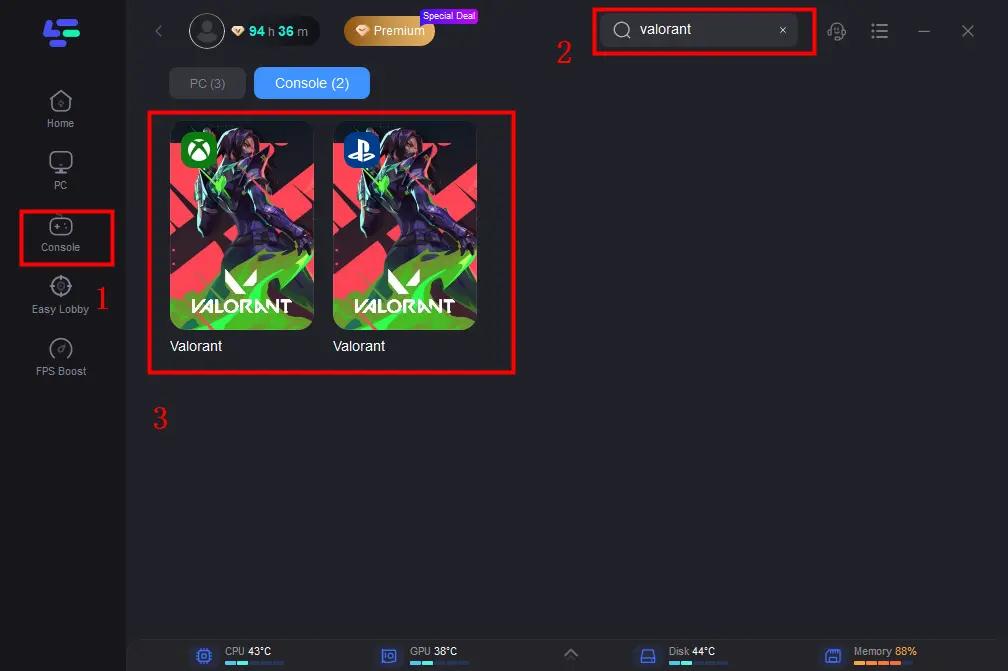
Step 3: Choose your needed server.
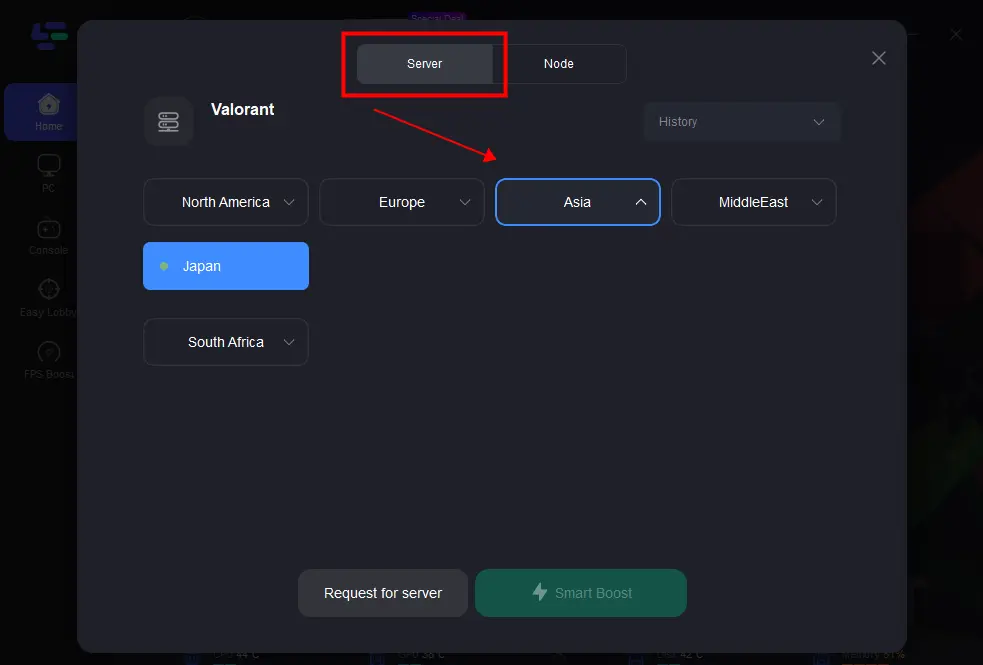
Step 4: Set your console following the procedures below.
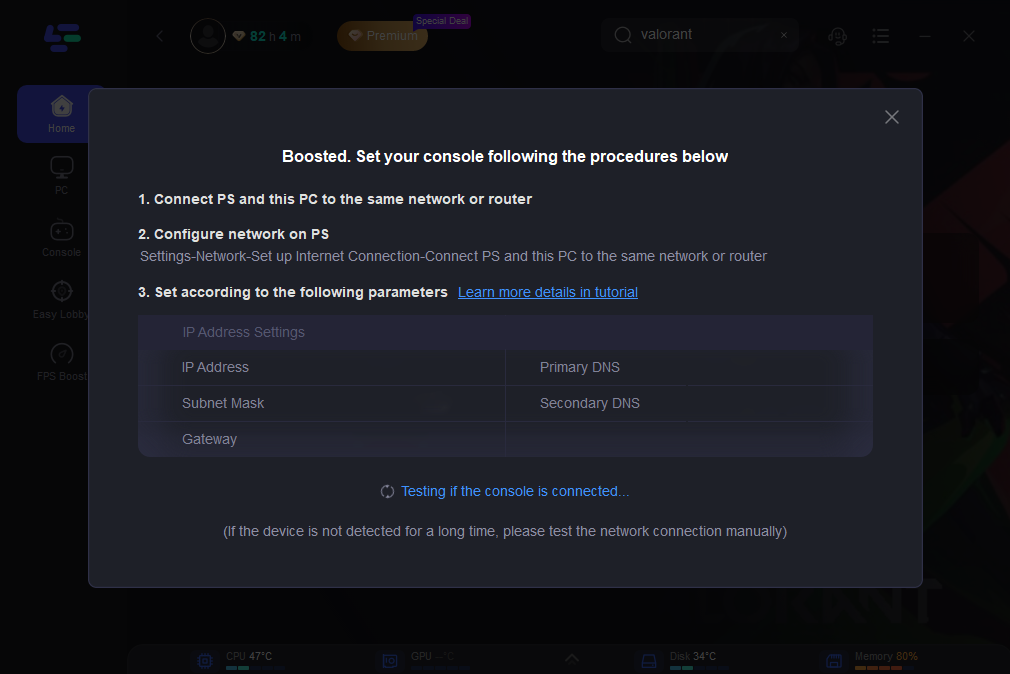
Step 5: Now the network connection is stabilized and you can enjoy Valorant without connection lost or failed issues on PS5 or Xbox.
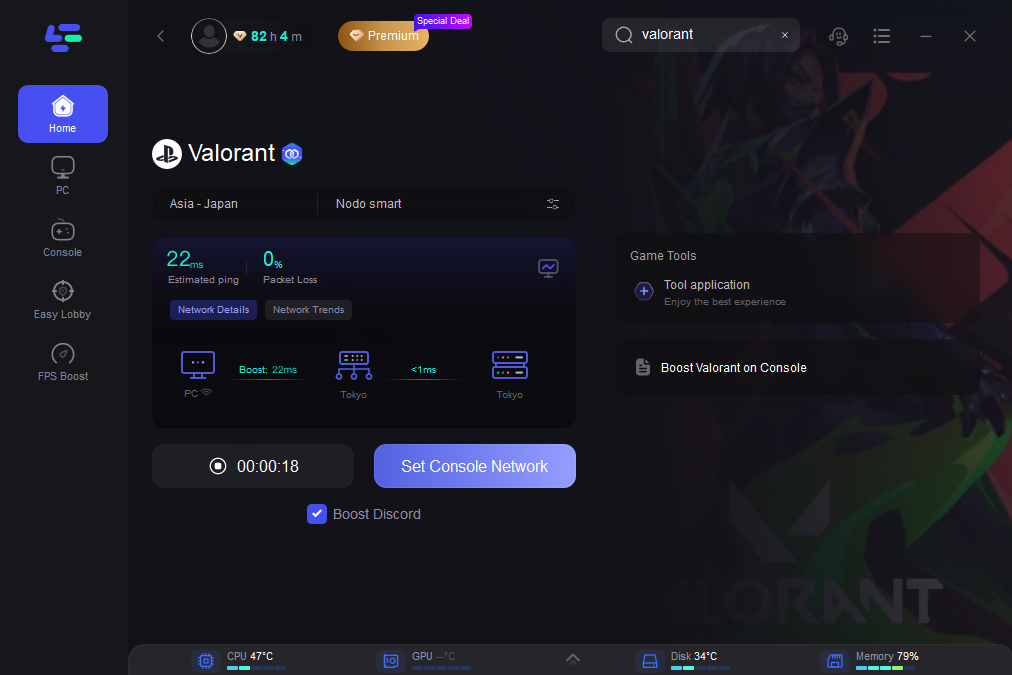
The problem of connection failure on console gaming platforms is usually caused by the NAT network type. With the network support of LagoFast, it is easy to ensure that the NAT type is OPEN, helping everyone to connect stably.
Related Article : How to Fix Valorant Login Failures: Causes & Solutions
Part 3: Other Effective Solutions to Fix Valorant Console Internet Connection Lost Error

Check Your Internet Connection and Restart PS5/PS4 and Router
Ensure that your PS5 is connected to the internet and the connection is stable. You can test this by using other online services or performing a network connection test on the console. Sometimes, a simple restart can resolve temporary connection issues. Restart your PS5 console and router to refresh their network connections.
Verify NAT Type and Port Forwarding
Check the NAT type on your PS5 in the network settings. If set to NAT Type 3, you may encounter more connection issues. If possible, switch to NAT Type 2. Additionally, consider port forwarding for the required ports of Valorant to ensure a more direct connection to the game servers.
Adjust DNS Settings
Sometimes, the DNS servers your Internet Service Provider (ISP) connects you to may not be optimal for gaming. You can improve connection stability, speed, and reliability by switching to public DNS servers such as those provided by Google and Cloudflare.
Check Your Firewall
Sometimes, your firewall may be overly protective, potentially blocking VALORANT or Vanguard. Ensure both programs are allowed through your firewall settings.
Set Up Port Forwarding
If it's not your firewall causing issues, it may be your router itself. If you're having trouble connecting to our servers, you may need to set up some port forwarding.
Update IP Address
Updating your IP address is a good way to fix minor glitches and troubleshoot any network errors:
- Close all web browsers and applications.
- Press the Windows key to open a Command Prompt window.
- Type ipconfig/release in the Command Prompt to release your current IP address.
- Type ipconfig/renew in the Command Prompt to renew your IP address.
- Type ipconfig/flushdns in the Command Prompt to clear the DNS cache.
- Restart your computer.
Conclusion
In conclusion, troubleshooting internet connection issues in Valorant on PS4 and PS5 consoles requires a systematic approach to identify and resolve the root causes. By following the steps outlined in this guide, you can improve your gaming experience and reduce occurrences of network disconnections and error messages. Among these steps, LagoFast offers a notable solution for Valorant players experiencing internet connection issues on gaming consoles like PS4 and PS5. Consider integrating LagoFast into your gaming setup to enhance your online gaming experience and mitigate connectivity issues in Valorant.

Boost Your Game with LagoFast for Epic Speed
Play harder, faster. LagoFast game booster eliminates stutter and lags on PC, mobile, or Mac—win every match!
Quickly Reduce Game Lag and Ping!
Boost FPS for Smoother Gameplay!

