Warhammer 40K: Space Marine 2 is a highly anticipated game, but like many new releases, it can come with its share of technical issues. Among the most frustrating problems players encounter are black screens, getting stuck on loading, and crashes on startup. However, LagoFast, a dynamic game booster, simplifies the process of fixing this issue.
Part 1: Common Causes of Space Marine 2 Black Screen and Crashing on Startup Issues
Part 2: Best Way to Fix Warhammer 40K: Space Marine 2 Stuck on Black Screen Issue - LagoFast
Part 3: Other Ways to Fix Warhammer 40K: Space Marine 2 Black Screen Issues
Part 1: Common Causes of Space Marine 2 Black Screen & Crashing on Startup

Several factors can cause Warhammer 40K: Space Marine 2 to crash or get stuck on a black screen:
- Outdated Graphics Drivers: Running outdated drivers can cause compatibility issues, leading to crashes or black screens.
- Insufficient System Requirements: If your PC doesn't meet the game's minimum requirements, you might experience performance issues, including crashes.
- Corrupted Game Files: Missing or corrupted files can prevent the game from loading properly, resulting in a black screen or crashes.
- Background Applications: Other applications running in the background can interfere with the game’s performance, causing it to crash or freeze.
- Overclocking: While overclocking can boost performance, it can also lead to instability, causing crashes or black screens.
Part 2: Best Way to Fix Space Marine 2 Stuck on Black Screen Issue - LagoFast
If you're encountering black screens or crashes while playing Warhammer 40K: Space Marine 2, using a game booster like LagoFast can help optimize your system and improve your gaming experience. LagoFast is designed to enhance game performance by reducing latency, minimizing packet loss, and stabilizing your connection.
Step 1: Click the Free Trial button to download and install LagoFast Free Trial.
Step 2: After downloading and installing, open LagoFast and search to find Warhammer 40000: Space Marine 2.
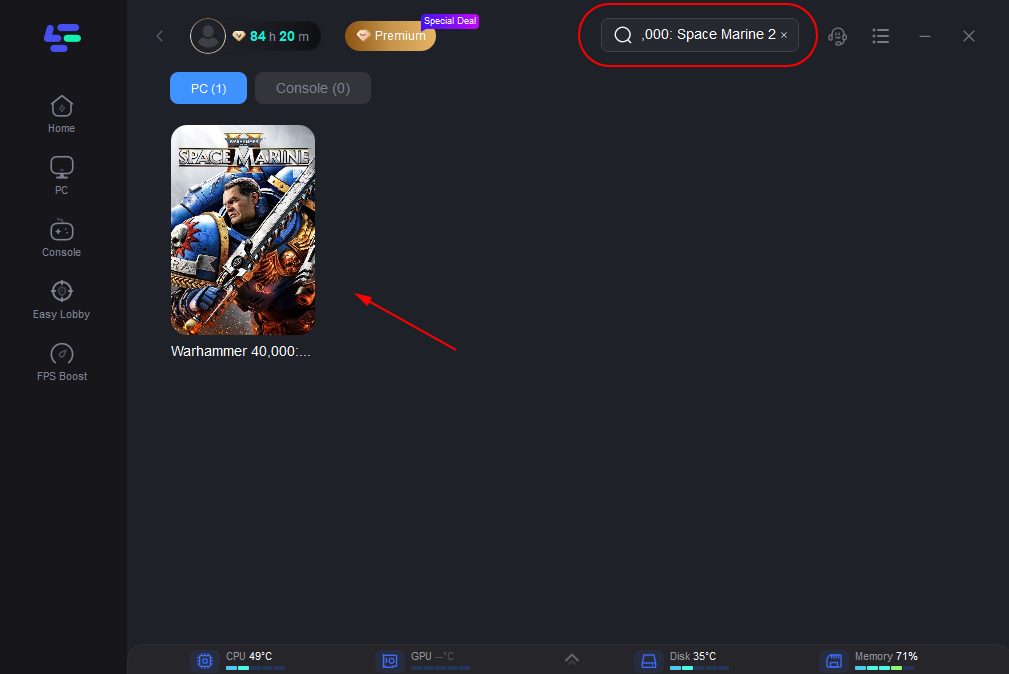
Step 3: Select the server you want to play on during the setup process.
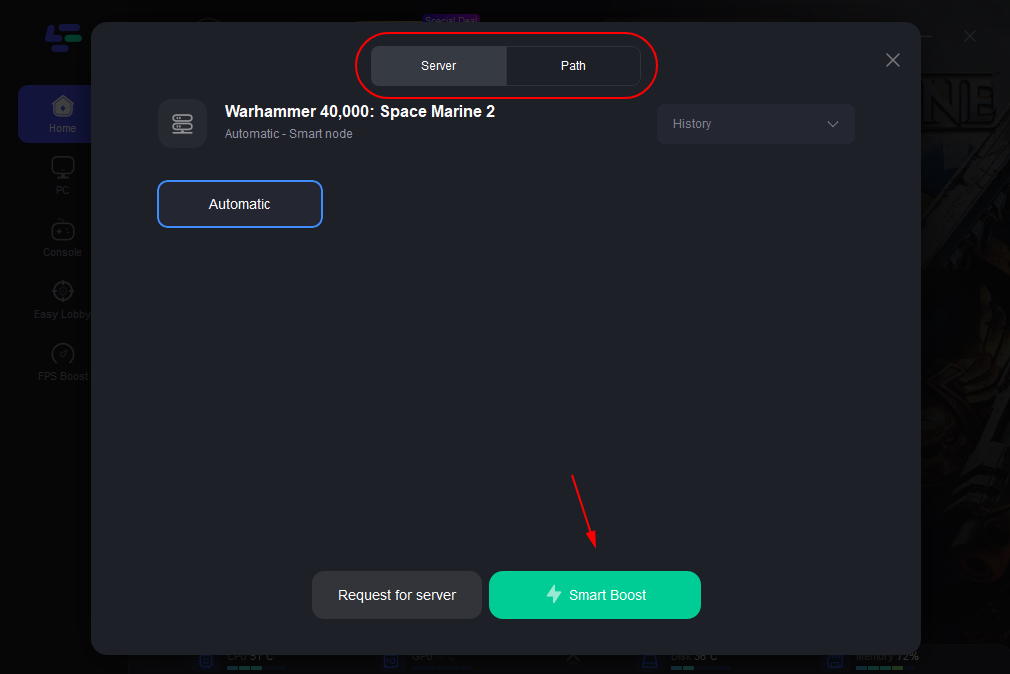
Step 4: After successful network optimization, you can return to the game to experience it.
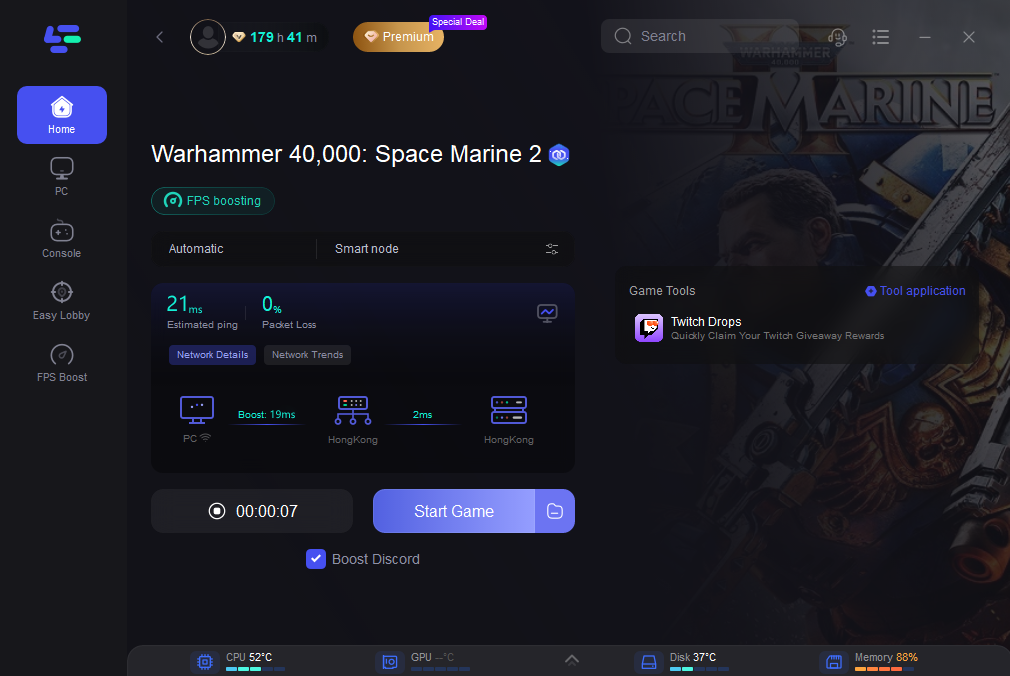
By following these steps, you can reduce the likelihood of black screens and crashes, ensuring a smoother gaming experience. LagoFast offers a simple yet effective solution for optimizing your game settings and maintaining a stable connection, allowing you to focus on the action without worrying about technical issues.
Benefits of Using LagoFast:
LagoFast offers several advantages that can significantly enhance your gaming experience, especially when dealing with performance issues like black screens or crashes:
- Reduced Latency: LagoFast optimizes your internet connection to lower latency, providing a smoother and more responsive gaming experience.
- Minimized Packet Loss: By stabilizing your connection, LagoFast helps minimize packet loss, which can reduce in-game lag and prevent disconnections.
- Customizable Server Selection: The ability to choose the most stable servers and best nodes ensures you get the fastest and most reliable connection possible.
- Real-Time Performance Monitoring: LagoFast provides real-time insights into your game’s ping, packet loss, and network status, allowing you to adjust settings for optimal performance.
- Improved Game Stability: With its smart boosting features, LagoFast can help prevent common issues like black screens, crashes, and getting stuck on loading screens, making your gameplay more stable and enjoyable.
You May Like : Space Marine 2 Stuck on Joining Server | 5 Potential Solutions
Part 3: Other Ways to Fix Warhammer 40K: Space Marine 2 Black Screen Issues
If you’re facing a black screen when launching Space Marine 2, try the following solutions:
Update Graphics Drivers:
Ensure your graphics drivers are up to date. Visit your GPU manufacturer’s website (NVIDIA, AMD, or Intel) and download the latest drivers.
Check System Requirements:
Verify that your system meets the minimum requirements for Space Marine 2. If your hardware is below spec, consider upgrading your components.
Verify Game Files:
On platforms like Steam, you can verify the integrity of your game files. This process checks for missing or corrupted files and replaces them automatically.
Run the Game as Administrator:
Right-click on the game’s executable file and select “Run as administrator.” This can help bypass any permission issues that might be causing the black screen.
Disable Fullscreen Optimizations:
Right-click on the game’s executable, select “Properties,” and under the Compatibility tab, check the box that says “Disable fullscreen optimizations.” This can resolve some issues with black screens.
Lower In-Game Settings:
Sometimes, high in-game settings can overwhelm your system, causing a black screen. Lower the resolution and graphics settings to see if that resolves the issue.
Conclusion
Warhammer 40K: Space Marine 2 is an exciting game, but technical issues like black screens, getting stuck on loading, and crashes on startup can hinder your gaming experience. By following the troubleshooting steps outlined in this guide, you should be able to resolve these issues and enjoy the game without interruptions. If problems persist, consider reaching out to the game’s support team for further assistance.

Boost Your Game with LagoFast for Epic Speed
Play harder, faster. LagoFast game booster eliminates stutter and lags on PC, mobile, or Mac—win every match!
Quickly Reduce Game Lag and Ping!
Boost FPS for Smoother Gameplay!

