Arabic verison: Wuthering Wavesكيفية إصلاح البنج العالي في
Thai Version: สาเหตุและวิธีแก้ไขพิงก์สูงใน Wuthering Waves
Have you played Genshin Impact or Honkai Impact? If you enjoy playing this type of game, you should give the upcoming open-world RPG game Wuthering Waves a try. This game has an open-world gameplay similar to Genshin Impact and a character design similar to Honkai Impact, but it also has other gameplay and a completely different storyline that these two games do not have. Players will wake up after a long sleep and start adventures in the vast open world. Players can explore, fight, and experience engaging storytelling in this world. This game is expected to be released in public beta this year. If you are interested in this game, you should be prepared.
Many players reported that they often encountered high ping during the beta test of this game, which disrupted their gaming experience, leading to frustration and diminished enjoyment. But fear not! With the right strategies and techniques in this article, you can reduce ping, minimize spikes, and elevate your gaming experience to new heights.
Part 1: The Reasons Why Wuthering Waves High Ping
High ping in mobile video games can be attributed to several factors, each of which can individually or collectively contribute to the latency issues experienced during gameplay. Understanding these causes is crucial for effectively troubleshooting and resolving high-ping issues. Here are some common culprits:
- Network Congestion: High levels of network traffic, particularly during peak hours, can lead to congestion on both local and global networks. This congestion results in increased latency as data packets take longer to reach their destination, leading to Wuthering Waves high ping in mobile games.
- Distance to Server: The physical distance between your device and the game server plays a significant role in determining ping. Players located farther away from the server experience Wuthering Waves high ping due to the increased time it takes for data to travel back and forth.
- Wireless Interference: Wireless networks, such as Wi-Fi and mobile data connections, are susceptible to interference from nearby electronic devices, physical obstacles, and environmental factors. Interference can disrupt the flow of data packets, leading to increased ping and degraded gaming performance in Wuthering Waves.
- Device Performance: The hardware capabilities of your mobile device, including its processing power, RAM, and network adapter, can impact ping in mobile games. Older devices or those with limited resources may struggle to maintain a stable connection and respond to game server requests promptly.
- Background Processes: Background processes and applications running on your device can consume valuable resources and bandwidth, resulting in higher ping during gameplay of Wuthering Waves.
Part 2: How To Reduce Ping In Wuthering Waves
1. Lower Ping In Wuthering Waves With The Best High Ping Reducer - LagoFast
First of all, users are recommended to use the LagoFast to solve the Wuthering Waves high ping problem. LagoFast Game Booster is the best Wuthering Waves high ping reducer. It can automatically select a more stable server for users in real-time to avoid high ping caused by server-related issues. In addition, LagoFast can accurately detect the nodes’ status and optimize your gaming network connection, ensuring that users will not encounter high ping issues due to network instability. Moreover, With a simple click, LagoFast offers players a smart solution for accessing the most stable and lowest-latency network available. Boasting top-tier servers and network nodes spanning over 60 countries and 150 cities worldwide, LagoFast ensures that no matter where you are in the world, you can utilize the node that best fits your needs.
Follow the step-by-step tutorial to lower ping In Wuthering Waves Mobile
Step 1: Download LagoFast Mobile Free Trial.
- You can download LagoFast Mobile Booster from the App Store or Google Play.
- Or scan the QR code below to start a free trial.

Step 2: Launch LagoFast Mobile Booster, then search Wuthering Waves in LagoFast Mobile Booster.
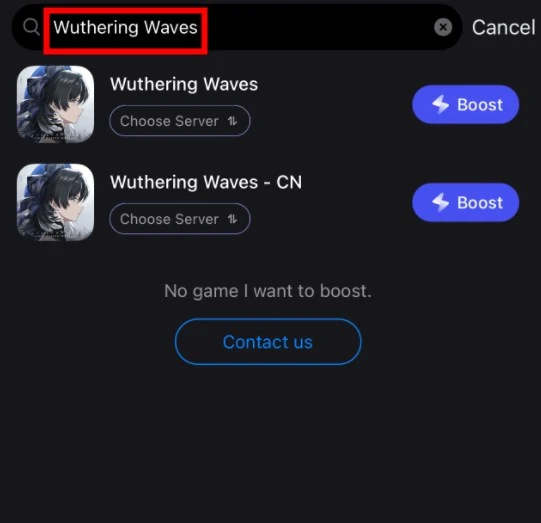
Step 3: Choose the server and routes you like, then click the Boost button.
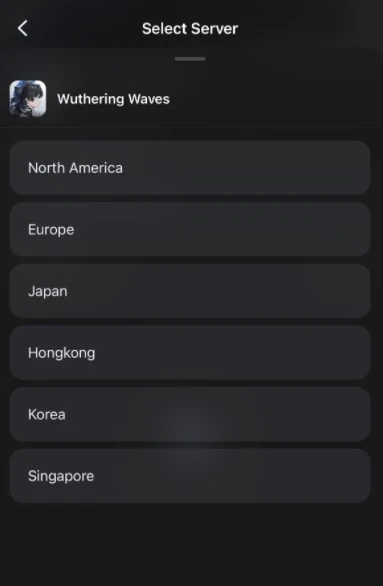
Step 4: Finally, go back to Wuthering Waves and start playing it without any game issues.

Follow the step-by-step tutorial to lower ping In Wuthering Waves PC
Step 1: Click the Free Trial button to download and install LagoFast Free Trial.
Step 2: Open LagoFast then click the PC button on the left and search Wuthering Waves in the search bar, click it after appearing.
If you want to play with Chinese players in the CN server, you can choose Wuthering Waves - CN.
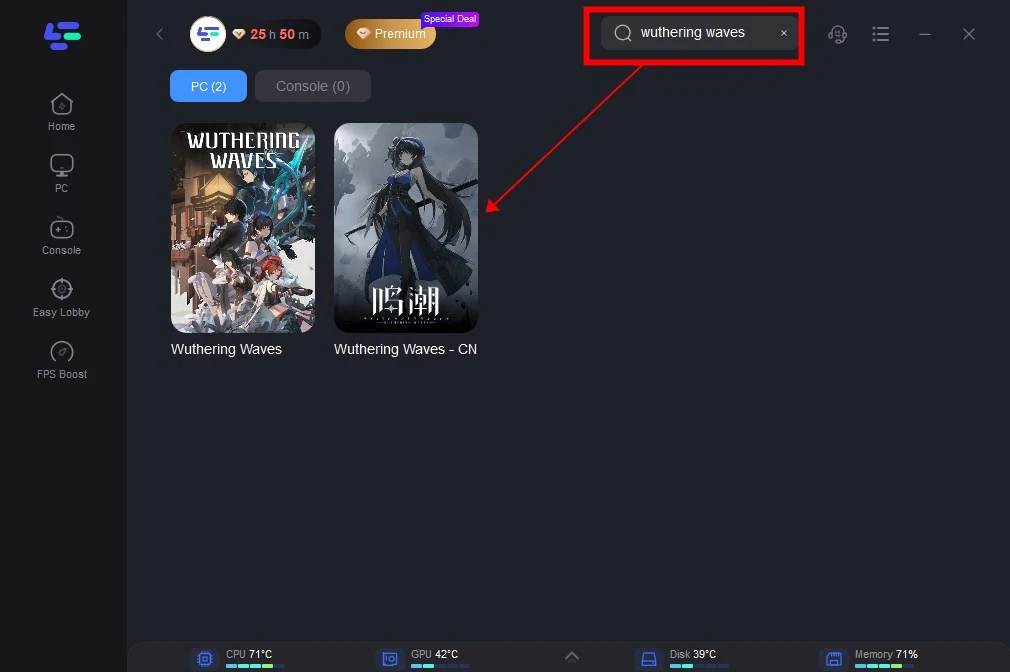
Step 3: Click on Server to change to a better server that ensures a stable connection, then click on Smart Boost.
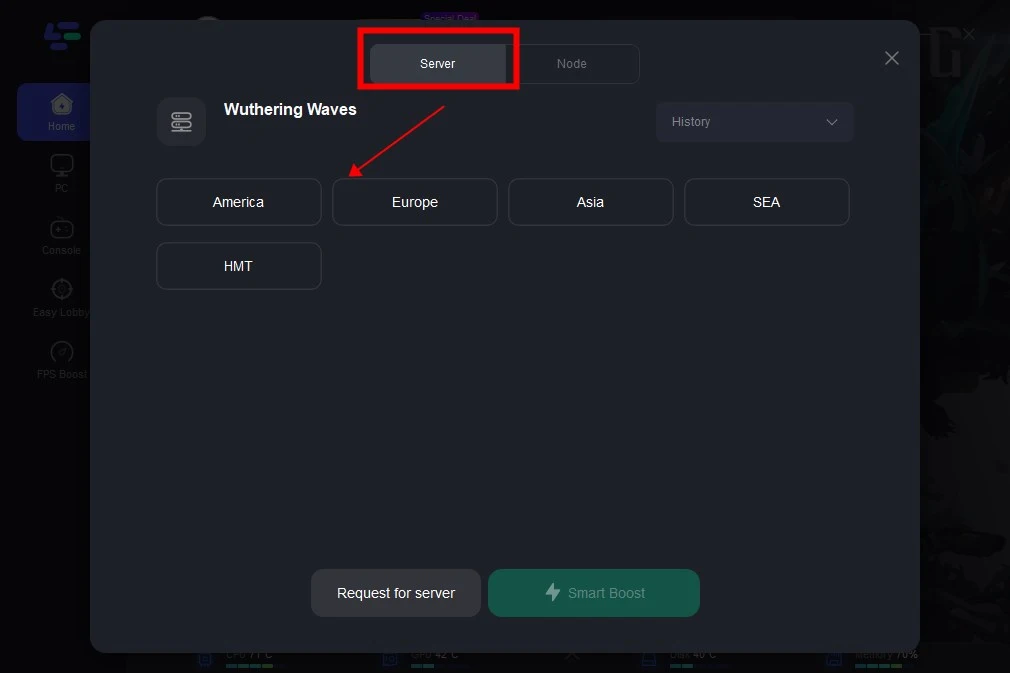
Step 4: Check the specific game ping, packet loss, and multiple path connection on the right side.

Wuthering Wavs One-Click Translation Tool Tutorial
We always prioritize your gaming experience. LagoFast one-click translation tool for Wuthering Wavs now supports Russian, Arabic, Turkish, Portuguese, Thai, Vietnamese, and Indonesian translations.
Step 1: Click to use the one-click translation tool.
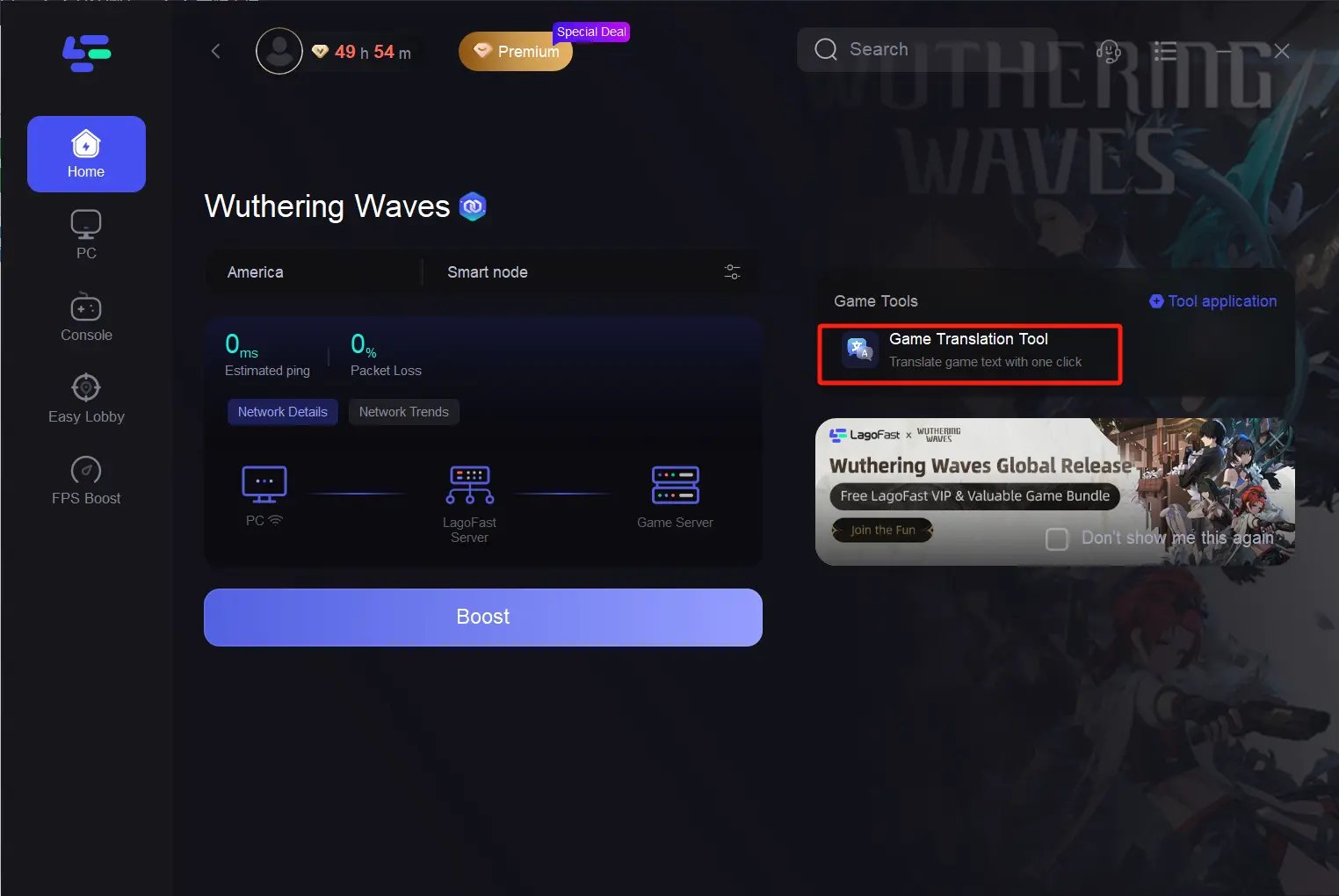
Step 2: Click to start the translation > Select the language and click Apply. After the translation is complete, close the window, click Boost, and then start the game.
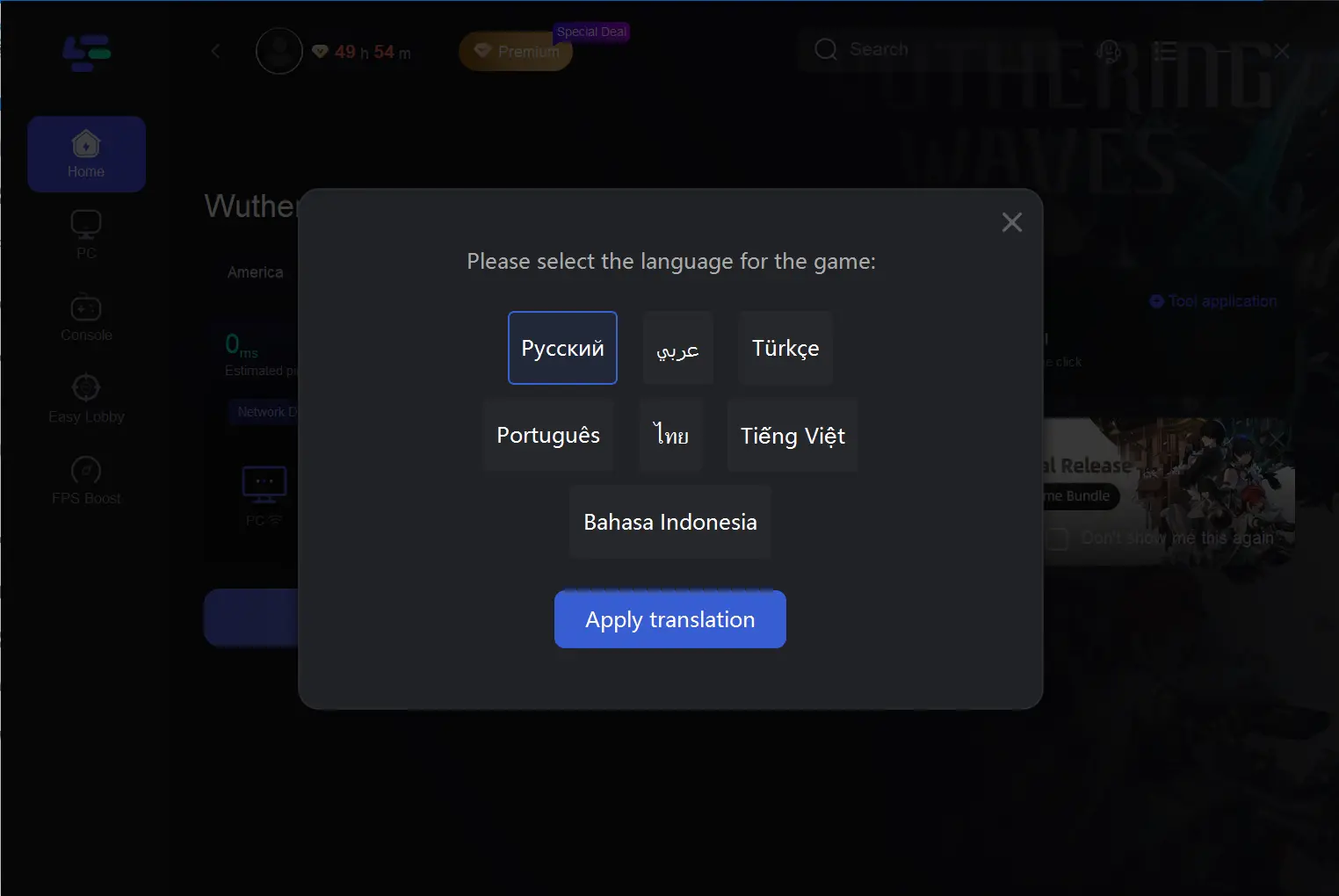
2. Choose the Right Server
Begin by selecting the game server closest to your geographical location. This minimizes the physical distance that data needs to travel, consequently reducing ping times.
3. Stable Internet Connection
Ensure a stable and reliable Internet connection by connecting to a high-quality Wi-Fi network. Avoiding shared networks or congested channels can help mitigate Wuthering Wave ping spikes caused by network congestion.
4. Close Background Applications
Close any unnecessary applications running in the background of your smartphone because these applications consume bandwidth and processing power, potentially leading to increased ping during gameplay.
5. Optimize Graphics Settings
Adjusting the graphics settings within Wuthering Waves can alleviate strain on your device’s hardware, resulting in smoother gameplay and lower ping in Wuthering Waves.
6. Reset Network Hardware
Occasionally, resetting your router can resolve temporary issues that may be contributing to Wuthering Wave ping spikes. Simply power cycling these devices can refresh network connections and alleviate ping fluctuations.
Conclusion
By identifying and addressing these potential causes of high ping in Wuthering Waves, players can take proactive steps to optimize their gaming experience and enjoy smoother, more responsive gameplay. Remember, it’s best to use LagoFast mobile booster to fix high ping in Wuthering Waves, which can save you a lot of time and maintain a seamless gaming experience that’s hard to interrupt.

Boost Your Game with LagoFast for Epic Speed
Play harder, faster. LagoFast game booster eliminates stutter and lags on PC, mobile, or Mac—win every match!
Quickly Reduce Game Lag and Ping!
Boost FPS for Smoother Gameplay!

