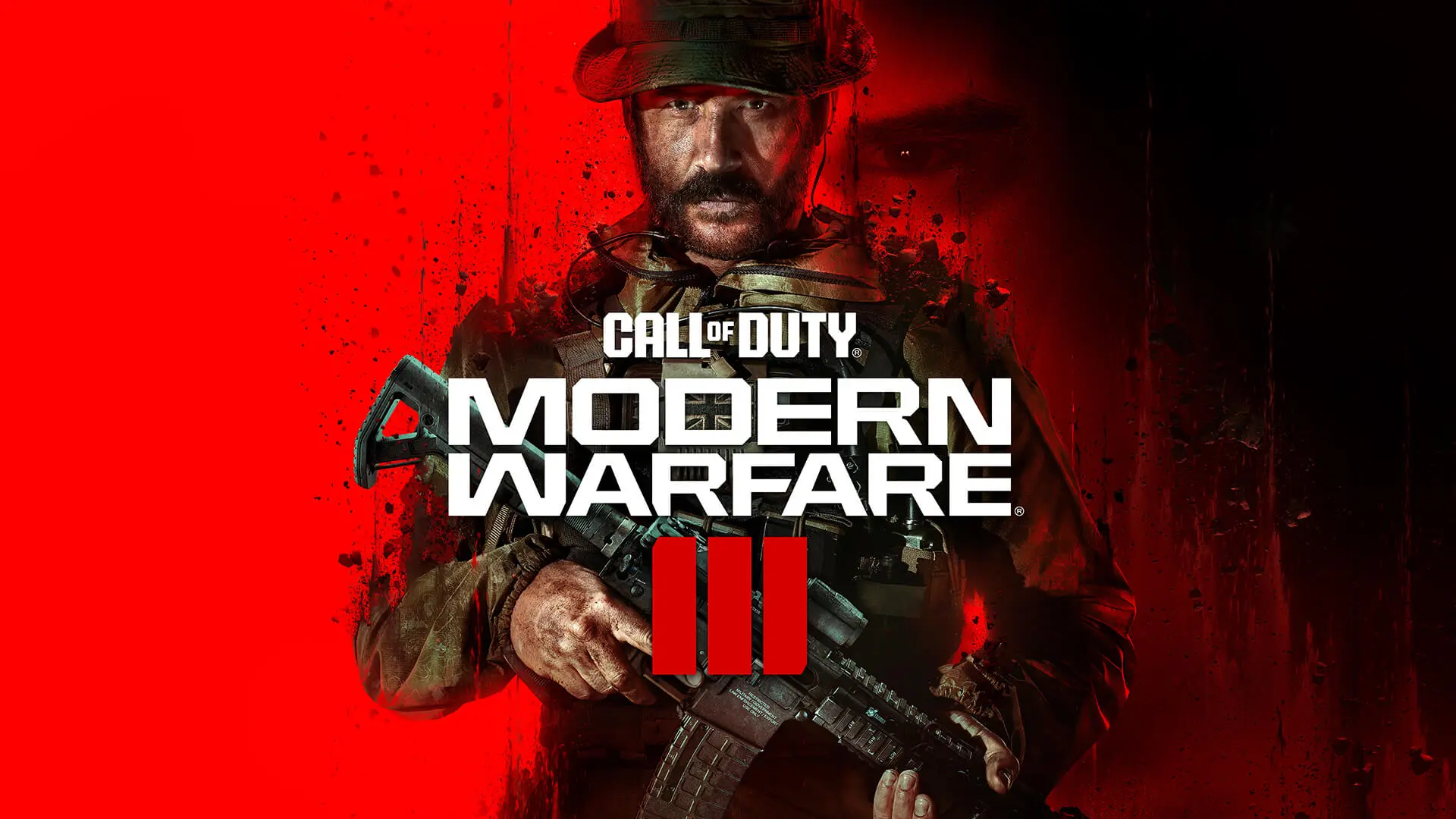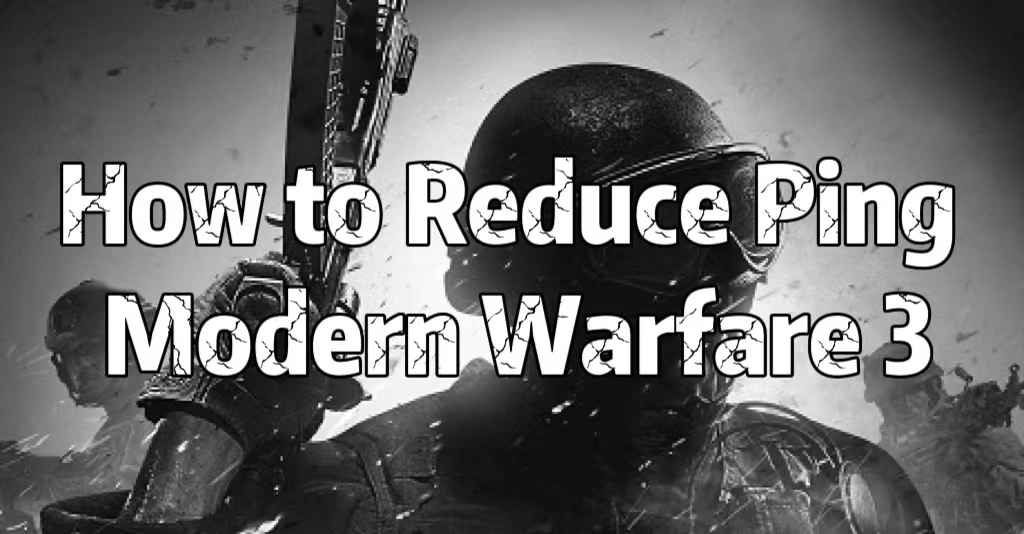Best Modern Warfare 3 Lag Reducer
A Brief Introduction of Call of Duty Modern Warfare III
Welcome to the adrenaline-pumping world of Modern Warfare 3 (MW3), a game that defined a generation and set new standards for first-person shooters. Players step into the boots of various characters across different theaters of war, from the heart of New York City to the barren landscapes of Afghanistan, as they battle against a Russian ultranationalist group.
Modern Warfare 3 not only revolutionized the gaming industry but also became a cultural phenomenon. With its breathtaking graphics, gripping storyline, and dynamic gameplay, MW3 continues to be celebrated as one of the greatest shooters of all time, leaving an indelible mark on the gaming world. However, MW3 seems to be presenting a fair bit of lag, stuttering issues, and FPS drops on the PC. Keep reading to learn how to fix Modern Warfare 3 lag easily on PC/Xbox/PS to enchant your MW3 game experience overall.
Part 1. Why is MW3 multiplayer so laggy 2023
Lag in Modern Warfare 3 can take many forms, from delayed responses to rubber-banding, and it can occur on various platforms, including PC, Xbox, and PlayStation. The following are common causes of latency MW3:
- Internet Connection Woes: One of the most common reasons for the lag in MW3 is a poor internet connection.
- Server Performance: Overloaded or distant servers can cause latency issues.
- Hardware Limitations: Outdated hardware may result in frame rate drops and input lag.
- Background Applications: Running resource-intensive apps can hog system resources.
- Network Congestion: Congestion along the data's path can lead to lag spikes.
- Geographic l Location: Distance from game servers affects latency.
- Graphics Settings: Running the game at excessively high graphics settings on a system that can't handle it may lead to lag.
- Software Conflicts: Sometimes, software conflicts, such as conflicting drivers or background applications, can interfere with the game's performance, causing lag.
- Game Optimization: Compatibility issues can lead to lag in some hardware configurations.
Note: MW3 Season 1 will begin at 9 AM PT on December 6, many players want to preload the MW3 update when season 1 drops. Check our all details on MW3 Season 1 preload size and how you can preload MW3 Season update.
Part 2. 4 Simple Steps to Reduce Lag and High Ping in MW3
LagoFast Game Booster is your secret MW3 VPN to eliminate Modern Warfare 3 lag and elevate your gaming experience to the next level. If you've been grappling with frustrating lag issues that disrupt your MW3 adventures, it's time to discover the magic of LagoFast, the best Modern Warfare 3 lag reducer.
- Smooth game experience with Real-time optimization: LagoFast connects you to the real-time best gaming nodes worldwide with globally distributed servers, ensuring a rock-solid, low-latency, faster & stable network connection. Say Goodbye to high-latency.
- More Kills & Victories: LagoFast grants you more kills and more wins by helping you connect to the best VPN server location bot lobbies in Call of Duty MW3 & Warzone 2.
- FPS Boost 1-click: Enjoy HD, super-smooth v
Now, start smooth gaming in just 4 steps:
Step 1: Download LagoFast Free Trail.
Step 2: Input “MW3” or CoD, and click the result.

Step 3: Choose the server that you like.

Step 4: Click boost and it will show you real-time ping & packet loss rate. Now, you can enjoy a lag-free experience in MW3!

Or based on your unique needs, you can get the best setting MW3 to enhance the performance of your game, with the function Best Graphic Settings.
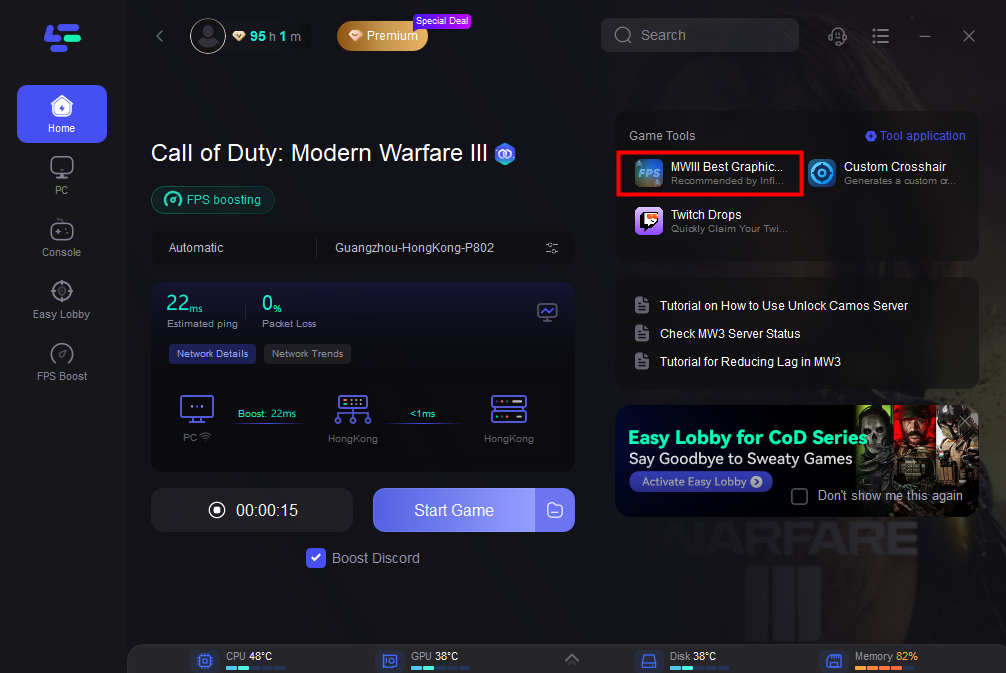
Part 3. Other tips to fix stuttering and lagging issues in MW3
- Check system requirements: Ensure your hardware meets MW3's minimum and recommended specifications to avoid lag and stuttering issues.
- Update graphics drivers: Use AMD or Nvidia desktop apps to automatically update your GPU drivers for optimal MW3 beta performance.
- Lower graphics settings: If lag persists, reduce textures and graphics settings to ease the load on your hardware and enhance campaign performance.
- Close background processes: Before launching the game, shut down RAM-consuming background processes for a smoother gaming experience.
Related Article: Fix Packet Burst Error or Loss in MW3 >
Part 4. Why does MW3 lag even though my internet is good
Experiencing lag in MW3 even having a strong internet connection? The culprit could be background applications sapping your network resources, leading to performance issues. To improve your gaming experience, consider closing unneeded background apps, like multiple Chrome tabs, to alleviate network congestion and reduce latency.
Bonus Tips: PossibleFixes for Fix MW3 Vault Edition Not Working
This will not be available until the new season next month, because the sixth season of MW2 is still in effect.
The Vault Edition still doesn't work issue might stem from problems with the game files, your internet connection, or your Activision account. Here, we'll explore various potential solutions for you to try and address the problem.
Before attempting any fixes, check the following:
- Ensure your computer/console meets Modern Warfare 3's minimum system requirements.
- Confirm you have the latest game version installed.
- Verify a stable internet connection.
- Try restarting your computer/console.
If the Vault Edition still doesn't work after checking the above:
Solution 1. Verify your Activision account: ensuring the Vault Edition purchase is visible. If purchased but not showing, contact Activision support for assistance.
Solution 2. Verify Game Files (PC):
- Open the Battle.net launcher.
- Click "Modern Warfare 3."
- Go to "Options" and select "Scan and Repair."
Solution 3. Reinstall the Game: If previous fixes fail, try reinstalling the game to replace any corrupted files.
Solution 4. Contact Activision Support: If issues persist, seek assistance from Activision support for troubleshooting or a potential refund.