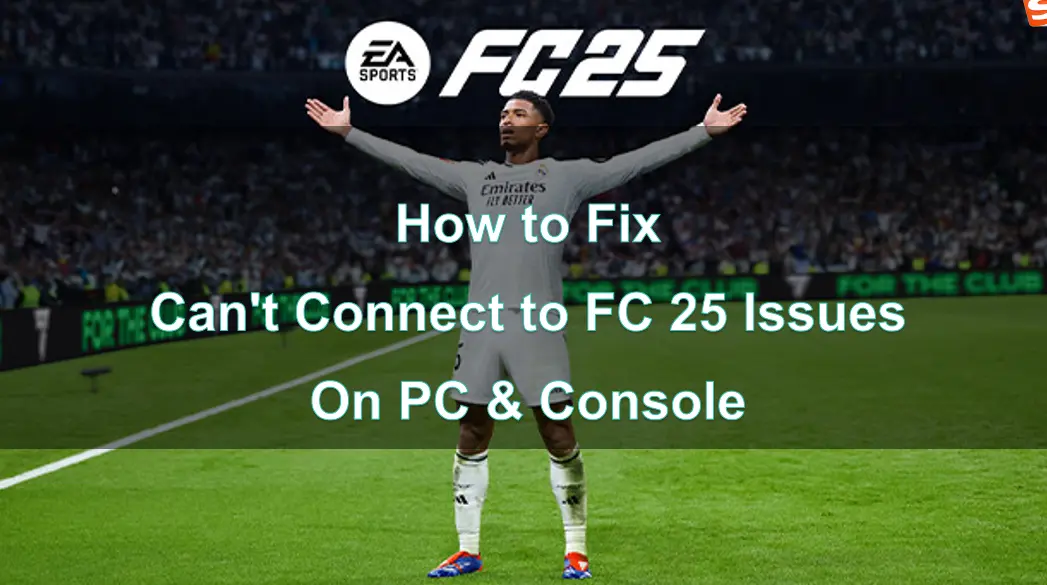The Best FC 25 Lag Reducer-100% Work
FC 25 Overview

FC 25, the latest installment in the beloved football simulation series, has taken the gaming world by storm. Boasting stunning graphics, realistic gameplay, and a vast array of features, FC 25 promises an immersive experience for football fans around the globe. However, despite its many strengths, some players have encountered issues with lag, which can significantly hinder gameplay. Whether you’re in the middle of a crucial match or simply navigating through menus, lag spikes can disrupt your experience, causing frustration and, in some cases, even losses in online matches.
FC 25 Release Date - Official Release Date & Early Access
EA Sports has officially confirmed that EA Sports FC 25 will launch on 27th September 2024. The game will be accessible on various platforms, including Nintendo Switch, PlayStation 4, PlayStation 5, Windows, Xbox One, and Xbox Series X/S. Two editions will be available at launch: the standard edition for £69.99 and the Ultimate Edition for £99.99.
EA FC 25 Early Access Start Date
Before its release, EA Sports FC 25 will be available to play in early access on September 20, 2024.
How to Get FC 25 Early Access
Players can play the game early in two ways — and both require you to fork out some cash.
- For unrestricted early access, you can pre-order the Ultimate Edition for £99.99 or subscribe to EA Play’s Pro Tier for £16.99 per month.
- A shorter early access trial capped at 10 hours will also be available on the EA Play Basic tier, which costs £5.99. This subscription plan doesn’t include the full game, so you must purchase that separately or upgrade to the Pro tier to play it upon its release.
Why is FC 25 So Laggy?
The lag in FC 25 can be attributed to several potential causes. First, the game’s high system requirements might strain older or less powerful hardware, leading to performance issues. FC 25’s enhanced graphics and complex physics engine demand a significant amount of processing power, which can result in lag on systems that struggle to meet these requirements.
Secondly, network-related issues often contribute to lag in online games. FC 25 is no exception, as its multiplayer mode requires a stable and fast internet connection to ensure smooth gameplay. Network congestion, high ping, and packet loss can all lead to lag spikes, making it difficult to enjoy online matches. Additionally, server-side problems, such as overcrowded or poorly optimized servers, can exacerbate these issues, especially during peak gaming hours.
How To Fix FC 25 Lag
LagoFast: The Ultimate Solution to FC 25 Lag
When it comes to fixing lag in FC 25, one of the most effective solutions is using a dedicated lag reducer like LagoFast. Designed specifically to enhance gaming performance, LagoFast is a powerful tool that can significantly reduce lag, boost FPS, and improve overall gameplay quality.
LagoFast works by optimizing your internet connection and reducing ping, ensuring a smoother and more responsive gaming experience. It achieves this through a combination of advanced algorithms and a global network of servers that reroute your game data through the fastest possible paths. This reduces the chances of encountering high ping or packet loss, both of which are common causes of lag in online games like FC 25.
One of the standout features of LagoFast is its ease of use. The software is designed with gamers in mind, offering a user-friendly interface that allows you to optimize your game settings with just a few clicks. Whether you’re a seasoned gamer or a newcomer to FC 25, LagoFast makes it easy to enhance your gameplay without needing to delve into complex technical settings.
In addition to reducing lag, LagoFast also offers a built-in game booster feature. This tool automatically prioritizes your game’s network traffic, ensuring that your connection remains stable even during intense gaming sessions. By freeing up system resources and reducing background processes, the game booster helps to maintain a consistent FPS, further enhancing your FC 25 experience.
Tutorial to use LagoFast to fix game lag:
Step 1. Download LagoFast by clicking the "Free Trial" button.
Step 2. Before you start your game, search for FC 25 within the LagoFast application to ensure it's supported.
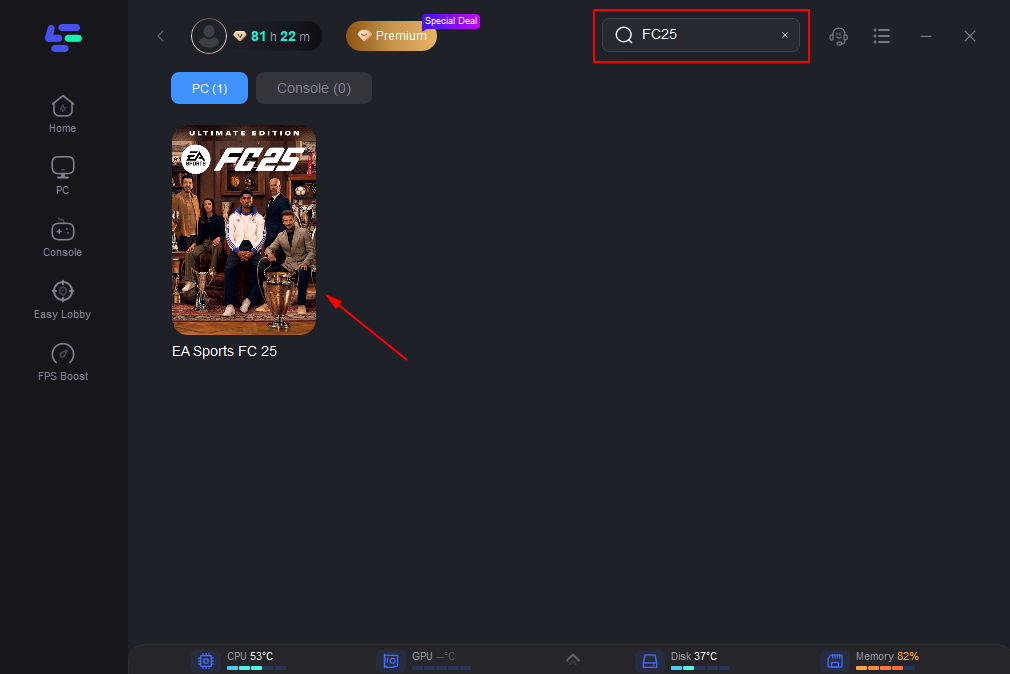
Step 3. Navigate to “Select Server” to choose the most stable server. Follow up by selecting the best Node available on the right to optimize your connection.
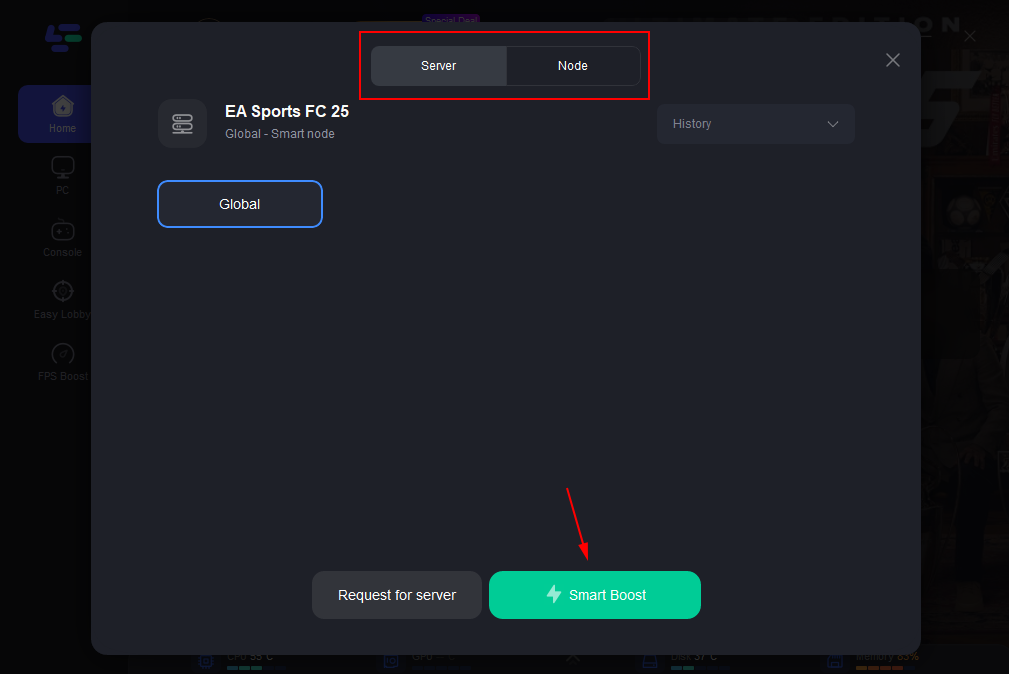
Step 4.Click the “Smart Boost” button to get real-time data on your game's ping, packet loss, and network type, which helps in monitoring and adjusting for optimal performance.
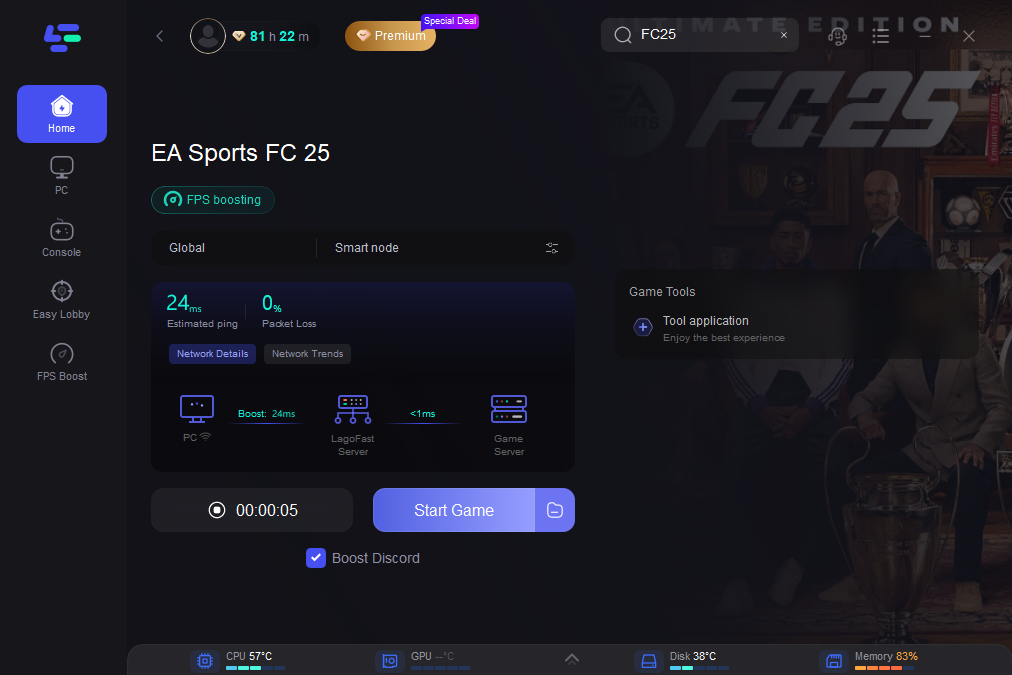
For PA4/5 players, LagoFast offers another choice - LagoFast Box. If you’re a console gamer, consider using the LagoFast Box for an optimized gaming experience.
With the same game boost functions, LagoFast Box offers:
- No Tax & Free Shipping: The LagoFast Box comes with no additional taxes or hidden fees. You get free shipping, and the price you see is the price you pay.
- All-Inclusive Pricing: Your purchase includes VAT, tariffs, and other fees, except for certain regions. This means no surprises at checkout.
- Instant Delivery: Once you place your order, it's processed immediately. Although shipping times may vary, most orders arrive within 2–4 weeks, so you can start enjoying lag-free gaming sooner.
- 24/7 Expert Support: Got a question or need help setting up? LagoFast offers 24-hour customer support, with experts ready to assist you with any technical needs.
Tutorial to Use LagoFast Box to Enhance Your FC 25 Console Gaming Experience
Step 1. Download the LagoFast Console App to control the LagoFast Box

Step 2. Connect your LagoFast Box to your router and Console. You can use either wired connection or wireless connection.

Step 2. Launch LagoFast Console App and Boost the game. After you finish LagoFast Box binding, you can boost the game in LagoFast Console App.

Follow the tutorial to use LagoFast to fix FC 25 lag on your mobile devices:
Step 1: Search “LagoFast Mobile booster” in the App Store or Google Play, as it is globally available. Or scan the QR code below to start a free trial.

Step 2: Click the “Download” button, then launch “LagoFast Mobile Booster”.
Step 3: Launch FC 25 Mobile then search “FC 25 Mobile” in LagoFast Mobile Booster.
Step 4: When you find FC 25 Mobile in LagoFast Mobile Booster, click the “Boost” button. Then you can start playing it with low ping.
Other Tips to Fix FC 25 Lag
While LagoFast is a powerful solution for reducing lag, there are additional steps you can take to ensure smooth gameplay in FC 25. Here are some tips to further optimize your gaming experience:
Optimize Your In-Game Settings:
Adjusting your game’s graphics settings can have a significant impact on performance. Lowering the resolution, reducing texture quality, and disabling unnecessary effects like motion blur can help reduce the strain on your system, leading to fewer lag spikes.
Update Your Drivers:
Outdated graphics or network drivers can cause performance issues in FC 25. Make sure that all your drivers are up-to-date to ensure that your hardware is running at its best. Regularly checking for updates can prevent potential compatibility issues that may cause lag.
Close Background Applications:
Running multiple applications in the background can consume valuable system resources, leading to lag in FC 25. Close any unnecessary programs while gaming to free up CPU and memory, allowing your system to focus on running the game smoothly.
Use a Wired Connection:
While Wi-Fi is convenient, it can be less stable than a wired Ethernet connection. Switching to a wired connection can reduce latency and provide a more stable internet connection, minimizing the risk of lag during online matches.