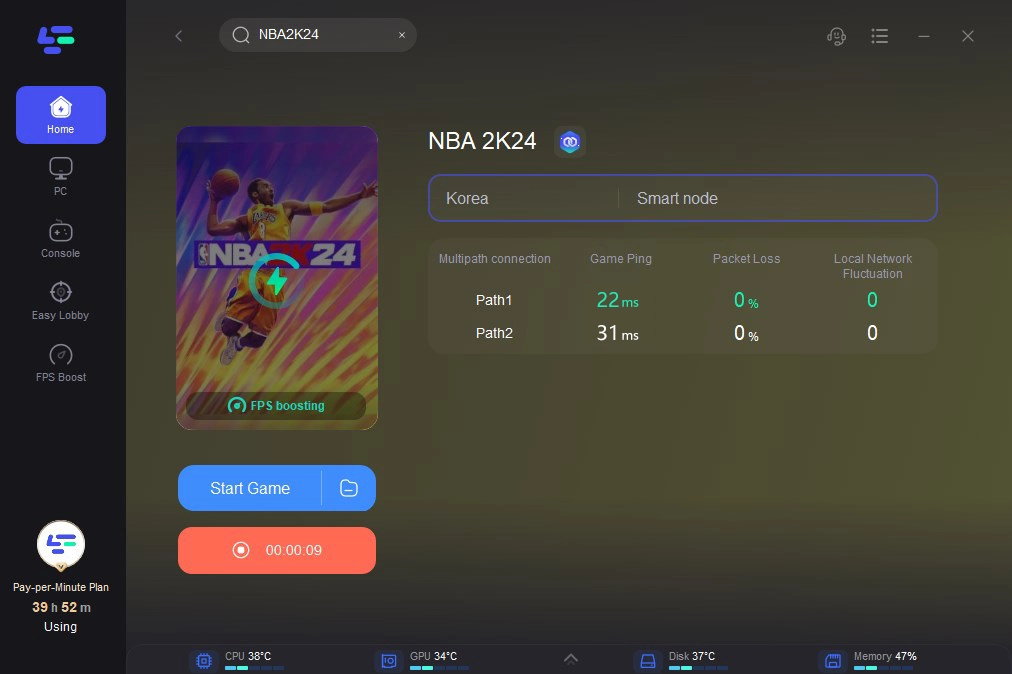How To Fix NBA 2K24 Can’t Connect To Server
NBA 2K24 Overview
NBA 2K24, developed by Visual Concepts and published by 2K, is the 25th installment in the NBA 2K franchise, succeeding NBA 2K23. Scheduled for release on September 8th, 2023, the game will be available on Microsoft Windows, Nintendo Switch, PlayStation 4, PlayStation 5, Xbox One, and Xbox Series X/S. With a two-decade legacy, NBA 2K has reshaped sports entertainment, becoming a cultural phenomenon in hoops culture that attracted many players.
In the ever-evolving world of online gaming, server connectivity is crucial for gamers, and NBA 2K24 is no exception. If you’re facing issues like “NBA 2K24 can't connect to server”. This article will walk you through troubleshooting steps and provide valuable methods for resolving NBA 2K24 connection issues.
NBA 2K24 Can’t Connect to Server: Common Reasons
1. Network Issues
Your internet connection plays a pivotal role in establishing a seamless connection with NBA 2K24 servers and keeping a good NBA 2K24 server status. Ensure you have a stable and high-speed internet connection. Consider resetting your router or contacting your service provider if issues persist.
2. Firewall and Antivirus Settings
Check your firewall and antivirus settings, as they might be blocking NBA 2K24 server communication and causing issues that NBA 2K24 can’t connect to the server. Temporarily disable these settings to identify if they are causing the connection problems.
3. Game Updates
Ensure your game is updated to the latest version. Developers frequently release patches to address bugs and enhance server compatibility. Outdated versions may lead to NBA 2K24 connection issues.
How To Fix NBA 2K24 can't connect to server
LagoFast stands out as the optimal solution for gamers facing NBA 2K24 server connection issues, offering a range of features designed to address the issue that NBA 2K24 can’t connect to the server. By efficiently minimizing high ping values, providing a diverse selection of servers, and ensuring a consistently stable network connection, LagoFast emerges as the first choice. Additionally, its ability to automatically eliminate unnecessary background applications further enhances its effectiveness in improving NBA 2K24 game status. Explore the comprehensive functions and features of LagoFast below.
- Game performance diagnosis
- FPS Boost
- Avoid crashing by improving the network connection
- Multiple servers to choose from provided
- Automatically remove unnecessary background applications
- Lag issues fixed
- An accurate real-time ping test performed
- High ping reduced
Step-by-step tutorial To Use LagoFast
LagoFast now offers users a free trial download. Therefore, gamers can take advantage of this opportunity immediately. Here is a detailed tutorial on how to use LagoFast.
Step 1: Go to the official website of LagoFast and click on Free Trial Download.
Step 2: Before you start running NBA 2K24, you should search for it in LagoFast. Then you will find the FPS Boost button on the left, you can first click the Game Boost button to explore more features.
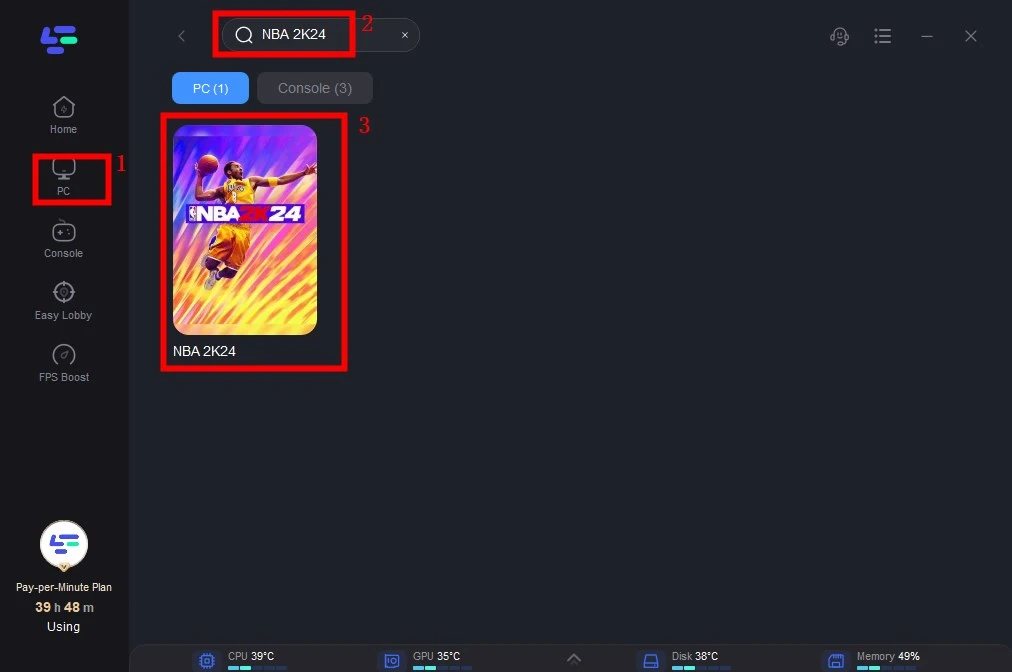
Step 3: Click on Select Server so you can choose the right server that will allow NBA 2K24 to connect stably, then click on the Node on the right, you can also select the best Node.
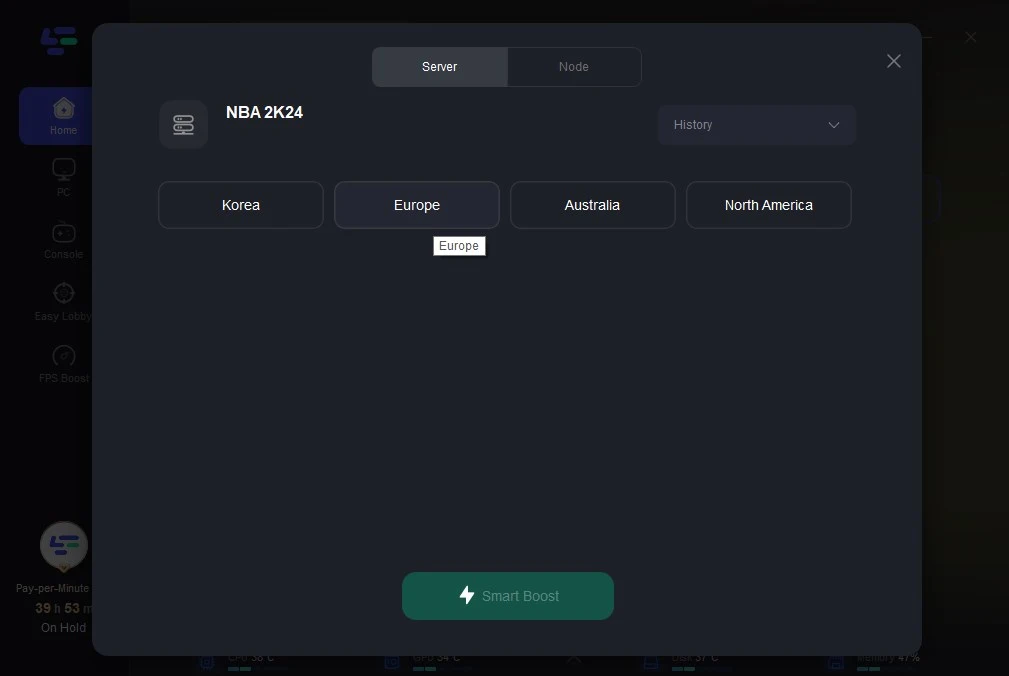
Step 4: By clicking the Smart Boost button, you can see the specific Game ping, Packet Loss, and Network Type on the right side. Finally, click the Start Game button to play.